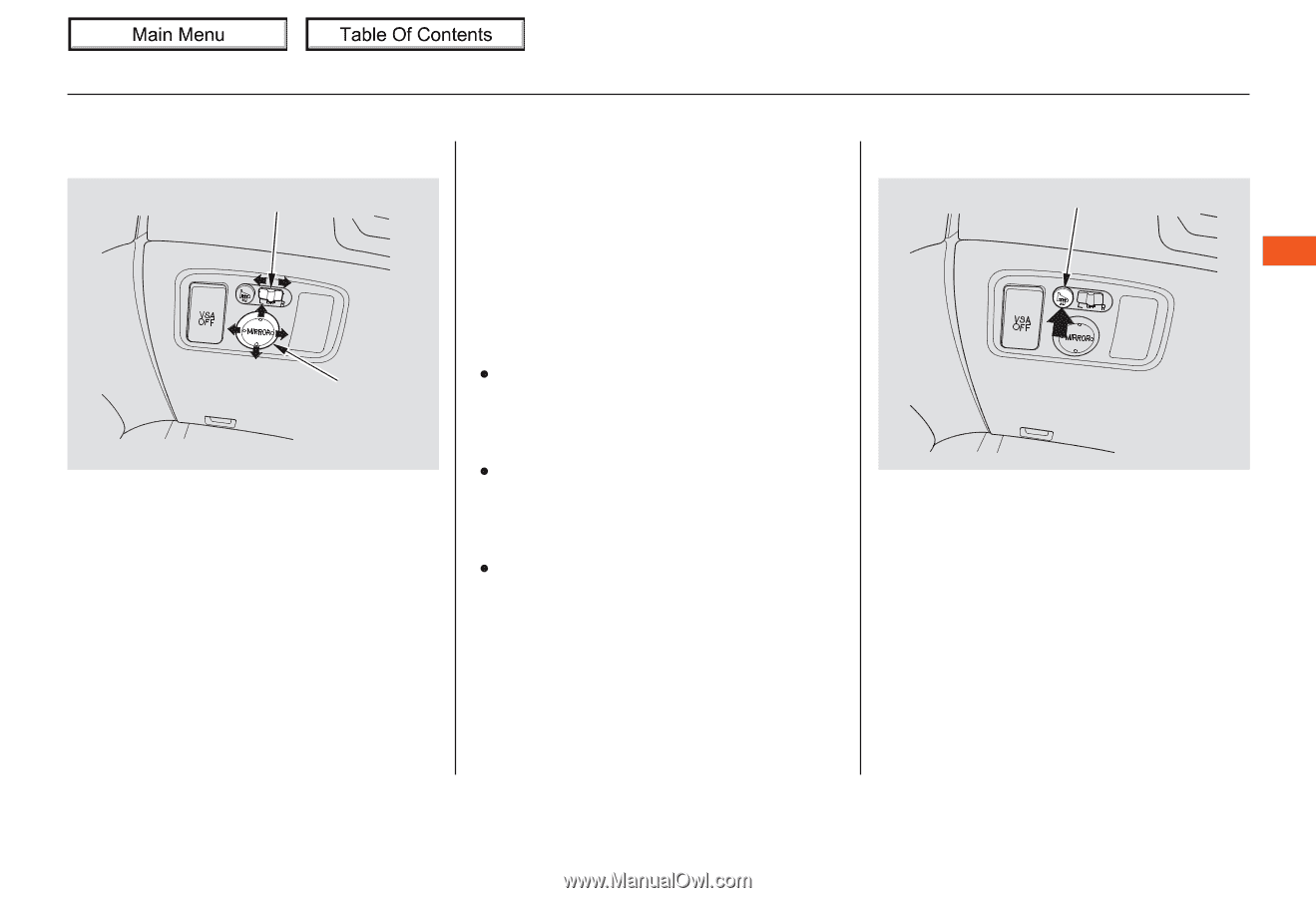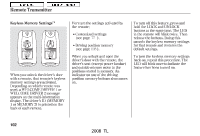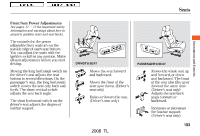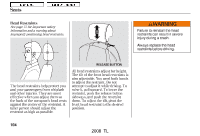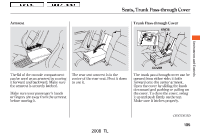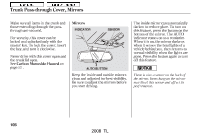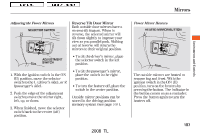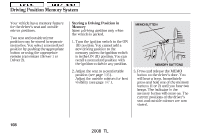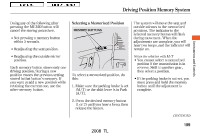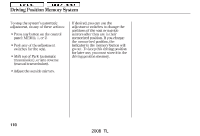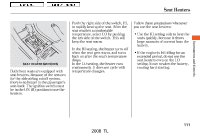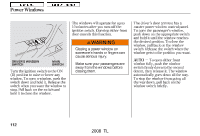2008 Acura TL Owner's Manual - Page 110
2008 Acura TL Manual
Page 110 highlights
Main Menu Table Of Contents Mirrors Adjusting the Power Mirrors SELECTOR SWITCH Reverse Tilt Door Mirror Both outside door mirrors have a reverse tilt feature. When in reverse, the selected mirror will tilt down slightly to improve your view as you parallel park. Shifting out of reverse will return the mirrors to their original position. To tilt the driver's mirror, place the selector switch in the left position. To tilt the passenger's mirror, place the switch in the right position. To turn the feature off, place the switch in the center position. Outside mirror positions can be stored in the driving position memory system (see page 108 ). Power Mirror Heaters HEATED MIRROR BUTTON Instruments and Controls ADJUSTMENT SWITCH 1. With the ignition switch in the ON (II) position, move the selector switch to the L (driver's side), or R (passenger's side). 2. Push the edge of the adjustment switch to move the mirror right, left, up, or down. 3. When finished, move the selector switch back to the center (off) position. The outside mirrors are heated to remove fog and frost. With the ignition switch in the ON (II) position, turn on the heaters by pressing the button. The indicator in the button comes on as a reminder. Press the button again to turn the heaters off. 107 2008 TL