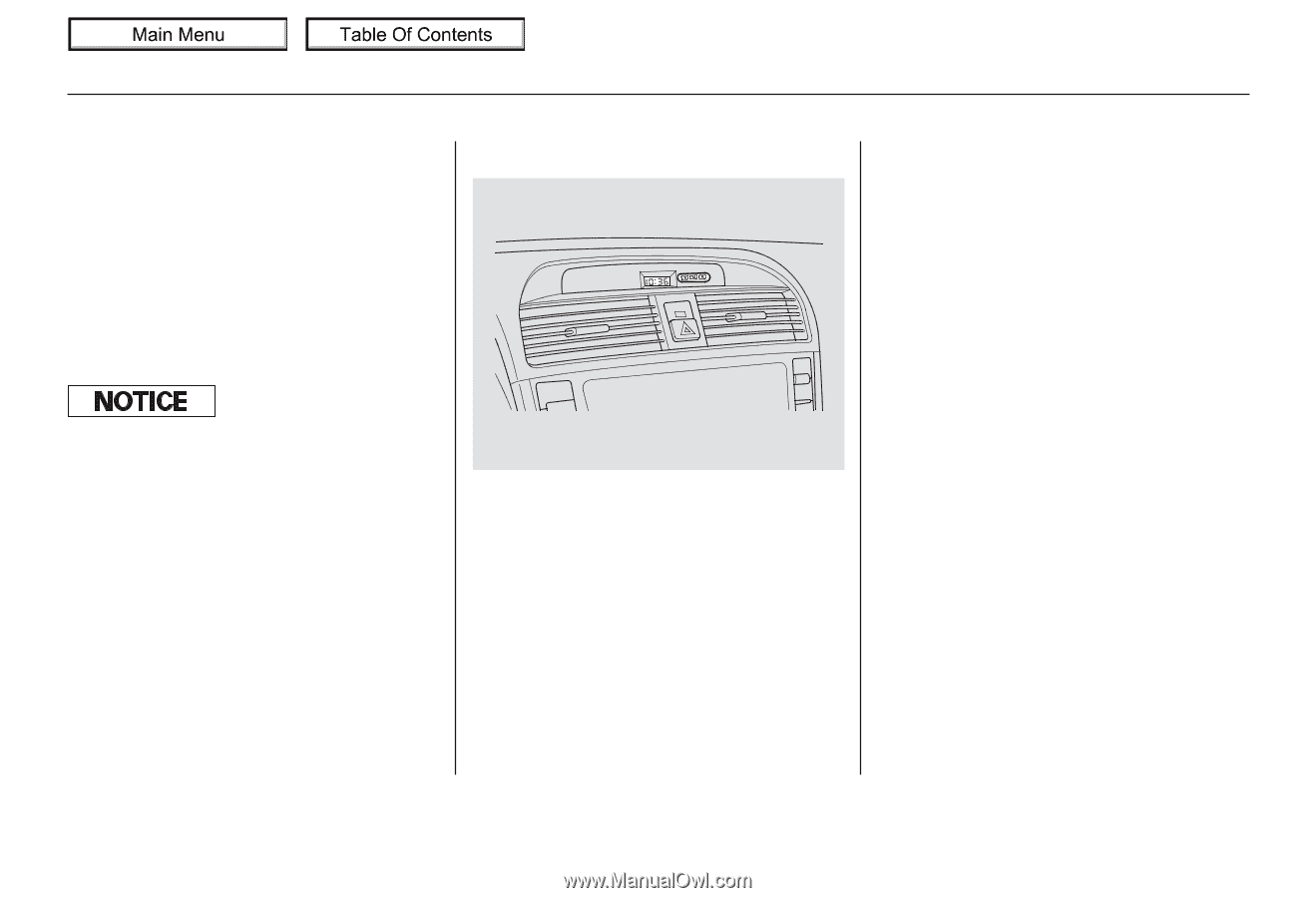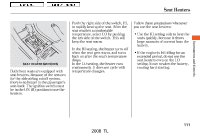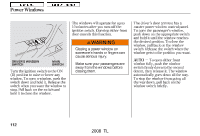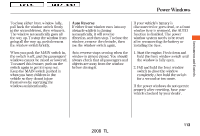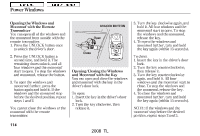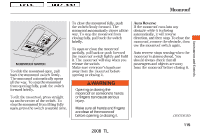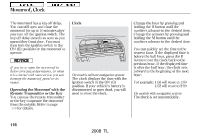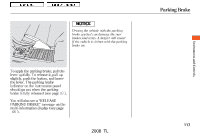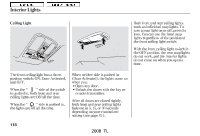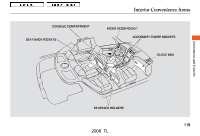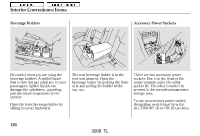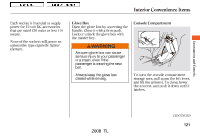2008 Acura TL Owner's Manual - Page 119
2008 Acura TL Manual
Page 119 highlights
Main Menu Table Of Contents Moonroof, Clock The moonroof has a key-off delay. You can still open and close the moonroof for up to 10 minutes after you turn off the ignition switch. The key-off delay cancels as soon as you open either front door. You must then turn the ignition switch to the ON (II) position for the moonroof to operate. Clock Change the hour by pressing and holding the H button until the numbers advance to the desired time. Change the minutes by pressing and holding the M button until the numbers advance to the desired time. You can quickly set the time to the nearest hour. If the displayed time is before the half hour, press the R button to set the clock back to the previous hour. If the displayed time is after the half hour, the clock sets forward to the beginning of the next hour. For example: 1:06 will reset to 1:00 1:52 will reset to 2:00 On models with navigation system If you try to open the moonroof in below-f reezing temperatures, or when it is covered with snow or ice, you can damage the moonroof panel or its motor. Operating the Moonroof with the Remote Transmitter or the Key You can use the remote transmitter or the key to operate the moonroof from the outside. Refer to page 114 for details. On models without navigation system The clock displays the time with the ignition switch in the ON (II) position. If your vehicle's battery is disconnected or goes dead, you will need to reset the clock. The clock is set automatically. 116 2008 TL