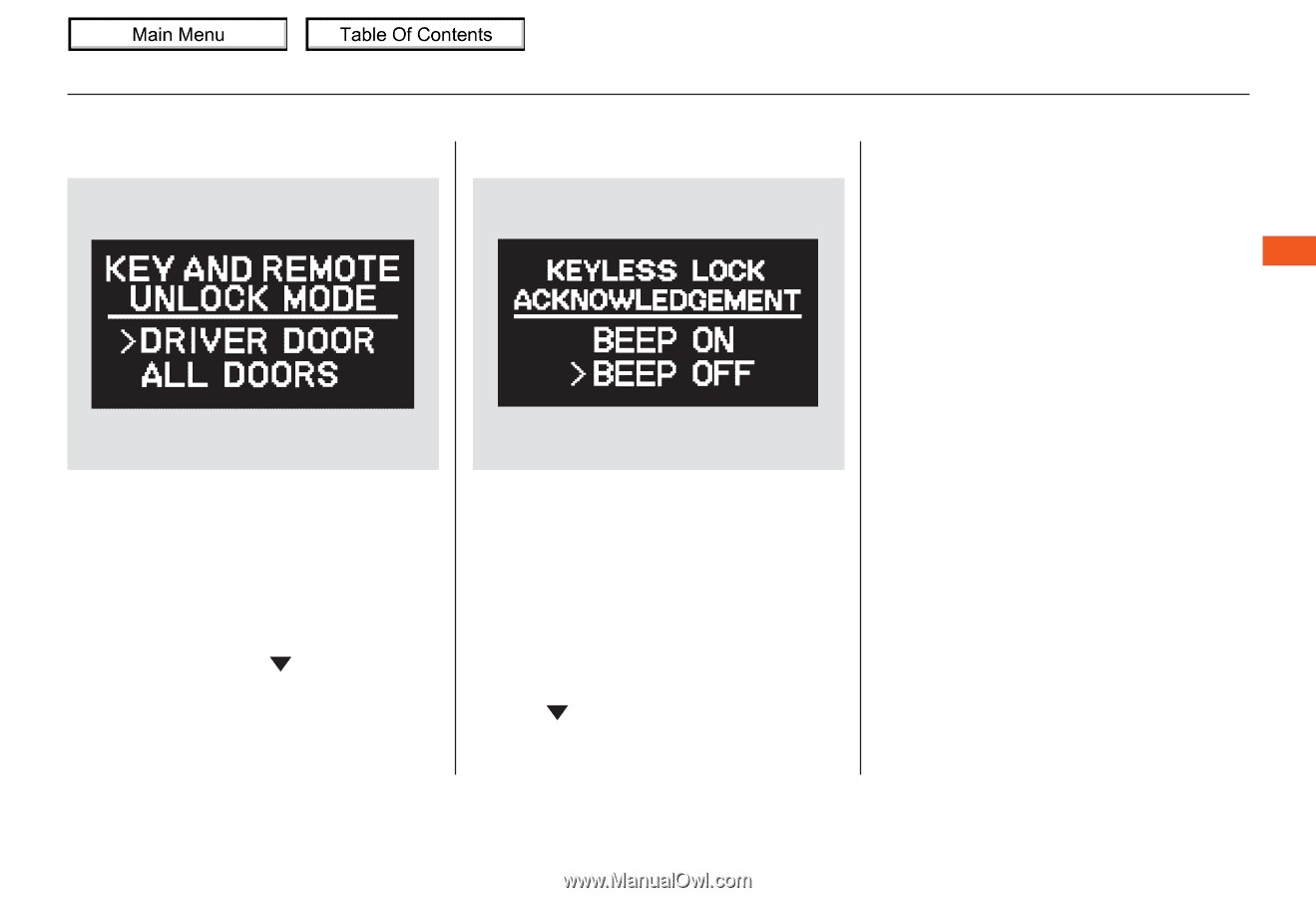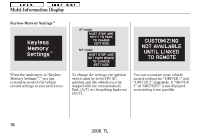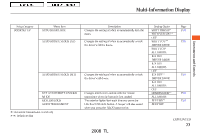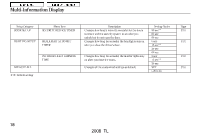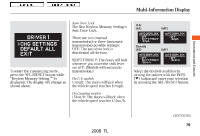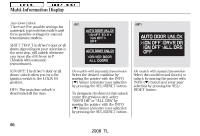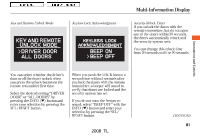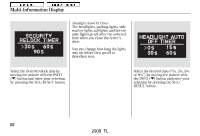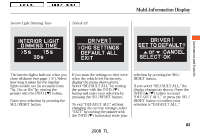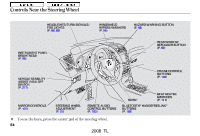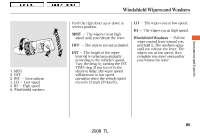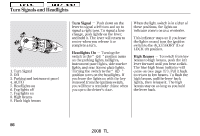2008 Acura TL Owner's Manual - Page 84
2008 Acura TL Manual
Page 84 highlights
Main Menu Table Of Contents Multi-Information Display Key and Remote Unlock Mode Keyless Lock Acknowledgment Security Relock Timer If you unlock the doors with the remote transmitter, but do not open any of the doors within 30 seconds, the doors automatically relock and the security system sets. You can change this relock time from 30 seconds to 60 or 90 seconds. Instruments and Controls You can select whether the driver's door or all the doors unlock when you press the unlock button on the remote transmitter first time. Select the desired setting ''DRIVER DOOR'' or ''ALL DOORS'' by pressing the INFO ( ) button and enter your selection by pressing the SEL/RESET button. When you push the LOCK button a second time within 5 seconds after you lock the doors with the remote transmitter, a beeper will sound to verify that doors are locked and the security system has set. If you do not want the beeper to sound, select ''BEEP OFF'' with the INFO ( ) button and enter your selection by pressing the SEL/ RESET button. CONTINUED 81 2008 TL