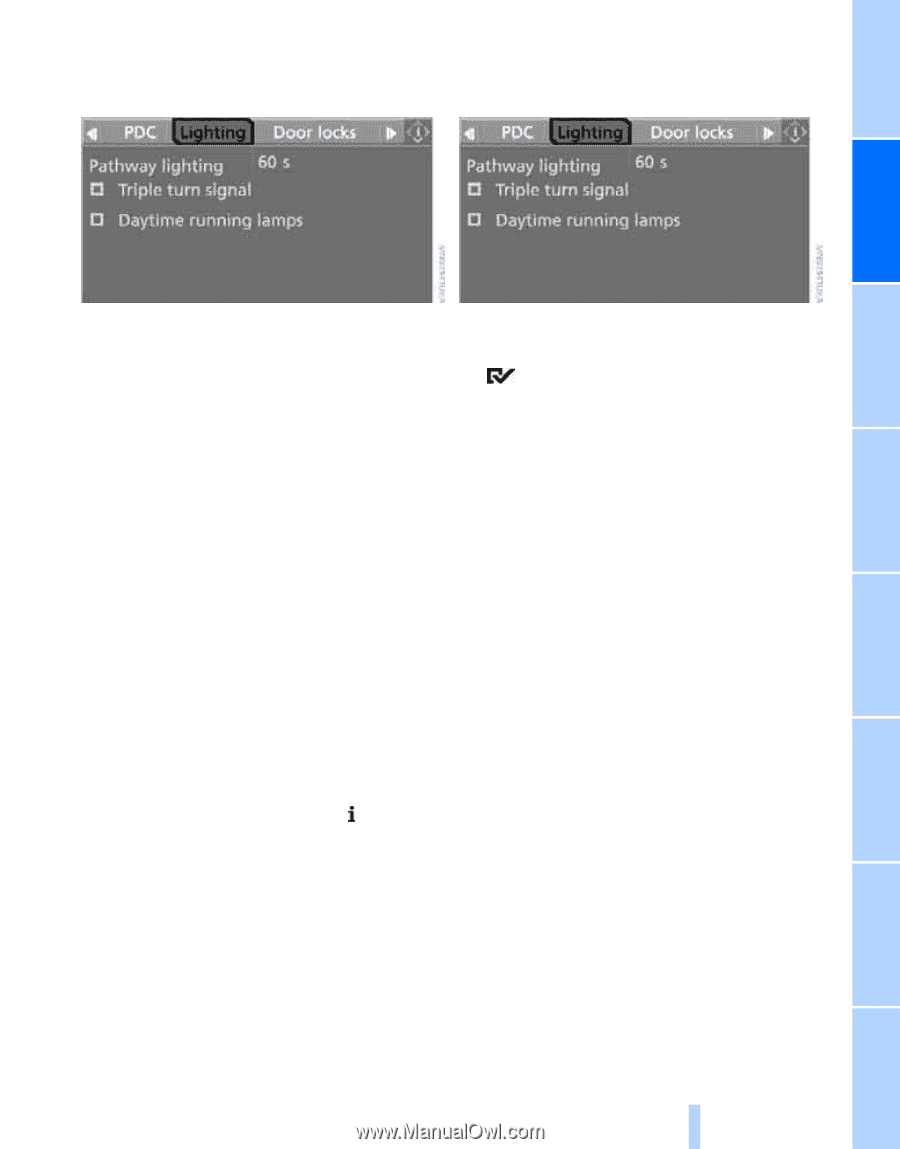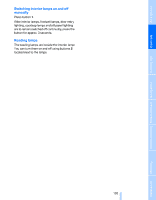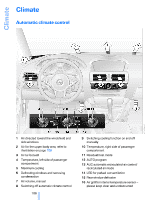2007 BMW 6 Series Owner's Manual - Page 105
2007 BMW 6 Series Manual
Page 105 highlights
5. Change to upper field if necessary. Turn the controller until "Lighting" is selected and press the controller. 5. Change to upper field if necessary. Turn the controller until "Lighting" is selected and press the controller. 7. Turn the controller to select the desired duration. 8. Press the controller to apply the setting. The setting is stored for the remote control currently in use. The daytime running lamps are switched on. The setting is stored for the remote control currently in use. Daytime running lamps* If desired, the light switch can remain in positions 0, 1 or 3. In positions 0 and 3 the exterior lighting is automatically switched off after the vehicle is switched off. In position 1 the parking lamps light up after the ignition is switched off. Switch on the parking lamps if required as described under Parking lamps. Adaptive Head Light* The concept Adaptive Head Light is a variable headlamp control system that enables better illumination of the road surface. Depending on the steering angle and other parameters, the light from the headlamp follows the course of the road. Activating Adaptive Head Light In switch position 3, the Adaptive Head Light is active and the automatic headlamp control is switched on, refer to page 102. To avoid blinding oncoming traffic, the Adaptive Head Light is not active when driving in reverse and points toward the passenger side when the vehicle is stopped. Activating/deactivating daytime running lamps* 1. Open the start menu. 2. Press the controller to open the menu. 3. Select "Settings" and press the controller. 4. Select "Vehicle / Tires" and press the controller. Malfunction The LED next to the symbol for automatic headlamp control flashes. The Adaptive Head Light is malfunctioning or has failed. Have the system checked as soon as possible. Mobility Reference 103 Online Edition for Part no. 01 41 0 013 312 - © 02/07 BMW AG Communications Entertainment Navigation Driving tips 6. Select "Pathway lighting" and press the controller. 6. Select "Daytime running lamps" and press the controller. Controls At a glance