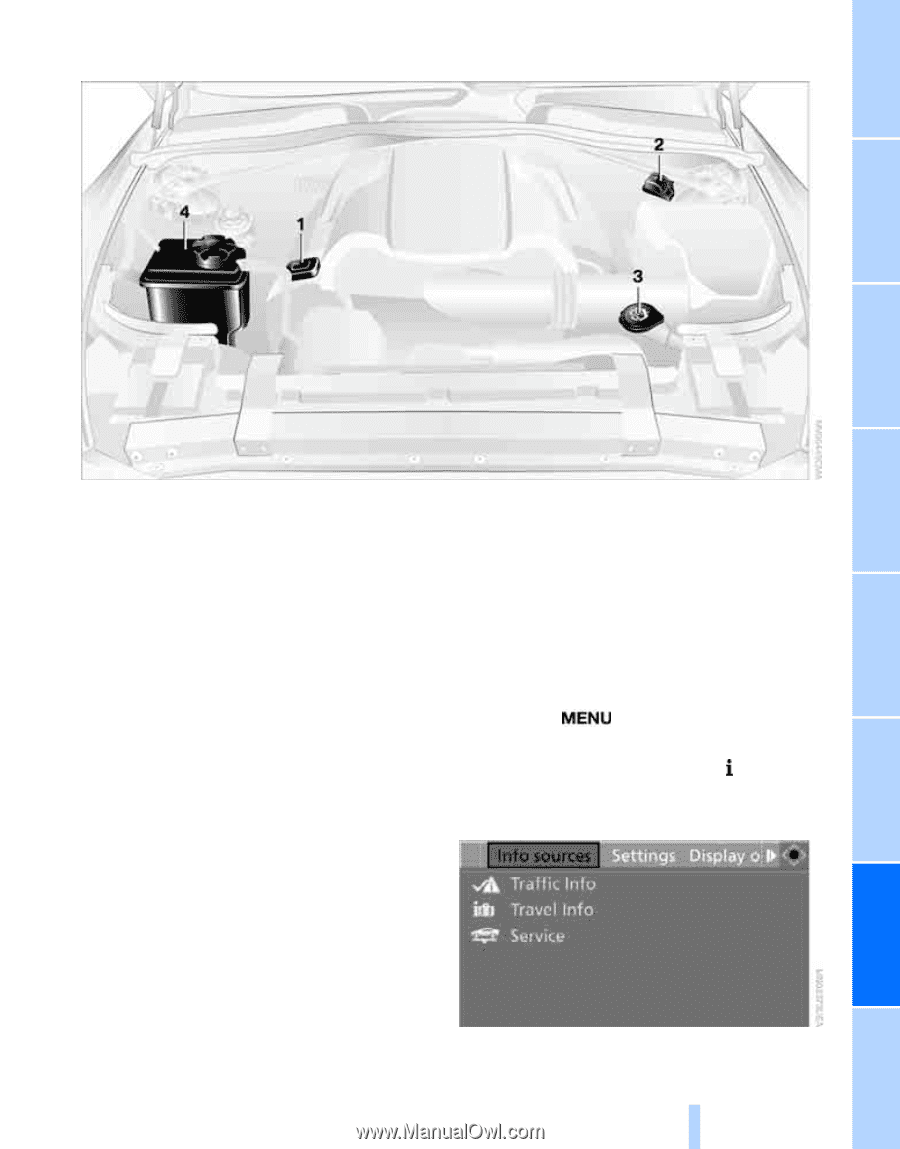2007 BMW 6 Series Owner's Manual - Page 209
2007 BMW 6 Series Manual
Page 209 highlights
Engine compartment 1 2 Filler neck for engine oil, refer to Adding engine oil Jump-starting terminal, refer to page 218 3 Filler neck for washer fluid of the headlamp and windshield cleaning systems, refer to page 67 Expansion tank for coolant, refer to page 209 4 Engine oil Engine oil consumption depends on driving style and driving conditions. 1. Press the button. This opens the start menu. 2. Press the controller to open the menu. 3. Turn the controller until "Info sources" is selected and press the controller. Checking engine oil level Your vehicle is equipped with an electronic oil level check. The condition for the most accurate indication of the oil level possible is measurement with the engine at operating temperature, i.e. following an uninterrupted drive of at least 6 miles/10 km. You can display the oil level on the Control Display while driving or when stopped on a level surface with the engine running. iDrive, for explanation of principle, refer to page 16. 207 Online Edition for Part no. 01 41 0 013 312 - © 02/07 BMW AG Reference 4. Turn the controller until "Service" is selected and press the controller. Mobility Communications Entertainment Navigation Driving tips Controls At a glance