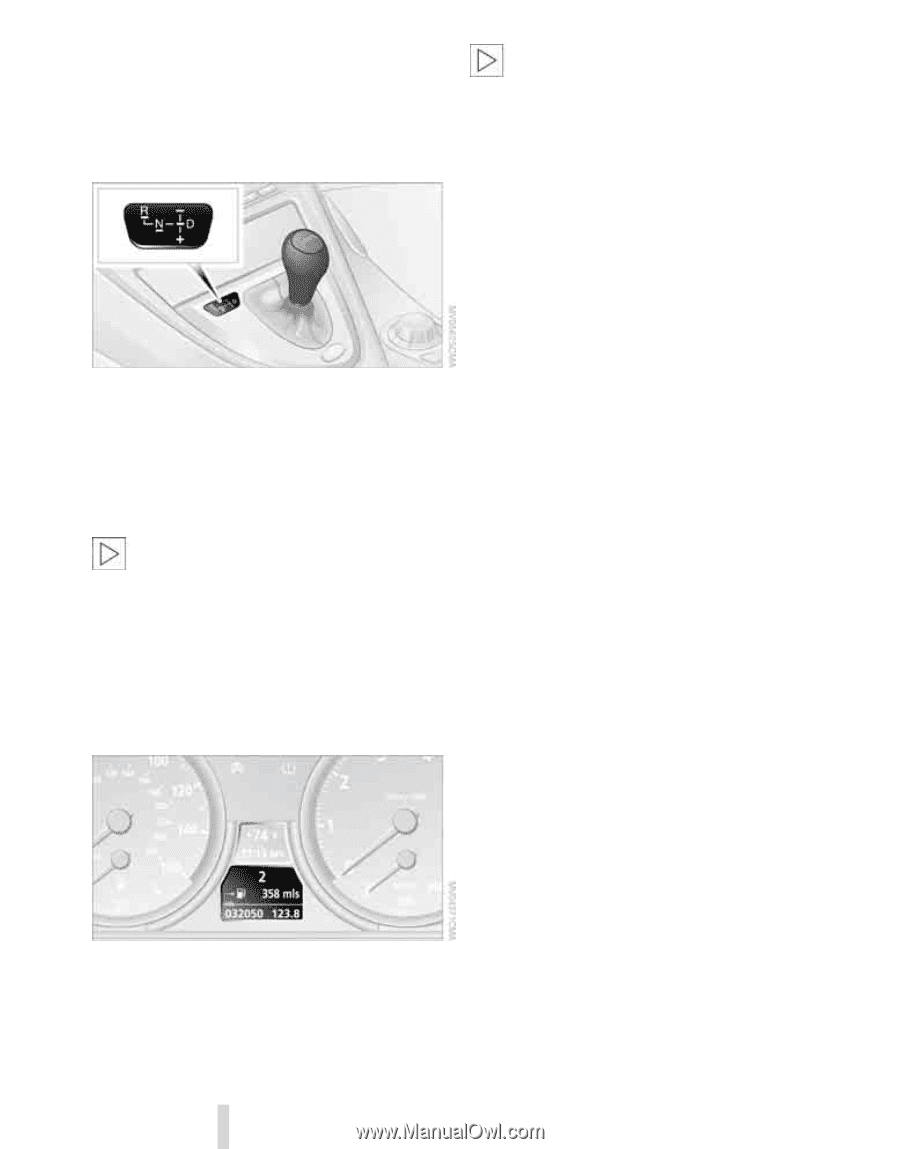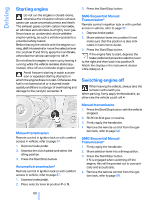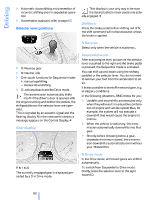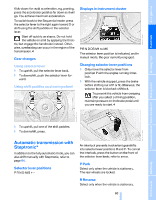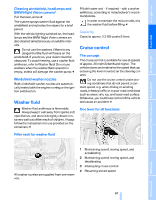2007 BMW 6 Series Owner's Manual - Page 64
2007 BMW 6 Series Manual
Page 64 highlights
Driving > Automatic downshifting and prevention of incorrect shifting even in sequential operation > Acceleration assistant, refer to page 65 This display is your only way to be sure the desired selector lever position is actually engaged.< Shiftlock Press the brake pedal before shifting out of N; the shift command will not be executed unless the brake is applied. Selector lever positions R Reverse Select only when the vehicle is stationary. Sequential mode After every engine start, as soon as the selector lever is pushed to the right and the brake pedal is pressed, the Sequential mode is activated. You can shift up and down using the shifting paddles or the selector lever. You do not need to remove your foot from the accelerator to do so. It is also possible to start off in second gear, e.g. in slippery conditions. In the following situations, SMG thinks for you: > Upshifts and downshifts are executed only when they will result in a plausible combination of engine and vehicle speed; thus, for example, the system will not execute a downshift that would cause the engine to overrev. > When the vehicle is stationary, the transmission automatically downshifts into first gear. > Shortly before dropping below a geardependent minimum speed, the transmission downshifts automatically even without your intervention. > R: Reverse gear > N: Neutral, idle > One-touch functions for Sequential mode: +: manual upshifting -: manual downshifting > D: activate/deactivate the Drive mode The transmission automatically shifts into N if the driver's door is opened with the engine running and neither the pedals, the shift paddles nor the selector lever are operated. This is signaled by an acoustic signal and the flashing display N in the instrument cluster; a message appears on the Control Display.< Gear display D Drive mode In the Drive mode, all forward gears are shifted automatically. R N 1 to 6 The currently engaged gear is displayed preceded by a D in Drive mode. To switch from Sequential to Drive mode: Briefly press the selector lever to the right toward D. 62 Online Edition for Part no. 01 41 0 013 312 - © 02/07 BMW AG