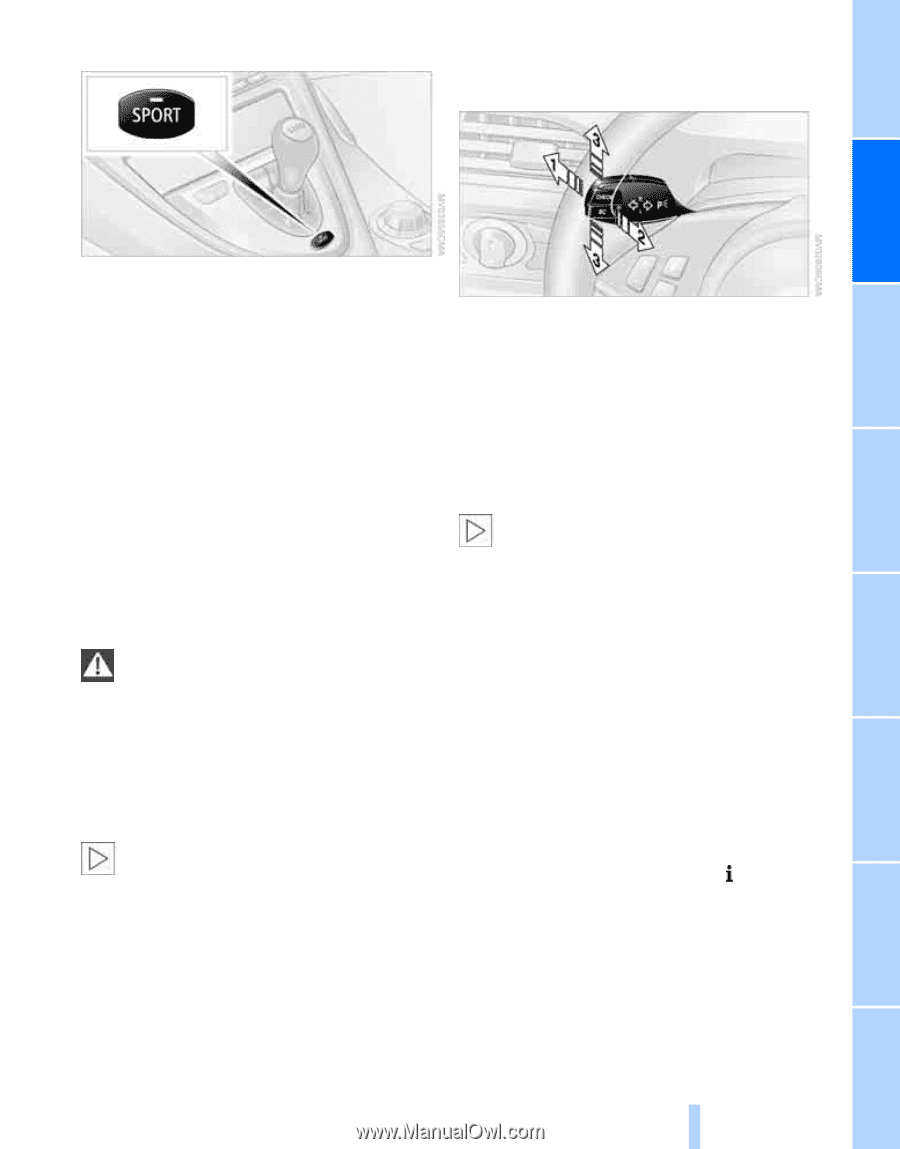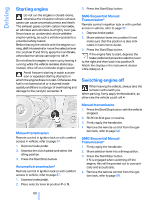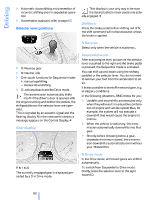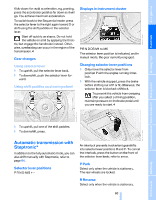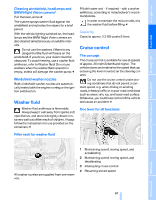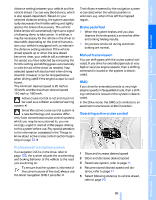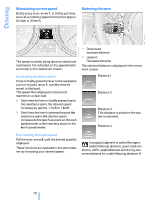2007 BMW 6 Series Owner's Manual - Page 67
2007 BMW 6 Series Manual
Page 67 highlights
Activating system Turn signals/ headlamp flasher 2 3 Headlamp flasher Turn signals Deactivating system > Press the SPORT button again or > shift into reverse or > switch off the engine. The LED in the button and SPORT in the instrument cluster go out. Using turn signals Move the lever beyond the resistance point. To switch off manually, only press the lever to the resistance point. Atypically rapid flashing of the indicator lamp indicates the failure of a turn signal lamp.< Acceleration assistant with SMG The acceleration assistant enables optimized vehicle acceleration at race car level on road surfaces with good adhesion when starting off. Do not use the acceleration assistant too often; otherwise, components will wear prematurely.< 1. Activate the Dynamic Driving Control. 2. Deactivate DSC, refer to page 88. 3. Press the accelerator pedal down fully: kick-down. The ideal starting-off engine speed is set. To maintain vehicle stability, reactivate DSC afterward.< Signaling briefly Press the lever to the resistance point and hold it there as long as you wish to signal. Triple turn signal activation Press the lever to the resistance point; the turn signals flash three times. You can activate or deactivate this function. iDrive, for explanation of principle, refer to page 16. 1. Open the start menu. 2. Press the controller to open the menu. 3. Select "Settings" and press the controller. 4. Select "Vehicle / Tires" and press the controller. 65 Online Edition for Part no. 01 41 0 013 312 - © 02/07 BMW AG Reference Mobility Communications Entertainment Navigation Driving tips With the ignition switched on, press the SPORT button. The LED in the button lights up and SPORT is displayed in the instrument cluster. 1 High beams Controls At a glance