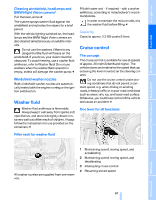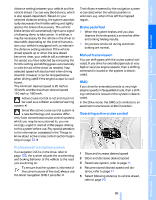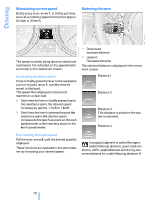2007 BMW 6 Series Owner's Manual - Page 71
2007 BMW 6 Series Manual
Page 71 highlights
Since this active cruise control system is a new technology and operates differently from conventional cruise control systems which you may be accustomed to, you are strongly urged to read all of the pages relating to this system before use. Pay special attention to the information contained in the Things to know about active cruise control section beginning on page 72.< Operating active cruise control Professional* navigation system If a navigation DVD is in the drive, refer to page 126, the system adjusts the accelerating and braking behavior of the vehicle to the road you are driving on. To ensure that the system is informed of the current course of the road, always use the latest navigation DVD if possible.< 1 2 3 4 5 Store and increase desired speed Store and decrease desired speed Resume stored desired speed and distance, refer to page 71 Select following distance to vehicle ahead, refer to page 70 69 Online Edition for Part no. 01 41 0 013 312 - © 02/07 BMW AG Reference Mobility Deactivate system, refer to page 71 Communications Entertainment Active cruise control is not and must not be used as a collision avoidance/warning system.< If you drive for extended periods at very high engine speeds in Sequential mode, then a shifting command is issued or the system is deactivated. In the Drive mode, the SMG acts similarly to an automatic transmission in the D position. Navigation distance setting between your vehicle and the vehicle ahead. You can vary the distance, which is also speed-dependent. Based on your selected distance setting, the system automatically decreases the throttle setting and lightly applies the brakes if necessary. The vehicle brake lamps will automatically light up to signal a following driver to take action. In addition, it may be necessary for the vehicle or the driver to downshift, depending on the kind of transmission your vehicle is equipped with, to maintain the distance setting selected. If the vehicle ahead speeds up or when the lane ahead becomes clear, your vehicle will accelerate to the speed you have selected by increasing the throttle setting and shifting gears automatically or with the aid of the driver as needed. Your selected speed will also be held when driving downhill, however it can be dropped below when driving uphill if the engine output is insufficient. The minimum desired speed is 20 mph or 30 km/h, and the maximum desired speed 110 mph or 180 km/h. The influence exerted by the navigation system is canceled when the vehicle position is unknown, e.g. when it has left the mapped region. Brake pedal feel Controls Driving tips > When the system brakes and you also depress the brake pedal, a somewhat different braking feeling results. > Any noises produced during automatic braking are normal. Manual transmission You can shift gears with the cruise control activated. If you drive for extended periods at very high or very low engine speeds, then a shifting command is issued or the system is deactivated. SMG At a glance