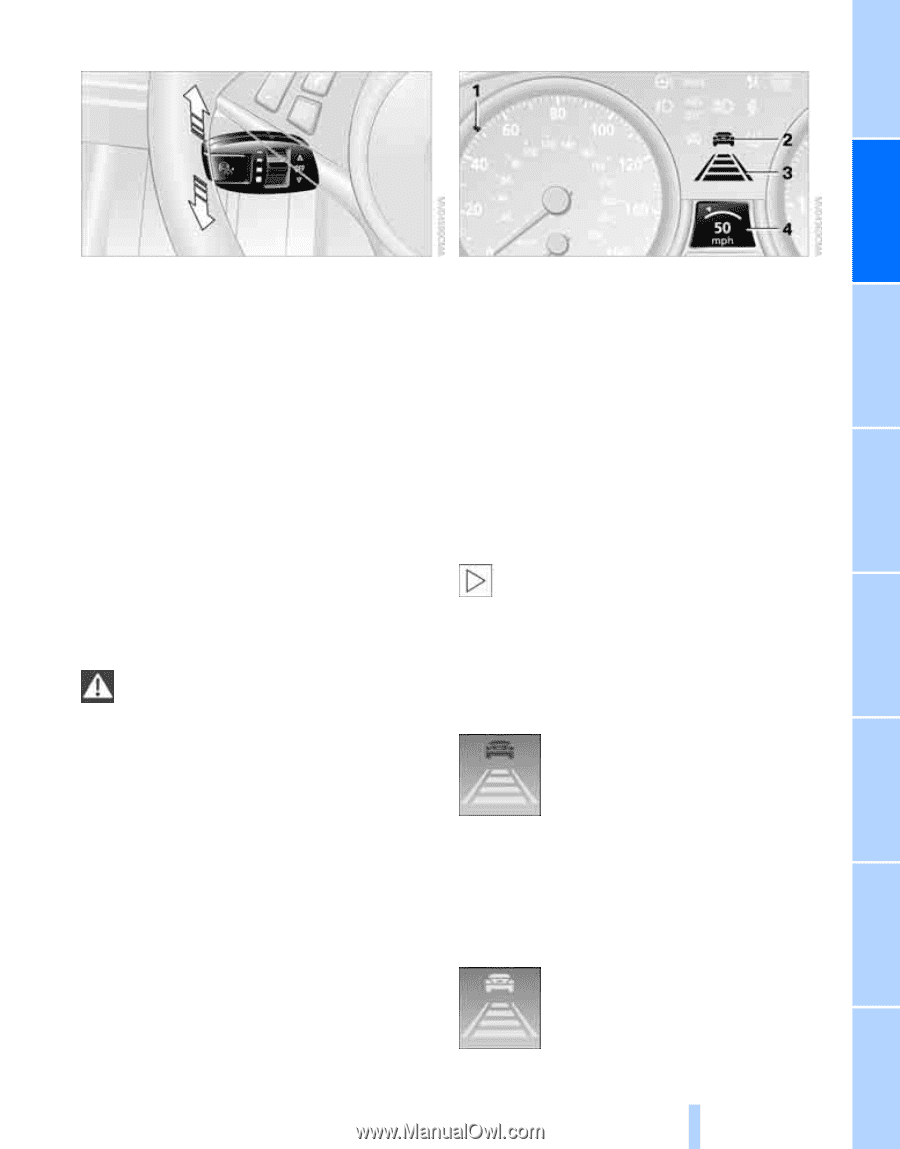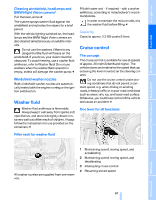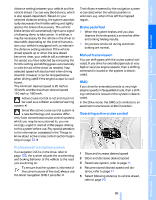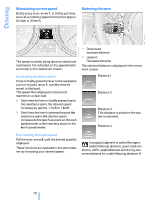2007 BMW 6 Series Owner's Manual - Page 73
2007 BMW 6 Series Manual
Page 73 highlights
Deactivating system Displays in instrument cluster Press the lever up or down. The displays in the instrument cluster disappear. You also deactivate the system when you apply the brakes, shift very slowly, or shift into neutral. In addition, the system is deactivated automatically: > when you activate the DTC Dynamic Traction Control > when you deactivate the DSC Dynamic Stability Control > when the system does not recognize any objects for a longer time, e.g. on infrequently traveled roads without a shoulder or guard rails, or if the radar sensor is covered with dirt, refer to page 72 > when the speed is reduced to below 20 mph/30 km/h due to a traffic situation The system deactivates automatically when the speed is set to below 20 mph/ 30 km/h. A signal sounds and a message appears in the Control Display. The active intervention of the driver is required, otherwise there is a risk of an accident.< 1 2 Stored desired speed Lights up yellow: vehicle driving ahead is detected Flashes red, a signal sounds: the system cannot establish the distance, you must apply the brakes Flashes yellow: driving stability control systems intervene, the active cruise control is deactivated 3 4 Selected distance to vehicle driving ahead: lights up as soon as the system is activated Selected desired speed appears briefly Warning lamps The display 2 flashes red and a signal sounds. The system is warning you to intervene by braking or executing an evasive maneuver. The active cruise control cannot automatically restore the distance to the vehicle driving ahead. This display does not, however, relieve the driver of the responsibility for adapting desired speed and driving style to traffic conditions. The display 2 flashes yellow. Automatic intervention by ABS or DSC. The active cruise control intervenes by braking until you actively take over. 71 Resuming stored desired speed and distance Press button 4. The displays appear in the instrument cluster. When you switch off the ignition, the stored desired speed is deleted. Online Edition for Part no. 01 41 0 013 312 - © 02/07 BMW AG Reference Mobility Communications Entertainment If the display ACC --- mph/km/h briefly appears in the instrument cluster, it might be that conditions necessary for operation are not currently being met. To call up Check Control messages, refer to page 80.< Navigation Driving tips Controls At a glance