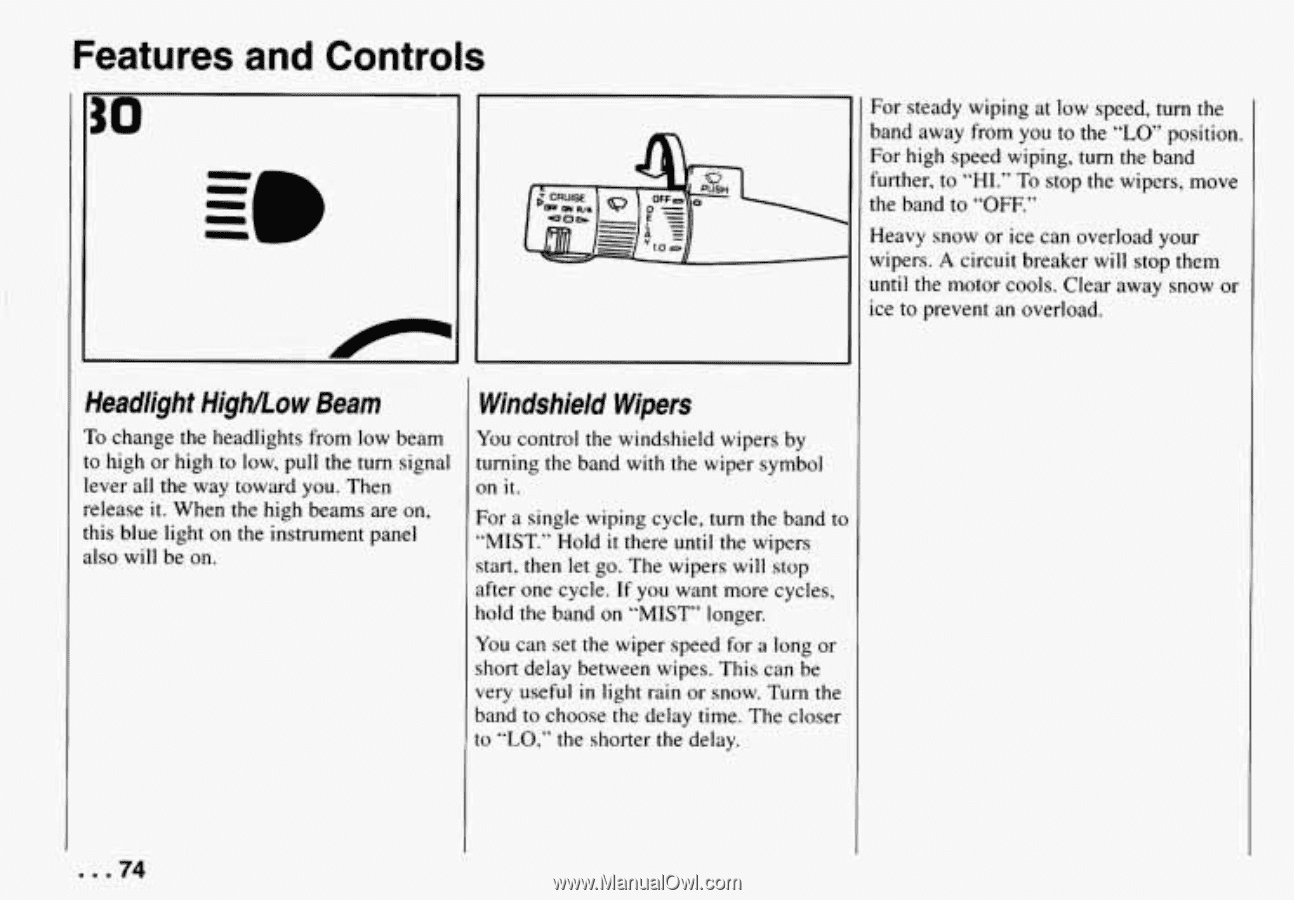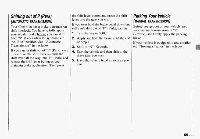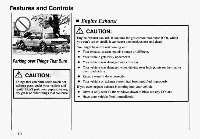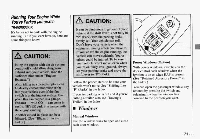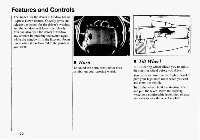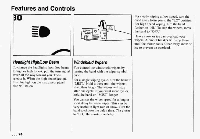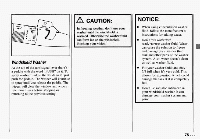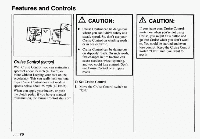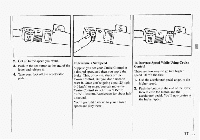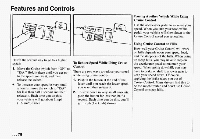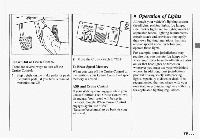1994 Chevrolet Camaro Owner's Manual - Page 76
1994 Chevrolet Camaro Manual
Page 76 highlights
Features and Controls a -- For steady wiping at low speed, turn the band away from you to the "LO' position. For high speed wiping, turn the band further, to "HI." To stop the wipers, move the band to "OFF." Heavy snow or ice can overload your wipers. A circuit breaker will stop them until the motor cools. Clear away snow or ice to prevent an overload. feadlight HighLow Beam '0 change the headlights from low beam 3 high or high to low, pull the turn signal :ver all the way toward you. Then :lease it. When the high beams are on, lis blue light on the instrument panel Is0 will be on. Windshield Wipers You control the windshield wipers by turning the band with the wiper symbol on it. For a single wiping cycle, turn the band tc "MIST." Hold it there until the wipers start, then let go. The wipers will stop after one cycle. If you want more cycles, hold the band on "MIST" longer. You can set the wiper speed for a long or short delay between wipes. This can be very useful in light rain or snow. Turn the band to choose the delay time. The closer to "LO," the shorter the delay. ..74