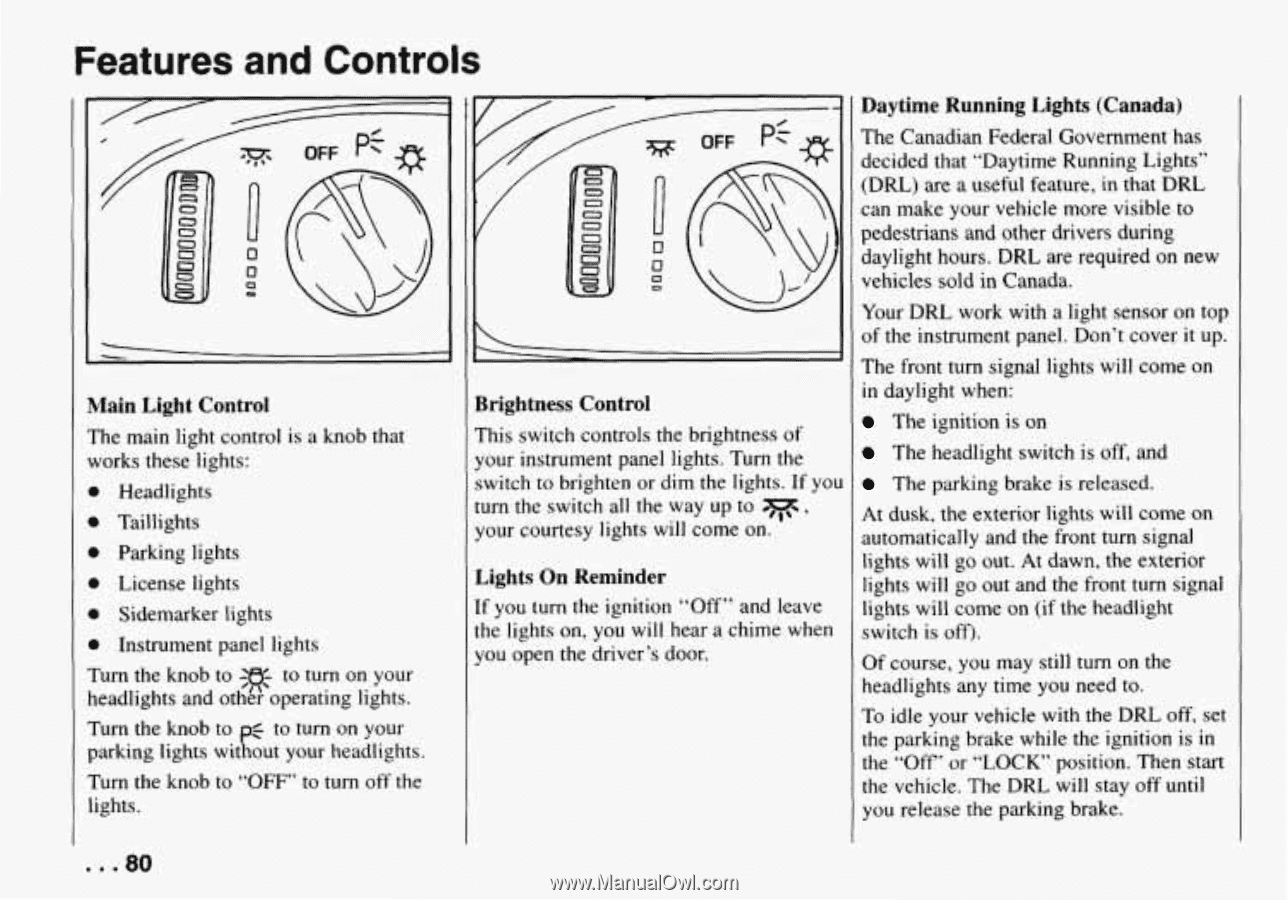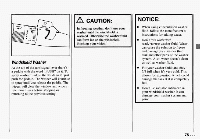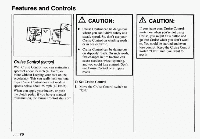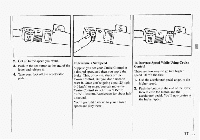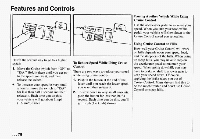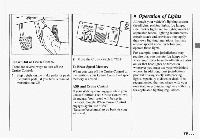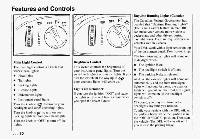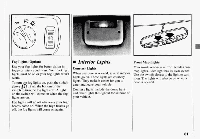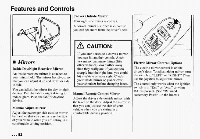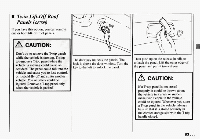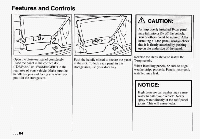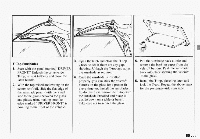1994 Chevrolet Camaro Owner's Manual - Page 82
1994 Chevrolet Camaro Manual
Page 82 highlights
Features and Controls Daytime Running Lights (Canada) The Canadian Federal Government has decided that "Daytime Running Lights" (DRL) are a useful feature, in that DRL can make your vehicle more visible to pedestrians and other drivers during daylight hours. DRL are required on new vehicles sold in Canada. Your DRL work with a light sensor on top of the instrument panel. Don't cover it up. The front turn signal lights will come on in daylight when: The ignition is on The headlight switch is off, and The parking brake is released. At dusk, the exterior lights will come on automatically and the front turn signal lights will go out. At dawn, the exterior lights will go out and the front turn signal lights will come on (if the headlight switch is off). Of course, you may still turn on the headlights any time you need to. To idle your vehicle with the DRL off, set the parking brake while the ignition is in the "Off" or "LOCK' position. Then start the vehicle. The DRL will stay off until you release the parking brake. vlain Light Control 'he main light control is a knob that vorks these lights: b Headlights b Taillights Parking lights b License lights 1 Sidemarker lights b Instrument panel lights rurn the knob to to turn on your leadlights and ot&?operating lights. rurn the knob to pg to turn on your larking lights without your headlights. rurn the knob to "OFF' to turn off the ights. Brightness Control This switch controls the brightness of your instrument panel lights. Turn the switch to brighten or dim the lights. If yo1 turn the switch all the way up to your courtesy lights will come on. Lights On Reminder If you turn the ignition "Off" and leave the lights on, you will heara chime when you open the driver's door. 0, w -w-