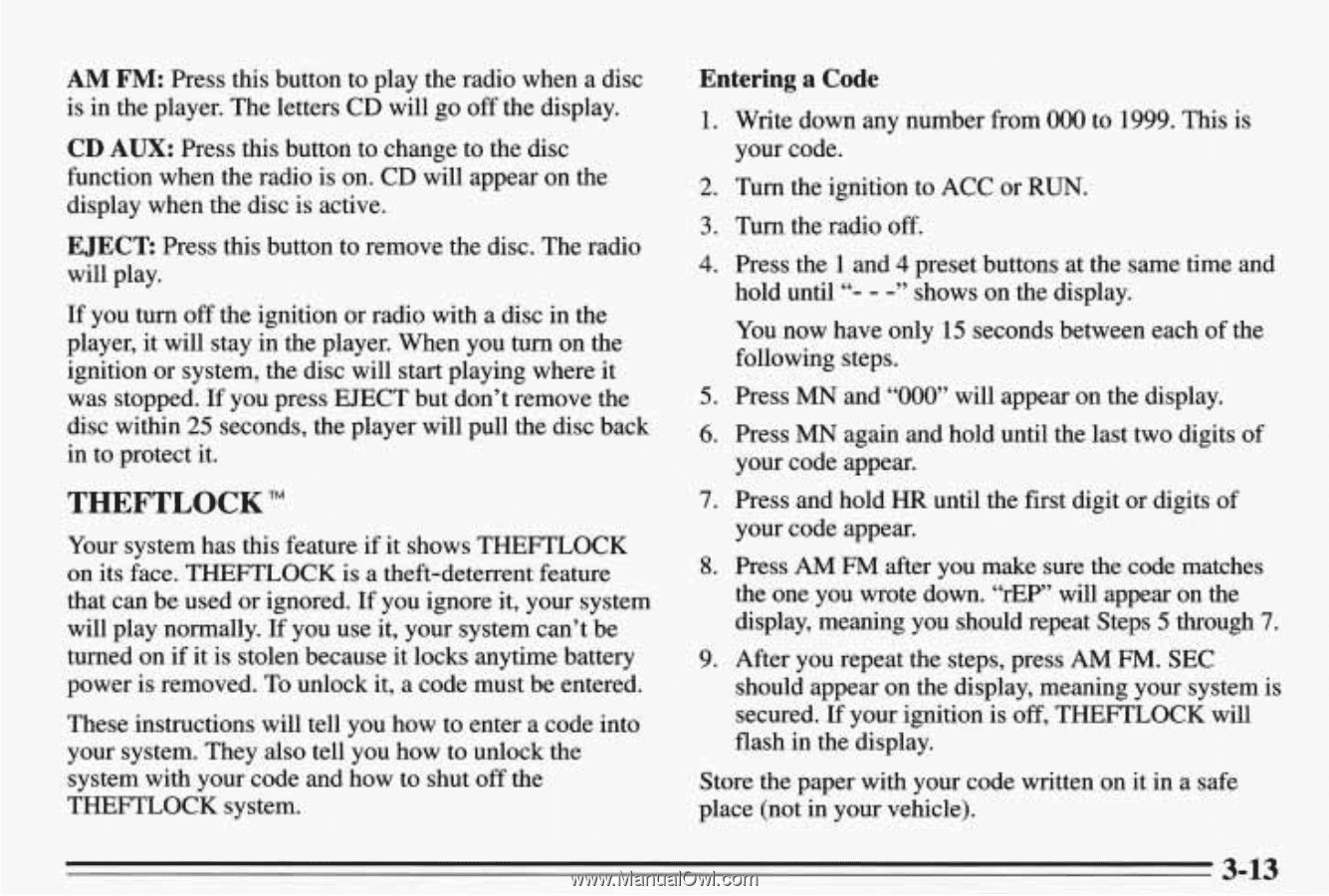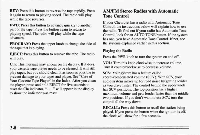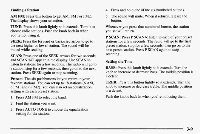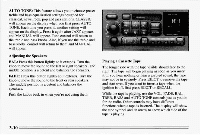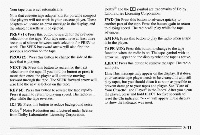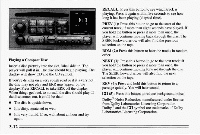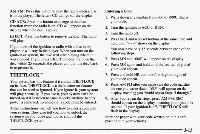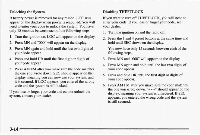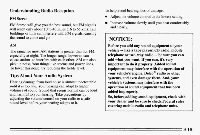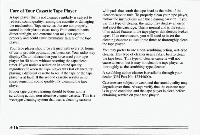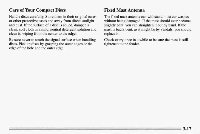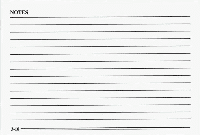1995 Chevrolet Lumina Owner's Manual - Page 123
1995 Chevrolet Lumina Manual
Page 123 highlights
AM FM: Press this button to play radio when a disc the is in the player. The letters CD will go off the display. CD AUX: Press this button to change to the disc function when theradio is on. CDwill appear on the display when the disc is active. Entering a Code 1. Write down any numberfrom 000 to 1999. This is your code. 2. Turn the ignition to ACC or RUN. 3. Turn the radio off. 4. Press the 1 and 4 preset buttons at the same time and hold until shows on the display. You now have only 15 seconds between eachof the following steps. 5. Press MN and "000" will appear on the display. 6. Press MN again and hold until the last two digits of your code appear. 7. Press and holdHR until the first digit or digits of your code appear. 8. Press AM FM after you make sure the code matches the one you wrote down. "rEP' will appear on the display, meaning you should repeat Steps through 7. 5 9. After you repeat the steps, pressAM FM. SEC should appear on the display, meaning your system is secured. If your ignition is off, THEFTLOCK will flash in the display. Store the paper with your code written on it in a safe place (not in your vehicle). EJECT: Press this button to remove disc. The radio the will play. If you turnoff the ignition or radio with a disc the in player, it will stay in the player. When you turn on the ignition or system,the disc will start playing whereit was stopped.If you press EJECT but don't remove the disc within 25 seconds, the player will pull disc back the in to protect it. THEFTLOCK TM Your system hasthis feature if it shows THEFTLOCK on its face. THEFTLOCK is a theft-deterrent feature that can be used ignored. If you ignore it, your system or will play normally. If you use it, your system can't be turned on ifit is stolen because locks anytime battery it power is removed. To unlock it, a code must be entered. These instructions will tell you how to enter a into code your system. They also tell you how to unlock the system with your code and how to shutthe off THEFTLOCK system. 3-13