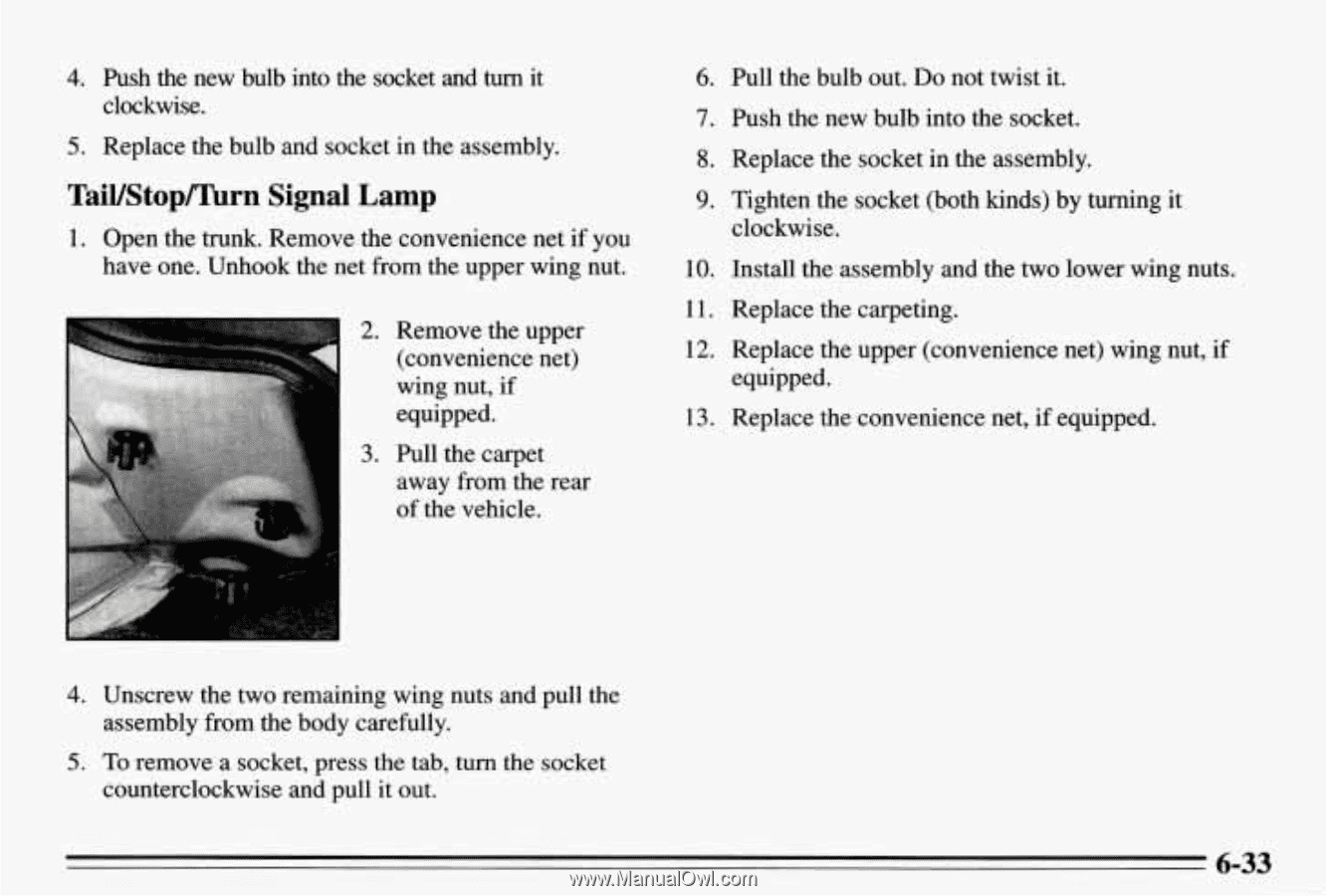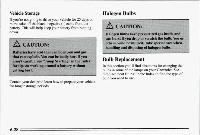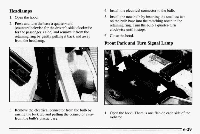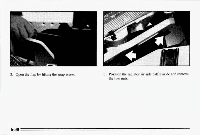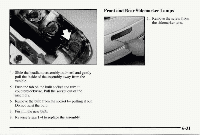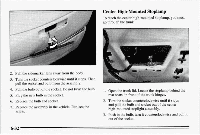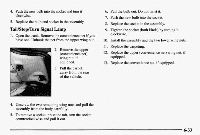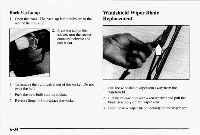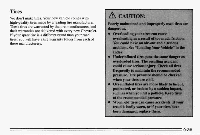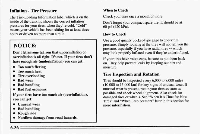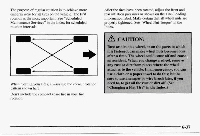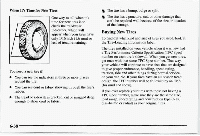1995 Chevrolet Lumina Owner's Manual - Page 231
1995 Chevrolet Lumina Manual
Page 231 highlights
4. Push the new bulb into the socket and turn it clockwise. 5. Replace the bulb and socket in the assembly. 6 . Pull the bulb out.Do not twist it. 7. Push the new bulb into the socket. 8. Replace the socketin the assembly. Tail/Stop/Turn Signal Lamp 1. Open the trunk. Remove the convenience net if you have one. Unhook the net the upper wing nut. from 2. Remove the upper (convenience net) wing nut, if equipped. 3. Pull the carpet away from the rear of the vehicle. 9. Tighten the socket (both kinds) by turningit clockwise. 10. Install the assembly and the two lower wing nuts. 11. Replace the carpeting. 12. Replace the upper (convenience net) wing nut, if equipped. 13. Replace the convenience net,if equipped. 4. Unscrew the two remaining wing nuts and pullthe assembly from the body carefully. 5. To remove a socket, pressthe tab, turn the socket counterclockwise and pull out. it 6-33