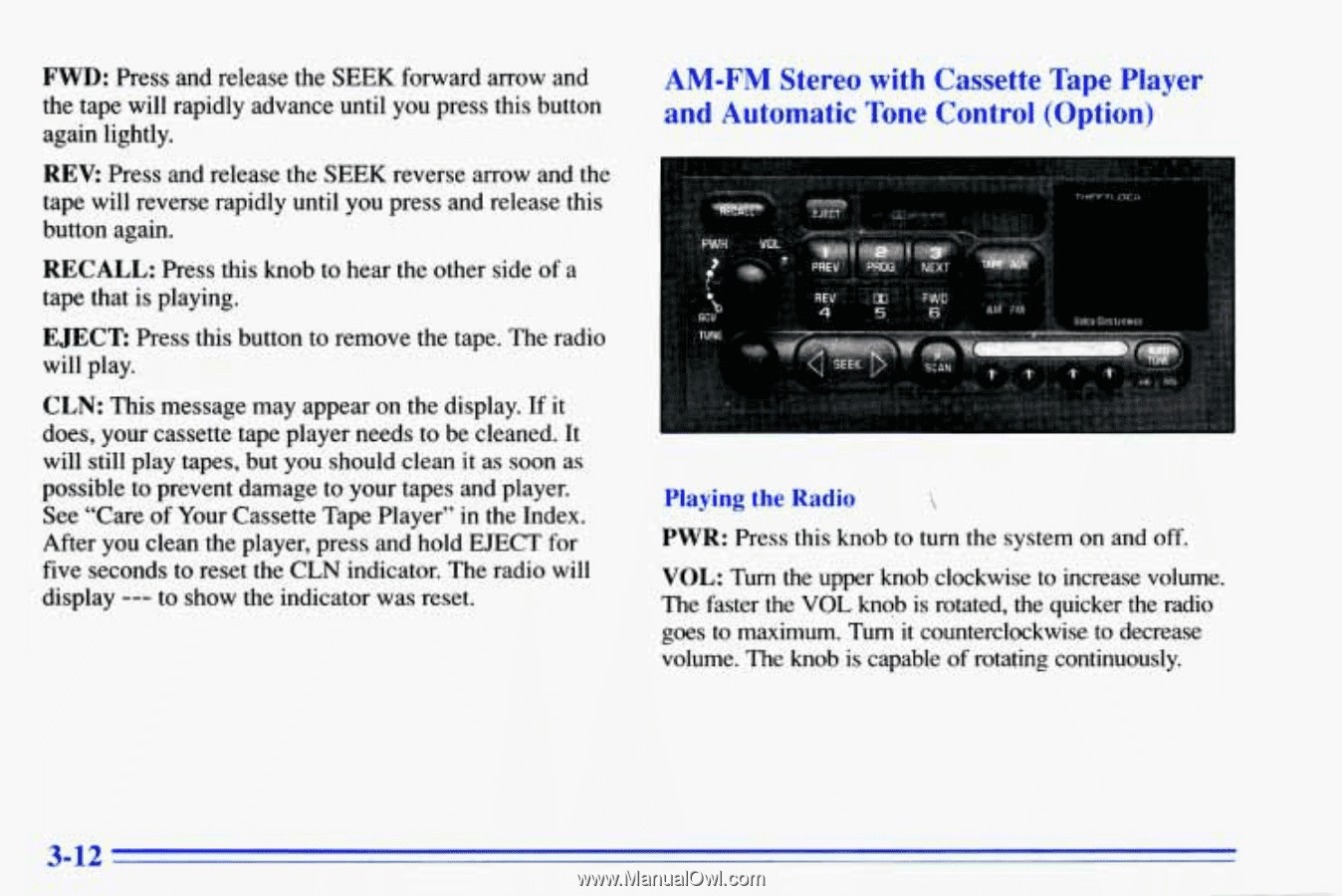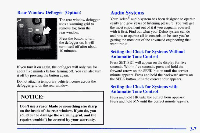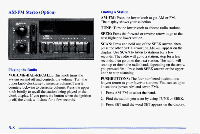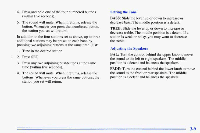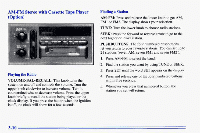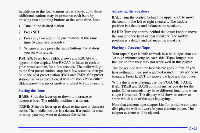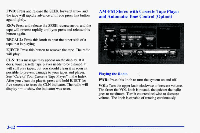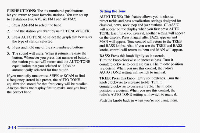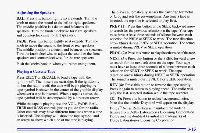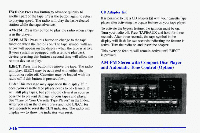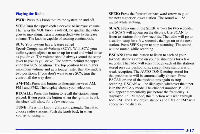1996 Chevrolet Cavalier Owner's Manual - Page 148
1996 Chevrolet Cavalier Manual
Page 148 highlights
FWD: Press and release the SEEK forward arrow and the tape will rapidly advance until you press button this again lightly. AM-FM Stereo with Cassette Tape Player and AutomaticTone Control (Option) REV: Press and releasethe SEEK reverse arrow and the tape will reverse rapidly until you press and release this button again. RECALL: Press this knob to hearthe other sideof a tape that is playing. EJECT Press this button to remove the tape.The radio will play. CLN: This message mayappear on the display. If it does, your cassette tape player needs to be cleaned. It will still play tapes, but you should clean as soon as it possible to prevent damageto your tapes and player. See "Care of Your Cassette Tape Player" in the Index. After you clean the player, press and hold EJECT for five seconds to reset the CLN indicator. The radio will display --- to show the indicator was reset. Playing the Radio \ PWR: Press this knob to turn the system on and off. VOL: Turn the upper knob clockwise to increase volume. The faster theVOL knob is rotated, the quicker the radio goes to maximum. T u 4 it counterclockwise to decrease volume. The knob is capable of rotating continuously. 3-12