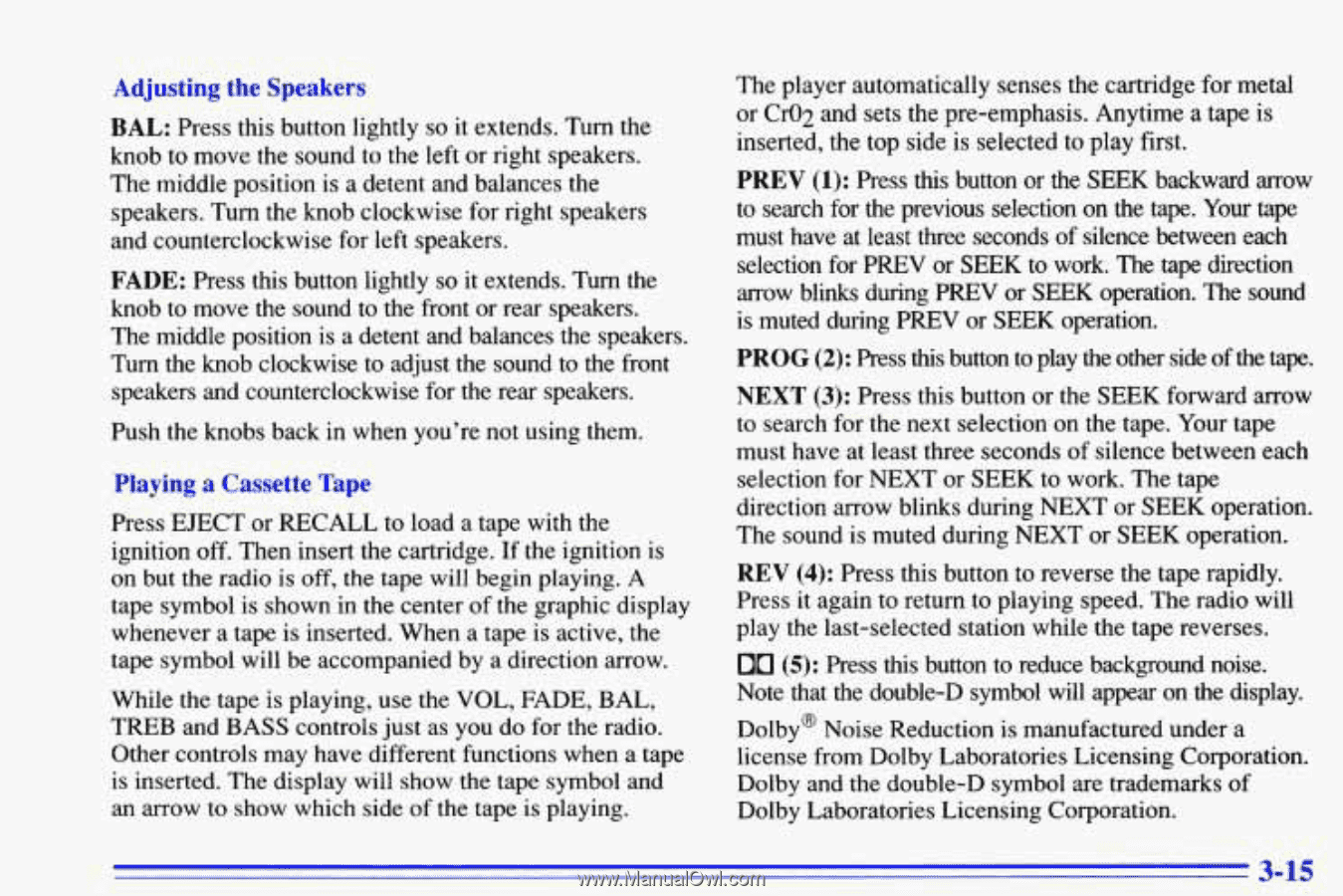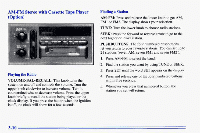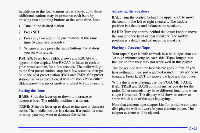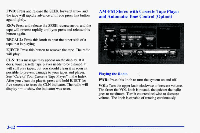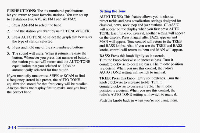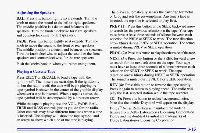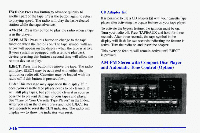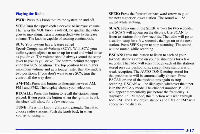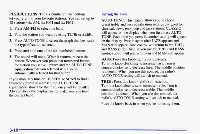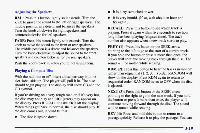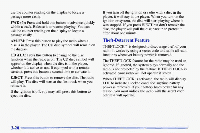1996 Chevrolet Cavalier Owner's Manual - Page 151
1996 Chevrolet Cavalier Manual
Page 151 highlights
Adjusting theSpeakers BAL: Press this button lightly so it extends. Turn the knob to move the sound the left or right speakers. to The middle position is a detent and balances the speakers. Turn the knob clockwise for right speakers and counterclockwise for left speakers. FADE: Press this button lightly it extends. Turn the so knob to move the sound to the front rear speakers. or The middle position isa detent and balances the speakers. Turn the knob clockwise to adjust the sound to the front speakers and counterclockwise the rear speakers. for Push the knobs back in when you're not using them. Playing a Cassette Tape Press EJECT or RECALL to load a tape with the ignition off. Then insert the cartridge. If the ignition is on but the radio is off, the tape will begin playing. A tape symbol is shown in the center of the graphic display whenever a tape is inserted. When a tape is active, the tape symbol will be accompanied by a direction arrow. While the tape is playing, use the VOL, FADE, BAL, TREB and BASScontrols just as you do for the radio. Other controls may have different functions when a tape is inserted. The display will showthe tape symbol and an arrow to show which side of the tape is playing. The player automatically senses the cartridge for metal or CrO2 and sets the pre-emphasis. Anytimea tape is inserted, the top side is selected to play first. PREV (1): Press this button or the SEEK backward arrow to search for the previous selection the tape. Your tape on must have at least three seconds of silence between each selection for PREV or SEEK to work. The direction tape arrow blinks during PREV or SEEK operation. The sound is muted during PREV orSEEK operation. PROG (2): Press this button to play the other side of the tape. NEXT (3): Press this button or the SEEK forward arrow to search for the next selection on the tape. Your tape must have atleast three seconds of silence between each selection for NEXT or SEEK to work.The tape direction arrow blinks during NEXT or SEEK operation. The sound is muted during NEXT or SEEK operation. REV (4): Press this buttonto reverse the tape rapidly. Press it again to return to playing speed. The radio will play the last-selected station while the tape reverses. 00 (5): Press this button to reduce background noise. Note that the double-D symbol will appear on the display. Dolby@Noise Reduction is manufactured under a license from Dolby Laboratories Licensing Corporation. Dolby and the double-D symbol are trademarksof Dolby Laboratories Licensing Corporation. 3-15