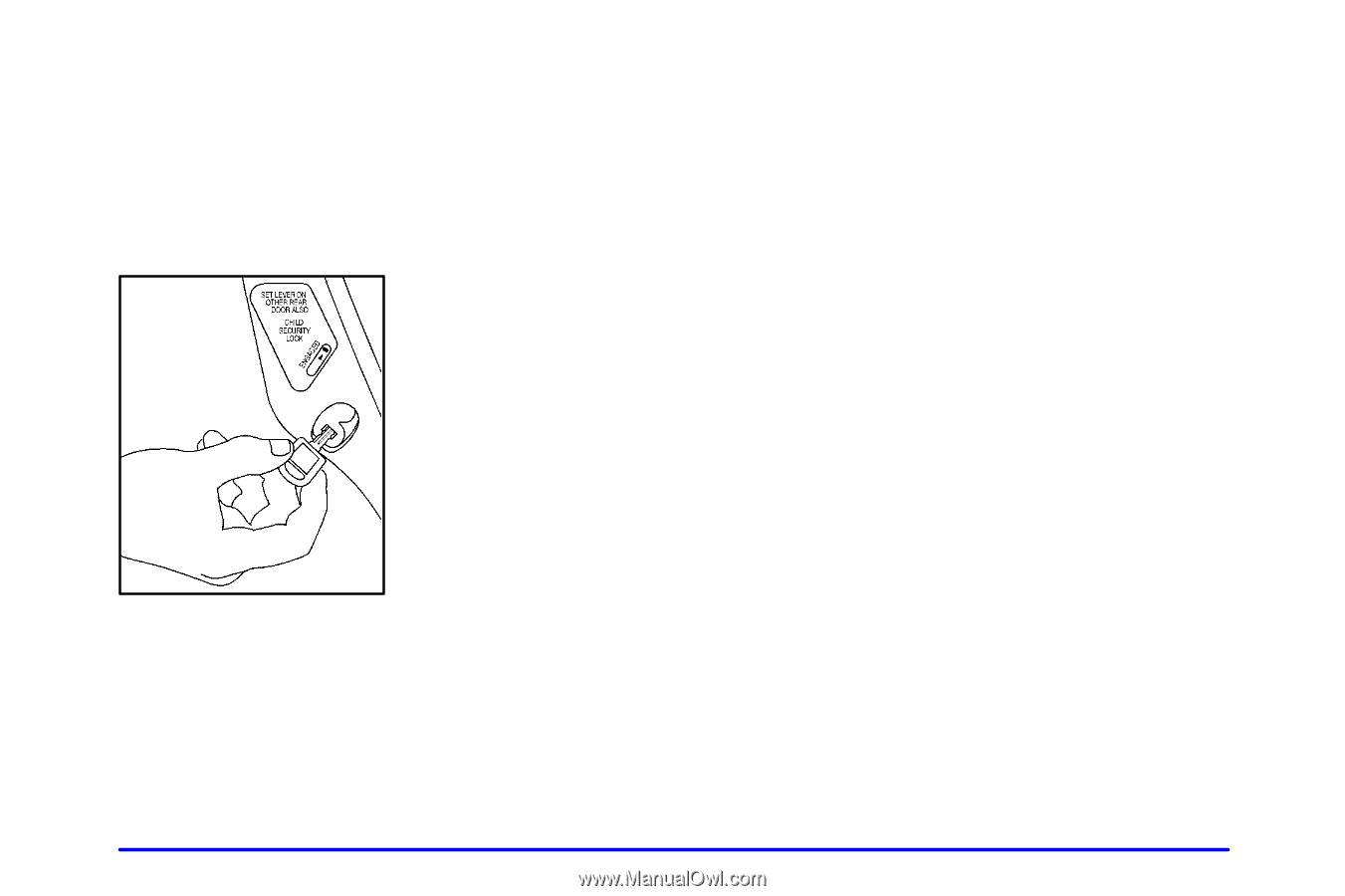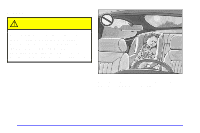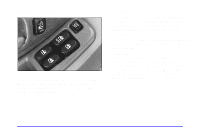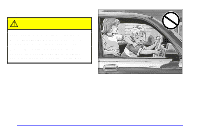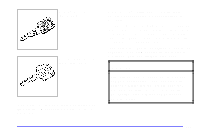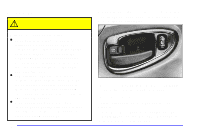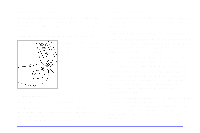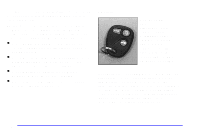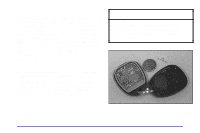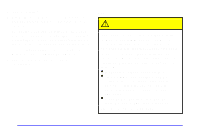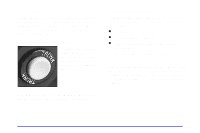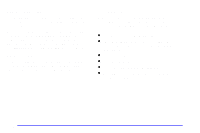2001 Chevrolet Lumina Owner's Manual - Page 75
2001 Chevrolet Lumina Manual
Page 75 highlights
Rear Door Security Locks When these locks are set, the inside door handles will not open the rear doors. Be sure to let adults and older children know how the locks work and how to cancel them. To use the rear door security locks do the following: 1. Open the rear door. Use a key to move the lever all the way up. Leaving Your Vehicle If you are leaving the vehicle, take your keys, open your door and set the locks from inside. Then get out and close the door. Remote Keyless Entry (If Equipped) If your vehicle has this feature, you can lock and unlock your doors or unlock your trunk from about 3 feet (1 m) up to 30 feet (9 m) away using the remote keyless entry transmitter supplied with your vehicle. Your remote keyless entry transmitter operates on a radio frequency subject to Federal Communications Commission (FCC) Rules and with Industry Canada. This device complies with Part 15 of the FCC Rules. Operation is subject to the following two conditions: (1) this device may not cause harmful interference, and (2) this device must accept any interference received, including interference that may cause undesired operation. 2. Close the door. 3. Do the same thing on the other rear door. To open a door when the security locks are set, unlock the door from the inside and then open the door using the outside door handle. If you want to cancel the security locks, move the lever down. This device complies with RSS-210 of Industry Canada. Operation is subject to the following two conditions: (1) this device may not cause interference, and (2) this device must accept any interference received, including interference that may cause undesired operation of the device. 2-7