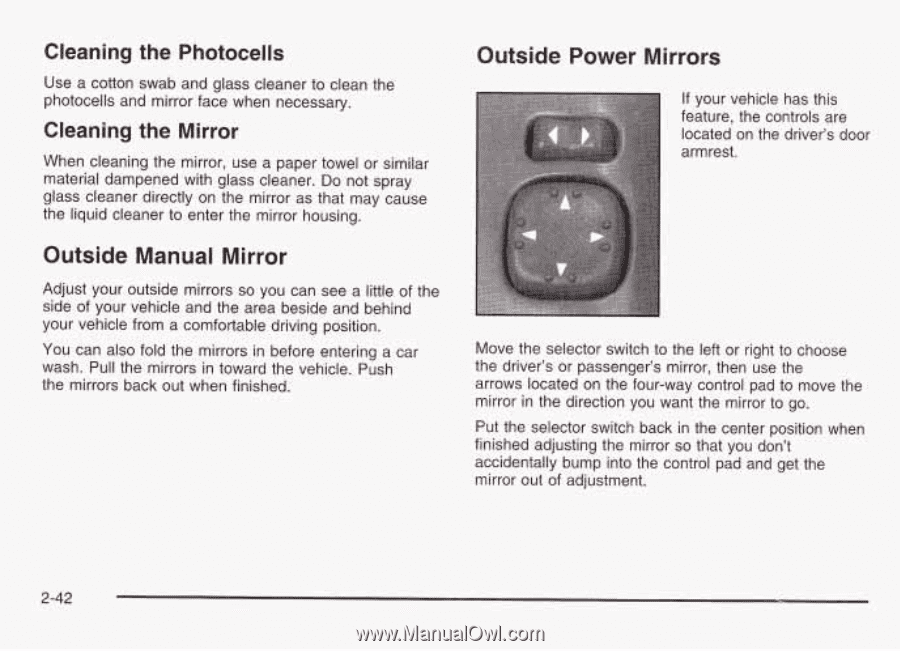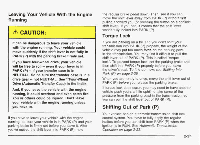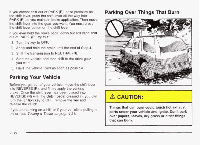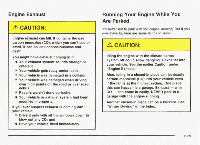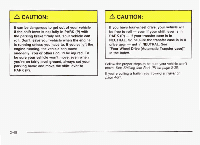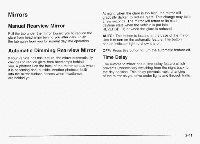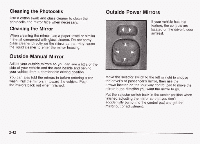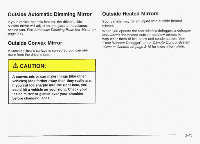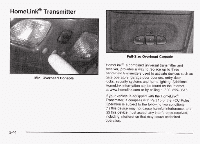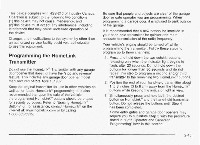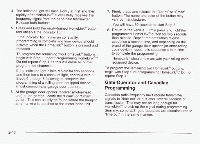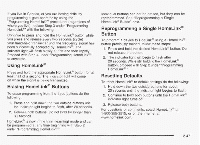2003 Chevrolet Blazer Owner's Manual - Page 109
2003 Chevrolet Blazer Manual
Page 109 highlights
Cleaning the Photocells Use a cotton swab and glass cleaner to clean the photocells and mirror face when necessary. Outside Power Mirrors If your vehicle has this feature, the controls are located on the driver's door armrest. Cleaning the Mirror When cleaning the mirror, use a paper towel or similar material dampened with glass cleaner. Do not spray glass cleaner directly on the mirror as that may cause the liquid cleaner to enter the mirror housing. Outside Manual Mirror Adjust your outside mirrors so you can see a little of the side of your vehicle and the area beside and behind your vehicle from a comfortable driving position. You can also fold the mirrors in before entering a car wash. Pull the mirrors in toward the vehicle. Push the mirrors back out when finished. Move the selector switch to the left or right to choose the driver's or passenger's mirror, then use the arrows located on the four-way control pad to move the mirror in the direction you want the mirror to go. Put the selector switch back in the center position when finished adjusting the mirror so that you don't accidentally bump into the control pad and get the mirror out of adjustment. 2-42