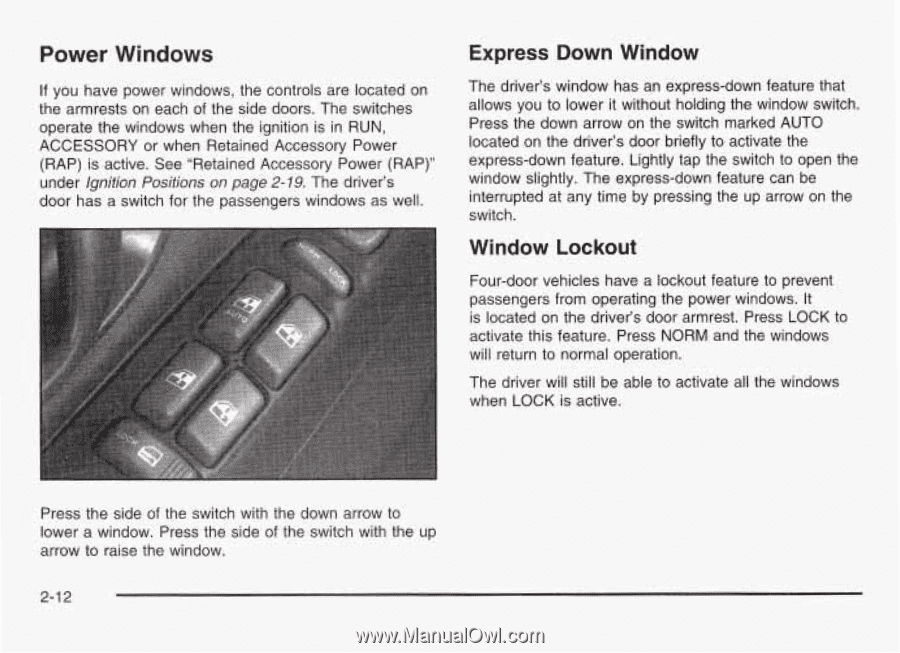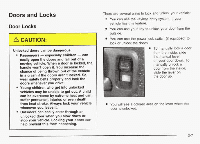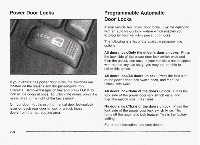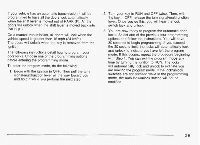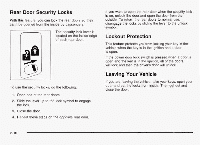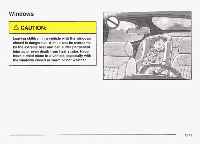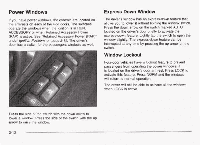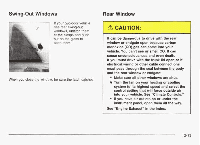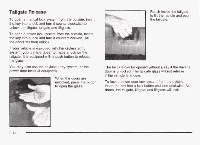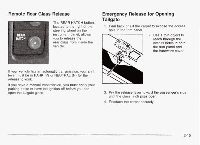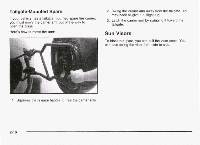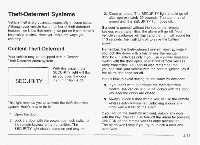2003 Chevrolet Blazer Owner's Manual - Page 79
2003 Chevrolet Blazer Manual
Page 79 highlights
Power Windows If you have power windows, the controls are located on the armrests on each of the side doors. The switches operate the windows when the ignition is in RUN, ACCESSORY or when Retained Accessory Power (RAP) is active. See "Retained Accessory Power (RAP)" under lgnition Positions on page 2-19. The driver's door has a switch for the passengers windows as well. Express Down Window The driver's window has an express-down feature that allows you to lower it without holding the window switch. Press the down arrow on the switch marked AUTO located on the driver's door briefly to activate the express-down feature. Lightly tap the switch to open the window slightly. The express-down feature can be interrupted at any time by pressing the up arrow on the switch. Window Lockout Four-door vehicles have a lockout feature to prevent passengers from operating the power windows. It is located on the driver's door armrest. Press LOCK to activate this feature. Press NORM and the windows will return to normal operation. The driver will still be able to activate all the windows when LOCK is active. Press the side of the switch with the down arrow to lower a window. Press the side of the switch with the up arrow to raise the window. 2-12