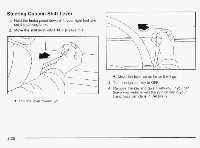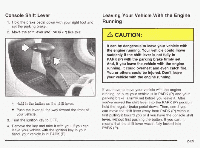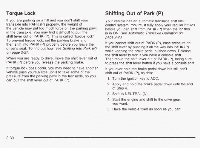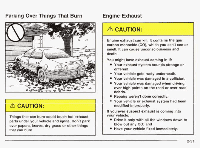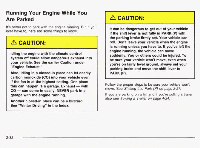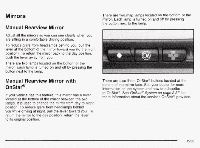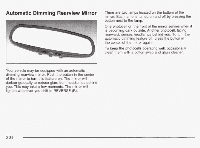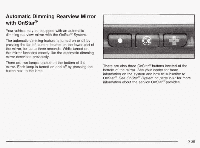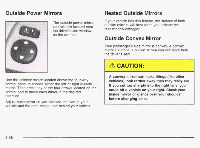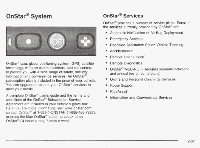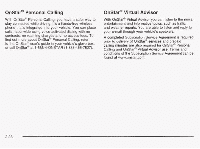2003 Chevrolet Impala Owner's Manual - Page 102
2003 Chevrolet Impala Manual
Page 102 highlights
Mirrors Manual Rearview Mirror Adjust all the mirrors so you can see clearly when you are sitting in a comfortable driving position. There are two map lamps located on the bottom of the mirror. Each lamp is turned on and off by pressing the button next to the lamp. ... . . To reduce glare from headlamps behind you, pull the lever at the bottom of the mirror toward you (to the night position). To return themirror back to the day position, push the lever away from you. There are two lamps located on the bottom of the mirror. Each lamp is turned on and off by pressing the button next to the lamp. Manual Rearview Mirror with Onstar@ If your vehicle has this feature, this mirror has a lever located at the bottom of the mirror between the two Inmmn There are also three Onstar@buttons located at the bottom of the mirror face. See your dealer for more information on the system and how to subscribe to [email protected] Onstat@ System on page 2-37 for more information about the services Onstar@ provides. t 1It p . u I+ IL ;e vnnnA n h n m m r r thrr m;rrrrr F c m m 13 U ~ G U u w t a t iyG LI IG t I III t VI I I VI I I t +rr uuy A n , , trr -;mh+ LV I tlyl IL position. To reduce glare from headlamps behind you while driving at night, pull the lever toward you. To return the mirror to the day position, return the lever to its original position. 2-33