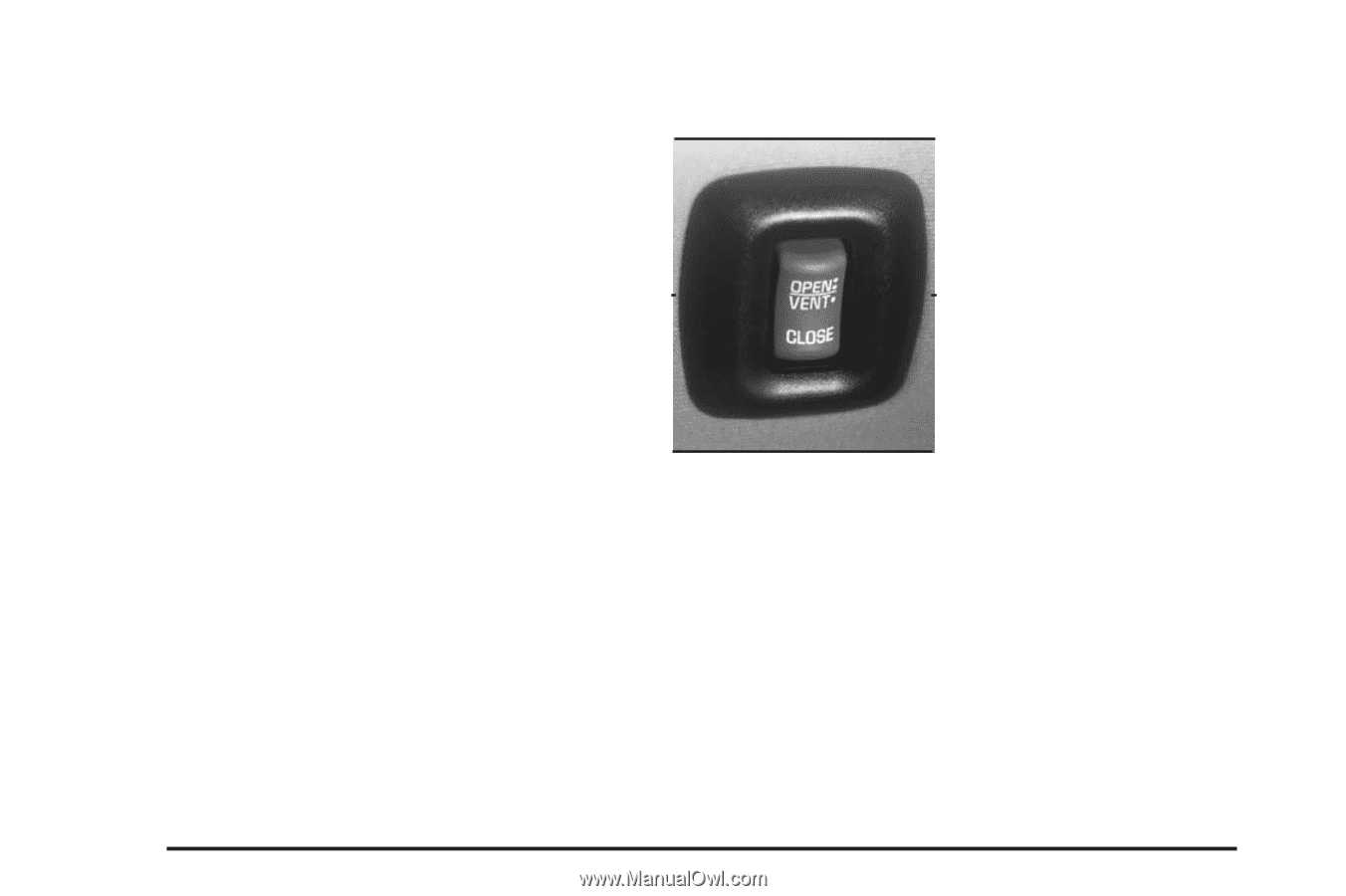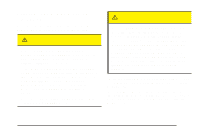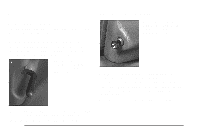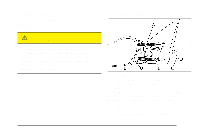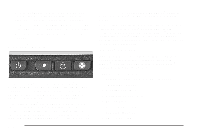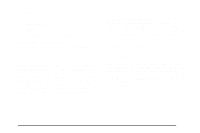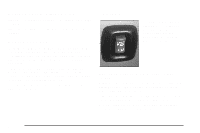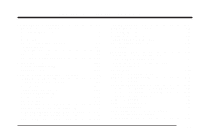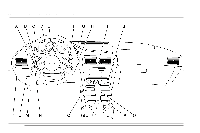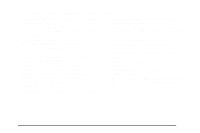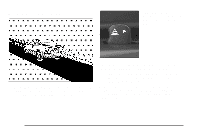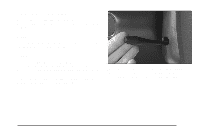2004 Chevrolet Cavalier Owner's Manual - Page 98
2004 Chevrolet Cavalier Manual
Page 98 highlights
Center Console Storage Area To open the center console, pull the lift lever up and the lid back. To close the center console, push the lid down until it clicks. Sunroof Your vehicle may have a sunroof. With the ignition on, press and hold the rear of the switch and the glass panel will open to the vent position. Convenience Net Your vehicle may have a convenience net. You'll see it inside the back wall of the trunk. Put small loads, like grocery bags, behind the net. It can help keep them from falling over during sharp turns or quick starts and stops. Unclip a corner of the convenience net to fit larger objects behind the net, then reclip it to secure them in place. The net isn't for larger, heavier loads. Store them in the trunk as far forward as you can. You can unhook the net so that it will lie flat when you're not using it. Open the sunshade by hand when using the vent position. Press and hold the rear of the switch again to open the glass panel and the sunshade. Release the switch to stop the panel in any position. Press and hold the front of the switch to close the glass panel. The sunshade can only be closed by hand. The sunroof glass panel cannot be opened or closed if your vehicle has an electrical failure. 2-34