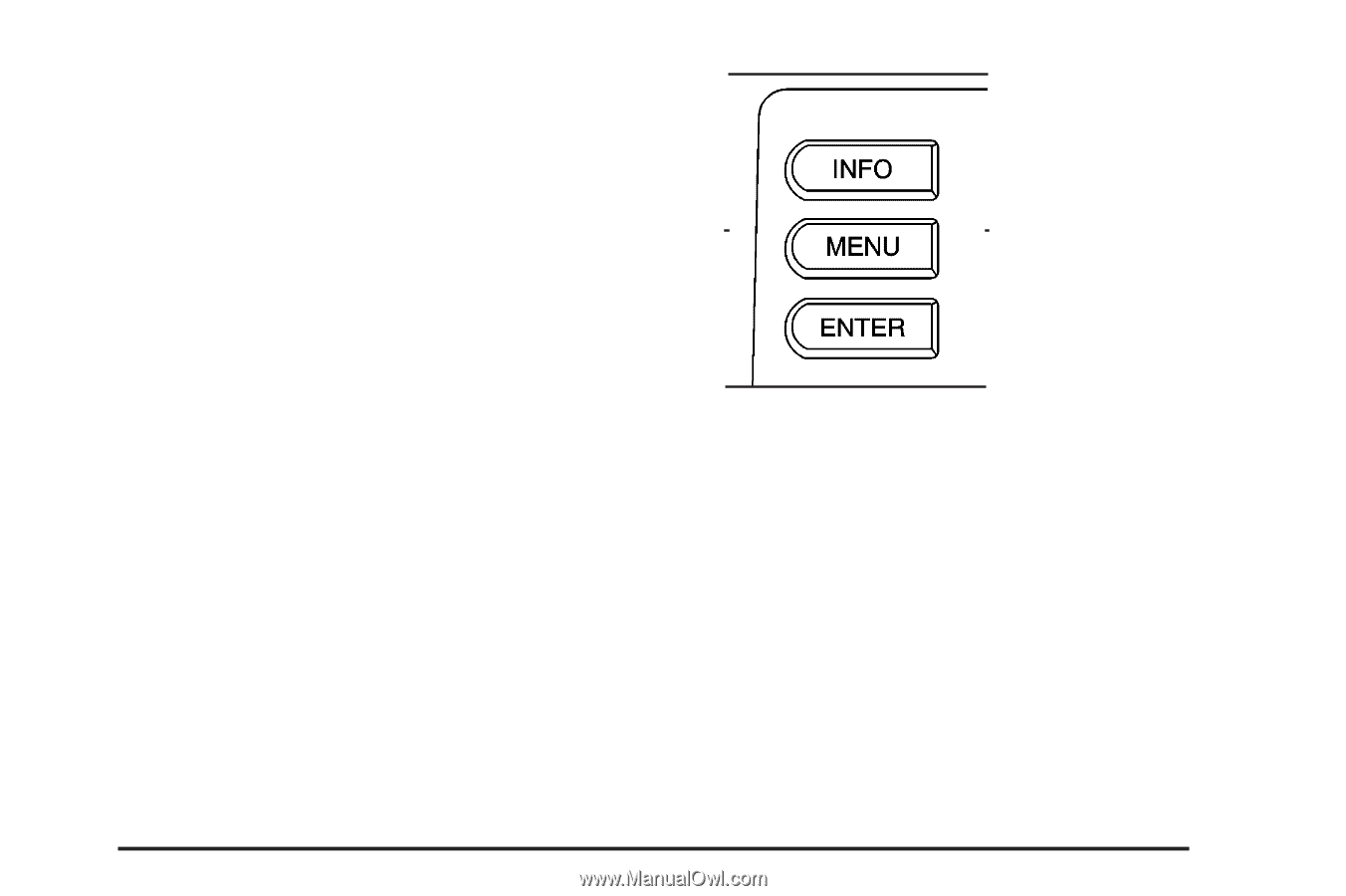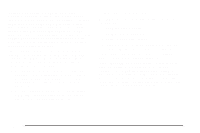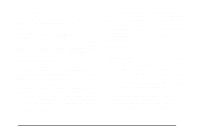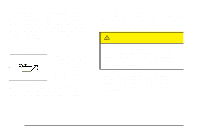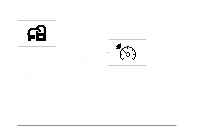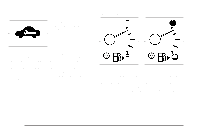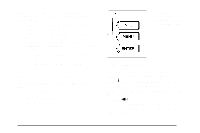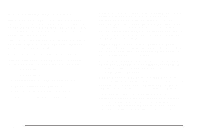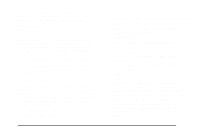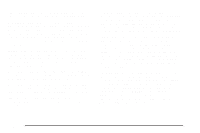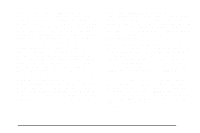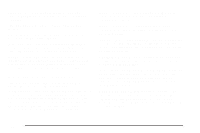2004 Chevrolet Malibu Owner's Manual - Page 161
2004 Chevrolet Malibu Manual
Page 161 highlights
Here are four things that some owners ask about. These are normal and do not indicate a problem with your fuel gage: • At the service station, the gas pump shuts off before the gage reads full. The buttons used to activate the DIC are located on the left side of the vehicle's audio controls. • It takes a little more or less fuel to fill up than the gage indicated. For example, the gage may have indicated the tank was half full, but it actually took a little more or less than half the tank's capacity to fill the tank. • The indicator moves a little when you turn a corner or speed up. • The gage goes back to empty when you turn off the ignition. Unites States version shown, Canada similar The buttons used to activate the DIC are located on the left side of the vehicle's audio controls. INFO (4): Press this button to scroll through the vehicle information mode displays. MENU: Press this button to enter and scroll through the menu mode. ENTER (r): Press this button to select a menu option or to acknowledge a warning message. The DIC messages will be read through your audio system display. Driver Information Center (DIC) The Driver Information Center (DIC) provides the following: • A way to personalize your vehicle • Trip information and • Warning messages 3-45