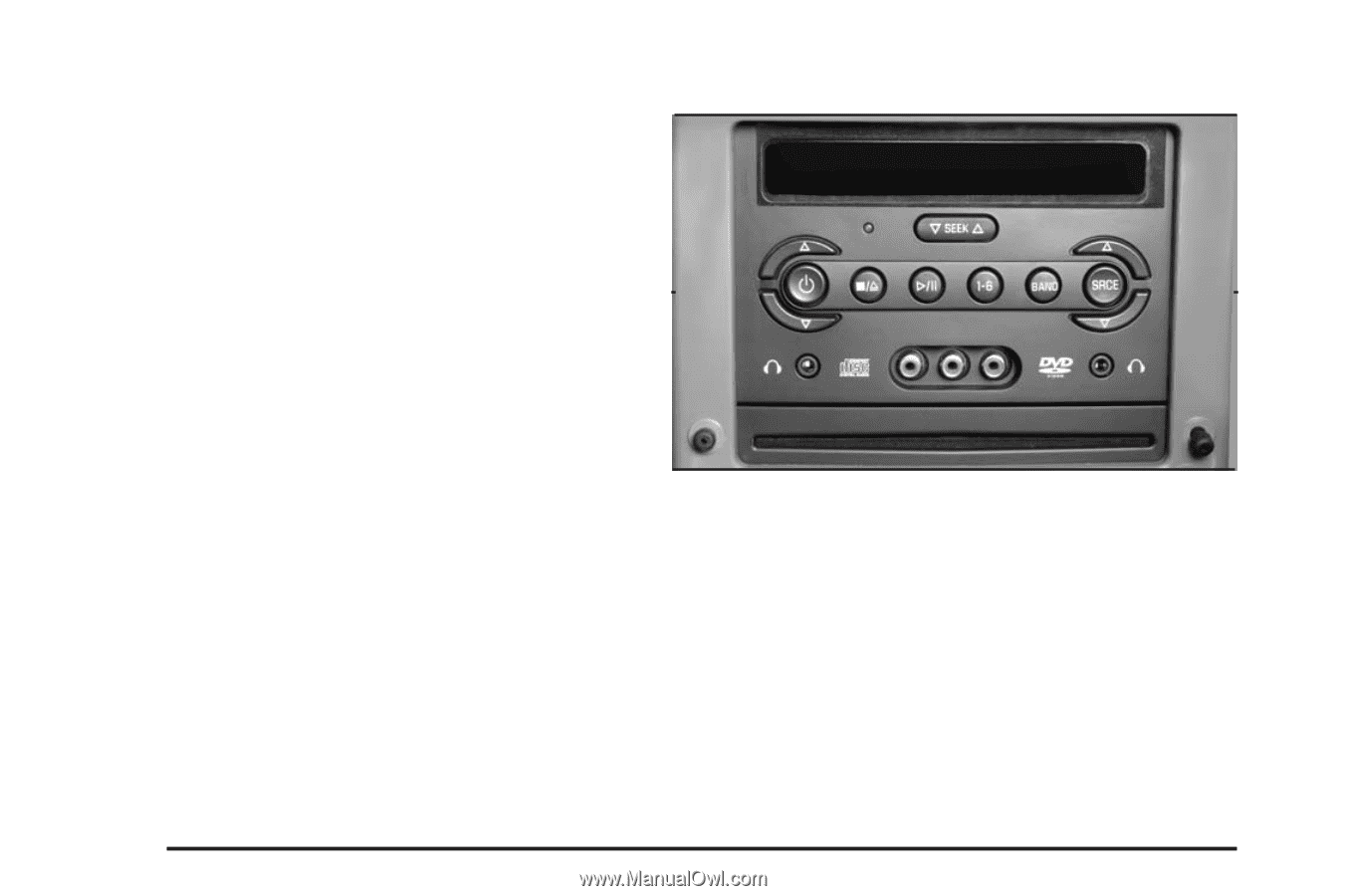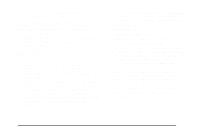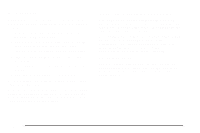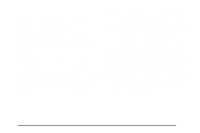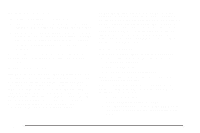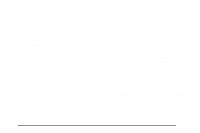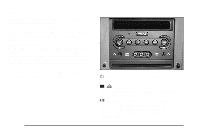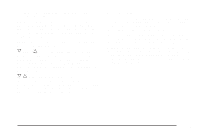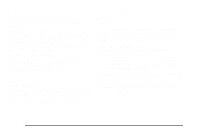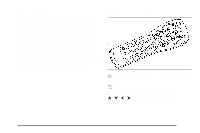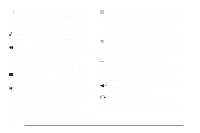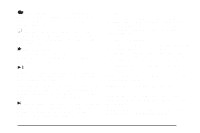2004 Chevrolet Malibu Owner's Manual - Page 216
2004 Chevrolet Malibu Manual
Page 216 highlights
DVD Player The DVD player is located on the end of the floor console under the video screen. The DVD player can be controlled by the buttons on the RSE system, and/or by the buttons on the remote control. See "Remote Control" later in this section for more information. The DVD player is only compatible with DVDs of the appropriate region code for the country that the vehicle was sold in. On some DVD jackets, you will see the region displayed. Video CDs, standard audio CDs, and audio CD-Rs can also be played by the DVD player. The video screen will display a menu when an audio CD or CD-R is played. If an error message appears on the video screen, see "DVD Messages" later in this section. DVD Player Buttons O (Power): Press this button to turn the RSE system on and off. c/Z (Stop/Eject): Press this button to stop playing, rewinding or fast forwarding. Press this button again to eject a DVD or CD. k (Play/Pause): Press this button to start play of a DVD or CD. Press this button while a DVD or CD is playing to pause it. Press it again to continue play of a DVD or CD. When in menu mode, press this button to enter a selection. 3-100