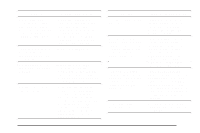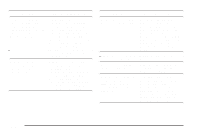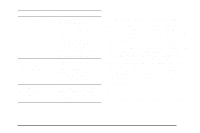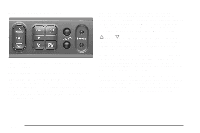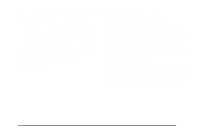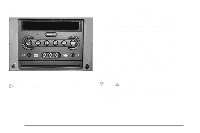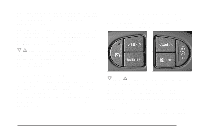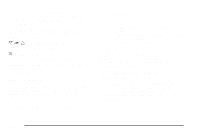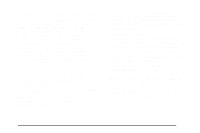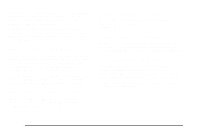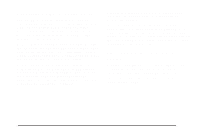2004 Chevrolet Malibu Owner's Manual - Page 230
2004 Chevrolet Malibu Manual
Page 230 highlights
Rear Seat Audio Controls 1-6 (Preset): The front passengers must be listening to something different for each of these functions to work: • Press this button to select the next preset radio station set on the pushbuttons on the main radio. • When a cassette tape is playing, press this button to go to the other side of the tape. • If your vehicle has the Radio with Six-Disc CD, when a CD is playing, press this button to select the next CD, if multiple CDs are loaded. BAND: Press this button to switch between FM1, FM2, or AM, or XM1 or XM2 (if equipped). If the front passengers are listening to the radio, the RSA controller can switch between the bands, but cannot change the frequency the front seat passengers are listening to. The following functions are controlled by the RSA system buttons: Press this button to turn the RSE and RSA systems on and off. SRCE (Source): Press this button to switch between playing a cassette tape and CD. O (Power): x SEEK w: When listening to the radio, press the up or the down arrow to go to the next or the previous station and stay there. The SEEK button is inactive if it has been selected from the same band as the front seat passengers. 3-114