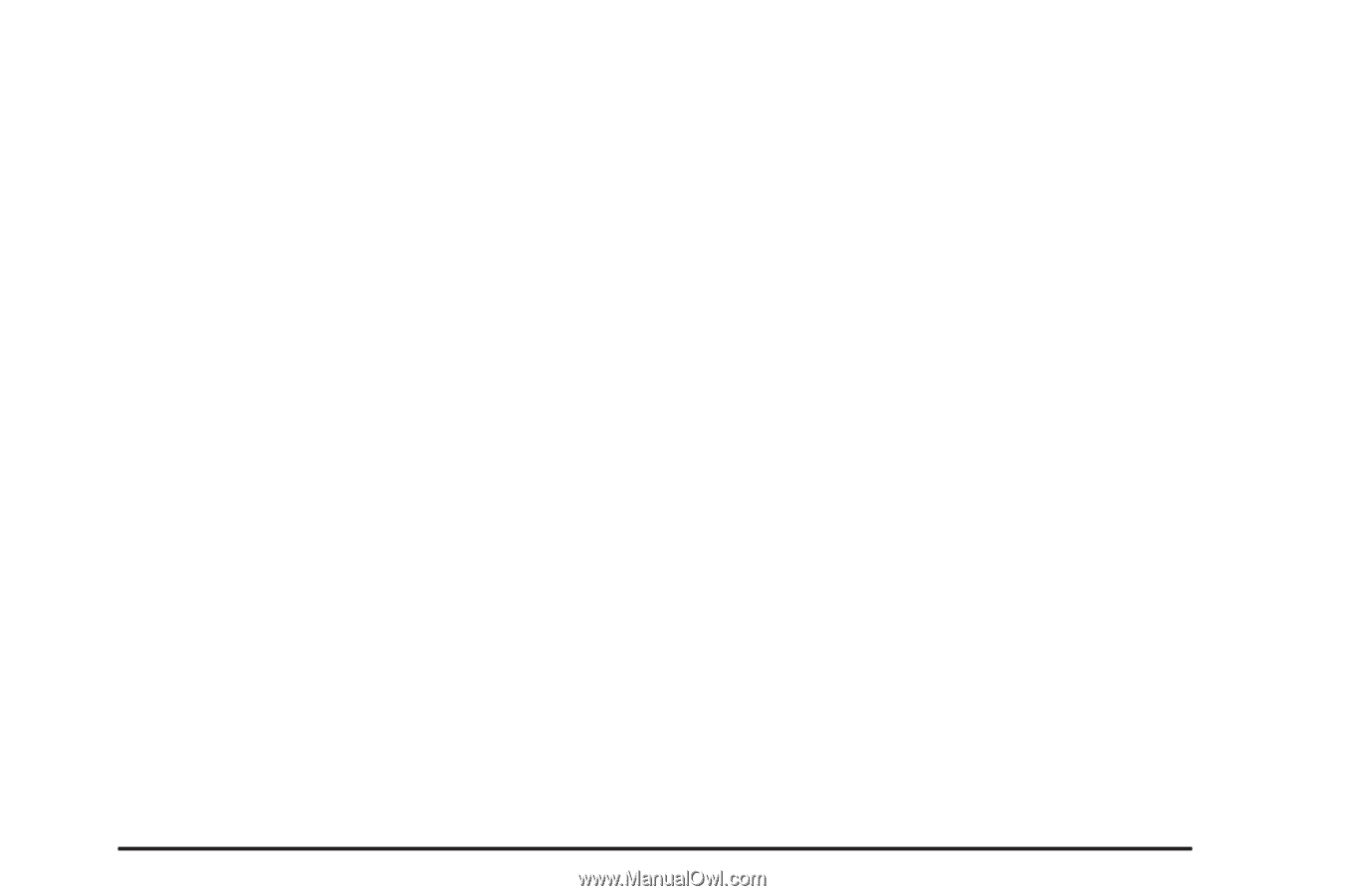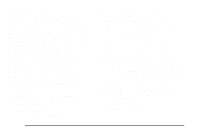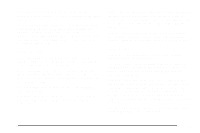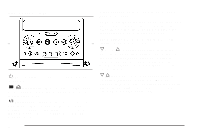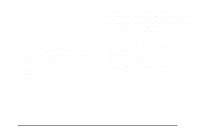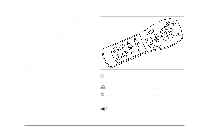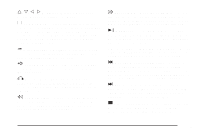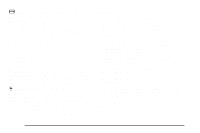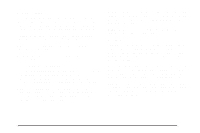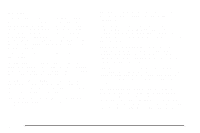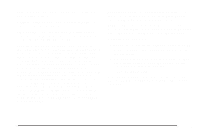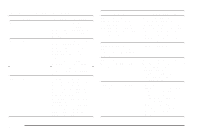2006 Chevrolet Malibu Owner's Manual - Page 221
2006 Chevrolet Malibu Manual
Page 221 highlights
w, x, o, p(Directional Arrows): Press these buttons to navigate through DVD menus. y (Main DVD Menu): Press this button to view the media menu. The media menu is different on every disc. Use the up, down, right, and left arrow buttons to move the cursor around the media menu. After making a selection, press the enter button. Press this button again to start play of the disc. u(Wired Headphone Volume): Press the plus and minus buttons to increase or to decrease the volume of both wired headphones (not included). E(Screen Brightness): Press the plus and minus buttons to increase or to decrease the intensity of the video screen. \(Fast Forward): Press this button to fast forward the DVD or CD. To stop fast forwarding, press this button again. This button may not work when the DVD is playing the copyright information or the previews. s(Play/Pause): Press this button to start play of a DVD or CD. Press this button while a DVD or CD is playing to pause it. Press this button again to continue the play of the DVD or CD. While in the menu, press this button to enter a selection. When using RSA or an auxiliary device, pressing this button will play a DVD or a CD if they are loaded. g(Previous Chapter/Track): q(Return): Press this button to exit the current active menu and return to the previous menu. This button will operate only when a DVD is playing and/or a menu is active. Press this button to rewind the DVD or CD. To stop rewinding, press this button again. This button may not work when the DVD is playing the copyright information or the previews. Press this button to go to the beginning of the current track or chapter. Press this button again to return to the previous track or chapter. This button may not work when the DVD is playing the copyright information or the previews. Press this button to advance to the beginning of the next chapter or track. This button may not work when the DVD is playing the copyright information or the previews. Press this button to stop playing, rewinding, or fast forwarding a DVD or CD. Press this button twice to return to the beginning of the DVD. l(Next Chapter/Track): s(Rewind): c(Stop): 3-93