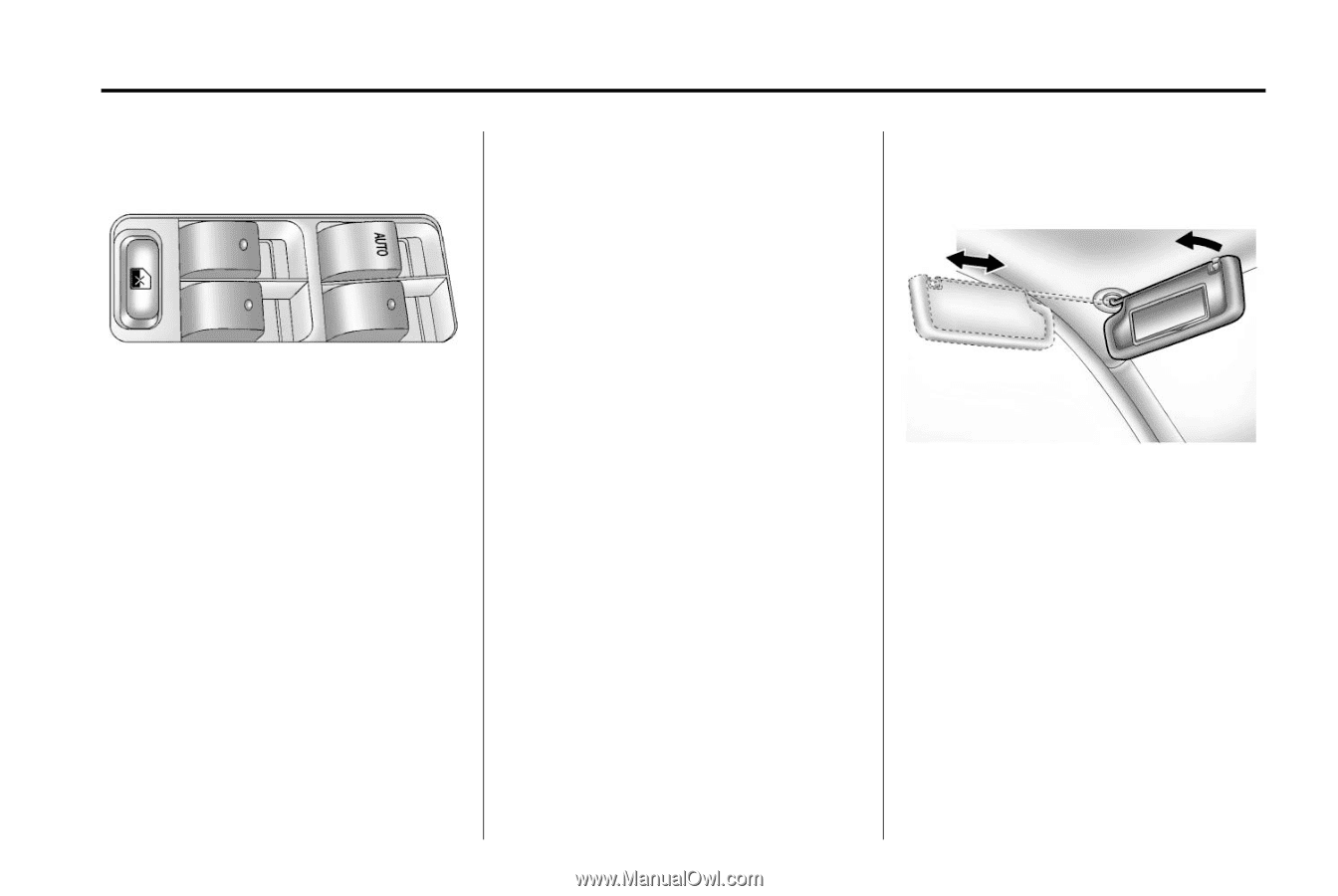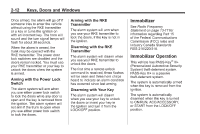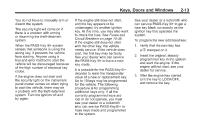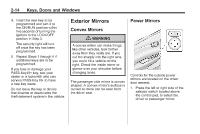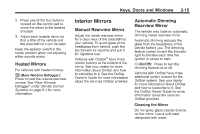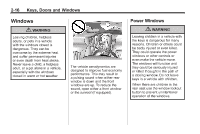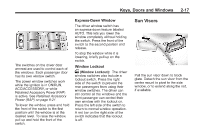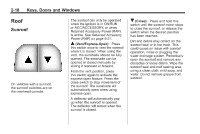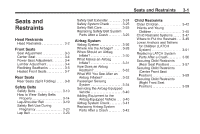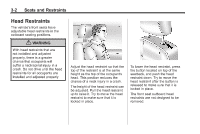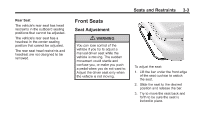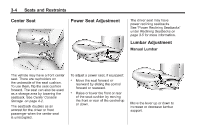2011 Chevrolet Impala Owner's Manual - Page 47
2011 Chevrolet Impala Manual
Page 47 highlights
Keys, Doors and Windows Express-Down Window The driver window switch has an express-down feature labeled AUTO. This lets you lower the window completely without holding the switch. Press the front of the switch to the second position and release. To stop the window while it is lowering, briefly pull up on the switch. The switches on the driver door armrest are used to control each of the windows. Each passenger door has its own window switch. The power window switches work while the ignition is in ON/RUN, ACC/ACCESSORY, or while Retained Accessory Power (RAP) is active. See Retained Accessory Power (RAP) on page 9‑21. To lower the window, press and hold the front of the switch to the first position until the window is at the desired level. To raise the window, pull up and hold the front of the switch. 2-17 Sun Visors Window Lockout o (Window Lockout): The driver window switches also include a lockout switch. Press the right side of the switch to prevent the rear passengers from using their window switches. The driver can still control all the windows and the front passenger can control their own window with the lockout on. Press the left side of the switch to return to normal window operation. A red bar on the right side of the switch indicates that the lockout is off. Pull the sun visor down to block glare. Detach the sun visor from the center mount to pivot to the side window, or to extend along the rod, if available.