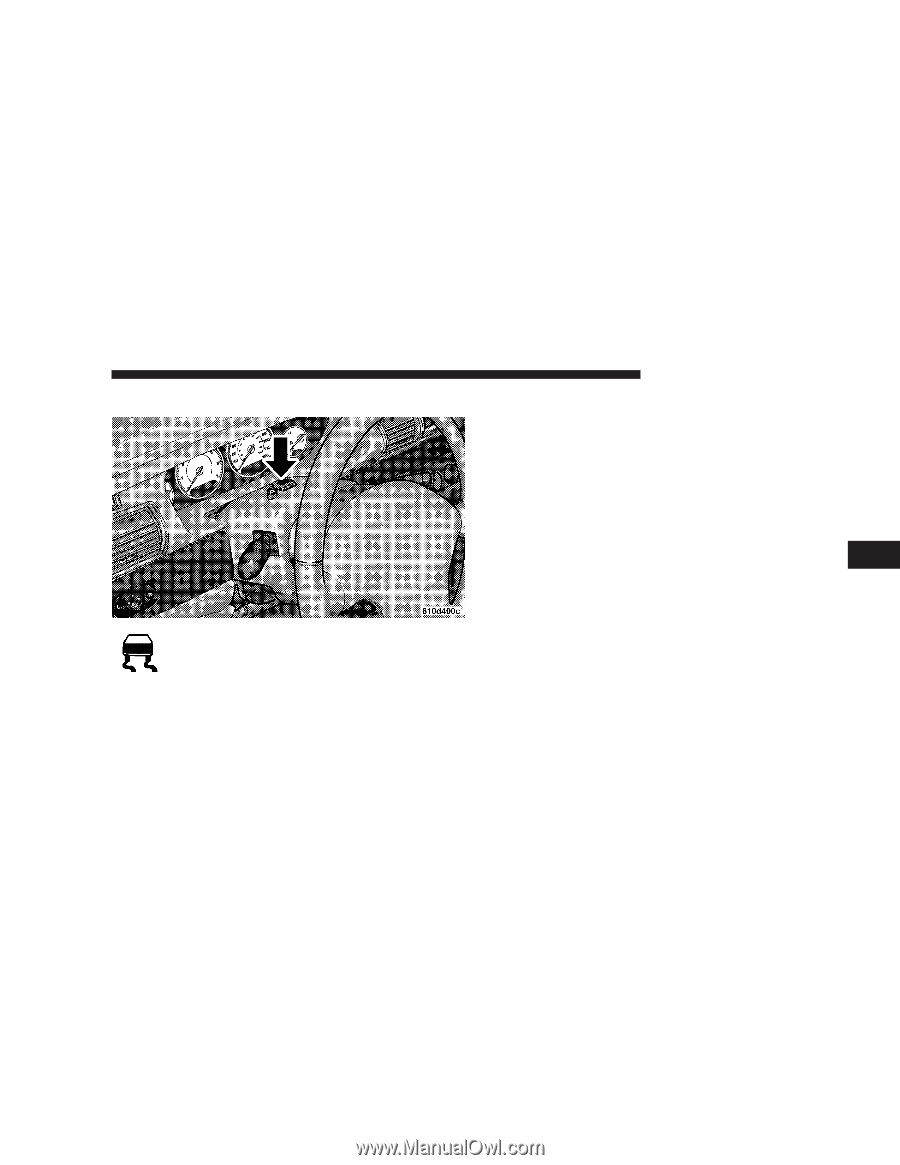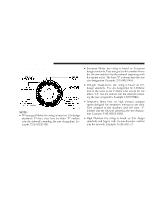2004 Chrysler Sebring Owner's Manual - Page 143
2004 Chrysler Sebring Manual
Page 143 highlights
STARTING AND OPERATING 143 TRACTION CONTROL - IF EQUIPPED The system is always in the "stand by" mode unless: • The Traction Control switch has been used to turn the system off; • There is an Anti-Lock Brake or Traction System malfunction; • The system has been deactivated to prevent damage to the brake system due to overheated brake temperatures. NOTE: Extended heavy use of Traction Control may cause the system to deactivate and turn on the Traction Control indicator located in the instrument cluster. 5 The Traction Control System reduces wheel slip and maintains traction at the driving (front) wheels. The system reduces wheel slip by engaging the brake on the wheel that is losing traction while spinning. The traction system operates at speeds below 35 mph (56 km/h). This is to prevent overheating of the brake system and is a normal condition. After cooling, the system will automatically reactivate and turn off the Traction Control Light.