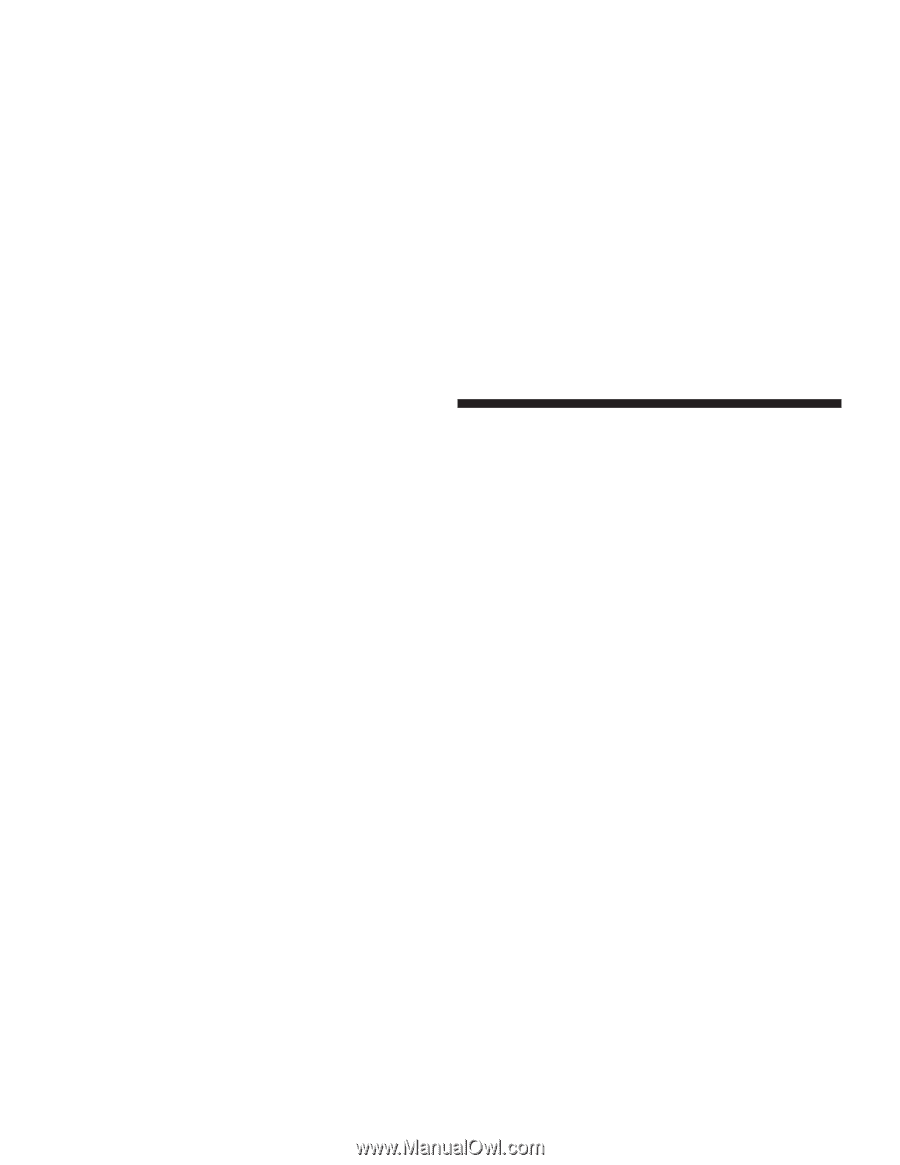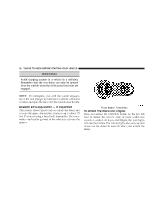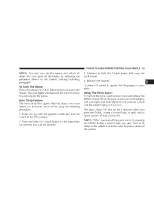2005 Chrysler PT Cruiser Owner's Manual - Page 24
2005 Chrysler PT Cruiser Manual
Page 24 highlights
24 THINGS TO KNOW BEFORE STARTING YOUR VEHICLE To Program Transmitters Up to four transmitters can be programmed to your vehicle. Your new vehicle was shipped with two transmitters. See your dealer for additional transmitters Additional transmitters can be programmed to the system by using the following procedure: 1. Insert the key into the ignition switch and turn the switch to the ON position. 2. Press and hold the Unlock button on the transmitter between four and ten seconds. 3. Continue to hold the Unlock button and press the Panic button. A chime will sound to indicate that the transmitter programming mode has been entered. 4. Press a button on all transmitters to be programmed to the system, including any previously programmed transmitters. A chime will sound when each transmitter has been programmed. 5. Turn the ignition switch off to exit the transmitter programming mode. General Information This device complies with FCC rules part 15 and with RSS-210 of Industry Canada. Operation is subject to the following conditions: • This device may not cause harmful interference. • This device must accept any interference that may be received, including interference that may cause undesired operation. If your transmitter fails to operate from a normal distance, check for these two conditions. 1. Weak batteries in transmitter. The expected life of batteries is from one to two years. 2. Closeness to a radio transmitter such as a radio station tower, airport transmitter, and some mobile or CB radios.