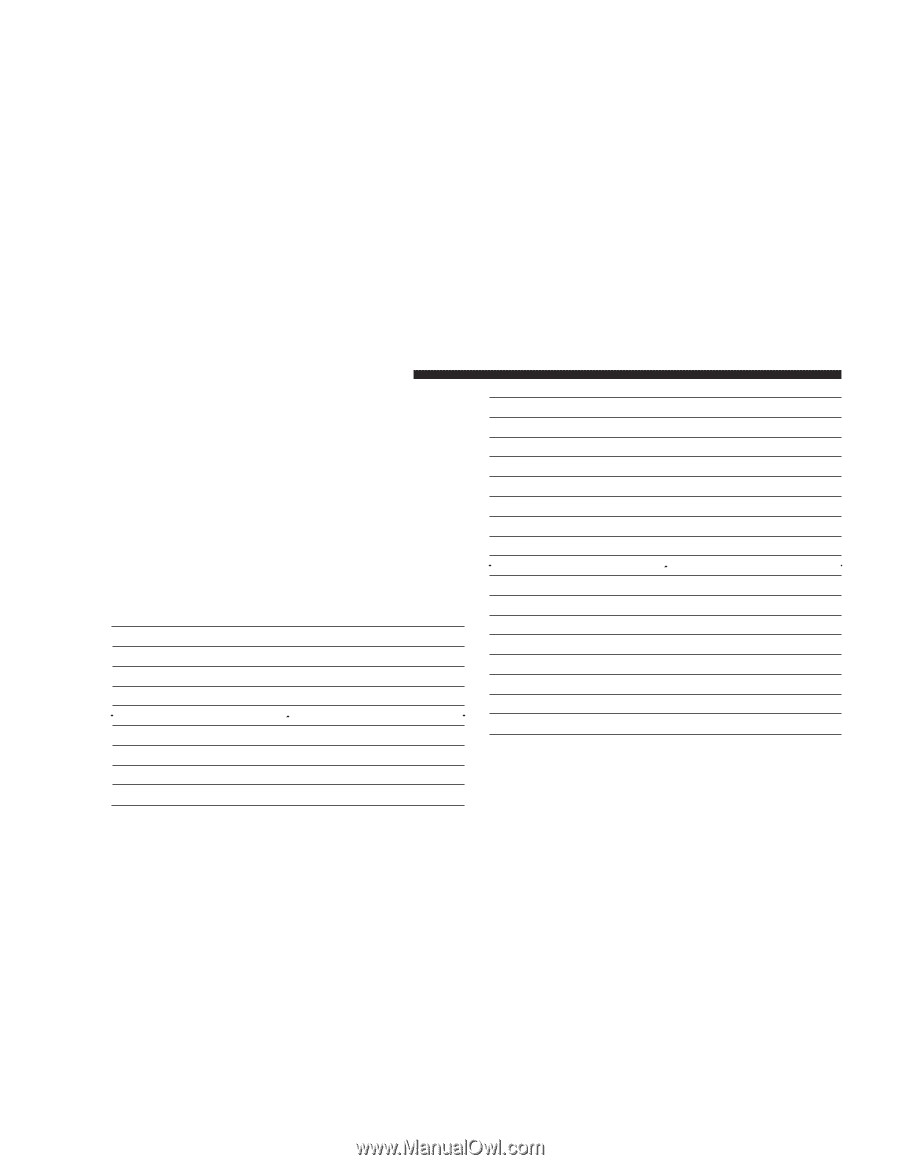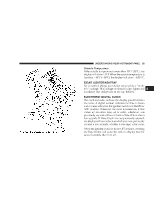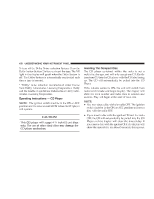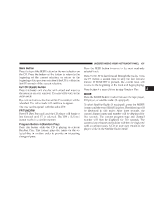2005 Chrysler Sebring Owner's Manual - Page 102
2005 Chrysler Sebring Manual
Page 102 highlights
102 UNDERSTANDING YOUR INSTRUMENT PANEL which are broadcasting this information. PTY (Program Type) is used to characterize the station's program material, for example Rock Music . PTY (Program Type) Button Pressing this button once will turn on the PTY mode for 5 seconds. If no action is taken during the 5 second time out the PTY icon will turn off. Pressing the PTY button within 5 seconds will allow the program format type to be selected. Many radio stations do not currently broadcast PTY information. Toggle the PTY button to select the following format types: Program Type Adult Hits Classical Classic Rock College Country Information Jazz Foreign Language Radio Display Adlt Hit Classicl Cls Rock College Country Inform Jazz Language Program Type News Nostalgia Oldies Personality Public Rhythm and Blues Religious Music Religious Talk Rock Soft Soft Rock Soft Rhythm and Blues Sports Talk Top 40 Weather Radio Display News Nostalga Oldies Persnlty Public R&B Rel Musc Rel Talk Rock Soft Soft Rck Soft R&B Sports Talk Top 40 Weather By pressing the SEEK button when the PTY icon is displayed, the radio will be tuned to the next frequency station with the same selected PTY name. The PTY function only operates when in the FM mode.