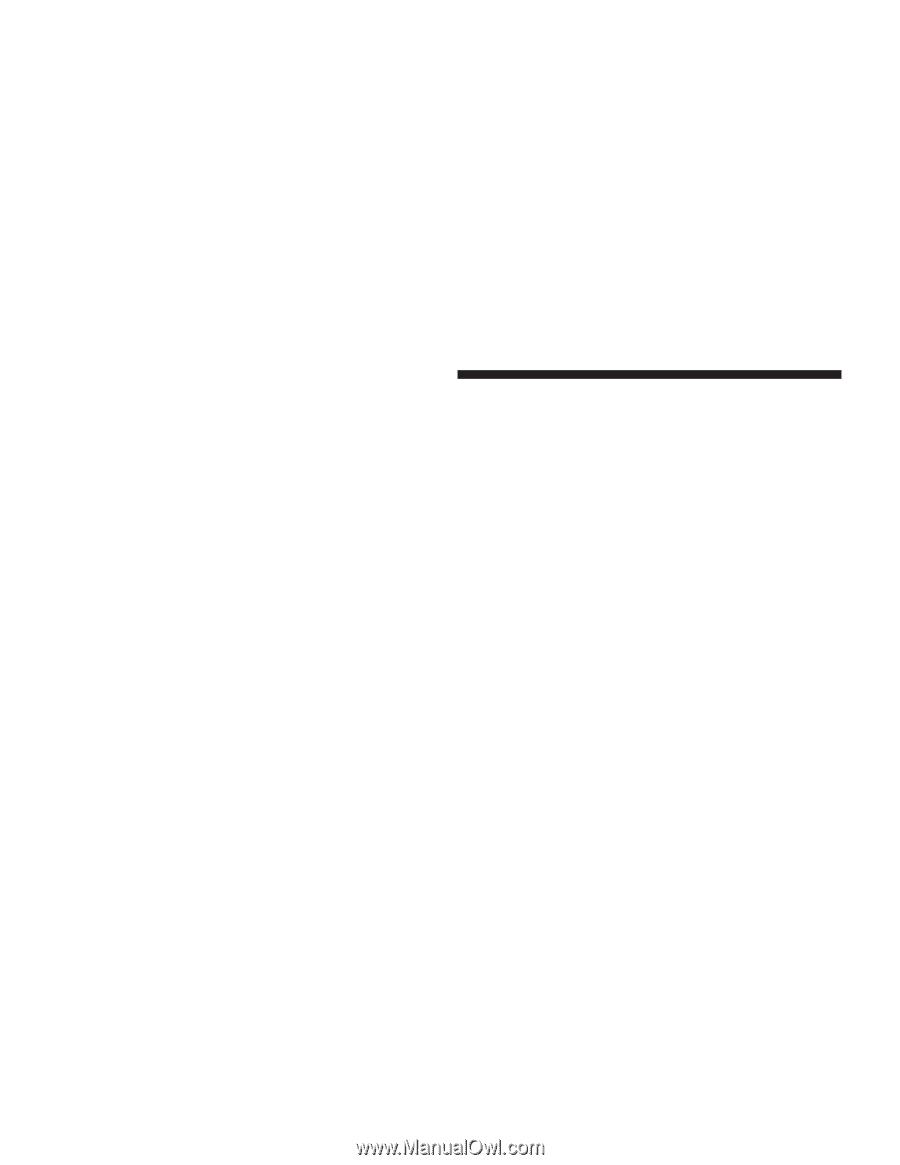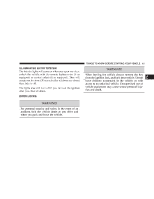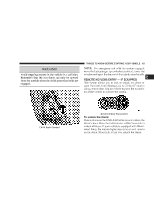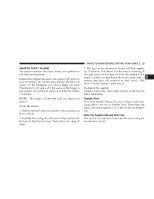2005 Chrysler Sebring Owner's Manual - Page 20
2005 Chrysler Sebring Manual
Page 20 highlights
20 THINGS TO KNOW BEFORE STARTING YOUR VEHICLE NOTE: The system may be programmed to unlock all the doors upon the first press of the Unlock button. To toggle between the first press unlock of the driver's door to unlock of all doors, perform the following procedure: 1. Press and hold the Unlock button on the transmitter. 2. Continue to hold the Unlock button, wait at least 4 but no longer than 10 seconds, then press the LOCK button. 3. Release both buttons. The headlights will flash twice to acknowledge the unlock signal. NOTE: The Lamp Flash can be enabled or disabled by performing the following procedure: 1. Press and hold the Lock button on the transmitter. 2. Continue to hold the Lock button, wait at least 4 but no longer than 10 seconds, then press the Trunk button. 3. Release both buttons. To lock the doors: The horn will chirp and the headlamps will flash once to acknowledge the lock signal. NOTE: The horn chirp can be enabled or disabled by the following procedure: 1. Press and hold the Lock button on the transmitter. 2. Continue to hold the Lock button, wait at least 4 but no longer than 10 seconds, then press the Unlock button. 3. Release both buttons. To unlock the trunk: Press and hold the Trunk button on the transmitter to unlatch the trunk. NOTE: The transmitter can be programmed to unlatch the trunk immediately upon activation of the Trunk button (without pressing and holding) by performing the following procedure: 1. Press and hold the Unlock button on the transmitter.