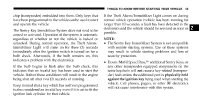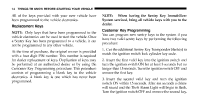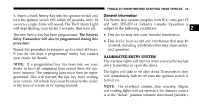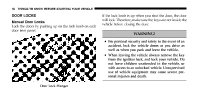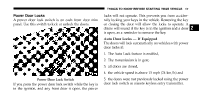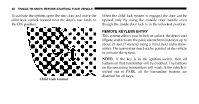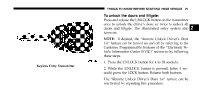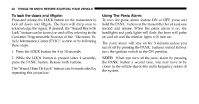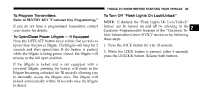2006 Chrysler Pacifica Owner's Manual - Page 18
2006 Chrysler Pacifica Manual
Page 18 highlights
18 THINGS TO KNOW BEFORE STARTING YOUR VEHICLE The Automatic Door Locks can be enabled or disabled by performing the following procedure: 1. Close all doors and place the key in the ignition switch. 2. Cycle the ignition switch ON/OFF four times ending in the OFF position. (do not start the engine) 3. Within 10 seconds of the final cycle, press the interior driver's door lock switch to the LOCK position. 4. A single chime will sound to signify that you have successfully completed the programming. You can turn the feature back on by repeating the above mentioned procedure or by performing the procedure in the Electronic Vehicle Information Center (EVIC), Customer Programmable Features section on vehicles so equipped. Auto Unlock On Exit- If Equipped The doors will unlock automatically on vehicles with power door locks if: 1. The Auto Unlock feature is enabled, 2. the transmission was in gear and the vehicle speed returned to 0 mph (0 km/h), 3. the transmission is in NEUTRAL or PARK, 4. the driver door is opened (excluding liftgate), 5. the doors were not previously unlocked and 6. the vehicle speed is 0 mph (0 km/h). The Automatic Door Locks can be enabled or disabled by performing the following procedure: 1. Close all doors and place the key in the ignition switch.