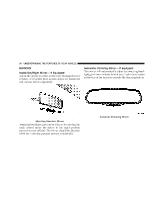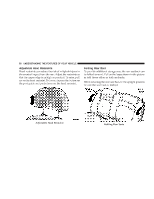2006 Chrysler Sebring Owner's Manual - Page 58
2006 Chrysler Sebring Manual
Page 58 highlights
58 UNDERSTANDING THE FEATURES OF YOUR VEHICLE Lumbar Support - If Equipped This feature allows you to increase or decrease the amount of lumbar support. The control lever is located on the inboard side of the driver's seatback. Turn the control lever forward to increase and rearward to decrease the desired amount of lumbar support. Power Seats - If Equipped The power seat switches are on the outboard side of the seat near the floor. Use the front switch to move the seat up, down, forward, rearward, or to tilt the seat. The rear switch controls the seatback recliner. Power Seat Switches CAUTION! Do not place any article under a power seat as it may cause damage to the seat controls.
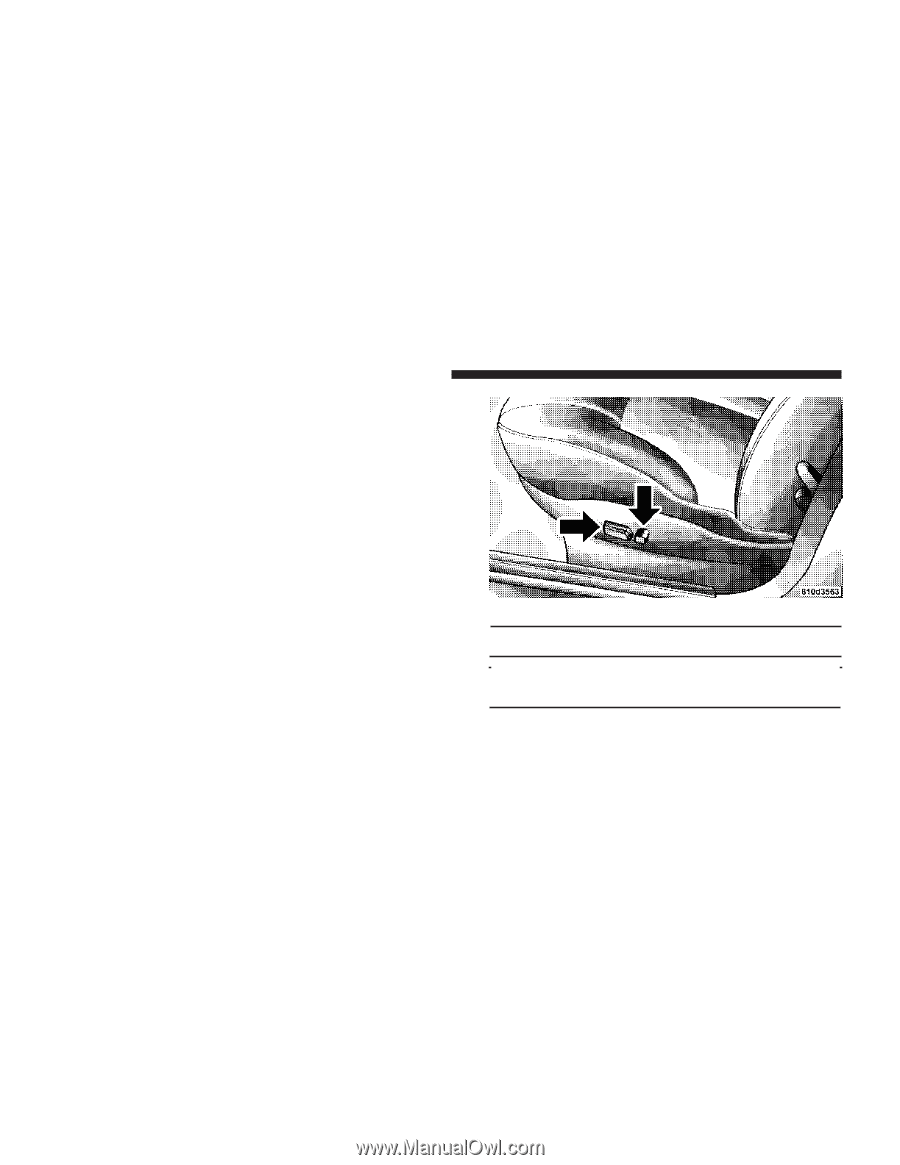
Lumbar Support — If Equipped
This feature allows you to increase or decrease the
amount of lumbar support. The control lever is located
on the inboard side of the driver’s seatback. Turn the
control lever forward to increase and rearward to de-
crease the desired amount of lumbar support.
Power Seats — If Equipped
The power seat switches are on the outboard side of the
seat near the floor. Use the front switch to move the seat
up, down, forward, rearward, or to tilt the seat. The rear
switch controls the seatback recliner.
CAUTION!
Do not place any article under a power seat as it may
cause damage to the seat controls.
Power Seat Switches
58
UNDERSTANDING THE FEATURES OF YOUR VEHICLE