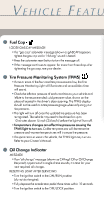2009 Chrysler Aspen Quick Reference Guide
2009 Chrysler Aspen Manual
2009 Chrysler Aspen manual content summary:
- 2009 Chrysler Aspen | Quick Reference Guide - Page 1
2009 | Aspen Quick Reference Guide - 2009 Chrysler Aspen | Quick Reference Guide - Page 2
He ad lig ht Sw itc h rte In ve 11 5v rS (B d j u w eh s itc ind t a h St b l e ee P rin e g da W ls he S el w ) it T (B a s S eh h i g ind e r n a St / H l / W ee i g rin h i p g Be er W a / he m el s Sp ) Le e A W urn ch Instrument ve ed Co nt r ro lS w In itc (N str he on um s -H en yb t C - 2009 Chrysler Aspen | Quick Reference Guide - Page 3
Panel ow n) r ve (T ud ou io ch S -S ys cr te ee m n Ra di o Sh Le nt ro ls ift Sh Co n e at m lu im A Co Cl Sw itc h Pa ne • Power Outlet • Heated Seat Switches • Electronic Stability Program (ESP) Off Switch l - 2009 Chrysler Aspen | Quick Reference Guide - Page 4
When set to "A" (AUTO), the system automatically turns the head lights on or prevent the interior lights from illuminating when a door is open. • navigation user manual for radio display dimming. • Rotate the dimmer control up to the last detent position to turn on the interior - 2009 Chrysler Aspen | Quick Reference Guide - Page 5
Speed Control is on. • Push the ON/OFF switch a second time to turn the system off. Set • With the Speed Control on, at a desired speed greater than 25 switch to decelerate the vehicle; release the switch to save the new set speed. • Once a speed is set, pushing the Resume/Accel switch - 2009 Chrysler Aspen | Quick Reference Guide - Page 6
than three days after tightening the gas cap, see your dealer. • If one or more use on the vehicle, the TPMS light may turn on. Refer to your Owner's Manual. Tire Pressure Monitoring System (TPMS) Oil Change Indicator Message • If an "oil change" message (shown as CHAngE Oil or Oil - 2009 Chrysler Aspen | Quick Reference Guide - Page 7
passenger climate controls located in the rear of the center console between the front seats. Manual Climate Controls • The VES™ screen allows rear passengers to view DVDs, play video games or view optional Satellite TV channels. Additionally, VES™ allows passengers to listen - 2009 Chrysler Aspen | Quick Reference Guide - Page 8
can be described as a helicopter-type percussion sound. If buffeting occurs with the rear windows open, adjust the front and rear windows together. • If buffeting occurs with the sunroof open, adjust the sunroof opening, or adjust any window. This will minimize the buffeting. - 2009 Chrysler Aspen | Quick Reference Guide - Page 9
. • Touch the screen where "User Clock" is displayed (Navigation Radio Only). • To adjust the hours, touch either the or the minute backward button. • To save the new time setting, touch the screen where the word "Save Refer to Owner's Manual for further details. Driver Memory Seat - 2009 Chrysler Aspen | Quick Reference Guide - Page 10
not displayed when in AUTO mode. Air Recirculation • Use recirculation for maximum A/C operation. • For window defogging • AUTO REAR - System automatically adjusts rear temperature. • MANUAL - Driver adjusts rear center console between the front seats. Automatic Temperature Control (ATC) - 2009 Chrysler Aspen | Quick Reference Guide - Page 11
Owner's Manual for programming. Power Liftgate • The liftgate may be opened or closed manually REMOTE START button twice within five seconds. • To drive the vehicle, press the UNLOCK button, insert the ON/RUN position. • With remote start, the engine will only run for 15 minutes (timeout) - 2009 Chrysler Aspen | Quick Reference Guide - Page 12
with your new Chrysler and to provide a convenient reference source for common questions. However, it is not a substitute for your Owner's Manual. For complete operational instructions, maintenance procedures and important safety messages, please consult your Owner's Manual, Navigation User Manual