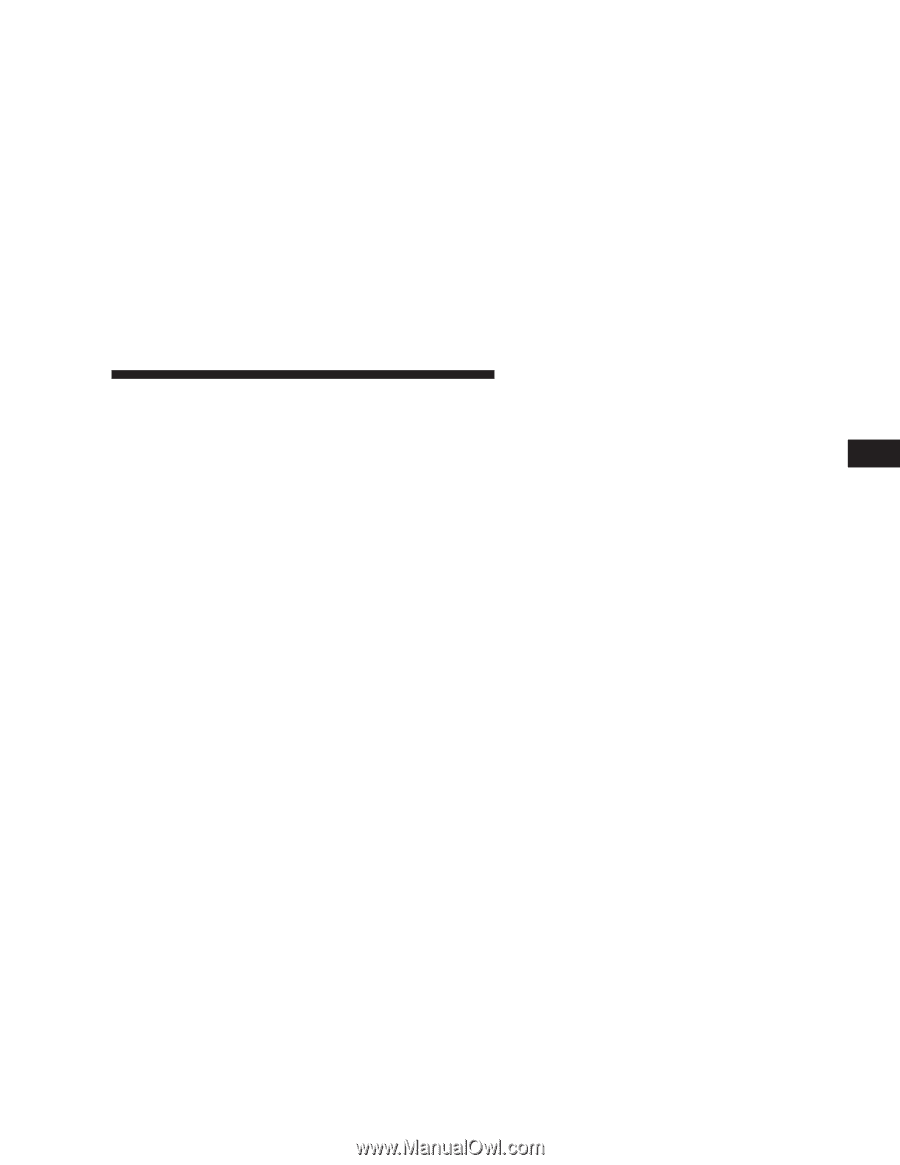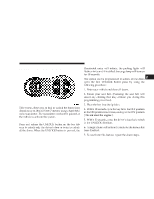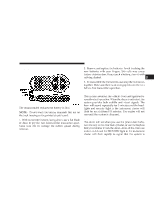2004 Dodge Dakota Owner's Manual - Page 19
2004 Dodge Dakota Manual
Page 19 highlights
THINGS TO KNOW BEFORE STARTING YOUR VEHICLE 19 Using the Panic Alarm To activate the Panic mode while the ignition is OFF press and release the PANIC button on the transmitter once. When the Panic mode is activated, the interior lights will illuminate, the headlamps and parking lights will flash, and the horn will sound. To cancel the Panic mode press and release the PANIC button on the transmitter a second time. Panic mode will automatically cancel after 3 minutes or if the vehicle is started and exceeds 15 mph (24 km/h). During the Panic Mode, the door locks and remote keyless entry systems will function normally. Panic mode will not disarm the security system on vehicles so equipped. Programming Additional Transmitters Vehicles with the keyless entry option will be shipped from the assembly plants with two key fob transmitters programmed only for that vehicle. A total of four fobs can be programmed for your vehicle. Additional fobs can be programmed to your vehicle through the use of a currently programmed fob. NOTE: When entering program mode using that fob, all other programmed fobs will be erased and you will have to reprogram them for your vehicle. Use the Following procedure to program additional key fobs: 1. Enter your vehicle and close all doors. 2. Fasten your seat belt (Fastening the seatbelt will cancel any chiming that may confuse you during this programming procedure). 3. Place the key into the ignition. 4. Turn the ignition to the ON position ( Do not start the engine ). 5. Press and hold the UNLOCK button on the key fob. 6. After holding the UNLOCK button for four seconds, also press the PANIC button within 6 seconds. 7. Release both buttons and a single chime will be heard. The chime is an indication that you have successfully entered program mode. All fobs that are to be programmed must be done so within 30 seconds of when the chime was heard. 2