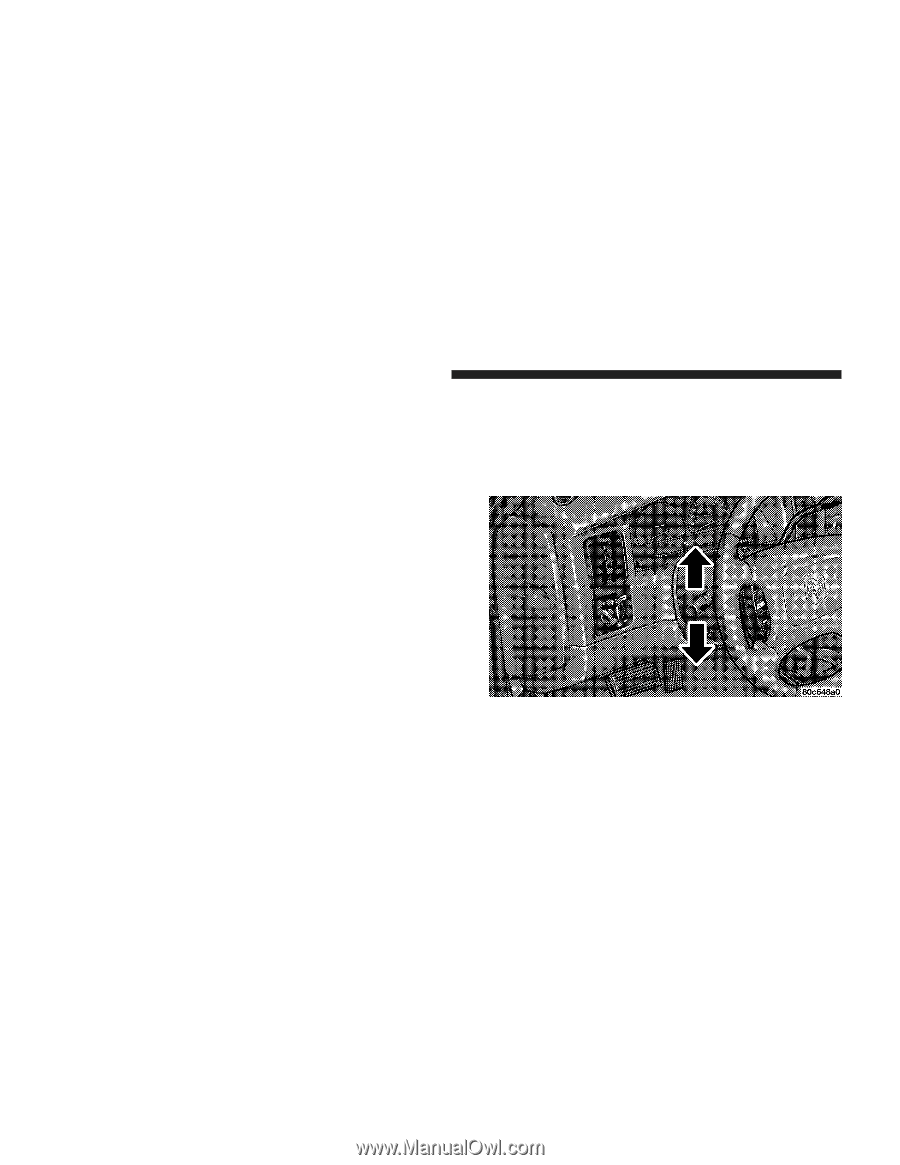2004 Dodge Dakota Owner's Manual - Page 70
2004 Dodge Dakota Manual
Page 70 highlights
70 UNDERSTANDING THE FEATURES OF YOUR VEHICLE when the switch is pressed in, when the headlight switch is rotated to the OFF position or the high beam is selected. CARGO Light - If Equipped The cargo lights are turned on by rotating the dimmer control to the optional fully upward position. The interior lights will also turn on when the cargo lights are on. The cargo lights will also turn on for 30 seconds when a key fob Unlock is pressed, as part of the illuminated entry feature. MULTIFUNCTION CONTROL LEVER The multifunction control lever is located on the left side of the steering column. Turn Signals Move the lever up or down to signal a right-hand or left-hand turn. The arrow on either side of the instrument cluster flashes to indicate the direction of the turn, and proper operation of the front and rear turn signal lights. If either indicator flashes at a faster rate, check for a defective outside light bulb. If an indicator fails to light when the lever is moved, it would suggest that the fuse or indicator bulb is defective. You can signal a lane change by moving the lever partially up or down. Passing Light You can signal another vehicle with your headlights by partially pulling the multifunction lever toward the steering wheel. This will cause the high beam headlights to turn on until the lever is released.