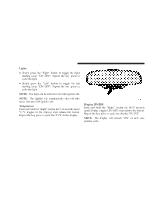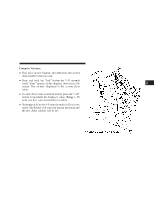2004 Dodge Neon Owner's Manual - Page 53
2004 Dodge Neon Manual
Page 53 highlights
UNDERSTANDING THE FEATURES OF YOUR VEHICLE 53 Compass Variance • Find your current location and determine the correct Zone number from the map. • Press and hold the "Left" button for 5-10 seconds (until "Zone" appears in the display), then release the button. The number displayed is the current Zone value. • If a new Zone value is desired, briefly press the "Left" button to increment the displayed value, (Range 1-15) until you find your desired Zone number. • No button activity for 4-5 seconds ends the Zone entry mode. The display will return to normal operation and the new Zone number will be set. 3
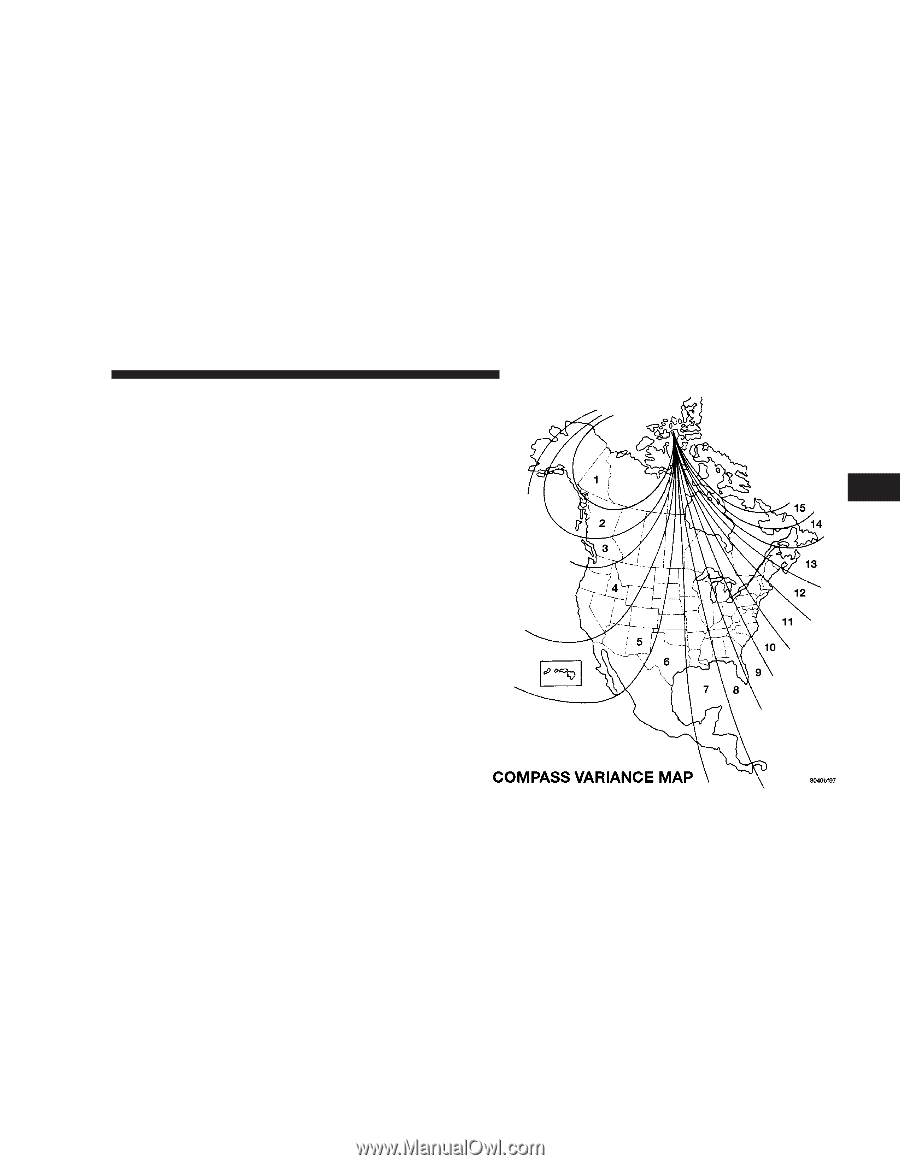
Compass Variance
•
Find your current location and determine the correct
Zone number from the map.
•
Press and hold the “Left” button for 5–10 seconds
(until “Zone” appears in the display), then release the
button. The number displayed is the current Zone
value.
•
If a new Zone value is desired, briefly press the “Left”
button to increment the displayed value, (Range 1–15)
until you find your desired Zone number.
•
No button activity for 4–5 seconds ends the Zone entry
mode. The display will return to normal operation and
the new Zone number will be set.
UNDERSTANDING THE FEATURES OF YOUR VEHICLE
53
3