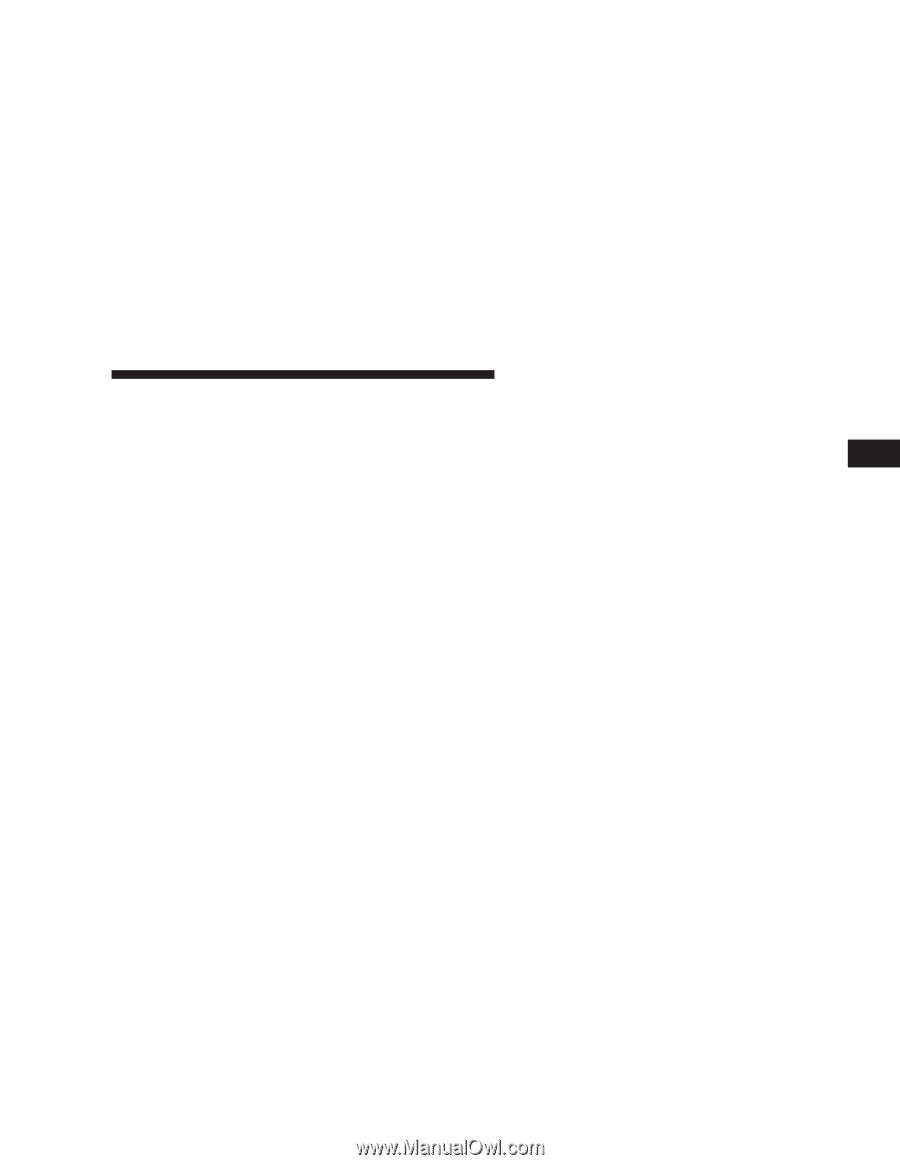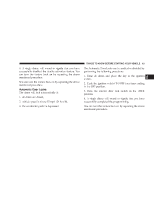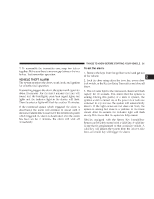2005 Dodge Neon Owner Manual SRT-4 - Page 19
2005 Dodge Neon Manual
Page 19 highlights
THINGS TO KNOW BEFORE STARTING YOUR VEHICLE 19 A chime will sound to signify that the feature has been successfully completed. To Unlock the Trunk Press the TRUNK button on the transmitter twice to unlock the trunk. NOTE: A slight delay of up to two seconds can occur before the trunk unlatches. Using The Panic Alarm To turn on the panic alarm feature, press and release the PANIC button. When the panic alarm is on the headlights and park/lamps will flash, the horn will pulse on and off and the interior lights will turn on. The panic alarm will stay on for 3 minutes unless you press the PANIC button a second time, or until vehicle speed reaches 15 mph (24 km/h). NOTE: When you turn off the panic alarm by pressing the PANIC button a second time, you may have to be closer to the vehicle due to the radio frequency noises of the system. Programming Additional Transmitters Up to four transmitters can be programmed to your vehicle. Your new vehicle was shipped with two transmitters. See your dealer for additional transmitters. Additional transmitters can be programmed to the system by using the following procedure: 1. Insert the key into the ignition and turn the switch to the RUN position. 2. Press and hold the UNLOCK button on the transmitter for between four and ten seconds. 3. Continue to hold the UNLOCK button and press the PANIC button. A chime will sound to indicate that the transmitter programming mode has been entered. 4. Press a button on all transmitters to be programmed to the system, including any previously programmed transmitters. A chime will sound when each transmitter has been programmed. 5. Turn the ignition switch off to exit the transmitter programming mode. 2