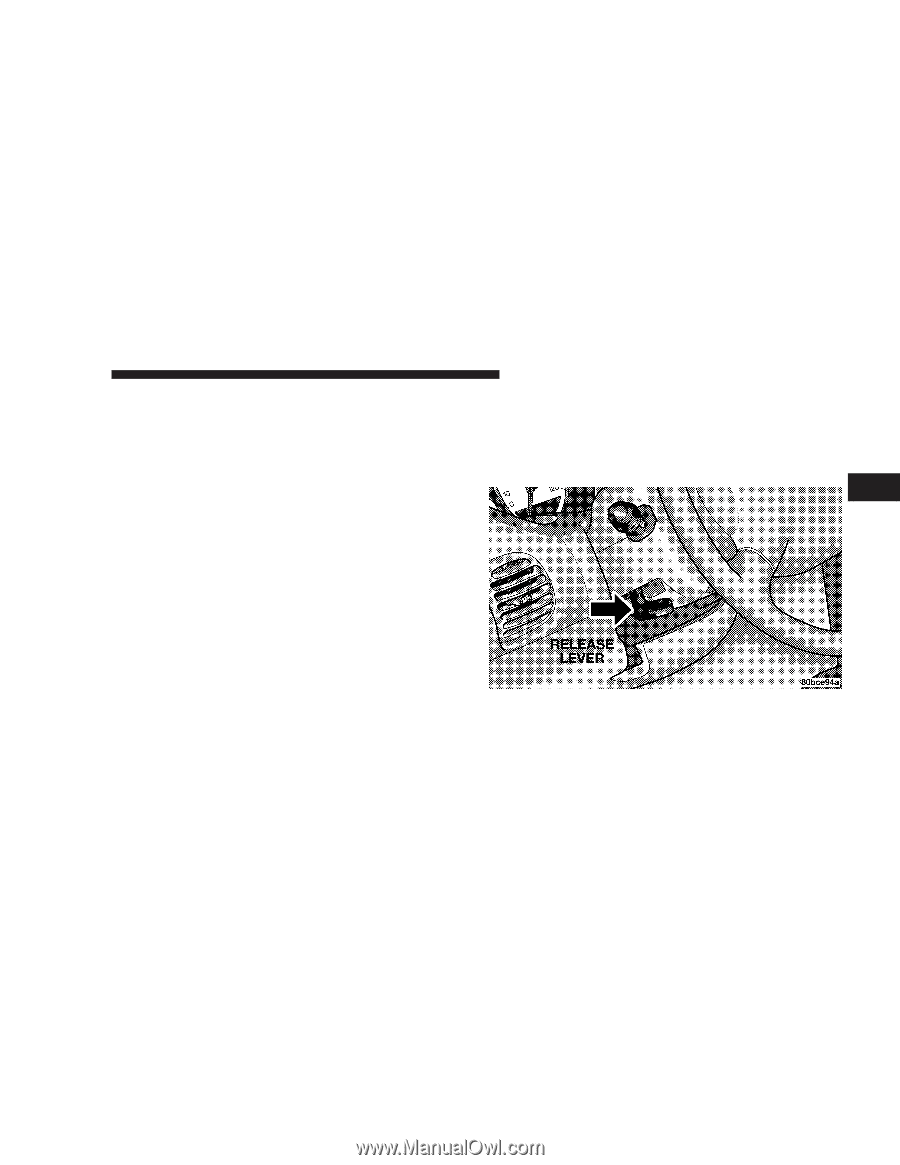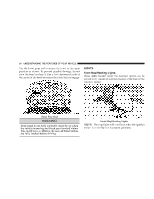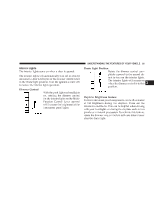2005 Dodge Neon Owner Manual SRT-4 - Page 59
2005 Dodge Neon Manual
Page 59 highlights
UNDERSTANDING THE FEATURES OF YOUR VEHICLE 59 Intermittent Wiper System Use the intermittent wiper when weather conditions make a single wiping cycle, with a variable pause between cycles, desirable. Move the lever to the first detent (DEL) position, then select the delay interval by turning the end of the stalk. Rotate the end upward to decrease the delay time and downward to increase it. The delay can be regulated from a maximum of approximately 18 seconds between cycles, to a second between cycles. Lo Speed Wipers Move the wiper stalk upward to the 2nd detent to obtain a low speed wiper function. Hi Speed Wipers Move the wiper stalk upward to the 3rd position to obtain the fastest wiper speed. TILT STEERING COLUMN To tilt the column, push down on the lever below the turn signal control and move the wheel up or down, as desired. Pull the lever back towards you to lock the column firmly in place. 3 Tilt Steering Column Control