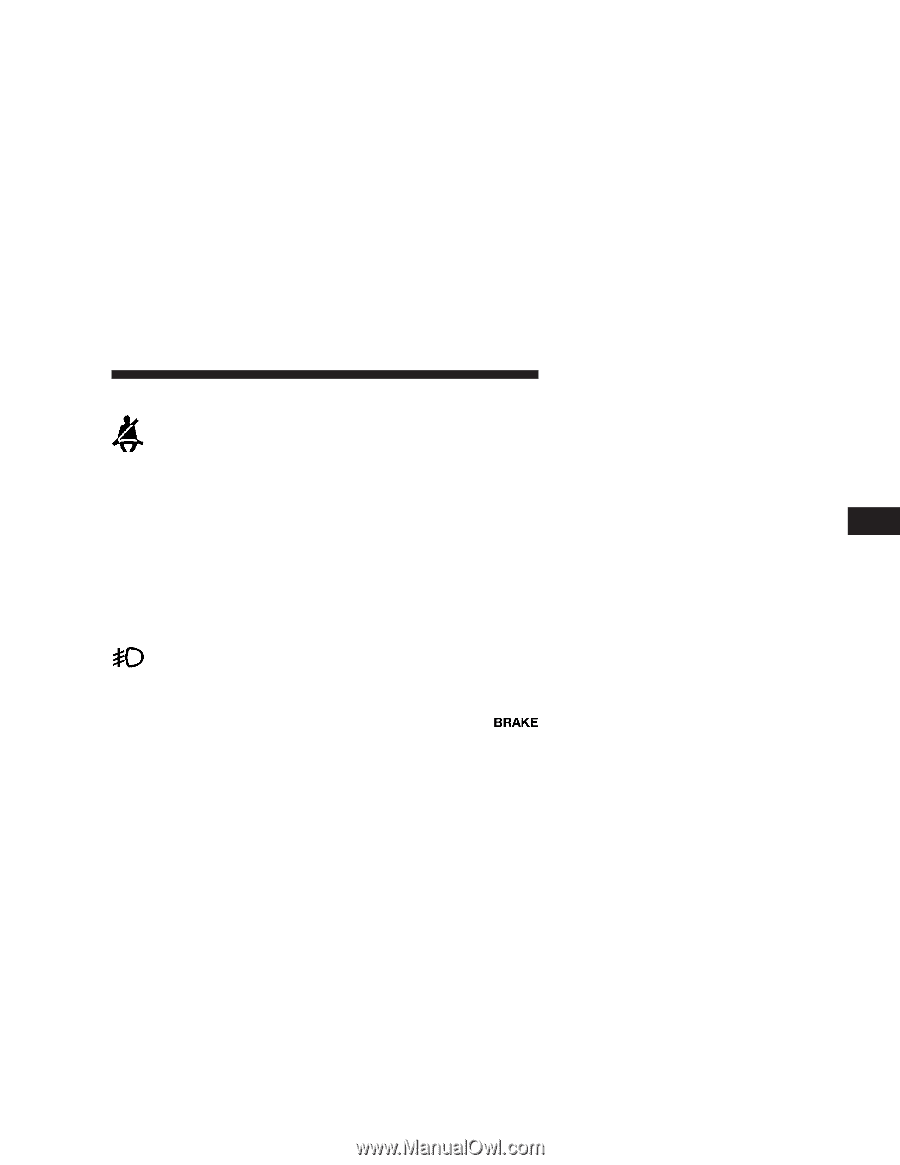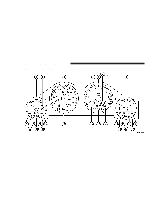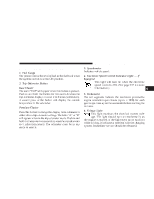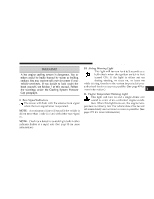2007 Dodge Charger Owner's Manual - Page 133
2007 Dodge Charger Manual
Page 133 highlights
UNDERSTANDING YOUR INSTRUMENT PANEL 133 16. Seat Belt Reminder Light This light will turn on for 5 to 8 seconds as a bulb check when the ignition switch is first turned ON. A chime will sound if the driver's seat belt is unbuckled during the bulb check. The Seat Belt Warning Light will flash or remain on continuously if the driver's seat belt remains unbuckled after the bulb check or when driving. (See page 39 for more information.) 17. Transmission Range Indicator This display indicator shows the automatic transmission gear selection. 18. Front Fog Light Indicator - If Equipped This light will turn on when the front fog lights are ON. (See page 97 for more information.) 19. Electronic Vehicle Information Center Display - If Equipped This display shows the Electronic Vehicle Information Center (EVIC) messages when the appropriate conditions exist. (See page 137 for more information.) (only on vehicles equipped with steering wheel mounted switches). NOTE: On non-EVIC equipped vehicles, the odometer is located here. Loose Fuel Filler Cap If the vehicle diagnostic system determines that the fuel filler cap is loose, improperly installed, or damaged, a "Check Gascap" message will display in the Electronic Vehicle Information Center (EVIC) - if equipped. Tighten the fuel filler cap properly and press the odometer reset button to turn off the message. If the problem continues, the message will appear the next time the vehicle is started. A loose, improperly installed, or damaged fuel filler cap may also turn on the Malfunction Indicator Light (MIL). (See page 292 for more information.) 20. Brake System Warning Light This light monitors various brake functions, including brake fluid level and parking brake application. If the brake light turns on, it may indicate that the parking brake is applied, that the brake fluid level is low, or that there is a problem with the anti-lock brake system (if equipped). 4