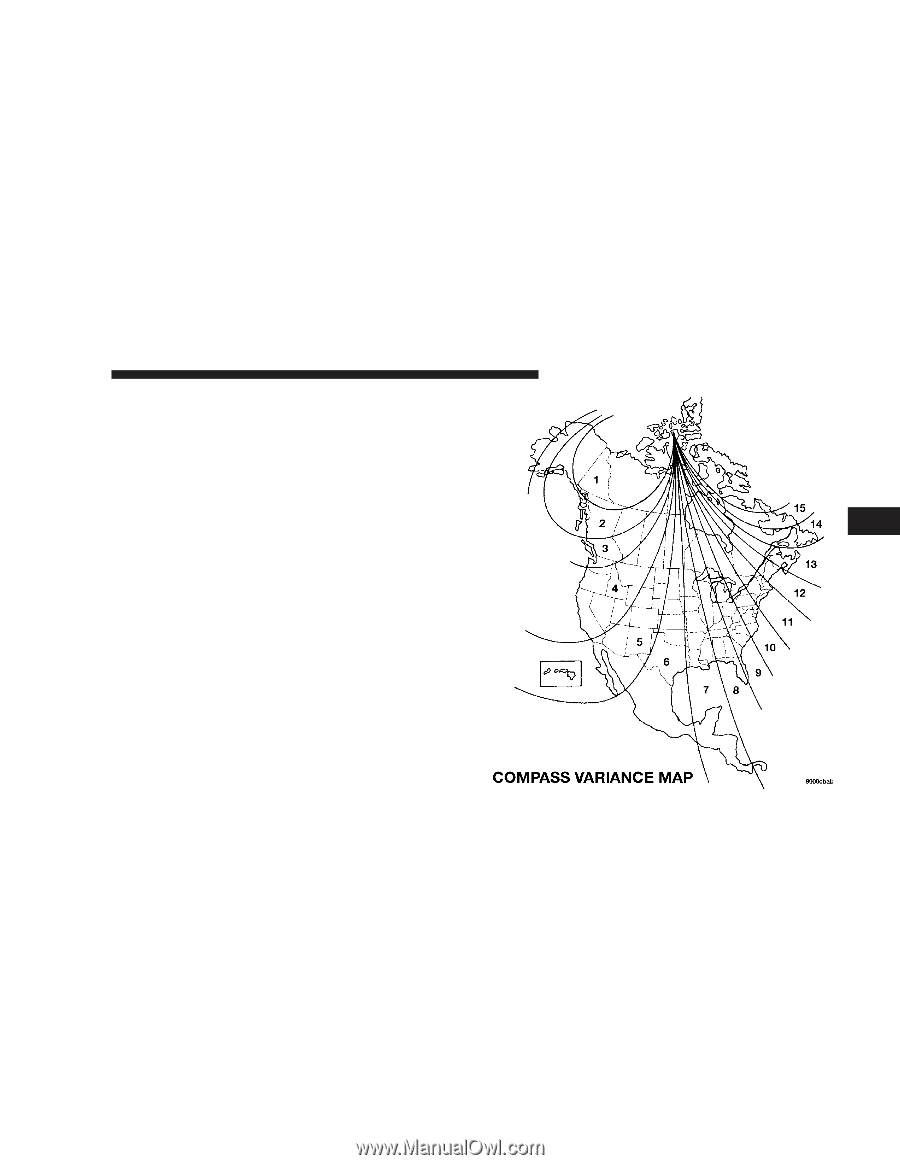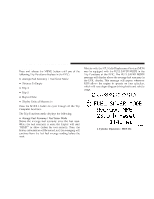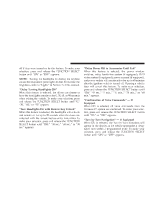2007 Dodge Charger Owner's Manual - Page 143
2007 Dodge Charger Manual
Page 143 highlights
UNDERSTANDING YOUR INSTRUMENT PANEL 143 2. Press and hold the compass button for approximately 2 seconds. 3. Press the SCROLL button until "Calibrate Compass" displays in the EVIC. 4. Press and release the FUNCTION SELECT button to start the calibration. The message "CAL" will display in the EVIC. 5. Complete one or more 360° turns (in an area free from large metal or metallic objects) until the "CAL" message turns off. The compass will now function normally. Compass Variance Compass Variance is the difference between magnetic North and Geographic North. In some areas of the country, the difference between magnetic and geographic North is great enough to cause the compass to give false readings. If this occurs, the compass variance must be set using the following procedure: NOTE: Magnetic materials should be kept away from the overhead console. This is where the compass sensor is located. 4