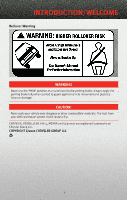2010 Dodge Nitro User Guide
2010 Dodge Nitro Manual
2010 Dodge Nitro manual content summary:
- 2010 Dodge Nitro | User Guide - Page 1
2010 - 2010 Dodge Nitro | User Guide - Page 2
owner of your vehicle, you may obtain a printed copy of the Owner's Manual, Navigation/Media Center Manuals or Warranty Booklet by calling 1-800-423-6343 (U.S.) or 1-800-387-1143 (Canada) or by contacting your dealer. Replacement DVD kits may be purchased by visiting www.techauthority.com. Copyright - 2010 Dodge Nitro | User Guide - Page 3
WARNING LIGHTS ...IF YOUR ENGINE OVERHEATS . . JACKING AND TIRE CHANGING . . JUMP-STARTING ...TOWING A DISABLED VEHICLE . . EVENT DATA RECORDER (EDR) ...39 ...39 42 .43 46 49 .50 . 51 .52 .54 .56 .58 .61 62 62 OPERATING YOUR VEHICLE TURN SIGNAL/LIGHTS LEVER ...WIPER/WASHER LEVER ...SPEED CONTROL - 2010 Dodge Nitro | User Guide - Page 4
make changes in design and specifications and/or make additions to or improvements to its products without imposing any obligation upon itself to install them on products previously manufactured. For complete owner information, refer to the DVD in the owner's kit provided at the time of new vehicle - 2010 Dodge Nitro | User Guide - Page 5
/WELCOME Rollover Warning WARNING! Never use the 'PARK' position as a substitute for the parking brake. Always apply the parking brake fully when cause a fire. CHRYSLER, DODGE, JEEP, ATF+4, MOPAR and Uconnect are registered trademarks of Chrysler Group LLC. COPYRIGHT ©2010 CHRYSLER GROUP LLC 3 - 2010 Dodge Nitro | User Guide - Page 6
CONTROLS AT A GLANCE DRIVER COCKPIT 4 - 2010 Dodge Nitro | User Guide - Page 7
CONTROLS AT A GLANCE 5 - 2010 Dodge Nitro | User Guide - Page 8
Oil Pressure Warning Light** - Anti-Lock Brake (ABS) Light** - Airbag Warning Light** - Electronic Throttle Control (ETC) Light - Tire Pressure Monitoring System (TPMS) Light - Engine Temperature Warning Light - Transmission Temperature Warning Light - Seat Belt Reminder Light - Brake Warning Light - 2010 Dodge Nitro | User Guide - Page 9
Traction Control System (TCS) Indicator - Cruise Indicator Odometer Messages ECO - Fuel Saver Indicator Off ECO-ON - Fuel Saver Indicator On door - Door Ajar gASCAP - Fuel Cap Fault * If equipped ** Bulb Check with Key On 7 LoWASH - Low Washer Fluid noFUSE* - Fuse Fault CHAngE OIL* - Change Engine - 2010 Dodge Nitro | User Guide - Page 10
warned not to touch the parking brake, brake pedal, or the shift lever. Do not leave the key in the ignition. A child could operate power windows, other controls and turn to the ON/RUN position. • With remote start, the engine will only run for 15 minutes (timeout) unless the ignition key is - 2010 Dodge Nitro | User Guide - Page 11
time to turn the panic alarm off. Express Window Feature • To remotely lower both front door windows at the same time, press and release the everyone in your vehicle is in a seat and using a seat belt properly. WARNING! In a collision, you and your passengers can suffer much greater injuries if you - 2010 Dodge Nitro | User Guide - Page 12
lower hooks or connectors over the top of the anchorage bars, pushing aside the seat cover material. You will easily feel the anchorage bars if you run your finger along attach the hook to the tether anchor located on the back of the seat. • Tighten all three straps as you push the child restraint rearward - 2010 Dodge Nitro | User Guide - Page 13
system will loosen with time, so check the belt occasionally, and pull it tight tether anchor located on the back of the seat. WARNING! Rearward-facing child seats must WARNING! Adjusting a seat while the vehicle is moving is dangerous. The sudden movement of the seat could cause you to lose control - 2010 Dodge Nitro | User Guide - Page 14
only when the vehicle is parked. Six-Way Driver's Power Seat with Manual Recliner • The power seat switch, located on the outboard side of the seat near the floor, controls forward/back, up/down, and tilt adjustment. • This seat also has a manual recline lever located just to the rear of the - 2010 Dodge Nitro | User Guide - Page 15
move as it may cause damage to the seat controls. Seat travel may become limited if movement is stopped by an obstruction in the seat's path. Fold-Flat Front Passenger Seat • The front passenger seat can be folded flat to allow for extended cargo space. Pull up on the recliner lever to fold - 2010 Dodge Nitro | User Guide - Page 16
near the bottom center of the instrument panel (below the heater/air conditioning controls). • Press the switch once to select High-level heating. Press the switch a second time to select Low-level heating. Press the switch a third time to shut the heating elements Off. WARNING! • Persons who are - 2010 Dodge Nitro | User Guide - Page 17
or down as desired. • Pull upward on the lever to lock the column firmly in place. WARNING! Tilting the steering column while the vehicle is moving is dangerous. Without a stable steering column, you could lose control of the vehicle and have an accident. Adjust the column only while the vehicle is - 2010 Dodge Nitro | User Guide - Page 18
driver automatically when the vehicle's speed exceeds 15 mph (24 km/h): • Enter your vehicle and close all the doors. • Cycle the ignition switch between LOCK and ON and then back to LOCK four times, ending up in the LOCK position (do not start the engine Lights With Lock • The turn signal lights - 2010 Dodge Nitro | User Guide - Page 19
the lever upward to the next detent position to brighten the odometer and radio controls when the parking lights or headlights are on. • Rotate the center portion of the lever upward to the last detent to turn on the interior lighting. Flash To Pass • Pull the lever toward you to activate the high - 2010 Dodge Nitro | User Guide - Page 20
OPERATING YOUR VEHICLE Turn Signals/Lane Change Assist • Tap the lever up or down once and the turn signal (right or left) will flash three times and automatically turn off. WIPER/WASHER LEVER Front Wipers Intermittent, Low And High Operation • Rotate the end of the lever to the first detent - 2010 Dodge Nitro | User Guide - Page 21
, push down and release the lever to set a desired speed. WARNING! Electronic Speed Control can be dangerous where the system cannot maintain a constant speed. Your vehicle could go too fast for the conditions, and you could lose control. An accident could be the result. Do not use Electronic Speed - 2010 Dodge Nitro | User Guide - Page 22
Air Recirculation • Use recirculation for maximum A/C operation. • For window defogging, turn the recirculation button off. • Recirculation is not allowed in defrost, floor, defrost/floor (mix) modes. AUTOMATIC TEMPERATURE CONTROLS (ATC) Automatic Operation • Turn the Mode and Blower Controls - 2010 Dodge Nitro | User Guide - Page 23
Air Conditioning (A/C) • If the air conditioning button is pressed while in the AUTO mode, the indicator light may flash three times to indicate the cabin air is being controlled automatically. Air Recirculation • Use recirculation for maximum A/C operation. • For window defogging, turn the air - 2010 Dodge Nitro | User Guide - Page 24
. If an obstruction in the path of the sunroof is detected, the sunroof will automatically return to the open position. NOTE: Pinch protection is disabled while the switch is pressed and held during manual opening and closing of the sunroof. WIND BUFFETING • Wind buffeting can be described as - 2010 Dodge Nitro | User Guide - Page 25
ELECTRONICS NON-TOUCH-SCREEN RADIOS Media Center 130 (RES) Media Center 130 (RES/RSC) 23 - 2010 Dodge Nitro | User Guide - Page 26
ELECTRONICS Media Center 230 (REQ) NOTE: Uconnect™ Phone and Voice Command are vehicle tracks in CD. • Holding either button will bypass stations without stopping. Audio Settings • Press the TUNE/SCROLL control knob and BASS, MID, TREBLE, BALANCE and FADE will display. Rotate the TUNE/SCROLL - 2010 Dodge Nitro | User Guide - Page 27
to be plugged into the radio and utilize the vehicle's audio system to amplify the source and play through the vehicle speakers. • Pressing the AUX button will change the mode to auxiliary device if the AUX jack is connected. • The control of the external device cannot be provided by the radio; use - 2010 Dodge Nitro | User Guide - Page 28
• The auxiliary (AUX) jack allows a portable device, such as an MP3 player or a cassette player, to be plugged into the radio and utilize the vehicle's audio system and play through the vehicle speakers. 26 - 2010 Dodge Nitro | User Guide - Page 29
Manually FORWARD or MINUTE BACKWARD soft-key. • To save the new time setting, touch the screen where the word "Save" is you hear a confirmation beep. Hard Disc Drive Operation Copy Complete Audio Disc To Hard-Drive • Press the OPEN/CLOSE hard-key check mark indicates the currently used picture. 27 - 2010 Dodge Nitro | User Guide - Page 30
New Destination • Press the NAV hard-key to access the Navigation Main Menu. • Touch the NEW EDIT CONTACT soft-key, then touch the CHANGE ADDRESS soft-key in the next screen. Guide Me Home • Press the NAV hard-key to access the Navigation Main Menu. • Touch the GUIDE ME HOME soft-key to route you back - 2010 Dodge Nitro | User Guide - Page 31
station (radio) or to change CDs if equipped with a CD Changer. ELECTRONIC VEHICLE INFORMATION CENTER (EVIC) • The EVIC features a driver interactive display that is located in the instrument cluster. Pressing the controls on the steering wheel allows the driver to select vehicle information and - 2010 Dodge Nitro | User Guide - Page 32
button until the HomeLink® indicator flash rate changes from a slow to a rapidly blinking light, then release both the HomeLink® and the button; if the indicator light stays on constantly, programming is complete and the garage door should open. WARNING! • Your motorized door or gate will - 2010 Dodge Nitro | User Guide - Page 33
your vehicle Owner's Manual on the DVD for further details. WARNING! • Any voice commanded system should be used only in safe driving conditions following local laws equipped with the Bluetooth® Hands-Free Profile, Version 0.96 or higher. For Uconnect™ customer support, call 1-877-855-8400. 31 - 2010 Dodge Nitro | User Guide - Page 34
setup before using the phone. You will also need to follow the Bluetooth® instructions in your cell phone user guide to complete the phone pairing setup paired should have a unique name). • Next you will be asked to give this new pairing a priority of 1 thru 7 (up to seven phones may be paired). - 2010 Dodge Nitro | User Guide - Page 35
VOICE COMMAND • The Voice Command system allows you to control your AM, FM radio, satellite radio, disc player your vehicle Owner's Manual on the DVD for Voice Command information. Changing The Volume • audio system. WARNING! Any voice commanded system should be used only in safe driving conditions - 2010 Dodge Nitro | User Guide - Page 36
shift transfer case and is operated by the transfer case control knob (located on the center console). • The electronically shifted transfer case is designed to be driven in the two-wheel drive position (2WD) for normal street and highway conditions (dry, hard-surfaced roads). • Shifts can not be - 2010 Dodge Nitro | User Guide - Page 37
used to safely secure loads when the vehicle is moving. WARNING! • Cargo tie-downs are not safe anchors for a child seat against personal injury, passengers should not be seated in the rear cargo area. The rear cargo space is intended for load carrying purposes only, not for passengers, who should - 2010 Dodge Nitro | User Guide - Page 38
. NOTE: The trailer tongue weight must be considered as part of the combined weight of occupants and cargo, and should never exceed the weight referenced on the Tire and Loading Information placard. Engine/Transmission 3.7L/Automatic 3.7L/Automatic 4.0L/Automatic 4.0L/Automatic Model 4x2 4x4 4x2 - 2010 Dodge Nitro | User Guide - Page 39
are OFF the ground. • Refer to your Owner's Manual on the DVD for further details. WARNING! If the driveshaft is removed, the vehicle can roll even if the transmission is in PARK, which could cause serious injury or death. • The parking brake must be firmly engaged and the wheels chocked during - 2010 Dodge Nitro | User Guide - Page 40
, perform the following steps: • Turn the Key Fob to the ON position but do not start the engine. • Firmly set the parking brake. • Using a flat-bladed screwdriver, carefully remove the shift lock manual override cover which is located on the PRNDL bezel. • Press and maintain firm pressure on the - 2010 Dodge Nitro | User Guide - Page 41
the nature of the problem and answer a few simple questions. • You will be given the name of the service provider and an estimated time the TPMS light may turn on. - Engine Temperature Warning Light • This light warns of an overheated engine condition. • If the light turns on and a warning chime - 2010 Dodge Nitro | User Guide - Page 42
problem. • We recommend you do not operate the vehicle. Have the vehicle serviced immediately. WARNING! Driving a vehicle with the red brake light on is dangerous. Part of the brake system may have failed. It will take longer to stop the vehicle. You could have an accident. Have the vehicle checked - 2010 Dodge Nitro | User Guide - Page 43
the Anti-Lock Brake System (ABS). • If the light is not on during starting, stays on, or turns on while driving, we recommend you do not operate the vehicle. Have the vehicle serviced immediately. - Electronic Throttle Control (ETC) Light • This light informs you of a problem with the Electronic - 2010 Dodge Nitro | User Guide - Page 44
and stop the vehicle. Idle the vehicle with the air conditioner turned off until the pointer drops back into the normal range. If the pointer remains on HOT (H), and you hear continuous chimes, turn the engine off immediately and call for service. WARNING! You or others can be badly burned by hot - 2010 Dodge Nitro | User Guide - Page 45
. You could be crushed. Never get any part of your body under a vehicle that is on a jack. If you need to get under a raised vehicle, take it to a service center where it can be raised on a lift. • The jack is designed to use as a tool for changing tires only. The jack should not be used - 2010 Dodge Nitro | User Guide - Page 46
• Set the parking brake and shift the automatic transmission into PARK. • Turn the ignition to LOCK and turn on the Hazard Warning flasher. • Block is being jacked. Jacking And Tire Changing Instructions WARNING! Carefully follow these tire changing procedures to help prevent personal injury or - 2010 Dodge Nitro | User Guide - Page 47
body weld seam behind the wheel to be changed. • For the rear tires, place it under the axle by the wheel to be changed to install a center cap or wheel cover on the compact spare. Lightly tighten the lug them checked with a torque wrench by your authorized dealer or at a service station. WARNING! - 2010 Dodge Nitro | User Guide - Page 48
using a portable battery booster pack follow the manufacturer's operating instructions and precautions. CAUTION! Do not use a portable battery 12 Volts or damage to the battery, starter motor, alternator or electrical system may occur. WARNING! When temperatures are below the freezing point, - 2010 Dodge Nitro | User Guide - Page 49
. Keep open flames or sparks away from the battery. • Set the parking brake, shift the automatic transmission into PARK and turn the ignition to LOCK. • Turn off the heater, radio, and all unnecessary electrical accessories. • If using a another vehicle to jump-start the battery, park the vehicle - 2010 Dodge Nitro | User Guide - Page 50
to a good engine ground (exposed metal part of the discharged vehicle's engine) away from the battery and the fuel injection system. WARNING! Do not battery and charging system inspected at your authorized dealer. CAUTION! Accessories that can be plugged into the vehicle power outlets draw power - 2010 Dodge Nitro | User Guide - Page 51
TOWING A DISABLED VEHICLE Model Flat Towing (all four wheels on the ground) Two-Wheel Drive NOT Permitted Flatbed Towing (all four wheels suspended OFF the ground) Recommended Method Four-Wheel Drive NOT Permitted Recommended Method Front Wheels Raised, Rear Wheels on the Ground Shift lever - 2010 Dodge Nitro | User Guide - Page 52
second of either high-speed deceleration data or change in velocity during and/or after airbag deployment requested by customers, insurance carriers trouble code(s) and warning light status for electronically-controlled safety systems, including the airbag system • Vehicle speed • Engine RPM • Brake - 2010 Dodge Nitro | User Guide - Page 53
safety latch while lifting the hood at the same time. • Insert the support rod into the slot on the hood. • To close the hood, remove the support rod and place it in the retaining clip, then lower the hood slowly. WARNING! Be sure the hood is fully latched before driving your vehicle. If - 2010 Dodge Nitro | User Guide - Page 54
ENGINE COMPARTMENT 3.7L Engine MAINTAINING YOUR VEHICLE 52 - 2010 Dodge Nitro | User Guide - Page 55
MAINTAINING YOUR VEHICLE 4.0L Engine 53 - 2010 Dodge Nitro | User Guide - Page 56
bottle filled to MAX level. Engine Oil with Filter 3.7L 5 Quarts (4.7L Liters) Engine Oil with Filter 4.0L 5.5 Quarts (5.2 Liters) Fuel Selection 3.7L, 4.0L 19.5 Gallons (73.8 Liters) Engine Oil Filter 3.7L, 4.0L Spark Plug 3.7L Spark Plug 4.0L Automatic Transmission - - - - Transfer Case - 2010 Dodge Nitro | User Guide - Page 57
Master Cylinder Fluid, Lubricant, or Capacities Genuine Part MOPAR® DOT 3 and SAE J1703 should be used or equivalent. If DOT 3 is not available, then DOT 4 is acceptable. Use Only recommended Brake Fluids. MOPAR® ATF+4® Automatic Transmission Fluid or equivalent licensed ATF+4® product. - Power - 2010 Dodge Nitro | User Guide - Page 58
or off-road conditions. Inspect the engine air cleaner filter; replace if necessary. Inspect the brake linings; replace if necessary. Inspect parts for damage, wear, improper looseness or end play; replace if necessary. X X X Replace the spark plugs (3.7L engine). • Refer to the Owner's Manual - 2010 Dodge Nitro | User Guide - Page 59
km) or 66 Months 72,000 Miles (120,000 km) or 72 Months 78,000 Miles (130,000 km) or 78 Months Date Signature, Authorized Service Center 57 - 2010 Dodge Nitro | User Guide - Page 60
MAINTAINING YOUR VEHICLE FUSES 58 - 2010 Dodge Nitro | User Guide - Page 61
Off Draw (IOD) - Main EBL (Rear Window Defogger) Rear Blower Starter Solenoid Powertrain Control Module (PCM) Trans Range Radiator Fan Front Wiper LO/HI Front/Rear Washer Sunroof Module Center High Mounted Stop Light (CHMSL)/Brake Switch 20 Amp Yellow Trailer Lighting 20 Amp Yellow Frt/Rear Axle - 2010 Dodge Nitro | User Guide - Page 62
Off Draw- Cabin Compartment Node (IOD-CCN), Wireless Control Module (WCM), SIREN, Clock Module (CLK MOD), Multifunction Control Switch (MULTIFCTN SW) 20 Amp Yellow Trailer Tow (Export Only) 20 Amp Yellow COL MOD, IR SNS, Heater Ventilation, Air Conditioning/Automatic Temperature Control (HVAC/ATC - 2010 Dodge Nitro | User Guide - Page 63
Controller (NGC), Global Powertrain Engine Controller (GPEC) 10 Amp Red Park Assist (PRK ASST), Heater Ventilation, Air Conditioning Module (HVAC MOD), Headlamp Wash (HDLP WASH), Compass (COMPAS) 10 Amp Red Heated Mirrors 20 Amp Yellow Power Outlet #3 (BATT) 10 Amp Red Anti-Lock Brake System (ABS - 2010 Dodge Nitro | User Guide - Page 64
, resulting in loss of vehicle control. WHEEL AND WHEEL TRIM CARE • All wheels and wheel trim, especially aluminum and chrome plated wheels, should be cleaned regularly with a mild soap and water to prevent corrosion. • To remove heavy soil and/or excessive brake dust, use MOPAR® Wheel Cleaner - 2010 Dodge Nitro | User Guide - Page 65
CONSUMER ASSISTANCE CHRYSLER GROUP LLC CUSTOMER CENTER P.O. Box 21-8004 Auburn Hills, MI 48321-8004 Phone: 1-800-423-6343 WARNING! Engine Canada) or by contacting your dealer. • Replacement User Guides or DVDs or, if you prefer, a printed copy of the Owner's Manual, Warranty Booklet or Radio Manuals - 2010 Dodge Nitro | User Guide - Page 66
Policy • When a tire is removed from service due to a covered warranty condition under a tire manufacturer's "Limited Warranty Program", you may be eligible for a free tire replacement or a comparable new tire on a "prorated basis". • Certain conditions, such as irregular wear or tire damage due - 2010 Dodge Nitro | User Guide - Page 67
CONSUMER ASSISTANCE Disclaimer: • THE TIRE MANUFACTURER'S LIMITED WARRANTY PROGRAM, THE DETAILS OF WHICH CAN BE FOUND ON THE OWNERS MANUAL DVD, THE TIRE MANUFACTURER'S WEBSITE OR AT ANY AUTHORIZED SERVICE CENTER ARE IN LIEU OF ALL OTHER REMEDIES OR WARRANTIES, EXPRESS OR IMPLIED, ARISING BY LAW OR - 2010 Dodge Nitro | User Guide - Page 68
Using Lift Kits • Use of lift kits with some vehicle/tire combinations can cause instability or loss of control. When changing tire sizes, always consult an installer for optimum rim width and carefully check vehicle/tire clearances. WARNING! Tires and the spare tire should be replaced after six - 2010 Dodge Nitro | User Guide - Page 69
some of the authentic Dodge Accessories by MOPAR® that have been engineered to customize your Dodge Nitro. • To see the full line of accessories, stop by your Dodge dealer or visit MOPAR.com. CHROME: • Mirror Covers • Front Air Deflector • Rock Rails EXTERIOR: • Black Tubular Side Steps • Sunroof - 2010 Dodge Nitro | User Guide - Page 70
NOTES 68 - 2010 Dodge Nitro | User Guide - Page 71
- 2010 Dodge Nitro | User Guide - Page 72
, Navigation/Media Center Manuals and other Warning Labels in your vehicle. Not all features shown in this guide may apply to your vehicle. For additional information on accessories to help personalize your vehicle, visit www.mopar.com or your local Dodge dealer. 10KA74-926-AA Nitro Third Printing

2010