2011 Dodge Caliber User Guide
2011 Dodge Caliber Manual
2011 Dodge Caliber manual content summary:
- 2011 Dodge Caliber | User Guide - Page 1
201 1 user guide - 2011 Dodge Caliber | User Guide - Page 2
enclosed contains your Owner's Manual, Navigation/Media Center Manuals, Warranty Booklets, Tire Warranty and 24-Hour Towing Assistance (new vehicles purchased in the U.S.) or Roadside Assistance (new vehicles purchased in Canada) in electronic format. We hope you find it useful. Replacement DVD kits - 2011 Dodge Caliber | User Guide - Page 3
...Manual Climate Controls ...Automatic Temperature Controls (ATC) ...Power Sunroof ...Wind Buffeting ... MAINTAINING YOUR VEHICLE Opening The Hood ...Engine Compartment ...Fluids And Capacities ...Maintenance Chart ...Fuses ...Tire Pressures ...Wheel And Wheel Trim Care Exterior Bulbs ... ...21 - 2011 Dodge Caliber | User Guide - Page 4
played on any standard DVD player (including the Media Center Touch-Screen Radios). Additional DVD operational information is located on the back of the DVD sleeve. For complete owner information, refer to your Owner's Manual on the DVD in the owner's kit provided at the time of new vehicle purchase - 2011 Dodge Caliber | User Guide - Page 5
against vehicle movement and possible injury or damage. • Refer to your Owner's Manual on the DVD for further details. USE OF AFTERMARKET PRODUCTS (ELECTRONICS CHRYSLER, DODGE, JEEP, RAM TRUCK, ATF+4, MOPAR and Uconnect are registered trademarks of Chrysler Group LLC. COPYRIGHT ©2011 CHRYSLER GROUP - 2011 Dodge Caliber | User Guide - Page 6
CONTROLS AT A GLANCE DRIVER COCKPIT 4 - 2011 Dodge Caliber | User Guide - Page 7
CONTROLS AT A GLANCE 5 - 2011 Dodge Caliber | User Guide - Page 8
- Low Fuel Warning Light - Charging System Light** - Oil Pressure Warning Light** - Anti-Lock Brake (ABS) Light** - Airbag Warning Light** - Electronic Throttle Control (ETC) Light - Tire Pressure Monitoring System (TPMS) Light - Engine Temperature Warning Light - Transmission Temperature Warning - 2011 Dodge Caliber | User Guide - Page 9
(ESC) Off Indicator - Cruise Indicator - Park/Headlight ON Indicator Odometer Messages ECO - Fuel Saver Indicator (If Equipped) door - Door Ajar gate - Liftgate Ajar * If equipped ** Bulb Check with Key On LoW TirE - Low Tire Pressure gASCAP - Fuel Cap Fault CHAngE OIL* - Change Engine Oil 7 - 2011 Dodge Caliber | User Guide - Page 10
doors and liftgate. • All doors can be programmed to unlock on the first press of the UNLOCK button. Refer to Programmable Features in this guide. Panic Alarm • Press the PANIC button once to turn off. • To drive the vehicle, press the UNLOCK button, insert the key in the ignition and turn to the ON - 2011 Dodge Caliber | User Guide - Page 11
switch while the door is open. To Disarm • Press the Key Fob UNLOCK button and turn the ignition to the ON/RUN position. SEAT BELT • Be sure everyone in your vehicle is in a seat and using a seat belt properly. • Position the lap belt across your thighs, below your abdomen. To remove slack in the - 2011 Dodge Caliber | User Guide - Page 12
buckled up properly. You can strike the interior of your vehicle or other passengers, or you turns on while driving, have the vehicle serviced by an authorized service center immediately. • Refer to the Owner's Manual close to the steering wheel or instrument panel during Advanced Front Airbag - 2011 Dodge Caliber | User Guide - Page 13
GETTING STARTED WARNING! (Continued) • Do not drive your vehicle after the airbags have deployed. If you are involved in another collision, the airbags will not be in place to protect you. • After - 2011 Dodge Caliber | User Guide - Page 14
GETTING STARTED • Once you have completed securing the child restraint with the seat belt, secure the top tether strap. The tether strap should be routed over the center top of the head restraint. WARNING! • In a collision, an unrestrained child, even a tiny baby, can become a projectile inside the - 2011 Dodge Caliber | User Guide - Page 15
the outboard side of the seat near the floor. Use the switch to move the seat up, down, forward, rearward, or to tilt the seat. Manual Seat Adjustment Forward/Rearward • Lift up on the adjusting bar located at the front of the seat near the floor and release at the desired - 2011 Dodge Caliber | User Guide - Page 16
Rotate the lumbar lever downward to increase the lumbar support or upward to decrease the lumbar support as desired. Fold-Flat Front Passenger Seat • ability to move as it may cause damage to the seat controls. Seat travel may become limited if movement is stopped by an obstruction in the seat's - 2011 Dodge Caliber | User Guide - Page 17
seat could cause serious injury. HEATED SEATS Front Heated Seats • The controls for the front heated seats are located on the center instrument panel area. • Press the switch once to select High-level heating. Press the switch a second time to select Low-level heating. Press the switch a third time - 2011 Dodge Caliber | User Guide - Page 18
the seat. TILT STEERING COLUMN • The tilt lever is located on the steering column, below the turn signal lever. • Push down on the lever to unlock the steering column. • With one hand firmly on the steering wheel, move the steering column up or down as desired. • Pull upward on the lever to lock - 2011 Dodge Caliber | User Guide - Page 19
beams. NOTE: For safe driving, turn off the high beams when oncoming traffic is present to prevent headlight glare and as a courtesy to other motorists. Fog Lights • Turn on the parking lights or low beam headlights and pull out the end of the lever. Turn Signals/Lane Change Assist • Tap the lever - 2011 Dodge Caliber | User Guide - Page 20
OPERATING YOUR VEHICLE WIPER/WASHER LEVER Front Wipers Intermittent, Low And High Operation • Rotate the end of the lever to the first detent position for one of five intermittent settings, the second detent for low wiper operation and the third detent for high wiper operation. Washer Operation • - 2011 Dodge Caliber | User Guide - Page 21
the Speed Control is on. • Push the ON/OFF button a second time to turn the system off. Set • With Speed Control on, push down and release the up to accelerate or down to decelerate the vehicle; release the lever to save the new set speed. • Once a speed is set, tapping the lever up or down will - 2011 Dodge Caliber | User Guide - Page 22
transmission that offers six manual ratio changes to provide you with more control. The system is activated in the DRIVE Owner's Manual on the DVD for complete details. ® ® ® MANUAL CLIMATE CONTROLS Air Recirculation • Use recirculation for maximum A/C operation. • For window defogging, turn - 2011 Dodge Caliber | User Guide - Page 23
the AUTO mode, the indicator light may flash three times to indicate the cabin air is being controlled automatically. Air Recirculation • Use recirculation for maximum A/C operation. • For window defogging, turn the air recirculation button off. • If the recirculation button is pressed while in the - 2011 Dodge Caliber | User Guide - Page 24
Sunroof Express • Press the switch forward and release. The sunroof will close automatically from any position. Manual Open/ manual opening and closing of the sunroof. WARNING! • Never leave children in a vehicle with the key in parts, or any object to project through the sunroof opening. Injury - 2011 Dodge Caliber | User Guide - Page 25
OPERATING YOUR VEHICLE WIND BUFFETING • Wind buffeting can be described as a helicopter-type percussion sound. If buffeting occurs with the rear windows open, adjust the front and rear windows together. • If buffeting occurs with the sunroof open, adjust the sunroof opening, or adjust any window. - 2011 Dodge Caliber | User Guide - Page 26
ELECTRONICS YOUR VEHICLE'S SOUND SYSTEM 24 - 2011 Dodge Caliber | User Guide - Page 27
ELECTRONICS 25 - 2011 Dodge Caliber | User Guide - Page 28
ELECTRONICS NON-TOUCH-SCREEN RADIOS Media Center 130 (Sales Code RES) Media Center 130 with Satellite Radio (Sales Code RES + RSC) 26 - 2011 Dodge Caliber | User Guide - Page 29
Center 230 (Sales Code REQ) NOTE: Your radio may not be equipped with the Uconnect™ Voice Command and Uconnect™ Phone features. To determine if your radio has these features, press the Voice Command button on the radio. You will hear a voice prompt if you have the feature, or see a message on the - 2011 Dodge Caliber | User Guide - Page 30
minutes begin to blink; turn the TUNE/SCROLL control knob to set the minutes. • Press the TUNE/SCROLL control knob to save the time change. • To exit, then select button (1-6). How To Load Multiple CDs/DVDs Media Center 230 (Sales Code REQ) Only • Press the LOAD button and then press the button - 2011 Dodge Caliber | User Guide - Page 31
hear a voice prompt if you have the feature, or see a message on the radio stating "Uconnect Phone not available" if you do not. • Your radio has driving. • The radio sales code is located on the lower right side of the radio faceplate. Seek Up/Down • Press the SEEK up/down arrow soft-keys to change - 2011 Dodge Caliber | User Guide - Page 32
Setting • Turn the radio on, then touch the screen where the time is displayed. • Touch the USER CLOCK soft-key (Navigation radio only). the DONE soft-key to start the copy process. Copy Pictures To The Hard-Drive • Insert either a CD or a USB device containing your pictures in JPEG format into - 2011 Dodge Caliber | User Guide - Page 33
the ability to play songs from connected USB drives, or supported media devices. Supported devices may be controlled through the vehicles steering wheel or radio controls and may be charged through the USB port. Navigation - Media Center 430N (Sales Code RHB) Only • For software updates, visit http - 2011 Dodge Caliber | User Guide - Page 34
-right corner of your radio screen, to access the Navigation system. • Touch Where To? , then touch Go Home. SIRIUS Travel Link • To access SIRIUS Travel Link, press the MENU hard-key, then touch the Travel Link soft-key. NOTE: SIRIUS Travel Link requires a subscription, sold separately after trial - 2011 Dodge Caliber | User Guide - Page 35
RBZ/RHB) User's Manual for more details. STEERING WHEEL AUDIO CONTROLS • The steering wheel audio controls are located on the rear surface of the steering wheel. Right Switch • Press the switch up or down to increase or decrease the volume. • Press the button in the center to change modes AM/FM/CD - 2011 Dodge Caliber | User Guide - Page 36
Uconnect™ customer support, call 1-877-855-8400 or visit www.dodge.com/uconnect. ® Phone Pairing NOTE: Pairing is a one-time initial setup before using the phone. You will also need to ® follow the Bluetooth instructions in your cell phone user guide be asked to give this new pairing a priority of 1 - 2011 Dodge Caliber | User Guide - Page 37
ON/OFF VOLUME rotary knob to adjust the volume to a comfortable level while the Uconnect™ system is speaking. Please note the volume setting for Uconnect™ is different than the audio system. NOTE: To access the tutorial, press the Uconnect™ hard-key. After the BEEP, say "tutorial". Press any hard - 2011 Dodge Caliber | User Guide - Page 38
www.dodge.com/uconnect. Connected mobile phones must be bluetooth-compatible, and paired with your radio. Changing The Owner's Manual on the DVD for Uconnect™ Voice Command information. NOTE: To access the tutorial, press the Voice Command button . After the BEEP, say "tutorial". Press any hard-key - 2011 Dodge Caliber | User Guide - Page 39
audio file formats, refer to the USB Port section in the Owner's Manual on the DVD. Refer to www.dodge.com/uconnect ® ® website for a list of tested iPod s. Some iPod software versions may not fully ® support the USB port features. Please visit Apple's website for iPod software updates. Bluetooth - 2011 Dodge Caliber | User Guide - Page 40
. ECO • The ECO message will appear in your EVIC display whenever you are driving in a fuel efficient manner. • This feature allows you to monitor when you are driving in a fuel efficient manner, and it can be used to modify driving habits in order to increase fuel economy. PROGRAMMABLE FEATURES - 2011 Dodge Caliber | User Guide - Page 41
still holding the LOCK button. • Release both buttons at the same time. Flashing Lights With Lock • The turn signal lights flashing, when the doors are locked or unlocked, feature can be turned on or off. To turn this feature on or off: • Press and hold the UNLOCK button for at least 4 seconds, but - 2011 Dodge Caliber | User Guide - Page 42
and turn the ignition changes standards. This includes most garage door opener models manufactured after 1982. Do not use a garage door door opener motor (it is NOT the button normally used to open and close the door). • Firmly press and release the "learn" or "programming" button. The name and color - 2011 Dodge Caliber | User Guide - Page 43
to your Owner's Manual on the DVD for further details. If you have any ® problems programming door or gate. • Do not run your vehicle in a closed garage or confined area while programming the transceiver. Exhaust gas . Once the electrical device has been removed from the outlet, the inverter should - 2011 Dodge Caliber | User Guide - Page 44
power outlet is located on the instrument panel below the climate control and is powered when the ignition switch is in the ON/RUN position. • The outlet can operate a conventional cigar lighter unit or power accessories designed for use with a standard power outlet adapter. NOTE: • Do not exceed - 2011 Dodge Caliber | User Guide - Page 45
TRAILER TOWING WEIGHTS (MAXIMUM TRAILER WEIGHT RATINGS) Engine/Transmission Frontal Area Max. GTW (Gross Trailer Wt.) Max. Tongue Wt kg) Tow Content in Security Group Package (AJB) Refer to local laws for maximum trailer towing speeds. NOTE: The trailer tongue weight must be considered as part of - 2011 Dodge Caliber | User Guide - Page 46
BEHIND MOTORHOME, ETC.) Manual Transmission • Transmission in NEUTRAL • Key in ACC Automatic Transmission No Towing Condition Flat Tow Wheels OFF the Ground None UTILITY Dolly Tow Front Rear No No OK OK (FWD Only) No OK On Trailer All NOTE: Vehicles equipped with manual transmissions may be - 2011 Dodge Caliber | User Guide - Page 47
describe the nature of the problem and answer a few simple questions. • You will be given the name of the service provider and an estimated time of Driving on a significantly under-inflated tire causes the tire to overheat and can lead to tire failure. Under-inflation also reduces fuel efficiency - 2011 Dodge Caliber | User Guide - Page 48
• This light warns of an overheated engine condition. • If the light turns on and a warning chime sounds while driving, safely pull over and stop the vehicle. If the A/C system is on, turn it off. Also, shift the transmission into NEUTRAL and idle the vehicle. If the temperature reading does not - 2011 Dodge Caliber | User Guide - Page 49
, such as a loose or missing gas cap, poor fuel quality, etc., may illuminate the MIL after engine start. The vehicle should be serviced if the light stays on through several typical driving cycles. In most situations, the vehicle will drive normally and not require towing. • If the MIL flashes when - 2011 Dodge Caliber | User Guide - Page 50
days after tightening the gas cap, see your authorized service center. Oil Change Indicator Message • If an "oil change" message (shown as CHAngE OIL) appears and a single chime sounds, it is time for your next required oil change. Resetting The Light After Servicing • Turn the ignition switch to - 2011 Dodge Caliber | User Guide - Page 51
or coolant bottle is hot. AUTOMATIC TRANSMISSION OVERHEATING • During sustained high speed driving or trailer towing up long grades on hot days, the automatic transmission oil may become too hot. • When the transmission overheat warning light turns on, you will experience reduced performance - 2011 Dodge Caliber | User Guide - Page 52
in the vehicle when the vehicle is being jacked. Jacking And Tire Changing Instructions • Remove the scissors jack and lug wrench from the spare wheel as an assembly. Turn the jack screw counterclockwise to loosen the lug wrench, and remove the wrench from the jack assembly. NOTE: The jack handle - 2011 Dodge Caliber | User Guide - Page 53
off the jack, do not tighten the nuts fully until the vehicle has been lowered. • Lower the vehicle by turning the jack screw counterclockwise, and remove the jack and wheel blocks. • Finish tightening the lug nuts. Push down on the wrench while tightening for increased leverage. Alternate nuts - 2011 Dodge Caliber | User Guide - Page 54
can be raised on a lift. • The jack is designed to use as a tool for changing tires only. The jack should not be used to lift the vehicle for service purposes. The vehicle should be jacked on a firm, level surface only. Avoid ice or slippery areas. • The compact spare tire is for emergency use - 2011 Dodge Caliber | User Guide - Page 55
To access the battery remove the air intake duct by turning the two finger screws, located on the radiator support. • Set the parking brake, shift the automatic transmission into PARK and turn the ignition to LOCK. • Turn off the heater, radio, and all unnecessary electrical accessories. • If using - 2011 Dodge Caliber | User Guide - Page 56
the discharged vehicle. • Reinstall the air intake duct. • If frequent jump or the discharged vehicle. • Accessories that can be plugged into the injured by moving fan blades. • Remove any metal jewelry, such as watch skin or eyes and generate hydrogen gas which is flammable and explosive. Keep - 2011 Dodge Caliber | User Guide - Page 57
procedure to temporarily move the shift lever: • To access the shift lever override, locate and remove the removable plug in the right side of the shift lever housing. • Firmly set the parking brake. • Turn the ignition switch to the ACC or ON position without starting the engine. • Press and - 2011 Dodge Caliber | User Guide - Page 58
NOT Permitted NOT Permitted NOT Permitted Flatbed Towing (all four wheels suspended OFF the ground) Recommended Method Recommended Method AWD Without a Key AWD Automatic Transmission With a Key AWD Manual Transmission With a Key May be Used with the transmission in *NEUTRAL NOT Permitted NOT - 2011 Dodge Caliber | User Guide - Page 59
Turn your steering wheel right and left to clear the area around the front wheels. Then move the shift lever back and forth between REVERSE and DRIVE to the Owner's Manual on the DVD. CAUTION! • When "rocking" a stuck vehicle by moving between REVERSE and DRIVE, do not spin the wheels faster than - 2011 Dodge Caliber | User Guide - Page 60
or near crash-like situations, such as an air bag deployment or hitting a road obstacle, data that pedal; and, • How fast the vehicle was traveling. • These data can help provide a better data are recorded by the EDR under normal driving conditions and no personal data (e.g. name, gender - 2011 Dodge Caliber | User Guide - Page 61
the instrument panel and in front of the driver's door. • Raise the hood and locate the safety latch, in the middle of the hood opening. • Move the safety latch while lifting the hood at the same time. • Insert the support rod into the slot on the hood. • To close the hood, remove the support rod - 2011 Dodge Caliber | User Guide - Page 62
60 ENGINE COMPARTMENT MAINTAINING YOUR VEHICLE 2.0L Engine - 2011 Dodge Caliber | User Guide - Page 63
MAINTAINING YOUR VEHICLE 2.4L Engine 61 - 2011 Dodge Caliber | User Guide - Page 64
the requirements of Chrysler Material Standard MS-6395. Refer to the engine oil fill cap for correct SAE grade. Fuel Selection 2.0L, 2.4L Engine Oil Filter 2.0L, 2.4L Spark Plugs 2.0L, 2.4L Automatic Transmission (CVT) Manual Transmission 87 Octane MOPAR Engine Oil Filter or equivalent. ZFR5F-11 - 2011 Dodge Caliber | User Guide - Page 65
end play; replace if necessary. X X X X Replace the engine air cleaner filter. Adjust the parking brake on vehicles equipped with four-wheel disc brakes. MAINTAINING YOUR VEHICLE Change the manual transmission fluid if using your vehicle for any of the following: trailer towing, snow plowing - 2011 Dodge Caliber | User Guide - Page 66
: 8,000 Or Months: 6 Or Kilometers: 13,000 Change the automatic transmission fluid & filter if using your vehicle for any of the following: police, taxi, fleet, or frequent trailer towing. Non-turbo engine only. Replace the Spark Plugs. Inspect and replace PCV valve if necessary. Flush and - 2011 Dodge Caliber | User Guide - Page 67
km) or 66 Months 96,000 Miles (156,000 km) or 72 Months 104,000 Miles (169,000 km) or 78 Months Date Signature, Authorized Service Center 65 - 2011 Dodge Caliber | User Guide - Page 68
) • The Integrated Power Module is located in the engine compartment near the air cleaner assembly. This center contains cartridge fuses and mini-fuses. Cavity 1 2 Red Yellow Red Description Empty AWD/4WD ECU Feed CHMSL Brake Switch Feed Ignition Switch Feed/OCM Trailer Tow IOD Sw/Pwr Mir/Steering - 2011 Dodge Caliber | User Guide - Page 69
are found on the "Tire and Loading Information" label located on the driver's side door opening. NOTE: Refer to the Owner's Manual on the DVD for more information regarding tire warnings and instructions. WARNING! • Overloading of your tires is dangerous. Overloading can cause tire failure, affect - 2011 Dodge Caliber | User Guide - Page 70
Marker Lamp Front Fog Lamp Center High-Mounted Stop Lamp (CHMSL) Rear Tail/Stop Lamp Rear Turn Signal Lamp Backup Lamp License Lamp Bulb Number H13 3157AK PSX24W LED Assembly 3157 3757AK 921 W16W W5W * CHMSL is not serviceable. It is a LED lamp. To replace the LED, the entire CHMSL assembly must be - 2011 Dodge Caliber | User Guide - Page 71
A street address is required when ordering manuals (no P.O. Boxes). NOTE: • The Owner's Manual and User Guide electronic files are also available on the Chrysler, Jeep, Ram Truck and Dodge websites. • Click on the "For Owners" tab, select "Owner/Service Manuals", then select your desired model year - 2011 Dodge Caliber | User Guide - Page 72
an investigation, and if it finds that a safety defect exists in a group of vehicles, it may order a recall and remedy campaign. However, NHTSA cannot become involved in individual problems between you, your authorized dealer, and the manufacturer. • To contact NHTSA, you may either call the Auto - 2011 Dodge Caliber | User Guide - Page 73
Dodge Accessories by Mopar, visit your local Dodge dealership or online at mopar.com. CHROME: • Chrome Bodyside Moldings EXTERIOR: • Fog Lights • Decal Kit • Hitch Receiver INTERIOR: • Premium Carpet Floor Mats • Slush Mats • Molded Cargo Tray • 17 Inch Chrome Wheel • Chrome Fuel Filler Door - 2011 Dodge Caliber | User Guide - Page 74
...Front Heated Seats ...Fuel Filler Cap (Gas Cap) ...Specifications ...Fuses ...17 62 62 17 14 15 57 15 ...9 ...29 ...27 ...21 ...20 62 49 62 ...47 ...9 ...62 ...47 ...68 ...38 ...48 ...47 ...47 . . 11 . . 11 20,21 28,30 . . 38 ...62 19 19 69 70 20 20 17 17 . 9 Calibration, Compass ...Change Oil - 2011 Dodge Caliber | User Guide - Page 75
Pressure Light . Oil, Engine Capacity ...Outlet Power ...48 Reset ...48 ...47 ...62 ...42 Seat Belts ...Seats ...Adjustment ...Folding Front Passenger . . Heated ...Power ...Rear Folding ...Seek Button ...Setting the Clock ...Shift Lever Override ...Signals, Turn ...SIRIUS Travel Link ...Spare Tire - 2011 Dodge Caliber | User Guide - Page 76
Radio Presets ...Sun Roof ...Supplemental Restraint System Airbag ...28,30 ...22 ...10 ...21 . 9 . 9 . 9 16 67 50 50 50 45 29 43 45 56 44 Trailer Weight ...43 Transmission Fluid ...62 Turn Signals ...17 Uconnect™ Phone ...33 Uconnect™ Voice Command ...35 Universal Garage Door Opener ® (HomeLink - 2011 Dodge Caliber | User Guide - Page 77
NOTES 75 - 2011 Dodge Caliber | User Guide - Page 78
NOTES 76 - 2011 Dodge Caliber | User Guide - Page 79
ability can be seriously impaired with blood alcohol levels far below the legal minimum. If you are drinking, don't drive. Ride with a designated non-drinking driver, call a cab, a friend, or use public transportation. WARNING! Driving after drinking can lead to a collision. Your perceptions - 2011 Dodge Caliber | User Guide - Page 80
with your new Dodge and to provide a convenient reference source for common questions. However, it is not a substitute for your Owner's Manual. For complete operational instructions, maintenance procedures and important safety messages, please consult your Owner's Manual, Navigation/Media Center
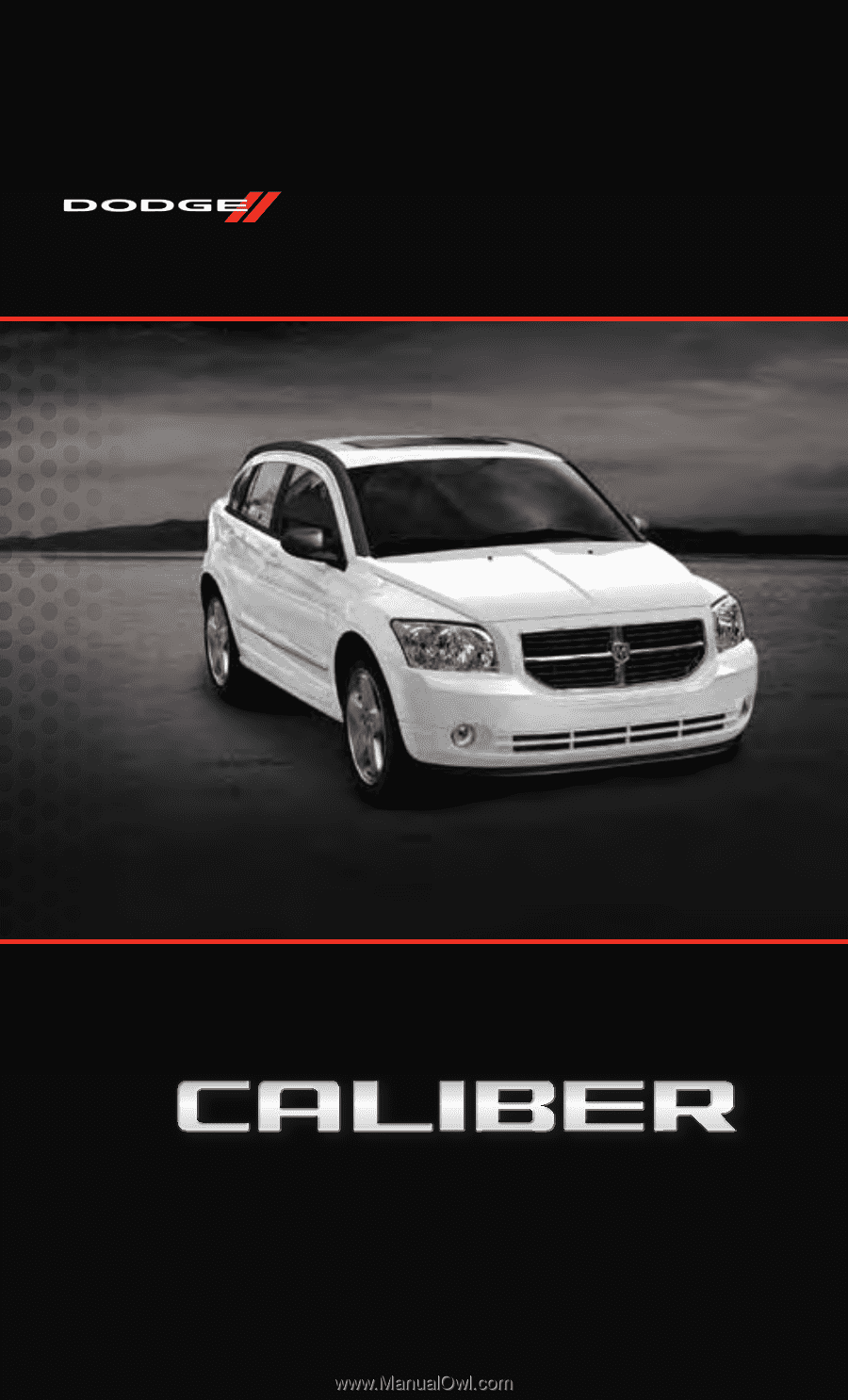
user guide
2011










