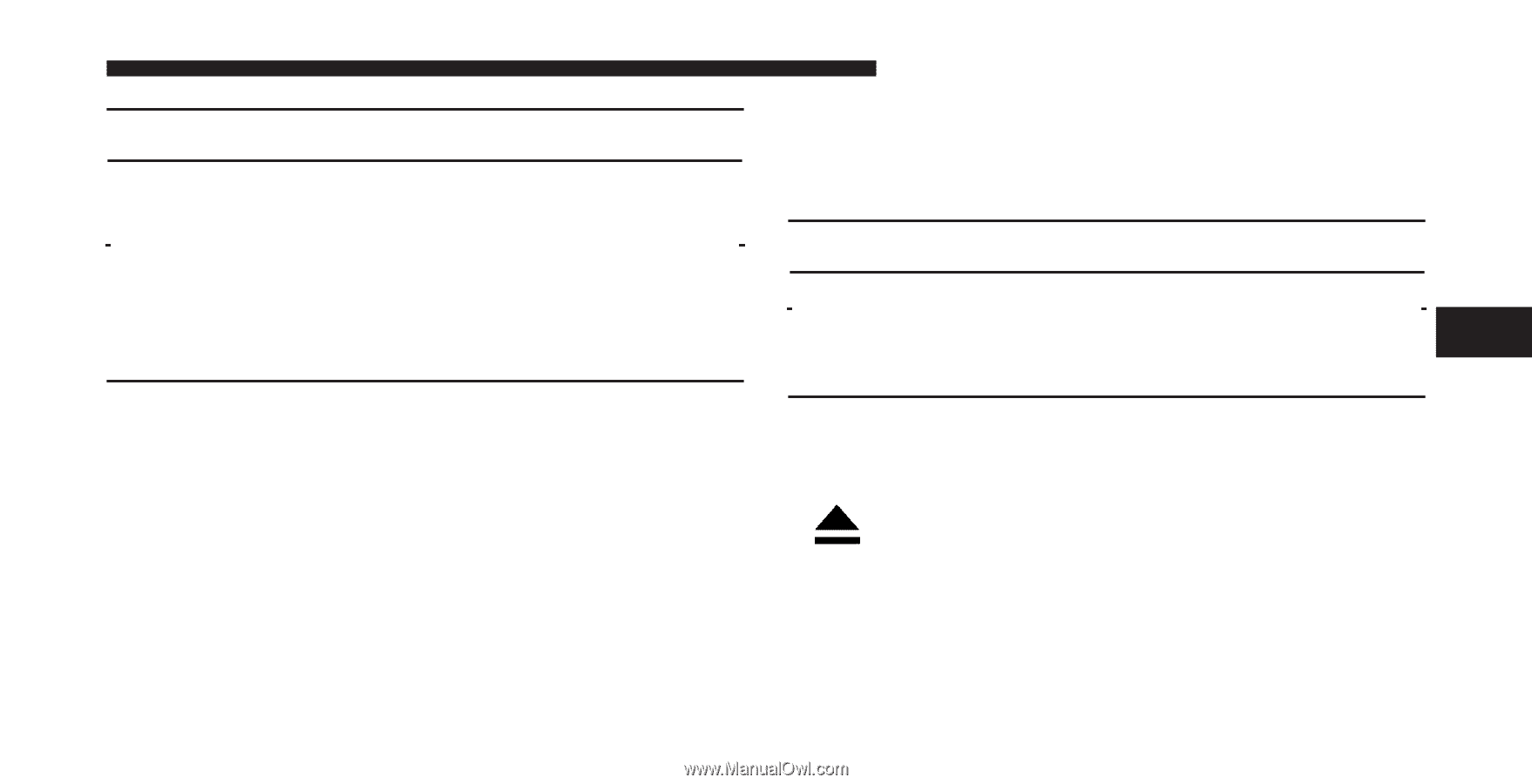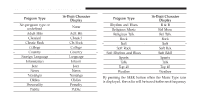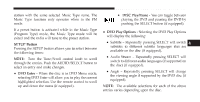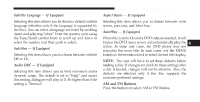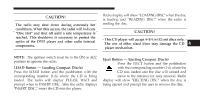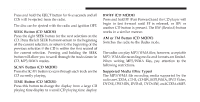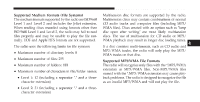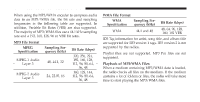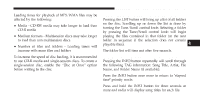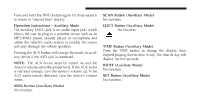2008 Dodge Grand Caravan Owner Manual - Page 263
2008 Dodge Grand Caravan Manual
Page 263 highlights
UNDERSTANDING YOUR INSTRUMENT PANEL 261 CAUTION! The radio may shut down during extremely hot conditions. When this occurs, the radio will indicate "Disc Hot" and shut off until a safe temperature is reached. This shutdown is necessary to protect the optics of the DVD player and other radio internal components. NOTE: The ignition switch must be in the ON or ACC position to operate the radio. LOAD Button - Loading Compact Disc(s) Press the LOAD button and the pushbutton with the corresponding number (1-6) where the CD is being loaded. The radio will display PLEASE WAIT and prompt when to INSERT DISC. After the radio displays ЉINSERT DISC,Љ insert the CD into the player. Radio display will show ЉLOADING DISCЉ when the disc is loading and "READING DISC" when the radio is reading the disc. CAUTION! This CD player will accept 4-3/4 in (12 cm) discs only. The use of other sized discs may damage the CD player mechanism. Eject Button - Ejecting Compact Disc(s) Press the EJECT button and the pushbutton with the corresponding number (1-6) where the CD was loaded and the disc will unload and move to the entrance for easy removal. Radio display will show ЉEJECTING DISCЉ when the disc is being ejected and prompt the user to remove the disc. 4