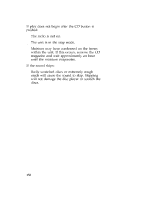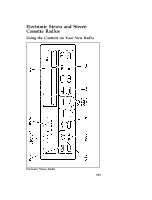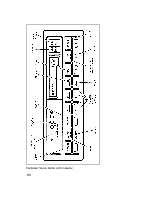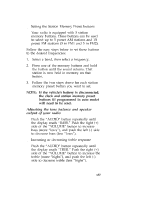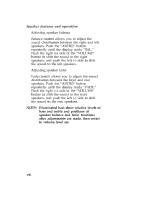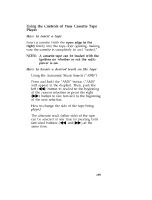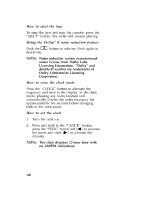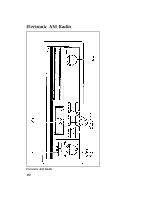1996 Ford F150 Owner's Manual - Page 159
1996 Ford F150 Manual
Page 159 highlights
u Setting the Station Memory Preset buttons Your radio is equipped with 5 station memory buttons. These buttons can be used to select up to 5 preset AM stations and 10 preset FM stations (5 in FM1 and 5 in FM2). Follow the easy steps below to set these buttons to the desired frequencies: 1. 2. Select a band, then select a frequency. Press one of the memory buttons and hold the button until the sound returns. That station is now held in memory on that button. Follow the two steps above for each station memory preset button you want to set. 3. NOTE: If the vehicle's battery is disconnected, the clock and station memory preset buttons (if programmed in auto mode) will need to be reset. Adjusting the tone balance and speaker output of your radio Push the "AUDIO" button repeatedly until the display reads "BASS." Push the right (+) side of the "VOLUME" button to increase bass (more "lows"), and push the left (-) side to decrease bass (less "lows"). u Increasing or decreasing treble response Push the "AUDIO" button repeatedly until the display reads "TREB." Push the right (+) side of the "VOLUME" button to increase the treble (more "highs"), and push the left (-) side to decrease treble (less "highs"). 157