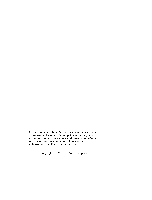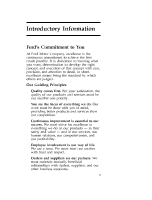1996 Ford F350 Owner's Manual
1996 Ford F350 Manual
1996 Ford F350 manual content summary:
- 1996 Ford F350 | Owner's Manual - Page 1
- 1996 Ford F350 | Owner's Manual - Page 2
- 1996 Ford F350 | Owner's Manual - Page 3
...49 Warning Lights and Gauges ...63 Instrument Panel Controls ...79 Steering Column Controls ...95 Features ...109 Electronic Sound Systems ...139 Driving Your F-Series ...169 Roadside Emergencies ...253 Customer Assistance ...281 Reporting Safety Defects...288 Accessories ...293 Servicing Your - 1996 Ford F350 | Owner's Manual - Page 4
Ford's Commitment to You At Ford judged. Our Guiding Principles u Quality comes first. For your satisfaction, the quality of our products and services must be our do: in our products - in their safety and value - and in our services, our human relations, our competitiveness, and our profitability - 1996 Ford F350 | Owner's Manual - Page 5
not know which information applies to your vehicle, talk to your dealer. This guide describes equipment and gives specifications for equipment that was in effect when this guide was approved for printing. Ford may discontinue models or change specifications or design without any notice and without - 1996 Ford F350 | Owner's Manual - Page 6
find information under a technical term. Canadian Owners - French Version French Owner Guides can be obtained from your dealer or by writing to Ford Motor Company of Canada, Limited, Service Publications, P.O. Box 1580, Station B, Mississauga, Ontario L4Y 4G3. Your Maintenance Schedule and Record - 1996 Ford F350 | Owner's Manual - Page 7
vehicle is covered by three types of warranties: Basic Vehicle Warranty, Extended Warranties on certain parts, and guide. Buying a Ford Extended Service Plan If you bought your vehicle in the U.S., you can buy a Ford Extended Service Plan for your vehicle. This optional contract provides service - 1996 Ford F350 | Owner's Manual - Page 8
recommendations of the Ford Incomplete Vehicle Manual, Ford Truck Body Builder's Layout Book, and the QVM Guidelines as well as pertinent supplements. For further information, please call the Light Truck Body Builders Advisory Service on 1-800-635-5560. Use of your Ford light truck as an ambulance - 1996 Ford F350 | Owner's Manual - Page 9
Econoline and F-Series vehicles. NOTICE TO OWNERS OF DIESEL-POWERED VEHICLES Read the 7.3L Diesel Engine Owner's Guide Supplement for information regarding correct operation and maintenance of your diesel-powered light truck. Your Vehicle Identification Number (VIN) Your Vehicle Identification - 1996 Ford F350 | Owner's Manual - Page 10
is attached to the left front door lock facing or the door latch post pillar. Rating and Gross Axle Weight Ratings, wheel and tire data and information codes for additional subsequent stage manufacturer of the completed vehicle. In these cases the completed vehicle is manufactured in two (or more) - 1996 Ford F350 | Owner's Manual - Page 11
. Your Ford dealer has brake linings lasts for 100 miles (160 km) of city driving or 1,000 miles (1,600 km) of highway driving. u Wheel lug nuts must be retightened to proper torque specifications at 500 miles/800 km of new vehicle operation. Proper torque specifications are provided in this guide - 1996 Ford F350 | Owner's Manual - Page 12
engine oil that Ford recommends. See Engine sunlight u Wash your vehicle while the body is hot Pollen, bird droppings and covered by warranty. Ford, however, believes that continual improvement in customer satisfaction is a high priority. For this reason, Ford has authorized their dealers to repair - 1996 Ford F350 | Owner's Manual - Page 13
the vehicle body, such as Ford Premium Car Wash Concentrate. You can use Ford Extra Strength Tar and Road Oil Remover or equivalent to clean grease, oil, and tar from chrome-plated parts, including wheelcovers, aluminum wheels, bumpers, or anodized aluminum parts. Cleaning Plastic Parts Some of - 1996 Ford F350 | Owner's Manual - Page 14
you and your passengers in case of a collision. In most light may come on and a chime may sound. See Safety Belt Warning Light and Chime in the Warning Lights instructions about using safety belts for children. RWARNING Make sure that you and your passengers wear safety belts. Always drive and ride - 1996 Ford F350 | Owner's Manual - Page 15
should not be allowed to ride in the cargo area. Persons not riding in a seat with a fastened seat belt are much more likely use a single belt for more than one person or across more than one seating position. Each seating position in your vehicle has a specific safety belt assembly which is made up - 1996 Ford F350 | Owner's Manual - Page 16
will allow the occupant freedom of movement, locking tight only on hard braking, hard cornering or impacts of approximately 5 mph (8 km/h) or more. The front seat belt retractor can also be made to lock by pulling/jerking on the belt. Automatic Locking Mode In this operating mode, the shoulder - 1996 Ford F350 | Owner's Manual - Page 17
the retractor is in the "automatic locking mode." 3. NOTE: When the combination lap/shoulder belt is unbuckled and allowed to retract completely, the retractor will switch back to the vehicle sensitive (emergency) locking mode. See the detailed instructions under Safety Seats for Children in this - 1996 Ford F350 | Owner's Manual - Page 18
After you get into your vehicle, close the door and lock it. Then adjust the seat to the position that suits you best. To fasten the belt Pull the combination lap/shoulder belt from the retractor so that the shoulder portion - 1996 Ford F350 | Owner's Manual - Page 19
rear edge of the seat cushion. Pull them out so they will be accessible. While you are fastened in the seat belt, the combination lap and shoulder belt adjusts to your movement. However, if you brake side facing (Jump seat) do not have retractors, but do have a locking adjustable tongue. They should - 1996 Ford F350 | Owner's Manual - Page 20
Fastening occupant safety lap belts To fasten the belt, pull the belt across your hips and insert the tongue into the correct buckle on your seat until you hear a snap and feel it latch. Make sure the buckle is securely fastened by pulling tongue. Adjust the belt so that it fits - 1996 Ford F350 | Owner's Manual - Page 21
D Unfastening the outboard lap/shoulder belts 2. While the belt retracts, guide the tongue to its stowed position. If you do not guide the tongue, it may strike you or part of the vehicle. How to Untwist or Unjam a Safety Belt Retractor If you should jam the lap belt retractor by allowing the - 1996 Ford F350 | Owner's Manual - Page 22
Procedure to Correct a Twisted Safety Shoulder Belt at the "D" Ring (if so equipped) Front and/or Rear Outboard Seating Positions NOTE: The restraint system shown in the following figures may be different than the restraint system in your vehicle. However, use these figures and - 1996 Ford F350 | Owner's Manual - Page 23
1. Grasp the belt webbing at the "D" ring. See Figure 2. 2. 3. Rotate and fold the belt webbing over itself as required to remove the twist. Feed the folded portion of the belt through the "D" ring. 20 - 1996 Ford F350 | Owner's Manual - Page 24
too short even when it is fully extended. You can add about eight inches (20 cm) to the belt length with a safety belt extension assembly (part number 611C22). Safety belt extensions are available at no cost from your dealer. Use only extensions manufactured by the same supplier as the safety belt - 1996 Ford F350 | Owner's Manual - Page 25
front seat belt buckle support assemblies (slide bar) (if so equipped), child safety seat tether bracket assemblies (if so equipped), and attaching hardware, should be inspected after any collision. Ford recommends that all safety belt assemblies used in vehicles involved in a collision be replaced - 1996 Ford F350 | Owner's Manual - Page 26
designed to supplement the protection provided to a properly belted driver in moderate to severe frontal collisions. The supplemental air bag system does not provide restraint to the lower body. The Importance of Wearing Safety Belts RWARNING Safety belts must be worn by all vehicle occupants to be - 1996 Ford F350 | Owner's Manual - Page 27
possibly hurt you as it inflates. RWARNING Do not place objects or mount equipment on or near the air bag cover on the steering wheel or in front seat areas that may come in contact with a deploying air bag. Failure to follow this instruction may increase the risk of personal injury in the event of - 1996 Ford F350 | Owner's Manual - Page 28
supply. The diagnostic module monitors its own internal circuits and the supplemental air bag electrical system readiness, including the impact sensors, the system wiring, the air bag system readiness light, air bag power, and the air bag ignitor. The location of the air bag and warning label 25 - 1996 Ford F350 | Owner's Manual - Page 29
light does not work and there is a problem with the air bag system. This also means that the Air Bag Supplemental Restraint System (SRS) is in need of service. The tone pattern will repeat (five sets of five beeps) periodically until the problem and light are repaired. Unless serviced, the Air Bag - 1996 Ford F350 | Owner's Manual - Page 30
The air bag system is designed to deploy in frontal and front-angled collisions more severe than hitting a parked vehicle of similar size and weight and filtered during inflation of the air bag. The inflating supplemental air bag splits open the trim cover. The supplemental air bag then rapidly - 1996 Ford F350 | Owner's Manual - Page 31
the vehicle interior may be dusted with a powdery residue. The powder is cornstarch or talcum powder, which is used to lubricate the air bag as it inflates, and sodium compounds such as sodium carbonates (e.g., baking soda), and possibly a very small amount of sodium hydroxide that may be irritating - 1996 Ford F350 | Owner's Manual - Page 32
Inflated driver side air bag RWARNING If the air bag is inflated, THE AIR BAG WILL NOT FUNCTION AGAIN AND MUST BE REPLACED IMMEDIATELY. If the air bag is not replaced, the unrepaired area will increase the risk of injury in a collision. 29 - 1996 Ford F350 | Owner's Manual - Page 33
order a service manual using the order form in the Accessories chapter of your Owner Guide. Service and information labels Service and information labels are attached to the sun visors, the headliner above the sun visors (Canadian vehicles), and the radiator support in the engine compartment. 30 - 1996 Ford F350 | Owner's Manual - Page 34
The label located on the back of the driver's sun visor 31 - 1996 Ford F350 | Owner's Manual - Page 35
Label on radiator support in the engine compartment Safety Restraints for Children In the U.S. and Canada, you are required by law to use safety restraints for children. If small children ride in your vehicle - this generally includes children who are four years old or younger and who weigh 40 - 1996 Ford F350 | Owner's Manual - Page 36
not riding in a seat with a fastened seat belt are much more likely to suffer serious injury in a collision. Cargo should always be secured to prevent it from shifting and causing damage to the vehicle or harm to passengers. RWARNING Carefully follow all of the manufacturer's instructions included - 1996 Ford F350 | Owner's Manual - Page 37
seats should always wear safety belts. (See instructions with your child seat, or contact its manufacturer, to determine maximum size of child that will safely fit in the seat , move the child to one of the seats with a lap belt only (preferably in a rear seat) and use the lap belt. Lap belts - 1996 Ford F350 | Owner's Manual - Page 38
a collision, children should always ride with the seatback upright. Safety Seats for Children Use a safety seat that is recommended for the size and weight of the child. Always follow the safety seat manufacturer's instructions when installing and using the safety seat. Ford recommends the use of - 1996 Ford F350 | Owner's Manual - Page 39
all of the manufacturer's instructions included with the safety seat you put in your vehicle. If you do not install and use the safety seat properly, the child may be injured in a sudden stop or collision. RWARNING Seatbacks should be upright for use with child safety seats. RWARNING Always keep the - 1996 Ford F350 | Owner's Manual - Page 40
safety belt for the front seat passenger and a dual-locking mode retractor for rear outboard passengers. If you choose to install a forward-facing child safety seat or infant carrier in the front seating positions, move vehicle seat as far back as possible. For seating positions equipped with a dual - 1996 Ford F350 | Owner's Manual - Page 41
3. While holding the shoulder and lap belt portions together, route the tongue through the child seat according to the child seat manufacturer's instructions. See Figure 2. Be sure that the belt webbing is not twisted. 38 - 1996 Ford F350 | Owner's Manual - Page 42
Routing the lap/shoulder belt 4. Insert the belt tongue into the buckle for that seating position until you hear and feel the latch engage. Figure 3. Make sure tongue is latched securely to buckle by pulling on tongue. 39 - 1996 Ford F350 | Owner's Manual - Page 43
of the belt and pull downward until all of the belt is extracted and a click is heard. At this time, the retractor is in the automatic locking mode (child seat restraint mode). Figure 4. NOTE: The dual-locking mode retractor must be in the automatic locking mode to properly restrain a child. 40 - 1996 Ford F350 | Owner's Manual - Page 44
belt to retract. Pull up on the shoulder webbing. A clicking sound will be heard as the belt retracts. This indicates the retractor is in the automatic locking mode. Push down on the child seat while you pull up on the belt to remove any slack in the belt. Figures 5 and 6. 41 - 1996 Ford F350 | Owner's Manual - Page 45
42 - 1996 Ford F350 | Owner's Manual - Page 46
7. Before placing the child in the child seat, forcibly tilt the seat from side to side, and tug it forward to make sure that the seat is securely held in place, Figure 7. Checking that the seat is secure 43 - 1996 Ford F350 | Owner's Manual - Page 47
mode, Figure 8. Checking the retractor 9. Check to make sure that the child seat is properly secured prior to each use. If the retractor is not locked, repeat steps 4 through 7. To remove the retractor from automatic lock mode, allow webbing to retract fully to its stowed position and the - 1996 Ford F350 | Owner's Manual - Page 48
a Child Safety Seat at the Rear Center Seating Position with Locking Adjustable Lap Belt 1. Lengthen the lap belt. To lengthen the belt, hold the tongue so that its bottom is perpendicular to the direction of webbing while sliding the tongue up the webbing. Place the child safety seat in the center - 1996 Ford F350 | Owner's Manual - Page 49
child tether strap anchor. Follow the child seat manufacturer's instructions to attach the tether strap to the tether bracket. Ford recommends placement of tethered safety seats in a rear seating position (Crew Cab and Super Cab with forward facing rear seat only) with the tether strap installed to - 1996 Ford F350 | Owner's Manual - Page 50
tethered seat is installed in the front seat, Ford recommends placement of the tethered safety seat in the center front seating position, with the tether strap secured to the center rear lap belt tongue or to the webbing of the buckled center rear lap belt behind the child safety seat. The rear lap - 1996 Ford F350 | Owner's Manual - Page 51
damage the starter. The key should return to ON when you release it. The START position also allows you to test the brake warning light. OFF allows you to shut off the engine and all accessories without locking the steering wheel or the automatic transmission gearshift lever. LOCK locks the steering - 1996 Ford F350 | Owner's Manual - Page 52
position does not lock the gearshift on floor-mounted gearshifts. If the parking brake is not set and the gearshift is moved out of Park (automatic transmission) or out of gear (manual transmission), your vehicle may move unexpectedly. With the transfer case in N (Neutral), the vehicle is free to - 1996 Ford F350 | Owner's Manual - Page 53
of the steering column, just above the key lock cylinder. The lever says PUSH. Key release lever If your vehicle's gearshift lever is mounted on the column: 1. 2. Put the gearshift in Park. Set the parking brake fully before removing your foot from the service brake. (This will avoid "binding" or - 1996 Ford F350 | Owner's Manual - Page 54
from the service brake. Push and hold in the key release button. Turn the key to LOCK. Remove the key. RWARNING Always set the parking brake fully and make sure that the gearshift is latched in P (Park) (automatic transmission) or 1 (First) (manual transmission). With the transfer case in N (Neutral - 1996 Ford F350 | Owner's Manual - Page 55
its idle conditions before your vehicle will idle at its best. To let the engine do this, apply the parking brake, put the gearshift in Park (automatic transmission) or Neutral (manual transmission), turn off all the accessories, and start the vehicle. Let the engine idle for at least one minute. 53 - 1996 Ford F350 | Owner's Manual - Page 56
other accessories are turned off when starting. If you have an automatic transmission, make sure that the gearshift lever is in P (Park) and the parking brake is set before you turn the key. If you have a manual transmission, make sure that the parking brake is fully set, push the clutch pedal to - 1996 Ford F350 | Owner's Manual - Page 57
they work. Refer to the Warning Lights and Gauges chapter. If your Brake Warning Light does light up with the key in the ON position, you may not have fully released the parking brake or the brake fluid may be low. Starting Your Engine To start your engine: 1. 2. 3. Follow the steps under Preparing - 1996 Ford F350 | Owner's Manual - Page 58
starts. Excessive cranking could damage the starter or flood the engine. After you start the engine, let it idle for a few seconds. Keep your foot on the brake pedal and put the gearshift lever in gear. Release the parking brake. Slowly release the brake pedal and drive away in the normal manner - 1996 Ford F350 | Owner's Manual - Page 59
. Please refer to the chapter titled Servicing Your F-Series in this Owner Guide for instructions on checking and replacing fuses. RWARNING DO NOT DRIVE YOUR VEHICLE UNTIL YOU VERIFY THAT THE BRAKELAMPS ARE WORKING. For cold or warm engines: If the engine still does not start after two attempts - 1996 Ford F350 | Owner's Manual - Page 60
cover. The emission system heats up the engine compartment and exhaust system, which can start a fire. If you consistently start your vehicle in subzero temperatures, use an engine block heater (if your vehicle has this option). Engine Block Heater (If equipped) (Standard in Canada) Engine block - 1996 Ford F350 | Owner's Manual - Page 61
the heater for longer than three hours will not damage the engine, so you can plug it in at night to start your vehicle the following morning. NOTE: Be sure to disconnect the engine block heater before driving your vehicle. If the Engine Cranks but Does Not Start or Does Not Start After a Collision - 1996 Ford F350 | Owner's Manual - Page 62
Guide for information regarding the fuel pump shut-off switch for your motorhome chassis. RWARNING If you see or smell fuel, do not reset the switch or try to start your vehicle. Have all the passengers get out of the vehicle and call the local fire department or a towing service. If your engine - 1996 Ford F350 | Owner's Manual - Page 63
you can try to start your vehicle again. Check all vehicle warning lights before driving your vehicle. 6. Reset button for fuel pump shut-off switch of time with the engine running. Exhaust fumes are toxic. See Guarding Against Exhaust Fumes in this chapter for more instructions. RWARNING If you - 1996 Ford F350 | Owner's Manual - Page 64
and body ventilation systems checked whenever: u your vehicle is raised for service u the sound of the exhaust system changes u your vehicle has been damaged in a collision Improve your ventilation by keeping all air inlet vents clear of snow, leaves, and other debris. If the engine is idling - 1996 Ford F350 | Owner's Manual - Page 65
Warning Lights and Gauges The instrument panel (dashboard) on your vehicle is divided into several different sections. The illustrations on the following pages show the major parts of the instrument panel that are described in this chapter. Some items shown may not be on all vehicles. Your vehicle - 1996 Ford F350 | Owner's Manual - Page 66
Mechanical cluster 64 - 1996 Ford F350 | Owner's Manual - Page 67
Mechanical cluster with tachometer 65 - 1996 Ford F350 | Owner's Manual - Page 68
fluid level is low in the master cylinder reservoir or the vacuum pressure is low on diesel engine vehicles. If the fluid level is low, the brake system should be checked by a qualified service technician. This light comes on when you turn the ignition key to START to verify that the indicator bulb - 1996 Ford F350 | Owner's Manual - Page 69
immediately. NOTE: If the ABS brake warning light begins to flash in a repeatable flash sequence, check the rear anti-lock system continuous power fuse and brake lights for proper operation. Anti-lock warning light symbol RWARNING If the anti-lock brake system warning light remains on or comes on - 1996 Ford F350 | Owner's Manual - Page 70
of the powertrain. The OBD II system is designed to check the function of the vehicle's powertrain control system during normal operation. If an emission problem is detected, the Check Engine Warning Light (in the cluster) is turned on. 68 - 1996 Ford F350 | Owner's Manual - Page 71
it comes on and stays on when you are driving, have your vehicle serviced as soon as possible. This indicates a possible problem with one of the vehicle's emission control systems. You do not need to have your vehicle towed in. If the light turns on and off at one (1) second intervals while you are - 1996 Ford F350 | Owner's Manual - Page 72
. An example of a condition which corrects itself occurs when an engine running out of fuel begins to misfire. In this case, the Check Engine Warning Light may turn on and will then set a Diagnostic Trouble Code indicating that the engine was misfiring while the last of the fuel was being consumed - 1996 Ford F350 | Owner's Manual - Page 73
ON or START position (engine off). The light should go off when the engine starts and the alternator begins to charge. If the light stays on or comes on when the engine is running, have the electrical system checked as soon as possible. Supplemental Air Bag Readiness Light and Tone Generator This - 1996 Ford F350 | Owner's Manual - Page 74
Supplemental air bag readiness light Battery Voltage Gauge (Voltmeter) This gauge shows you the battery voltage when the ignition key is in the ON position. If you are running electrical accessories (when the engine is off, or idling at a low speed), the pointer may move toward the lower end of the - 1996 Ford F350 | Owner's Manual - Page 75
engine immediately or severe engine damage could result. Check the engine's oil level, following the instructions on checking and adding engine oil. Refer to Engine oil in the Index. If you do not follow these instructions start the engine again. Do not overfill. Do not operate the engine if the - 1996 Ford F350 | Owner's Manual - Page 76
on when the headlamps are turned on high beam or when you flash the lights. High beam indicator light "Headlamps On" Alert Chime This chime will sound if you open the door while the headlamps or parklamps are on. Fuel Gauge The fuel gauge - 1996 Ford F350 | Owner's Manual - Page 77
do not stop the engine as soon as safely possible, severe engine damage could result. Let the engine cool. DO NOT REMOVE COOLANT SYSTEM FILL CAP UNTIL THE ENGINE IS COOL. Check the coolant level following the instructions on checking and adding coolant to your engine, see Engine Coolant in the Index - 1996 Ford F350 | Owner's Manual - Page 78
. Your vehicle contains a speedometer which receives its input from the Anti-Lock brake sensor. The speedometer is also used to provide a speed signal for correct operation of the vehicle's Powertrain Control Module (PCM), electronic transmission, and speed control (if so equipped). Because of this - 1996 Ford F350 | Owner's Manual - Page 79
result of this limiting device. It is a normal condition and can be avoided by reducing vehicle/engine speed. Speedometer Odometer/Trip Odometer The Liquid Crystal Display (LCD) odometer is a combination trip odometer and the "Select" button to return the display to the total odometer value. 77 - 1996 Ford F350 | Owner's Manual - Page 80
below a specified limit. This feature is only evident on automatic transmission vehicles when shifting manually (1, 2, D) and on all manual transmission units. (Engine speed limits may vary based on engine displacement). If you are experiencing an "engine cut-out" condition at high speeds, it may be - 1996 Ford F350 | Owner's Manual - Page 81
Instrument Panel Controls NOTE: The following section does not apply to Stripped Chassis vehicles. See your Body Builder's instructions for location and operation of controls for climate control systems, lamps, radio and windshield wiper/washer. 79 - 1996 Ford F350 | Owner's Manual - Page 82
Instrument Panel, Controls and Mechanical Cluster with Tachometer 80 - 1996 Ford F350 | Owner's Manual - Page 83
panel. Each of these registers contain a louver assembly which can be manually adjusted to direct airflow up, down, left, right, and positive shut the instrument panel below the radio and will operate only when the ignition key is turned to the ON position. Your air conditioner and heater will heat - 1996 Ford F350 | Owner's Manual - Page 84
will turn the fan on and allow airflow into the vehicle. To turn your air conditioner and heater off, select OFF. This will turn the fan off and stop with tapered RED and BLUE bands surrounding most of the knob. The wide RED part of the band (full right) is the heat or warmer area. The wide BLUE - 1996 Ford F350 | Owner's Manual - Page 85
for fast cooling and return to NORM A/C when you are comfortable. MAX A/C The MAX A/C position produces cool air more rapidly to provide faster cooling of your vehicle. This is possible because cooler air is drawn from inside the passenger area and refrigerated again instead of using warmer outside - 1996 Ford F350 | Owner's Manual - Page 86
and Heater System turned on. will interfere with the flow of air under the seats to the back seat area of your vehicle. intake area of your Air Conditioner and Heater System which could block the air intake. The intake area is located at the bottom of the windshield. u To prevent humidity - 1996 Ford F350 | Owner's Manual - Page 87
your Heater off. This will turn the fan off and stop outside air from coming into the vehicle. Temperature selection The Temperature knob is control with tapered RED and BLUE bands surrounding most of the knob. The wide RED part of the band (full right) is the heat or warmer area. The wide BLUE - 1996 Ford F350 | Owner's Manual - Page 88
in this position by rotating the temperature knob into the RED area. The air CANNOT be cooled below the outside temperature regardless of the temperature knob setting. FLOOR Air flow will be to the floor when FLOOR is selected. The air can be heated by rotating the temperature knob into the RED area - 1996 Ford F350 | Owner's Manual - Page 89
u Do not put objects under the front seats that will interfere with the flow of air under the seats to the back seat area of your vehicle. u Remove any snow, ice, or leaves from the air intake area at the bottom of the windshield. Climate control knobs (Heater A/C system) Climate control knobs ( - 1996 Ford F350 | Owner's Manual - Page 90
you want your engine to draw fuel from (front or rear) you must use this switch. Your fuel gauge will display the amount of fuel available in the currently selected tank. The fuse that protects the fuel tank selector circuit is labeled AUX FUEL TANK SELECTOR on your fuse panel cover - 1996 Ford F350 | Owner's Manual - Page 91
The Interior and Exterior Lights Turning On the Exterior Lights To turn on your headlamps, parking lamps, marker lamps, and tail lamps, use the headlamp switch to the left of the steering column. 1. Pull the - 1996 Ford F350 | Owner's Manual - Page 92
after each use prior to turning off the headlamps. u To turn the fog lamps on, push the ON side of the rocker switch. An indicator light will glow when the lamps are on. u To turn off, push the OFF side of the switch. 90 - 1996 Ford F350 | Owner's Manual - Page 93
u The vehicle is running, and u The vehicle has a fully released parking brake. NOTE: You may notice that the lights flicker when the vehicle is turned on or off. This is a normal condition. RWARNING The Daytime Running Light (DRL) system will not illuminate the tail lamps and parking lamps. Turn on - 1996 Ford F350 | Owner's Manual - Page 94
is located outside the vehicle, directly over the rear window. Use the headlamp control switch to turn on the cargo lamp and interior courtesy lights. A high-mount brakelamp feed is provided in the taillamp wiring, in the event an aftermarket cap is installed on the vehicle obscuring the cargo - 1996 Ford F350 | Owner's Manual - Page 95
Cargo/High-mount brakelamp RWARNING Do not drive your vehicle with the cargo/courtesy light on. Showing a white light to the rear while driving on public roads is illegal in some places. Turning On the Dome/Map Reading Lamps (If equipped) The map lamps are located inside the dome light assembly, - 1996 Ford F350 | Owner's Manual - Page 96
Cleaning the Instrument Panel Lens Clean the instrument panel lens with a soft cloth and a glass cleaner, such as Ford Ultra-Clear Spray Glass Cleaner, or equivalent. Do not use paper towel or an abrasive cleaner to clean the lens as these may cause scratches. - 1996 Ford F350 | Owner's Manual - Page 97
turn signal lever on the left side of the steering column to: u operate the turn signals and cornering lamps u turn the high beams on/off u flash the lights u turn the windshield wipers and washer on/off Turn Signals Move the lever up to signal a right turn. Move it down to signal a left - 1996 Ford F350 | Owner's Manual - Page 98
Turn signal lever and functions If the turn indicator light in the instrument panel does not illuminate or remains on (doesn't flash) when you signal a turn, the turn signaling system is malfunctioning. Have this condition corrected as soon as possible, but make sure that you use the - 1996 Ford F350 | Owner's Manual - Page 99
Headlamp high beam switch and turn signal lever Flashing the Lights To flash the headlamps, pull the lever toward you for a moment and then release it. The headlamps will flash whether the headlamp knob is on or off. Windshield Wipers and Washer To turn on the windshield wipers, the ignition key - 1996 Ford F350 | Owner's Manual - Page 100
Interval wiper on turn signal lever To set the interval wipers, rotate the knob at the end of the turn signal lever toward or away from the instrument panel to the interval operation you desire. Windshield Washer To clean the windshield, push in the end of the wiper knob. For a constant spray, - 1996 Ford F350 | Owner's Manual - Page 101
refilling the washer fluid or replacing your windshield wiper blades, see Windshield washer fluid and Wipers in the Index. Hazard Flasher The hazard flasher is used to alert other drivers to hazardous situations. The flashers will continue to flash with the brake pedal depressed. The flashers work - 1996 Ford F350 | Owner's Manual - Page 102
Hazard flasher Horn To sound the horn, press either horn pad. Horn location (with speed control option) 100 - 1996 Ford F350 | Owner's Manual - Page 103
the release lever on the column toward you. Tip the steering wheel to the desired position. Release the lever to lock the steering wheel in place. Be sure the steering wheel locks in a notch. It is not infinitely adjustable. Do not adjust the steering wheel while the vehicle is in motion. 101 - 1996 Ford F350 | Owner's Manual - Page 104
automatically maintain a constant speed above 30 mph (50 km/h). The switches to operate the speed control are on the steering wheel. Use of radio Accelerate to the desired speed above 30 mph (50 km/h) using the accelerator pedal. Press the SET ACCEL switch and release it immediately to set your speed - 1996 Ford F350 | Owner's Manual - Page 105
trailer, the speed control may not be able to maintain the preset speed with the transmission in overdrive. If your vehicle comes with a 5-speed manual transmission downshift (with a manual transmission) with the speed control operating, you must press either the brake or clutch pedal long enough to - 1996 Ford F350 | Owner's Manual - Page 106
into N (Neutral) with the speed control on. To maintain a preset speed under the above conditions, with electronically controlled transmissions - press the Transmission Control Switch. The indicator light will turn on and illuminate the word "OFF." This will cancel "Overdrive". You can press the - 1996 Ford F350 | Owner's Manual - Page 107
/h). To reset the speed control to a higher speed, you can follow any of these procedures: u Accelerate to the desired speed using the accelerator pedal, then press the SET ACCEL switch and release it immediately. the vehicle accelerates to the desired speed, then release the switch. u Press and - 1996 Ford F350 | Owner's Manual - Page 108
is suspended, but you can reset it by pressing SET ACCEL or return to the previous set speed with the RESUME switch. u Press the clutch pedal slightly u Press the brake pedal slightly. The speed In addition, the speed control is turned off each time you turn the vehicle off. 106 - 1996 Ford F350 | Owner's Manual - Page 109
will, by design, be canceled. You may have to temporarily resume manual speed control while driving up a steep grade in order to maintain the speed you desire. Frequent shifting of an automatic transmission or speed loss during speed control operation can be eliminated by shifting out of overdrive - 1996 Ford F350 | Owner's Manual - Page 110
Cancelling and Resuming a Set Speed If you press the brake pedal, the speed control is cancelled. You can return to the speed you set by using the RSM switch, as long as you did not press - 1996 Ford F350 | Owner's Manual - Page 111
your Body Builders manual for location and operation of all items defined in this section. Doors Anti-theft front door lock knobs Anti-theft lock knobs your vehicle, Ford recommends that you load them one at a time, directly on the bed floor to avoid damage to the tailgate or its supports. 109 - 1996 Ford F350 | Owner's Manual - Page 112
each upper cable connector) past the head of the support screw. Doing so will allow you to center the wider you can lower the tailgate completely. NOTE: Step bumpers or hitches may damage the tailgate if it is tailgate as described above. Be sure to support the left side to prevent it from falling. - 1996 Ford F350 | Owner's Manual - Page 113
holding it in place. Power Door Locks (If equipped) The power door lock switches are located in the front doors. To lock all doors push the switch marked L. To unlock all doors push the switch marked U. The manual door locks will override the power door lock controls. Power door lock controls 111 - 1996 Ford F350 | Owner's Manual - Page 114
Remote Entry System (If equipped) If your vehicle has the remote entry system, you can lock or unlock the vehicle doors without using a key. The remote also has a personal alarm feature. The buttons for the system are located on the two - 1996 Ford F350 | Owner's Manual - Page 115
, press the PANIC button. This will honk the horn and flash the lights for approximately 2 minutes 45 seconds. You can turn it OFF by pressing the PANIC button again from the same transmitter or by turning the ignition to the ON or ACCESSORY position. When you use the remote entry UNLOCK or PANIC - 1996 Ford F350 | Owner's Manual - Page 116
, the batteries should be replaced. Replacement batteries can be purchased at most pharmacies, watch stores or at your Ford or Lincoln-Mercury dealer. NOTE snapped apart to replace the batteries by twisting a thin coin between the two halves of the transmitter. DO NOT TAKE THE FRONT PART OF THE - 1996 Ford F350 | Owner's Manual - Page 117
the batteries Replacing lost transmitters In the event a transmitter is lost, you sound the Personal Alarm. The system will automatically turn off after approximately 25 seconds or when the ignition is turned to the START or ACCESSORY position. NOTE: The inside lights will not turn off if you have - 1996 Ford F350 | Owner's Manual - Page 118
will turn off battery voltage to all of these lights after 40 minutes: glove box, engine compartment, overhead console, mirror, courtesy and interior Manually Cab rear sliding window (If equipped) To open the sliding cab window, release the latch by pulling the left portion of the snap lock away - 1996 Ford F350 | Owner's Manual - Page 119
Using the Power Windows (If equipped) Each door has a power control that opens and closes the window on that door. The driver's door has a master control switch that operates both front door windows. You must place the ignition switch in the ON or ACC position to use your power window controls. - 1996 Ford F350 | Owner's Manual - Page 120
lever at the lower left corner of the front seat. Push the lever to the left to unlatch the seat. Move the seat to the desired position. Release the lever to latch the seat in its new position. Make sure the seat locks securely in place. Adjusting bucket seat Adjusting the bench seat 118 - 1996 Ford F350 | Owner's Manual - Page 121
RWARNING Never adjust the driver's seat or seatback when the vehicle is moving. RWARNING Do not pile cargo higher than the seatbacks to avoid injuring people in a collision or sudden stop. RWARNING To reduce the risk of serious injury in a collision, always drive and ride with your seatback upright - 1996 Ford F350 | Owner's Manual - Page 122
the handle to lock the seat back in place. To return the seat back upright, lift the handle and lean forward. Reclining bucket seat Lifting the seat-back adjustment lever of an unoccupied seat will allow the seat back to fold forward for access to the rear. Pushing the seat back backward with - 1996 Ford F350 | Owner's Manual - Page 123
the seats: The bucket seats may be adjusted manually as explained in Adjusting the Front Seat Manually. If you have a SuperCab, your driver's seat may have an optional 6 way power seat. Refer to Using the Power Seats later in this chapter. Your 40/20/40 bucket seats have Power Lumbar Supports. You - 1996 Ford F350 | Owner's Manual - Page 124
The center seatback console Your center seatback will fold down into an armrest/console. The console includes two cupholders, a removable coin holder and storage space for cassette/CD's. The console on the 40/20/40 seat 122 - 1996 Ford F350 | Owner's Manual - Page 125
Cab can be folded forward to gain access to the storage space behind. Lift the seat back latch at its lower rear corner. The seat back will lock automatically when returned to the full upright position. The SuperCab split back bench seat can be folded forward on either side to gain access to the - 1996 Ford F350 | Owner's Manual - Page 126
stored position for easy access to the rear cab area. To open the seat: 1. 2. Unsnap the retaining strap holding the seat in its stored position. Swing the seat support away from the seat bottom while lowering the seat to a horizontal position. Raise the seat back to the upright position. RWARNING - 1996 Ford F350 | Owner's Manual - Page 127
the passenger's side of the vehicle, and lower the seat back. 3. Using the rear bench seat (SuperCab only) To return seat to normal seating position: 1. 2. Lift the seat back until it locks in the vertical position. Check to see if the seat back is securely latched by pulling forward on the top - 1996 Ford F350 | Owner's Manual - Page 128
and the seatback. Push the seat assembly forward to provide entry space to the rear seat compartment of the vehicle. RWARNING Do not place objects behind or under the front seat which can prevent the seat from returning to the locked position. Relocking the seat after a tilt slide operation: 3. Push - 1996 Ford F350 | Owner's Manual - Page 129
Prior to operating the vehicle, check to ensure that the seat assembly is locked by pushing or pulling the seat forward or rearward. If seat does not lock, repeat steps 2 and 3. To operate the seat adjuster: 4. To adjust the seats forward or rearward, locate the release lever at the right lower - 1996 Ford F350 | Owner's Manual - Page 130
Using the Power Seats (If equipped) If your vehicle has the power seat option, you can adjust it in several directions. The controls are on the outboard side of the seat. The power controls on the 40/20/40 seat - SuperCab driver's seat only 128 - 1996 Ford F350 | Owner's Manual - Page 131
with this option, you can inflate a lumbar support pad in the seat back. To inflate the lumbar pad, push the (+) side of the rocker switch. To deflate push the (-) side of the switch. Power lumbar switch Power lumbar switch - 40/20/40 seat Cleaning the Seats Leather and vinyl For routine cleaning - 1996 Ford F350 | Owner's Manual - Page 132
a particular cleaner, do not use it. Mirrors With the door closed and the seat adjusted for comfort and proper vehicle control, move the mirrors for best view by tilting the rearview mirror at all times. Do not allow anything to block your vision. If you can't see through the mirror, you could be - 1996 Ford F350 | Owner's Manual - Page 133
equipped with an electrochromic glare control feature that automatically darkens the mirror, reducing glare from the headlamps of vehicles behind you. A forward facing light sensor measures the ambient light just as your eyes do. When the rear facing light sensor in the glass senses glare, such as - 1996 Ford F350 | Owner's Manual - Page 134
off, push the On/Off switch again and the button will unlatch shutting off the light and the mirror will be off. Demonstration - The mirror's operation may be demonstrated by simulating glare as follows: 1. Cover the forward facing sensor, located on the right side of the mirror back, with a dark - 1996 Ford F350 | Owner's Manual - Page 135
) Your vehicle may feature illuminated vanity mirrors on the sun visors. You can turn on the lighted mirror by lifting the mirror door cover. Visor vanity mirror Visors that are equipped with the lighted vanity mirror also have an auxiliary visor. The auxiliary visor slides right and left to - 1996 Ford F350 | Owner's Manual - Page 136
or right. On vehicles equipped with fold-away mirrors, the mirrors should be folded rearward into the body position before entering automatic car wash systems. Standard fold-away mirror Low-mount swingaway mirror and swing-out recreational mirror On vehicles equipped with "non" folding (swing-out - 1996 Ford F350 | Owner's Manual - Page 137
For vehicles equipped with the swing-out recreational mirrors, the right-hand side mirror is a flat glass mirror. All other right-hand side view mirrors used are convex. Convex mirrors have a curved surface and will show a wider view of the lane next to and behind your vehicle. RWARNING The side - 1996 Ford F350 | Owner's Manual - Page 138
Console Your vehicle may have a full console. The full console has the features shown in the illustration below. The features on the console 136 - 1996 Ford F350 | Owner's Manual - Page 139
Seat mounted console 137 - 1996 Ford F350 | Owner's Manual - Page 140
on the instrument panel to the right of the shift lever. This outlet should be used in place of the cigarette lighter for optional electrical accessories. NOTE: Do not use the cigarette lighter in place of the power point. Power point electrical outlet To access the outlet - 1996 Ford F350 | Owner's Manual - Page 141
Electronic Sound Systems Compact Disc Radio 139 - 1996 Ford F350 | Owner's Manual - Page 142
with the Ford Compact Disc Player. Using the Controls on Your New Radio/CD Player Most of the features of this unit work for both radio and CD operation. Also, some of the knobs and buttons control several different functions, so be sure to read all of the operating instructions carefully. How - 1996 Ford F350 | Owner's Manual - Page 143
quickly, press and hold down either the top or bottom half of the "SEEK" button. While you are manually tuning, the display will show a blinking "M". Manual tuning adjusts your radio to any allowable broadcast frequency, whether or not a station is present on that frequency. (See All About - 1996 Ford F350 | Owner's Manual - Page 144
"SEEK" function This feature on your radio allows you to automatically select listenable stations up or down the station press the "SCAN/TUNE" button again. u Setting the Station Memory Preset buttons Your radio is equipped with 5 station memory buttons. These buttons can be used to select up to - 1996 Ford F350 | Owner's Manual - Page 145
buttons without losing your existing memory presets, which is especially handy while traveling. Your radio will automatically set your memory buttons to the strong local stations so you don't have to continually manually tune to existing stations. Activate Auto Memory Store by pushing the "AUTO - 1996 Ford F350 | Owner's Manual - Page 146
strong station detected on the band. After all stations have been filled, the radio will begin playing the station stored on memory button 1. To deactivate the Auto Memory Store mode and return to the manually-set memory button stations (or those stations set using Auto Memory Load), simply push - 1996 Ford F350 | Owner's Manual - Page 147
the front speakers, and push the "-" side to shift the sound to the rear speakers. NOTE: Illuminated bars in the display show relative levels of bass and level set. Clock operation When in the radio mode, push the "CLOCK" button to switch from radio frequency to clock. Only the clock numerals - 1996 Ford F350 | Owner's Manual - Page 148
to set minutes. Using the Controls on Your New Compact Disc Player Your new Ford Compact Disc Player is capable of playing 12 cm or 8 cm discs, without edge only. (Be sure to read and follow all of the care and cleaning instructions under How To Take Care of and Clean Your CD Player and Discs. NOTE - 1996 Ford F350 | Owner's Manual - Page 149
, balance and fader controls on the radio are also used with the CD player. Refer to earlier operating instructions on these controls. How to insert a disc and begin play Insert one disc, label side up into the disc opening. When inserted, the disc automatically loads into the unit and play starts - 1996 Ford F350 | Owner's Manual - Page 150
, press the "PLAY/STOP" button once again. NOTE: If the ignition key is turned OFF during play and then is set to the ON or ACCESSORY position, the CD player will resume playing in the mode it was in when ignition was turned off. Using the "SEEK" feature The "SEEK" feature - 1996 Ford F350 | Owner's Manual - Page 151
the disc is ejected from the CD player but is not removed from the disc opening within approximately 10 seconds, the player will automatically reload the disc for storage, unless the disc is automatically ejected due to a "focus error" (disc inserted upside down). In this case, the disc will not be - 1996 Ford F350 | Owner's Manual - Page 152
the radio power and/or ignition is on or off. How To Take Care of and Clean Your CD Player and Discs To ensure the continued performance of your Ford Compact or damage may result. u After playing, store the disc in its case. u If a disc has already been inserted, do not try to insert another disc. - 1996 Ford F350 | Owner's Manual - Page 153
this compact disc player is harmful to the eyes. Do not attempt to disassemble the case. Refer servicing to qualified personnel only. Common Operating Conditions of Your CD Player The following information is and scratches could be defective and may not play on your Ford Compact Disc Player. 151 - 1996 Ford F350 | Owner's Manual - Page 154
If play does not begin after the CD button is pushed: u The radio is not on. u The unit is in the stop mode. u Moisture may have condensed on the lenses within the unit. If this occurs, remove the - 1996 Ford F350 | Owner's Manual - Page 155
Electronic Stereo and Stereo Cassette Radios Using the Controls on Your New Radio Electronic Stereo Radio 153 - 1996 Ford F350 | Owner's Manual - Page 156
Electronic Stereo Radio with Cassette 154 - 1996 Ford F350 | Owner's Manual - Page 157
buttons, which you can set to any desired frequency. How to tune radio stations (Stereo Cassette Radio) There are four ways for you to tune in to a particular station. You can manually locate the station by using Automatic Music Search ("AMS"), "SEEK" the station, "SCAN" to the station or select - 1996 Ford F350 | Owner's Manual - Page 158
to manually tune your radio (Stereo Cassette Radio) You Using the "SEEK" function This feature on your radio allows you to automatically select listenable stations up or down the frequency band. (Stereo Cassette Radio) Press the "SCAN" button to enter the scan mode. The radio will begin scanning - 1996 Ford F350 | Owner's Manual - Page 159
and station memory preset buttons (if programmed in auto mode) will need to be reset. Adjusting the tone balance and speaker output of your radio Push the "AUDIO" button repeatedly until the display reads "BASS." Push the right (+) side of the "VOLUME" button to increase bass (more "lows"), and - 1996 Ford F350 | Owner's Manual - Page 160
to shift the sound to the left speakers. u Adjusting speaker fader Fade control allows you to adjust the sound distribution between the front and rear speakers. Push the "AUDIO" button repeatedly until the display reads "FADE." Push the right (+) side of the "VOLUME" button to shift the sound to - 1996 Ford F350 | Owner's Manual - Page 161
seated." NOTE: A cassette tape can be loaded with the ignition on whether or not the radio power is on. How to locate a desired track on the tape u Using the Automatic . u How to change the side of the tape being played The alternate track (other side) of the tape can be selected at any time by - 1996 Ford F350 | Owner's Manual - Page 162
Licensing Corporation. How to view the clock mode Press the "CLOCK" button to alternate the frequency and time in the display. In the clock mode, pressing any radio function will automatically display the radio frequency for approximatedly ten seconds before changing back to the clock mode. How to - 1996 Ford F350 | Owner's Manual - Page 163
Player and Tapes In order to keep your cassette tape player performing the way it was meant to, read and follow these simple precautions: u Using a Ford Cassette Cleaning Cartridge to clean the tape player head after 10-12 hours of play will help maintain the best playback sound and proper tape - 1996 Ford F350 | Owner's Manual - Page 164
Electronic AM Radio Electronic AM Radio 162 - 1996 Ford F350 | Owner's Manual - Page 165
. Pushing the control in will change the display from the radio frequency to the clock (time) or from the clock to the radio frequency. How to tune radio stations There are two ways for you to tune to a particular station. You can manually locate a station using the "TUNE" button or select a station - 1996 Ford F350 | Owner's Manual - Page 166
more lows). Clock Operation How to view the clock mode Press the "CLOCK" button to alternate the frequency and time in the display. In the clock mode, pressing any radio function will automatically display the radio frequency for approximately ten seconds before changing back to the clock mode. 164 - 1996 Ford F350 | Owner's Manual - Page 167
AM/PM indications. Common Radio Reception Conditions Several conditions antenna (Whether you have a power antenna or a manually adjustable antenna) is fully extended to its maximum length for proper reception. If your antenna is not fully extended, you may experience signal loss while traveling - 1996 Ford F350 | Owner's Manual - Page 168
normal. When the radio waves are reflected off objects or structures, the reflected signal cancels the normal signal, causing the antenna to pick up on AM frequencies. These can be caused by power lines, electric fences, traffic lights and thunderstorms. Another reception phenomenon is Strong Signal - 1996 Ford F350 | Owner's Manual - Page 169
steps. Not all frequencies will be assigned to a given area. This radio will tune to each of these frequencies using MANUAL TUNE and no fine tuning is necessary as radio stations may not use other frequencies. Some FM radio stations advertise a "rounded-off" frequency which is not the frequency they - 1996 Ford F350 | Owner's Manual - Page 170
limited warranty. Service At Ford Electronics, we stand behind our audio systems with a comprehensive service and repair program. If anything should go wrong with your Ford audio system, return to your dealer for service. There is a nationwide network of qualified Ford authorized repair centers to - 1996 Ford F350 | Owner's Manual - Page 171
your vehicle has. u an Automatic Transmission (C-6) u an Electronic 4-speed Automatic Transmission (E4OD) u an Electronic 4-speed Automatic Transmission (4R7OW) u a manual transmission Your vehicle is equipped with an Electronic Powertrain Control Module that limits engine and/or vehicle speeds - 1996 Ford F350 | Owner's Manual - Page 172
The positions of the column-mounted gearshift RWARNING Hold the brake pedal down while you move the gearshift lever from position to position. If you do not hold the brake pedal down, your vehicle may move unexpectedly and injure someone. Once you place the gearshift securely into position, - 1996 Ford F350 | Owner's Manual - Page 173
P (Park) by using the alternate procedure described above, it is possible that a fuse has blown and that your brakelamps may also not be functional. Please refer to the chapter titled Servicing Your F-Series in this Owner Guide for instructions on checking and replacing fuses. RWARNING DO NOT DRIVE - 1996 Ford F350 | Owner's Manual - Page 174
position locks the transmission and prevents the rear wheels transfer case is in the N (Neutral) position, the engine and transmission are disconnected from the rest of the driveline. Therefore, the vehicle is free to roll even if the automatic transmission is in P (Park) or the manual transmission - 1996 Ford F350 | Owner's Manual - Page 175
Increasing the engine speed above idle without vehicle movement (such as holding the brake) in a forward or reverse gear causes transmission stall. Continued operation in the stall condition can result in transmission overheat, malfunction or fluid expulsion. Automatic Transmission Operation (E4OD - 1996 Ford F350 | Owner's Manual - Page 176
speed. To help in troubleshooting, the PCM continually performs self-tests on the electronic control system and if any faults are detected, will store them in memory. The Transmission Control Indicator Light (TCIL), which is located on the gearshift lever, may flash steadily if a malfunction has - 1996 Ford F350 | Owner's Manual - Page 177
The positions of the column-mounted gearshift Transmission Control Switch and indicator light (located on the gearshift lever) RWARNING Hold the brake pedal down while you move the gearshift lever from position to position. If you do not hold the brake pedal down, your vehicle may move - 1996 Ford F350 | Owner's Manual - Page 178
OFF position). Apply the brake pedal and shift to N alternate procedure described above, it is possible that a fuse has blown and that your brakelamps may also not be functional. Please refer to the chapter titled Servicing Your F-Series in this Owner Guide for instructions on checking and replacing - 1996 Ford F350 | Owner's Manual - Page 179
the word "OFF" illuminated, the transmission will operate in gears one through three. Operating in the Overdrive "OFF" mode gives more engine braking than Overdrive and is useful for descending hills or when towing. Transmission Control Switch and indicator light (located on the gearshift lever - 1996 Ford F350 | Owner's Manual - Page 180
automatically be in the normal overdrive mode. If the Transmission Control Indicator Light is flashing on and off steadily, a transmission system malfunction was detected. The transmission provide maximum engine braking on steep downgrades. Upshifts from 1 (Low) can be made by manually shifting to - 1996 Ford F350 | Owner's Manual - Page 181
latched in P (Park). When the transfer case is in the N (Neutral) position, the engine and transmission are disconnected from the rest of the driveline. Therefore, the vehicle is free to roll even if the automatic transmission is in P (Park) or the manual transmission is in gear. RWARNING Do not - 1996 Ford F350 | Owner's Manual - Page 182
and your right foot is holding down the brake pedal. Then press the clutch pedal to the floor with your left foot. Manual transmission vehicles have a starter interlock switch. The starter will not crank until the clutch pedal is fully depressed. Start the engine and allow it to idle for a few - 1996 Ford F350 | Owner's Manual - Page 183
transmission is mounted on the floor. The gearshift pattern consists of seven positions: Neutral, five forward gears, and Reverse. 5-Speed Overdrive manual transmission shift pattern Backing up To shift into R (Reverse): 1. Push the clutch pedal in all the way to the floor and hold it. If you - 1996 Ford F350 | Owner's Manual - Page 184
continue to push the clutch pedal in while you put the gearshift back into Neutral. Then, release the clutch pedal for a moment and repeat steps 2 through 5. Upshifting/downshifting Upshift and Downshift at the speeds that are specified in the charts available for your engine and transmission. 182 - 1996 Ford F350 | Owner's Manual - Page 185
Recommended Shift Speeds 4.9L and 5.0L EFI Engine with 5-Speed Manual Overdrive Transmission (under 8500 GCW) G 183 - 1996 Ford F350 | Owner's Manual - Page 186
4.9L, 5.8L & 7.5L Engine with 5-Speed H.D. Manual Overdrive Transmission (4x2 and 4x4) over 8500 GCW (ZF Transmission) NOTE: Refer to the Diesel Engine Owner's Guide Supplement for shift speed information on vehicles equipped with 7.3L diesel engines. When you slow down or climb a steep hill, - 1996 Ford F350 | Owner's Manual - Page 187
engine, transmission or clutch components. Transmission Function Upshift at the speeds specified in the chart available for your engine and transmission apply the service brake pedal, and shift into N (Neutral) while still maintaining pressure on the service brake. Set the parking brake fully. Shift - 1996 Ford F350 | Owner's Manual - Page 188
automatic transmission is in P (Park) or the manual transmission is in gear. RWARNING Do not leave the vehicle unattended with the transfer case in the N (Neutral) position. Always set the parking brake down (or if the engine is turned off), you can steer the vehicle manually but it takes more effort - 1996 Ford F350 | Owner's Manual - Page 189
no power delivered to either axle. When the transfer case is in the N (Neutral) position, the engine and transmission are disconnected from the rest of the driveline. Therefore, the vehicle is free to roll even if the automatic transmission is in P (Park) or the manual transmission is in gear. 187 - 1996 Ford F350 | Owner's Manual - Page 190
RWARNING Do not leave the vehicle unattended with the transfer case in the N (Neutral) position. Always set the parking brake fully and turn off the ignition when leaving the vehicle. Transfer case selections 188 - 1996 Ford F350 | Owner's Manual - Page 191
). If this opening is used for a transfer case mounted PTO, additional transfer case lubricant is required. Refer to the Refill Capacities section for lubricant fill requirements. Vehicles equipped with an E4OD automatic transmission and a 7.3L diesel engine will require exhaust modification for PTO - 1996 Ford F350 | Owner's Manual - Page 192
position - Only the 4x4 light is lit. u N position - Neither the 4x4 or LOW RANGE lights are lit. RANGE lights are lit. u 4L position - Both the 4x4 and the LOW Lever Operated System With Automatic Locking Hubs To shift from 2H to 4H: Stop the vehicle and move the transfer case shift lever straight - 1996 Ford F350 | Owner's Manual - Page 193
. For prolonged 2H operation on dry pavement, disengage the automatic locking hubs. To shift between 4H and 4L: Stop the vehicle and place the automatic transmission into NEUTRAL or depress the clutch on manual transmission vehicles. Push the transfer case shift knob down (toward the ground) and at - 1996 Ford F350 | Owner's Manual - Page 194
mounted four wheel drive indicator lights are off when your vehicle is in neutral. To shift from N (Neutral) to either 4H or 4L, stop the vehicle and engage the parking brake. Place the automatic transmission into NEUTRAL or depress the clutch on manual transmission vehicles. Push the transfer case - 1996 Ford F350 | Owner's Manual - Page 195
from 2H to 4H: Stop the vehicle and engage the manual locking hubs by turning both hub lock selector knobs clockwise to the LOCK position. Move the transfer case shift lever straight back to the 4H position. After both hubs have been turned to the LOCK position, shifts between 2H and 4H (or 4H to 2H - 1996 Ford F350 | Owner's Manual - Page 196
or 4L To shift into N (neutral), stop the vehicle and engage the parking brake. Place the automatic transmission into NEUTRAL or depress the clutch on manual transmission vehicles. From either the 4H or 4L position, push the transfer case shift knob down (toward the ground) and at the same time move - 1996 Ford F350 | Owner's Manual - Page 197
manual transmission vehicles. Push the transfer case shift lever to the desired position. If it is difficult to shift into either 4H or 4L, it may be necessary to let the vehicle roll slightly and/or turn off the engine (particularly on vehicles equipped with automatic transmissions). 4x4 SYSTEMS - 1996 Ford F350 | Owner's Manual - Page 198
the 4x4 and LOW RANGE lights are lit. To shift from Two-Wheel Drive to 4x4: To shift into 4x4, push the 4x4 button located on the instrument panel. This shift can be done at a stop or at speeds up to 55 miles per hour (88 km/h). When the vehicle is driven, the automatic locking hubs will - 1996 Ford F350 | Owner's Manual - Page 199
up to speed and the automatic locking hubs engaging and is not a cause for concern. - Because of possible damage to powertrain components, never shift from Two-Wheel Drive to 4x4 with the rear wheels slipping. To shift from 4x4 to Two-Wheel Drive: Push the 4x4 button; the 4x4 lamp on the instrument - 1996 Ford F350 | Owner's Manual - Page 200
: Stop the vehicle and place the automatic transmission in NEUTRAL or depress the clutch on vehicles with a manual transmission. Push the LOW RANGE button on the instrument panel to shift the transfer case from 4x4 to 4x4 LOW RANGE. Both the 4x4 and LOW RANGE lights are now lit. NOTE: The vehicle - 1996 Ford F350 | Owner's Manual - Page 201
before driving. Map out your route beforehand. To maintain steering and braking control of your vehicle, you must have all four tires on the ground, and they must be rolling, not sliding or spinning. Transmission upshift in 4x4 with transfer case in 4L may be quite firm due to large total gear - 1996 Ford F350 | Owner's Manual - Page 202
. NOTE: If the transmission and transfer case is submerged in water, their fluids should be checked and changed, if necessary. NOTE: Refer to the Diesel Engine Owner's Guide Supplement for driving through deep water information. Additional Special Driving Instructions for 4-Wheel Drive Vehicle - 1996 Ford F350 | Owner's Manual - Page 203
slung sports cars are designed to perform satisfactorily under off-road conditions. Avoid sharp turns or abrupt maneuvers in these vehicles. Brakes Front Disc Brakes F-150/250/350 The front disc brakes are self-adjusting. They do not require service other than periodic inspection for pad wear. 201 - 1996 Ford F350 | Owner's Manual - Page 204
using the procedure under If Brakes Do Not Grip Well or Pedal is Low in this chapter. Rear Disc Brakes (F-Super Duty and F-Series Stripped Chassis Only) The rear disc brakes are self-adjusting. They do not require service other than periodic lubrication of the caliper slide rails and inspection for - 1996 Ford F350 | Owner's Manual - Page 205
Rear Anti-lock Brakes Except for F-Super Duty and F-Series Commercial and Motorhome Stripped Chassis, F-Series Light Trucks are equipped with a Rear Antilock Brake System. This system prevents at least one and often both rear wheels from locking up when the brakes are applied in a panic stop, for - 1996 Ford F350 | Owner's Manual - Page 206
this operation to properly seat new brake linings and pads. Stopping Distances Stopping distances vary with different loads and driving conditions. Use caution when encountering new conditions and acquaint yourself with vehicle performance. Take full advantage of engine braking power when slowing - 1996 Ford F350 | Owner's Manual - Page 207
be used whenever you park your vehicle. The parking brake pedal is suspended just below the bottom of the instrument panel to the left of service brake and/or clutch pedals. To set the parking brake while parking your vehicle, press the brake pedal with your right foot and hold it while you push - 1996 Ford F350 | Owner's Manual - Page 208
unexpectedly and injure someone. When the transfer case is in the N (Neutral) position, the engine and transmission are disconnected from the rest of the driveline. Therefore, the vehicle is free to roll even if the automatic transmission is in P (Park) or the manual transmission is in gear. 206 - 1996 Ford F350 | Owner's Manual - Page 209
the vehicle unattended with the transfer case in the N (Neutral) position. Always set the parking brake fully and turn off the ignition when leaving the vehicle. To release the parking brake, press the service brake pedal with your right foot and pull the parking brake release lever. RWARNING If the - 1996 Ford F350 | Owner's Manual - Page 210
4R7OW: use 2 (Second) u Electronic 4-Speed Automatic Transmission E4OD: use 2 (Second) (Second) u Mazda R2 5-Speed Overdrive Manual: use 2 u 4-Speed Manual: use 3 (Third) u 3-Speed Automatic (C6): use 2 (Second) u Heavy Duty ZF S5-42 5-Speed Manual with Overdrive (Unloaded): use 3 (Third) Overdrive - 1996 Ford F350 | Owner's Manual - Page 211
gears. u For 4x4 vehicles, engage 4WD, and try to drive slowly away. RWARNING To avoid losing control on slippery roads, do not downshift into Low with the automatic transmission when moving faster than 20 mph (32 km/h). Do not downshift into First with the manual transmission when moving faster - 1996 Ford F350 | Owner's Manual - Page 212
RWARNING The rear antilock brake system may not prevent brake lock-up on extremely slippery surfaces. Rear brake lock-up may also occur while driving in four-wheel drive because the transfer case couples the front and rear axles together. Traction-Lok Rear Axle (If equipped) This axle provides added - 1996 Ford F350 | Owner's Manual - Page 213
several times as your vehicle moves slowly. This helps to dry the brakes. NOTE: If the transmission and transfer case is submerged in water, their fluids should be checked and changed, if necessary. NOTE: All rear axle lube quantities must be replaced every 100,000 miles (160,000 km) or if the - 1996 Ford F350 | Owner's Manual - Page 214
weight that your vehicle carries over the front axle and rear axle should never be more than the Gross Axle Weight Rating (GAWR) for the respective axle. The weight limits of your vehicle's tires affect the GVWR or GAWR limitations. Usage of replacement tires with higher weight limit than originals - 1996 Ford F350 | Owner's Manual - Page 215
Cargo tie down holes Cargo tie-down bars - Flareside pickup box 213 - 1996 Ford F350 | Owner's Manual - Page 216
's engine, transmission, axle, brakes, tires and suspension. For your safety and for the good of your vehicle, use the right equipment for the type of trailer you tow. If your trailer is equipped with electric brakes, auxiliary battery, or back-up lamps, the optional 7 wire trailer towing electrical - 1996 Ford F350 | Owner's Manual - Page 217
. Even trucks that are purchased for personal transportation only are likely to have considerable optional equipment, such as step bumpers and light bars, for example. RWARNING Passengers should not be allowed to ride in the cargo area. Persons not riding in a seat with a fastened seat belt are - 1996 Ford F350 | Owner's Manual - Page 218
Label Do not use the sample numbers on the Safety Compliance Certification Label shown. Use the actual numbers from your vehicle certification label. Understanding Loading/Towing Information The following terms are used to describe the ability to carry or - 1996 Ford F350 | Owner's Manual - Page 219
Axle Weight Rating) u GCWR (Gross Combined Weight Rating) u Maximum Trailer Weight Rating u Maximum Trailer Weight u Trailer equipment installed by factory, dealer, aftermarket supplier or customer. Payload Payload is , occupants and optional equipment that the truck is designed to carry. It is - 1996 Ford F350 | Owner's Manual - Page 220
Gross Vehicle Weight Rating. The GVWR is the maximum total weight of base vehicle, passengers, optional components and cargo that a particular vehicle was designed to carry. Gross Axle Weight Rating (GAWR) We have all seen a car or a truck that is loaded down in the rear and riding high in the front - 1996 Ford F350 | Owner's Manual - Page 221
on light trucks and multipurpose passenger vehicles are rated at 10% lower load carrying capacity due to the differences in vehicle usages. The vehicle must not be loaded to both the front and rear GAWR because the GVWR will be exceeded. The GAWR of the front and rear axles exceed the GVWR when - 1996 Ford F350 | Owner's Manual - Page 222
towing vehicle. Trailer Weight Range The trailer weight range is a specified range by weight, which the trailer must fall within, ranging from zero to the maximum trailer weight rating. Refer to the truck camper loading sheet in your vehicle glove box Trailer towing specifications in the owner guide - 1996 Ford F350 | Owner's Manual - Page 223
that your payload is excessive, have your vehicle weighed at a highway weigh station or appropriate commercial facility. Weigh the total vehicle and trailer (if applicable), then separately weigh the vehicle at the front and rear wheels. And finally, weigh the trailer separately if applicable. 221 - 1996 Ford F350 | Owner's Manual - Page 224
Use this chart to perform your calculations. NOTE: The Truck Safety Compliance Certification Label has two weight related entries that sometimes cause confusion. Front Axle Reserve Capacity in Pounds: On the sample label, this value is given as 83 pounds (38 kgs). Does this mean that you are - 1996 Ford F350 | Owner's Manual - Page 225
the amount and the distribution of all weights (passengers, accessory equipment and cargo). These combined weights should fall below the vehicle's GVWR and GAWR. Camper Bodies Many truck owners carry camper bodies during at least part of the year. A camper body is a load just like any other. It is - 1996 Ford F350 | Owner's Manual - Page 226
someone. RWARNING Towing trailers beyond the maximum recommended gross trailer weight could result in engine damage, transmission/axle damage, structural damage, loss of control, and personal injury. Using the Safety Compliance Certification Label find the axle code number and the engine type for - 1996 Ford F350 | Owner's Manual - Page 227
225 - 1996 Ford F350 | Owner's Manual - Page 228
226 - 1996 Ford F350 | Owner's Manual - Page 229
Manual Transmissions 227 - 1996 Ford F350 | Owner's Manual - Page 230
228 - 1996 Ford F350 | Owner's Manual - Page 231
229 - 1996 Ford F350 | Owner's Manual - Page 232
230 - 1996 Ford F350 | Owner's Manual - Page 233
231 - 1996 Ford F350 | Owner's Manual - Page 234
232 - 1996 Ford F350 | Owner's Manual - Page 235
233 - 1996 Ford F350 | Owner's Manual - Page 236
Automatic Transmissions 234 - 1996 Ford F350 | Owner's Manual - Page 237
235 - 1996 Ford F350 | Owner's Manual - Page 238
236 - 1996 Ford F350 | Owner's Manual - Page 239
237 - 1996 Ford F350 | Owner's Manual - Page 240
238 - 1996 Ford F350 | Owner's Manual - Page 241
239 - 1996 Ford F350 | Owner's Manual - Page 242
240 - 1996 Ford F350 | Owner's Manual - Page 243
241 - 1996 Ford F350 | Owner's Manual - Page 244
, see your Ford or Lincoln-Mercury dealer. Hitches Do not install a single or multi-clamp type bumper hitch, or a hitch which attaches to the axle. Underbody mounted hitches are acceptable if installed properly. Follow towing instructions of a reputable rental agency. Whenever a trailer hitch and - 1996 Ford F350 | Owner's Manual - Page 245
NOTE: The rated capacities (as shown in this guide) for trailer towing with the factory bumper are only valid when the trailer hitch ball is installed directly into the ball hole in the bumper. Addition of bracketry to either lower the hitch ball position or extend the hitch ball rearward will - 1996 Ford F350 | Owner's Manual - Page 246
, or 3357) on the trailer. Never add more than one trailer light bulb to one circuit. A wire harness (Ford part number F5TB-13A576-A) has been provided that connects to the frame wire harness at the rear of the vehicle and is compatible with most 4-wire trailer tow electrical systems. Always check - 1996 Ford F350 | Owner's Manual - Page 247
the automatic transmission gearshift into 2 (Second) gear or 1 (Low). If your vehicle is equipped with a manual 5-speed transmission, operate in 4th gear. Overdrive (5th) gear should not be used when towing. If additional braking is needed when descending a steep grade with a trailer, downshift - 1996 Ford F350 | Owner's Manual - Page 248
knob to VENT to stop the compressor and increase the engine speed for a short time. Vehicles with trailers should not be parked on a grade. However, if you must park on a grade, place wheel chocks under the trailer's wheels as follows: u Apply the foot service brakes and hold. u Have another person - 1996 Ford F350 | Owner's Manual - Page 249
) while still maintaining pressure on the service brake pedal. Set the parking brake fully. u Shift an automatic transmission into P (Park). Put the gearshift of a manual transmission in Reverse. If your vehicle is equipped with four-wheel drive make sure the transfer case is not in Neutral. To - 1996 Ford F350 | Owner's Manual - Page 250
frontal perpendicular collision with a parked car or truck of similar size at 28 mph (45 km/h) or more. However, the air bag system also is designed so that it may deployment. Commercial snow removal applications should utilize F-350 Regular Cab 4x4 vehicles which are much more conducive to the - 1996 Ford F350 | Owner's Manual - Page 251
will not ordinarily be removed when not in use, such as heavy-duty winches, snowplow components, brush guards, etc, then the following index cannot be exceeded. NOTE: Diesel equipped vehicles not recommended for snow plowing. u Front axle curb weight must not exceed 63% of the total vehicle curb - 1996 Ford F350 | Owner's Manual - Page 252
u If necessary, add weight to the rear of the vehicle or bed to obtain the above and to comply with U.S. Federal Hydraulic Brake Requirements, when aftermarket equipment is added. and the Total Accessory Reserve Capacity listed on the Safety Compliance Certification Label will help you to determine - 1996 Ford F350 | Owner's Manual - Page 253
, operate with the transfer case in 4L and a vehicle speed of 0-5 mph (8 km/h). When plowing larger areas or light snow, at higher speeds, operate with the transfer case in 4H and do not exceed 15 mph (24 km/h). Do not shift the transmission from forward to reverse until the engine is at idle and - 1996 Ford F350 | Owner's Manual - Page 254
7.3L Diesel Engine Owner's Guide Supplement for information on jump-starting your diesel-powered light truck. Your vehicle's battery may die if you leave the lights on or any electrical equipment on after you turn the engine off. If this happens, you may be able to jump-start from a booster battery - 1996 Ford F350 | Owner's Manual - Page 255
in the order they are given. If in doubt, call for road service. Preparing Your Vehicle 1. Your vehicle has a 12-volt starting system, jumper system. You will damage your starting motor, ignition system, and other electrical parts if you connect them to a 24-volt power supply (either two 12-volt - 1996 Ford F350 | Owner's Manual - Page 256
3. Park the booster vehicle close to the hood of the disabled vehicle. Make sure the vehicles do not touch each other. Set the parking brake on both vehicles and stay clear of the engine cooling fan and other moving parts. Check all battery terminals and remove any excessive corrosion before you - 1996 Ford F350 | Owner's Manual - Page 257
the battery. Attaching jumper cables Jump-Starting 1. Make sure that the jumper cables are not in the way of moving engine parts, then start the booster vehicle. Run the engine at a moderate speed. Let the discharged battery charge for a few minutes and then start the disabled vehicle. It may take - 1996 Ford F350 | Owner's Manual - Page 258
to let the engine "relearn" its idle conditions. Drive it around for a while with all electrical accessories turned off to let the battery recharge. You may need to use a battery charger to fully recharge the battery. If you need to replace your battery, see Battery in the Servicing Your Vehicle - 1996 Ford F350 | Owner's Manual - Page 259
spot, turn off the ignition, set the parking brake, and turn on the hazard flashers. The engine with one wheel off the ground, such as when changing a tire. Extended use of other than matching size spare tires on a Traction-Lok axle could result in a permanent reduction in effectiveness. This loss - 1996 Ford F350 | Owner's Manual - Page 260
for your truck is stowed at the rear under the frame unless you have the optional in-box spare tire mounting. Spare tire stowage To remove the spare tire: 1. With the tapered end of the lug nut wrench through the eyebolt eye, loosen the bolt until the bracket is loose from the upper support. Be - 1996 Ford F350 | Owner's Manual - Page 261
RWARNING Never allow any part of your body to extend under the channel with mounted spare tire during removal wrench into the channel assembly tube and lift and line up the channel and eyebolt, so the ball end bolt is not required when stowing an original equipment size wheel and tire. 3. 4. 260 - 1996 Ford F350 | Owner's Manual - Page 262
a right angle to the slot. That is, it should be at 90 degrees to the center line of slot, if not, tighten it to that position. This is necessary to prevent channel separation and/or loss of the spare tire if the spare becomes loose in the channel. Eyebolt position Underbody spare - 1996 Ford F350 | Owner's Manual - Page 263
. 1. Make sure that your vehicle will not move or roll. If you have an automatic transmission, put the gearshift in Park. If you have a manual transmission, put the gearshift in Reverse. Set the parking brake and block the wheel that is diagonally opposite the tire that you are changing. NOTE: Make - 1996 Ford F350 | Owner's Manual - Page 264
could be seriously injured. When the transfer case is in the N (Neutral) position, the engine and transmission are disconnected from the rest of the driveline. Therefore, the vehicle is free to roll even if the automatic transmission is in P (Park) or the manual transmission is in gear. RWARNING Do - 1996 Ford F350 | Owner's Manual - Page 265
On F-Super Duty vehicles, the parking brake is on the transmission. Therefore, the vehicle will not be prevented from moving when a rear wheel is lifted, even if the vehicle is in Park and the parking brake is applied. Be sure to block both directions of the wheel that is diagonally opposite to the - 1996 Ford F350 | Owner's Manual - Page 266
end of the lug nut wrench behind wheel covers or hubcaps and twist off. Loosen the raise the tire off the ground. 4. Removing and Replacing the Tire 1. Insert the jack handle into the not put any part of your body under the vehicle while changing a tire. Do not start the engine when your vehicle - 1996 Ford F350 | Owner's Manual - Page 267
2. Positioning the jack a. To raise a front or rear wheel, place the jack as shown in the illustration that applies to your vehicle. Positioning the jack Positioning the jack 266 - 1996 Ford F350 | Owner's Manual - Page 268
F-Series jacking points F-Series jacking points 267 - 1996 Ford F350 | Owner's Manual - Page 269
Positioning the jack Positioning the jack 268 - 1996 Ford F350 | Owner's Manual - Page 270
Positioning the jack Positioning the jack 269 - 1996 Ford F350 | Owner's Manual - Page 271
Positioning the jack Positioning the jack 270 - 1996 Ford F350 | Owner's Manual - Page 272
the lug nuts with the lug nut wrench. Replace the flat tire with the spare tire. If your vehicle has dual rear wheels, there are locating pins on the hubs wheel back on, make sure the pins are lined up with the proper holes. If your vehicle has single rear wheels, thread the lug nuts on the wheel - 1996 Ford F350 | Owner's Manual - Page 273
flange face toward the wheel. Use the lug nut wrench to screw the lug nut snugly against the wheel but do not tighten. Single rear wheel nut Dual rear wheel nut 5. 6. Lower the vehicle by turning the jack handle counterclockwise. Remove the jack and fully tighten the lug nuts in the order - 1996 Ford F350 | Owner's Manual - Page 274
Use of wheels or lug nuts other than original equipment could cause damage to the wheel or mounting system and allow the wheels to come off while the vehicle is in motion. 7. Replace any wheel covers, ornaments, or hub caps that your vehicle has. Make sure that they are screwed or snapped into - 1996 Ford F350 | Owner's Manual - Page 275
in the spare tire carrier may damage the tire or the vehicle. The flat full size tire should be stowed securely in the vehicle until it can be repaired. Unblock the wheels. 9. On vehicles equipped with dual rear wheels retighten the wheel lug nuts to the specified torque at 100 miles (160 km - 1996 Ford F350 | Owner's Manual - Page 276
But Does Not Start or Does Not Start After a Collision The Fuel Pump Shut-off Switch If the engine cranks but does not start or if you have had a collision, the fuel pump shut-off switch may have been triggered. The shut-off switch - 1996 Ford F350 | Owner's Manual - Page 277
with flatbed or wheel lift equipment. However, slingbelt towing is acceptable. On vehicles equipped with an air dam, the towbar will deform the rubber air dam. On vehicles equipped with a rear valance panel instead of a rear bumper, do not tow the vehicle from the rear with slingbelt equipment. 276 - 1996 Ford F350 | Owner's Manual - Page 278
When calling for a tow truck, tell the operator what kind of vehicle you have. A towing manual is available from Ford Motor Company for all authorized tow truck operators. Have your tow truck driver refer to this manual for the proper hook-up and towing procedures for your vehicle. Towing Two-Wheel - 1996 Ford F350 | Owner's Manual - Page 279
Transfer Case u Place transmission gearshift (automatic or manual) in N (Neutral). u Lock steering wheel straight ahead if vehicle is to be towed with rear wheels off the ground. u Set manual locking hubs in FREE position or disengage the automatic locking hubs by shifting the transfer case - 1996 Ford F350 | Owner's Manual - Page 280
Case u Place transmission gearshift (automatic or manual) in N (Neutral). u Place transfer case in 2H. NOTE: Both the 4 x 4 and LOW RANGE indicator lights in the instrument panel will be off when the transfer case is in 2H. u Lock steering wheel straight ahead if vehicle is to be towed with rear - 1996 Ford F350 | Owner's Manual - Page 281
or transmission damage could result. If a distance of 50 miles (80 km) is exceeded, disengage the automatic locking hubs and disconnect the rear driveshaft from the axle and secure. (Max speed 55 mph [88 km/h] with driveshafts disconnected.) RWARNING Never use a tow bar that attaches to the bumper - 1996 Ford F350 | Owner's Manual - Page 282
contact your Ford or Lincoln-Mercury dealer (not available in Canada). Roadside Assistance will cover the following: u Mount your spare if you have a flat tire. u Jump-start your battery if it is dead. u Unlock your vehicle if you are locked out. u Bring you fuel if you run out. u Tow your vehicle - 1996 Ford F350 | Owner's Manual - Page 283
reimburse the reasonable cost. To obtain information about reimbursement call 1-800-241-FORD (in Canada call 1-800-665-2006). If You Have a Service Problem Ford Motor Company has authorized Ford and Lincoln-Mercury dealerships that can service your vehicle for you. This chapter tells you how to get - 1996 Ford F350 | Owner's Manual - Page 284
Assistance Centre. Please have the following information available when contacting Ford Customer Assistance: u your telephone number (both business and (VIN) (listed on your owner card) If you still have a service or product complaint, you may wish to contact the Dispute Settlement Board (U.S. - 1996 Ford F350 | Owner's Manual - Page 285
A non-Ford dealership u A vehicle sales transaction u A request for reimbursement of consequential expenses unless incidental to a service or product complaint being reviewed u Items not covered by your warranty u Alleged liability claims u Property damage where such damage is u Cases currently in - 1996 Ford F350 | Owner's Manual - Page 286
Board has four members: u three consumer representatives u a Ford or Lincoln-Mercury dealer Consumer candidates for Board membership are A decision is made by the Board by simple majority vote. Board members review all the materials related to each complaint and, based on the available information - 1996 Ford F350 | Owner's Manual - Page 287
application form. After your case has been reviewed, the Board will mail you its decision in writing. It will also provide you with a form to indicate your acceptance or rejection of an award decision. The decisions of the Board are binding on the dealer and Ford, but customers may have other - 1996 Ford F350 | Owner's Manual - Page 288
, your dealer and Ford Motor Company representative are asked to submit statements. To review your case properly, the Board needs the following information: u legible copies of all documents and u the year, make, model, and vehicle identification number maintenance or repair orders that relate to - 1996 Ford F350 | Owner's Manual - Page 289
safety defect exists in a group of vehicles, it may order a recall and remedy campaign. However, NHTSA cannot become involved in individual problems between you, your dealer, or Ford Motor Company. To contact NHTSA, you may either call the Auto Safety Hotline toll-free at 1-800-424-9393 (or 366-0123 - 1996 Ford F350 | Owner's Manual - Page 290
fuel with an anti-knock index that is engine damage. Ford Motor Company is not responsible for any damage that is caused by use of improper fuel. You may also have difficulty importing your vehicle back into the U.S. if you use leaded fuel. If your vehicle must be serviced while you are traveling - 1996 Ford F350 | Owner's Manual - Page 291
America and then relocate outside of the U.S. or Canada, register your Vehicle Identification Number and new address with Ford Motor Company Export Operations. Ford of Canada Customer Assistance Ford Motor Company of Canada, Limited If you live in Canada and have any questions or concerns that the - 1996 Ford F350 | Owner's Manual - Page 292
cases where you continue to feel that the efforts by Ford and the dealer to resolve a factory-related vehicle service concern have been unsatisfactory, Ford times and places in an informal environment. These impartial Arbitrators review the positions of the parties, make decisions and, where - 1996 Ford F350 | Owner's Manual - Page 293
to complement the style and aerodynamic appearance of your Ford-built vehicle. In addition, each accessory is made from high quality materials and meets or exceeds Ford's rigid engineering and safety specifications. That is why Ford brand accessories are warranted for up to 3 years or 36,000 - 1996 Ford F350 | Owner's Manual - Page 294
Safety, Comfort, and Convenience 294 - 1996 Ford F350 | Owner's Manual - Page 295
of the vehicle or of the front or rear axle (GVWR, GAWR as shown on the Safety Compliance Certification Label). Consult your dealer for specific weight information. NOTE: The Federal Communications Commission (FCC) or the Canadian Radio Telecommunications Commission (CRTC) regulates the use of - 1996 Ford F350 | Owner's Manual - Page 296
properly installed. For example, when operated, such systems may cause the engine to stumble or stall. In addition, such systems may themselves be the installation, design, or manufacture of such systems, Ford cannot assume responsibility for any adverse effects or damage that may result if - 1996 Ford F350 | Owner's Manual - Page 297
298 - 1996 Ford F350 | Owner's Manual - Page 298
299 - 1996 Ford F350 | Owner's Manual - Page 299
300 - 1996 Ford F350 | Owner's Manual - Page 300
Easy Ford has two goals for servicing your vehicle. 1. 2. When we can, we design parts that do not need to be serviced. We want to make servicing your vehicle as easy as possible. To help you: the engine compartment so that you can find them easily. the headlamp bulbs - that can be replaced without - 1996 Ford F350 | Owner's Manual - Page 301
, avoid wearing loose clothing or jewelry that could get caught in moving parts. Take appropriate precautions with long hair. space with the engine running, unless you are sure you have enough ventilation. supported by a jack only. If you must work under a vehicle, use safety stands. materials - 1996 Ford F350 | Owner's Manual - Page 302
you turn the engine off. Block the wheels. This will prevent your vehicle from moving unexpectedly. Always set the parking brake fully and make sure that the gearshift is securely latched in P (Park) (automatic transmission) or in 1 (First) (manual transmission). When the transfer case is in the - 1996 Ford F350 | Owner's Manual - Page 303
parking brake pedal. While applying downward pressure on the hood, push the hood latch handle located behind the grille near the center front of the vehicle to the left. As you open the hood to its fullest extent, a clock spring will assist you and "snap" into position. The clock spring lift - 1996 Ford F350 | Owner's Manual - Page 304
Hood and support NOTE: Be sure to oil the hood latch every six months to maintain smooth operation. Always attempt to lift the hood after closing to be sure it is securely latched. 305 - 1996 Ford F350 | Owner's Manual - Page 305
following types of engines: u A 4.9 Liter EFI, I-6 engine, or u A 5.0 Liter EFI, V-8 engine, or u A 5.8 Liter EFI, V-8 engine, or u A 7.5 Liter EFI, V-8 engine. NOTE: Read the 7.3L Diesel Engine Owner Guide Supplement for information regarding correct service points for your diesel-powered vehicle - 1996 Ford F350 | Owner's Manual - Page 306
4.9L engine compartment service points 307 - 1996 Ford F350 | Owner's Manual - Page 307
5.0L/5.8L engine compartment service points 308 - 1996 Ford F350 | Owner's Manual - Page 308
7.5 EFI engine compartment service points 309 - 1996 Ford F350 | Owner's Manual - Page 309
cold water. be covered. Covering these components will help prevent water damage. running. Water getting into the engine may cause internal damage. u In order to avoid possible cracking of the u The alternator, distributor and air intake must u Never wash or rinse the engine while it is Filling - 1996 Ford F350 | Owner's Manual - Page 310
instructions for removing the fuel cap are as follows: u Unscrew the fuel cap by exerting pressure on the plastic lock instructions and use caution. Such caution will minimize the possibility of fuel spraying during removal of the fuel cap. u Make sure that you follow the above fuel cap To replace - 1996 Ford F350 | Owner's Manual - Page 311
part. RWARNING If you do not use the proper fuel cap, the pressure in the fuel tank can damage the fuel system or cause it to work improperly in a collision. NOTE: If you replace your fuel cap with an aftermarket fuel for the weather conditions. The service stations sometimes sell winter grade fuel - 1996 Ford F350 | Owner's Manual - Page 312
Diesel Engine Owner Guide Supplement for information regarding correct fuel requirements for your diesel- be required by law to make costly repairs at your own expense. Octane recommendations Your most cases, it is not necessary to use a fuel with an octane rating higher than 87. At service stations - 1996 Ford F350 | Owner's Manual - Page 313
rusting. u preventing the fuel lines from freezing. u improving vehicle starting and warm-up. u protecting the fuel system from vapor lock in very hot weather, which causes the engine to hesitate or stall and makes restarts difficult. combustion chambers, and on intake valves. up" when your vehicle - 1996 Ford F350 | Owner's Manual - Page 314
Fuels in certain areas of the country are required to contain oxygenates to improve air quality. Common oxygenates are ethanol or grain alcohol (blended at no more than 10%), methanol or wood alcohol (blended at no more than 5% with cosolvents - 1996 Ford F350 | Owner's Manual - Page 315
inhalation of fuel vapors can cause headache, dizziness, nausea, loss of coordination, and other symptoms which could interfere with your If fuel vapors are inhaled in excessive quantities, move the victim to fresh air and seek medical attention. Fuels can also be harmful if absorbed through the - 1996 Ford F350 | Owner's Manual - Page 316
flames before fueling your vehicle. 1. Remove the fuel cap by following the instructions above under Removing the Fuel Cap in this chapter. Proceed to add fuel on the body of your vehicle, clean it off immediately. The fuel may dull or soften the paint if you do not wash it off. Replace the fuel - 1996 Ford F350 | Owner's Manual - Page 317
several times before the fuel system starts to pump fuel from the tank to the engine. Fuel Economy Fuel economy is an estimate of the efficiency of your vehicle and can be calculated as Miles Per Gallon (MPG) or Liters Per 100 Kilometers (L/100K). Do not calculate fuel economy during your vehicle - 1996 Ford F350 | Owner's Manual - Page 318
u Driving with your foot on the brake u Sudden stops u Excessive speed u Extended engine idling u Heavy loads u Underinflated tires u Extended use of the A/C, defroster, rear window defroster and other accessories luggage racks, bug deflectors, etc. u Aftermarket add-ons such as bike, ski or - 1996 Ford F350 | Owner's Manual - Page 319
for your vehicle. They provide the best engine performance, fuel economy and engine protection for all climates down to -15˚F (-25˚C). Synthetic engine oils which are CERTIFIED and of the preferred viscosity may be used in your engine. The engine oil and oil filter must still be changed according to - 1996 Ford F350 | Owner's Manual - Page 320
(Park) (automatic transmission) or 1 (First) (manual transmission). Open the hood. Protect yourself from engine heat. Locate the engine oil dipstick (highlighted in yellow) and carefully pull it out of the engine. Wipe the dipstick clean and put it back into position, making sure it is fully seated - 1996 Ford F350 | Owner's Manual - Page 321
is below the "ADD 1 QT." line, add engine oil as necessary. If the oil level is beyond the letter "F" in FULL, engine damage or high oil consumption may occur and some oil must be removed from the engine. Put the dipstick back in and make sure it is fully seated. 7. It may be necessary to - 1996 Ford F350 | Owner's Manual - Page 322
running for long periods (door to door delivery, taxi, police, power/utility company trucks, or similar duty), then Ford recommends you increase the frequency of oil and filter changes to an interval equivalent to 200 ENGINE HOURS of use. Since most vehicles are not equipped with hourmeters, it may - 1996 Ford F350 | Owner's Manual - Page 323
GVWR and the above conditions do not apply, change the engine oil and oil filter every 6 months or 5,000 miles (8,000 km), whichever comes first. Refer to the Maintenance Schedule and Record booklet for additional information. NOTE: Refer to the Power Stroke Diesel Engine Owner's Guide Supplement - 1996 Ford F350 | Owner's Manual - Page 324
cap. If it is necessary to fill the radiator, refer to the Engine Coolant Refill Procedure in this chapter for instructions. Adding engine coolant Adding engine coolant Adding engine coolant RWARNING Do not put engine coolant in the container for the windshield washer fluid. If sprayed to clean - 1996 Ford F350 | Owner's Manual - Page 325
only to the recovery reservoir. If the coolant level is low, add to the reservoir a 50/50 mixture of water and the type of engine coolant that Ford specifies. You may add water by itself only in an emergency, but you should replace it with a 50/50 mixture as soon as possible. 326 - 1996 Ford F350 | Owner's Manual - Page 326
that will protect all metals and rubber elastomers used in Ford engines for four years or 50,000 miles (80,000 km engine cooling system. Follow the recommended service interval for changing your engine coolant. NOTE: When you change or add engine coolant, it is important to maintain your engine - 1996 Ford F350 | Owner's Manual - Page 327
quart (liter) of engine coolant more than once a month. Checking hoses Inspect all engine and heater system hoses for deterioration, leaks and loose clamps before adding or replacing engine coolant. Make whatever repairs or replacements that are necessary using Motorcraft parts or their equivalents - 1996 Ford F350 | Owner's Manual - Page 328
system can be found in the Truck Service Manual. Engine coolant refill procedure After you have drained the engine cooling system: 1. Fill the radiator with a 50/50 mixture of the specified engine coolant concentrate and water. Allow several minutes for trapped air to escape (bubble out) and for - 1996 Ford F350 | Owner's Manual - Page 329
the radiator upper hose becomes warm. Shut off the engine and allow the engine to cool. Cover the radiator cap with a thick cloth and cautiously remove it. Step back while the pressure releases. Finally, check the radiator and add more engine coolant if needed, following the procedures noted above - 1996 Ford F350 | Owner's Manual - Page 330
If you choose to use a windshield washing solution that must be mixed, follow the manufacturer's mixing instructions. Improperly mixed solutions may freeze unexpectedly. NOTE: The addition of shields to the front of the as bug shields are not recommended to be added to your new Ford product. 331 - 1996 Ford F350 | Owner's Manual - Page 331
wipers manually. Moving the wipers manually may damage them. Wiper blade replacement If replace the wiper blade assembly or the blade element. When replacing the wiper blade assembly, blade refill, or wiper arm always use a Motorcraft part or equivalent. To replace the blades, follow the instructions - 1996 Ford F350 | Owner's Manual - Page 332
speeds. If you do not take these precautions, your tires may fail or go flat. Ford Motor Company recommends obeying posted speed limits. RWARNING Driving too fast for conditions creates the possibility of loss of vehicle control. Driving at very high speeds for extended periods of time may result in - 1996 Ford F350 | Owner's Manual - Page 333
permit air to leak from the tire, and make the necessary repairs. Inspect the tire side walls for cuts, bruises and other damage. If you suspect internal damage to the tire, have it demounted and checked. You may need to repair or replace it. Wheel inspection and maintenance Check for damage that - 1996 Ford F350 | Owner's Manual - Page 334
with your vehicle. For F-250 (over 8500 GVWR [3,855 kg]), F-350 and Super Duty vehicles, rotate the tires at 5,000 miles (8,000 km), then at 15,000 miles (24,000 km), and then every 15,000 miles (24,000 km) thereafter. If your light truck has dual rear wheels, you can rotate the front tires side - 1996 Ford F350 | Owner's Manual - Page 335
nuts to the required torque specification and retighten again after 500 miles (800 km). If your vehicle has aluminum wheels, you may demount the full size, non-temporary spare tire (if so equipped) and remount on an aluminum wheel to rotate the spare tire into your vehicle's rotation pattern. 336 - 1996 Ford F350 | Owner's Manual - Page 336
wheels and tires are match-mounted for improved ride. Before you begin to repair a tire, mark the wheel and tire so that they are properly aligned when remounted. This will ensure that the tires will continue to give you the same ride level. RWARNING When replacing full size tires, never mix radial - 1996 Ford F350 | Owner's Manual - Page 337
Make sure that all replacement tires are of the same size, type, load-carrying capacity, and tread design (e.g. "All Terrain", etc.), as originally offered by Ford. RWARNING Do not replace your tires with "high performance" tires or larger size tires. RWARNING Use of aftermarket wheel assemblies may - 1996 Ford F350 | Owner's Manual - Page 338
Tire identification chart 339 - 1996 Ford F350 | Owner's Manual - Page 339
the chains are the right size for your tires. Use only SAE Class "S" chains. Other types may damage your vehicle. u Put the chains on tightly with the ends held down securely. Verify that no chain touches any wiring, brake lines, or fuel lines. Follow the chain manufacturer's instructions. 340 - 1996 Ford F350 | Owner's Manual - Page 340
. bumpers are not missing or worn to avoid damage to your vehicle. Wash the wheels with the same detergent you use to wash your vehicle's body. Cleaning F-350 Aluminum Dual Rear Wheels If you have factory-installed Forged Aluminum Wheels on your F-350, you may use the cleaning instructions below to - 1996 Ford F350 | Owner's Manual - Page 341
compounds, such as Ford Custom Bright Metal Cleaner or equivalent. Follow the buffing instructions that come with the rim with a wire brush. Aluminum alloys resist corrosion. This is why your Forged F-350 Aluminum equipment battery is replaced under warranty, it may be replaced by a Motorcraft Low - 1996 Ford F350 | Owner's Manual - Page 342
for a possible malfunction. Help Us Protect Our Environment Ford Motor Company strongly recommends that used lead-acid batteries be to come near the battery. When charging or working near a battery, always cover your face and protect your eyes, and also provide ventilation. RWARNING Batteries - 1996 Ford F350 | Owner's Manual - Page 343
acid to spill. Lift the battery with a carrier or with your hands on the opposite corners. Automatic Transmission Fluid Under normal driving conditions automatic transmission fluid should be changed every 30,000 miles (48,000 km) or 21,000 miles (34,000 km) if under severe duty conditions. However - 1996 Ford F350 | Owner's Manual - Page 344
sufficient time for each position to engage. Securely latch the transmission shift selector in the Park (P) position, fully set the parking brake and leave the engine running. NOTE: Vehicles equipped with the 4x4 option must have the 4x4 shift selector in any position other than neutral. 345 - 1996 Ford F350 | Owner's Manual - Page 345
dipstick back into the filler tube and make sure it is fully seated. Pull the dipstick out and read the fluid level. When checking fluid the fluid level should be between the holes on the dipstick. Adding Automatic Transmission Fluid The fluid type is stamped on the dipstick. Before adding any - 1996 Ford F350 | Owner's Manual - Page 346
Automatic transmission dipstick Automatic transmission dipstick Manual Transmission and Transfer Case Fluid Checking the fluid Clean the filler plug on the side of the case. Remove the filler plug. The fluid level should be up to the bottom of the filler plug hole. If additional fluid is required: - 1996 Ford F350 | Owner's Manual - Page 347
2. Replace the filler plug in its original position, making sure it is fully seated. The Clutch The clutch on your vehicle is automatically self-adjusting and should not require any routine service. During normal operation the fluid level in the clutch reservoir will slowly rise. If for any reason - 1996 Ford F350 | Owner's Manual - Page 348
joints are replaced with universal joints equipped with grease fittings, lubrication will be necessary at the intervals shown in the Maintenance Schedule and Record booklet. Your vehicle may be equipped with a constant velocity or double cardan joint at the transfer case end of the driveshaft - 1996 Ford F350 | Owner's Manual - Page 349
Brake fluid is toxic. If brake line with Ford High Performance DOT 3 Brake Fluid C6AZ-19542-AA or DOT 3 equivalent fluid meeting Ford specification ESA-M6C25-A. NOTE: If brake brake fluid that is not DOT 3, you will cause permanent damage to your brakes. Do not fill the reservoir above the MAX line - 1996 Ford F350 | Owner's Manual - Page 350
fail. Brake master cylinder Power Steering Fluid Check the level of the power steering fluid at least twice a year (i.e., every Spring and Fall). To check the level of your power steering fluid: 1. Start the engine and let it run until the power steering fluid reaches normal operating temperature - 1996 Ford F350 | Owner's Manual - Page 351
4. Check the fluid level on the dipstick (which is highlighted in yellow in your vehicle). The fluid level should be between the arrows in the FULL HOT range, which is marked on the side of the dipstick, opposite the side marked FULL COLD. Do not add fluid if the level is within the FULL HOT range. - 1996 Ford F350 | Owner's Manual - Page 352
u meets Ford's Specification ESW-M2C33-F, such as Ford Premium Power Steering Fluid, E6AZ-19582-AA or an equivalent Type F Automatic Transmission Fluid with a Ford registration number of your vehicle with the engine off. It could force power steering fluid out from the reservoir cap or in extreme - 1996 Ford F350 | Owner's Manual - Page 353
your vehicle are not working, the system may have been overloaded and blown a fuse or tripped a circuit breaker. Before you replace or repair any electrical parts, check the appropriate fuses or circuit breakers. The following charts tell you which fuses or circuit breakers protect each electrical - 1996 Ford F350 | Owner's Manual - Page 354
Fuses and their location 355 - 1996 Ford F350 | Owner's Manual - Page 355
356 - 1996 Ford F350 | Owner's Manual - Page 356
F 357 - 1996 Ford F350 | Owner's Manual - Page 357
358 - 1996 Ford F350 | Owner's Manual - Page 358
amp -blue. RWARNING Always disconnect the battery before servicing high current fuses. Ford recommends that high current fuses be replaced by a qualified technician. RWARNING Always replace the cover to the Power Distribution Box before reconnecting the battery or refilling fluid reservoirs. A blown - 1996 Ford F350 | Owner's Manual - Page 359
Power distribution box 360 - 1996 Ford F350 | Owner's Manual - Page 360
361 - 1996 Ford F350 | Owner's Manual - Page 361
362 - 1996 Ford F350 | Owner's Manual - Page 362
the fuse on the panel. The underside of the cover also contains a fuse pulling tool in case you need to replace a blown fuse. 3. Check the fuse to see if it is blown. Look through the clear side of the fuse to see if the metal wire inside is separated. If it is, the fuse - 1996 Ford F350 | Owner's Manual - Page 363
amperage rating can cause severe wire damage and could start a fire. 5. Put the fuse panel cover back on. Even after you replace a fuse, it will continue Checking and replacing fuses to find out how to locate the fuse panel. Otherwise, locate the circuit breaker according to the instructions on - 1996 Ford F350 | Owner's Manual - Page 364
your finger and thumb and pull it straight out of its socket. Lights and Bulb Replacement It is a good idea to check the operation of the following lights frequently: u headlamps u tail lamps u brakelamps u high-mount brakelamp u hazard flasher u turn signals u license plate lamp The alignment of - 1996 Ford F350 | Owner's Manual - Page 365
Bulb The headlamps on your vehicle use replaceable bulbs. When the lamp burns out, simply replace the bulb, rather than the whole lamp alcohol before being used. Do not remove the burned-out bulb unless you can immediately replace it with a new one. If a bulb is removed for an extended period of - 1996 Ford F350 | Owner's Manual - Page 366
OFF position. Lift the hood and behind the headlamp remove the electrical connector by grasping the wires and pulling to turn the bulb left or right to line up the grooves in the plastic base with electrical connector into the rear of the plastic base until it snaps, locking it into position. Turn - 1996 Ford F350 | Owner's Manual - Page 367
of the lamp that contains the burned-out bulb and replace the bulb. Push the bulb socket into the lamp assembly and rotate 45˚. Position the lamp assembly on vehicle. Secure with two screws. To install the high-mount brakelamp: 1. 2. 3. Replacing the high-mount brakelamp or cargo lamp bulb 368 - 1996 Ford F350 | Owner's Manual - Page 368
Bulb specifications 369 - 1996 Ford F350 | Owner's Manual - Page 369
entry of harmful and potentially lethal fumes into the passenger compartment. Under extreme conditions excessive exhaust temperatures could damage the fuel system, the interior floor covering, or other vehicle components, possibly causing a fire. 370 - 1996 Ford F350 | Owner's Manual - Page 370
the Maintenance In general, maintenance, replacement, or service of the emissions control devices or systems in your new Ford Motor Company vehicle or engine may be performed at your expense by any automotive repair establishment or individual using automotive parts equivalent to those which your - 1996 Ford F350 | Owner's Manual - Page 371
be equivalent to genuine Ford Motor Company parts in performance and durability. Please consult your warranty information booklet for complete warranty information. Watch for fluid leaks, strange odors, smoke, loss of oil pressure, the charge warning light, the check engine light, or the temperature - 1996 Ford F350 | Owner's Manual - Page 372
, (by any person unless for maintenance, repair or replacement purposes) of any device or design element incorporated into any new vehicle to control noise output, prior to its sale or delivery to the consumer, or while it is being used, or Using your light truck after a device or design element has - 1996 Ford F350 | Owner's Manual - Page 373
Maintenance Checklist." To aid the noise control system throughout the life of the vehicle, Ford Motor Company recommends that this vehicle should be operated according to the Owner's Guide. When installing replacement parts, use caution not to violate the tampering act as described above. Use the - 1996 Ford F350 | Owner's Manual - Page 374
law, a service center can perform this drive cycle as it would any other type of repair work. OBD II Drive Cycle The engine must be warmed 2. 3. Start the engine. Drive or idle (in neutral) the vehicle for 4 minutes. Idle the vehicle in drive (neutral for manual transmission) for 40 seconds. - 1996 Ford F350 | Owner's Manual - Page 375
4. 5. 6. Drive the vehicle with a steady throttle at 45 mph (72 km/h) for 30 seconds. Idle the vehicle in drive (neutral for manual transmissions) for 40 seconds. Continue to drive the vehicle in city traffic at speeds between 25 and 40 mph (40-64 km/h) for 15 minutes. During - 1996 Ford F350 | Owner's Manual - Page 376
Refill Capacities, Motorcraft Parts, and Lubricant Specifications Refill Capacities NOTE: Refer to the Diesel Engine Owner's Guide Supplement for refill capacities on diesel engines. 377 - 1996 Ford F350 | Owner's Manual - Page 377
378 - 1996 Ford F350 | Owner's Manual - Page 378
379 - 1996 Ford F350 | Owner's Manual - Page 379
380 - 1996 Ford F350 | Owner's Manual - Page 380
381 - 1996 Ford F350 | Owner's Manual - Page 381
382 - 1996 Ford F350 | Owner's Manual - Page 382
Cooling system capacity 383 - 1996 Ford F350 | Owner's Manual - Page 383
384 - 1996 Ford F350 | Owner's Manual - Page 384
Motorcraft Parts 385 - 1996 Ford F350 | Owner's Manual - Page 385
Lubricant specifications 386 - 1996 Ford F350 | Owner's Manual - Page 386
387 - 1996 Ford F350 | Owner's Manual - Page 387
388 - 1996 Ford F350 | Owner's Manual - Page 388
389 - 1996 Ford F350 | Owner's Manual - Page 389
390 - 1996 Ford F350 | Owner's Manual - Page 390
391 - 1996 Ford F350 | Owner's Manual - Page 391
. Body u Wash vehicle thoroughly to remove dirt, grease, oil, tar or mud from exterior surfaces, rear wheel housing and underside of front fenders. locations. rust. u Periodically wash vehicles stored in exposed u Touch-up raw or primed metal to prevent u Cover chrome and stainless steel parts - 1996 Ford F350 | Owner's Manual - Page 392
. Ford Gas Stabilizer should be added whenever actual or expected storage periods exceed 60 days. Follow the instructions on the label. The vehicle should then be operated at idle speed to circulate the additive throughout the fuel system. NOTE: Read the 7.3L Diesel Engine Owner Guide Supplement - 1996 Ford F350 | Owner's Manual - Page 393
a light coat of grease. Brakes u Make sure brakes and parking brake are fully released. Tires u Maintain recommended air pressures. Miscellaneous u Make sure all linkages, cables, levers and clevis pins under vehicle are covered with grease to prevent rust. days to lubricate working parts to - 1996 Ford F350 | Owner's Manual - Page 394
Warning label locations 395 - 1996 Ford F350 | Owner's Manual - Page 395
Front exterior view 396 - 1996 Ford F350 | Owner's Manual - Page 396
Rear exterior view 397 - 1996 Ford F350 | Owner's Manual - Page 397
Entrance view 398 - 1996 Ford F350 | Owner's Manual - Page 398
Driver's door 399 - 1996 Ford F350 | Owner's Manual - Page 399
Driver's door - crew cab only 400 - 1996 Ford F350 | Owner's Manual - Page 400
Instrument panel 401 - 1996 Ford F350 | Owner's Manual - Page 401
Instrument cluster 402