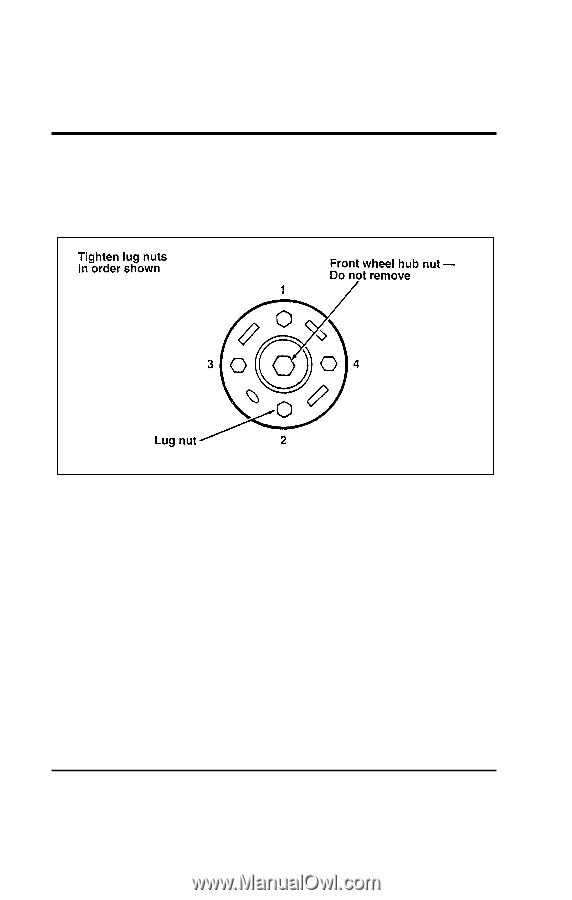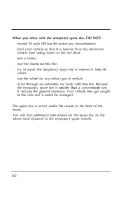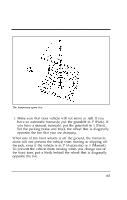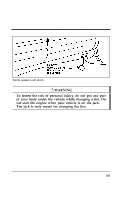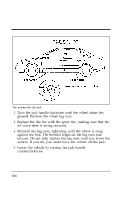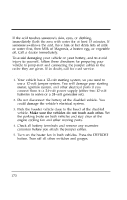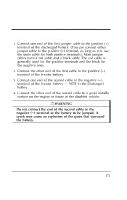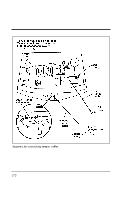1997 Ford Contour Owner's Manual - Page 165
1997 Ford Contour Manual
Page 165 highlights
Roadside Emergencies 6. Remove the jack and fully tighten the lug nuts in the order shown in the following illustration. As soon as possible, have your dealer or a qualified service technician check the lug nuts for proper torque specifications. The lug nuts on the wheel 7. Place any wheel covers and ornaments in the trunk. 8. Put the tire, jack, and wrench away. Make sure the jack is securely fastened so it does not rattle when you drive. 9. Unblock the wheels. Removing and Replacing Styled Polycast Wheel Ornaments To remove a wheel ornament, insert the tapered end of the jack handle between the ornament and wheel and pry the ornament from the wheel. To install the polycast wheel center ornament, you should insert one side of the ornament into the center of the wheel opening and strike the opposite side with the palm of your hand until the ornament is seated in the opening. 167