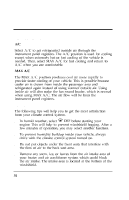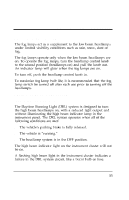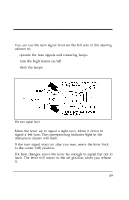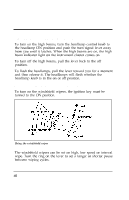1997 Ford Contour Owner's Manual - Page 56
1997 Ford Contour Manual
Page 56 highlights
Controls and Features Clock The digital clock 1. To set the hour, press and hold the hour button. When the desired hour appears, release the button. 2. To set the minutes, press and hold the minute button. When the desired minute appears, release the button. 3. To switch between a 12-hour clock and a 24-hour clock, press both the hour and minute buttons at the same time. Reset the time as above. Storage Compartments Your vehicle may have several storage compartments: s a coin holder on the instrument panel The controls on the steering column and wheel are designed to give you easy access to the controls while you are driving. 55
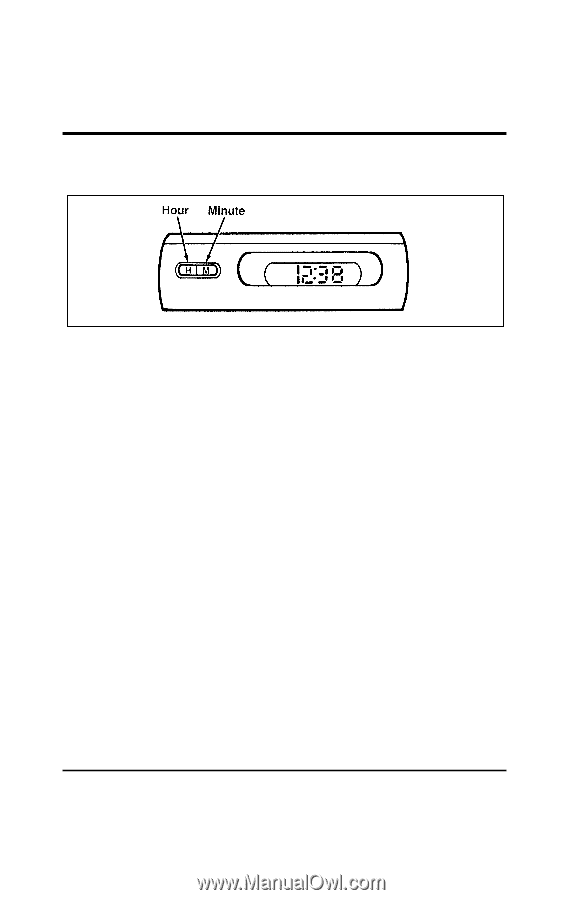
Controls and Features
55
Clock
The digital clock
1.
To set the hour, press and hold the hour button. When the
desired hour appears, release the button.
2.
To set the minutes, press and hold the minute button. When
the desired minute appears, release the button.
3.
To switch between a 12-hour clock and a 24-hour clock,
press both the hour and minute buttons at the same time.
Reset the time as above.
Storage Compartments
Your vehicle may have several storage compartments:
■
a coin holder on the instrument panel
The controls on the steering column and wheel are designed to
give you easy access to the controls while you are driving.