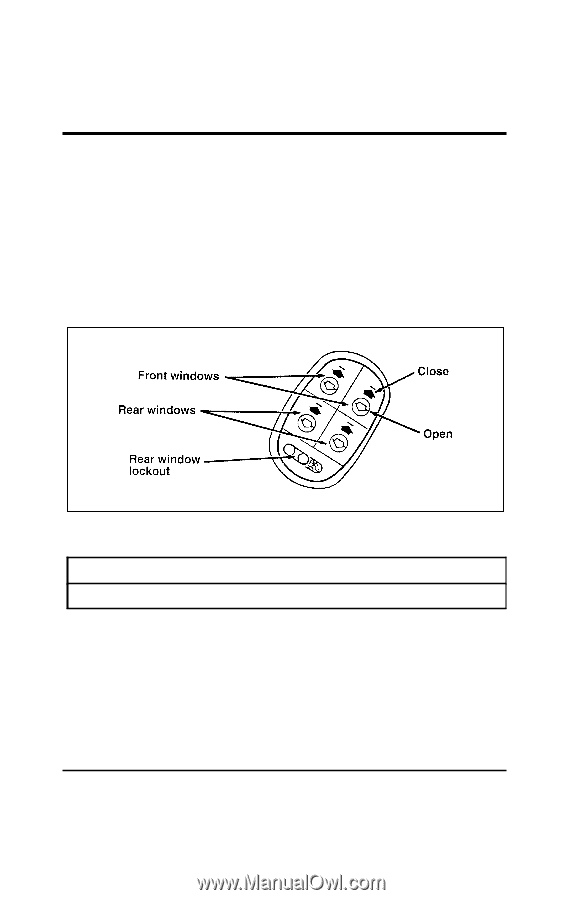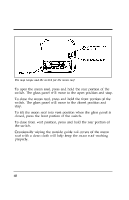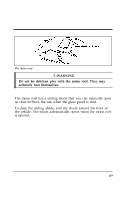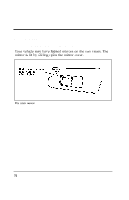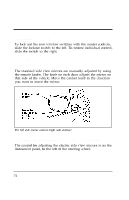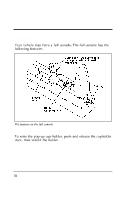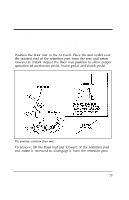1997 Ford Contour Owner's Manual - Page 74
1997 Ford Contour Manual
Page 74 highlights
Controls and Features Windows Power Windows (If equipped) Each door has a power control that opens and closes the window on that door. The driver's door has a master control panel that operates all four windows. In order to use your power window controls, the ignition switch must be in the ON position. The master controls on the driver's door RWARNING Do not let children play with the power windows. One-touch-down window The one-touch-down feature allows you to completely open the driver's window by briefly pressing and releasing the bottom of the window switch. To stop the window before it opens completely, press the switch again. The one-touch feature only opens the window. To close the window, you must press and hold the top of the switch. 73