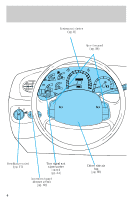1998 Ford F150 Owner Guide 1st Printing
1998 Ford F150 Manual
1998 Ford F150 manual content summary:
- 1998 Ford F150 | Owner Guide 1st Printing - Page 1
and features Seating and safety restraints Starting and driving Starting Driving Roadside emergencies Servicing Maintenance and care Capacities and specifications Reporting safety system or translation in whole or part is not permitted without written authorization from Ford Motor Company. Copyright - 1998 Ford F150 | Owner Guide 1st Printing - Page 2
breaking-in rules for your vehicle. During the first 1 600 km (1 000 miles) of driving, vary speeds frequently. This is necessary to give the moving parts a chance to break in. If possible, you should avoid full use of the brakes for the first 1 600 km (1 000 miles). INFORMATION ABOUT THIS - 1998 Ford F150 | Owner Guide 1st Printing - Page 3
not use this vehicle as an ambulance. Your vehicle is not equipped with the Ford Ambulance Preparation package. Notice to owners of utility type vehicles Before you drive your vehicle, please read this Owner's Guide carefully. Your vehicle is not a passenger car. As with other vehicles of this type - 1998 Ford F150 | Owner Guide 1st Printing - Page 4
40 50 80 • 100 60 • 70 30 • 20 40• 000005 120 • 80 90 1 2 THEFT 3 4 5 ABS 20•km/h •140 • - + - + H 18 C 8 10 0 0000 100 0 RPMx1000 CHECK ENGINE 6 4X4 ON RES SET ACCEL COAST P OFF SRS Headlamp control (pg. 17) Turn signal and wiper/washer control (pg. 34) Instrument panel dimmer - 1998 Ford F150 | Owner Guide 1st Printing - Page 5
Instrumentation Gearshift (includes overdrive button) (pg. 88) Electronic sound system; refer to Audio Guide (pg. 19) VOL-PUSH ON AM FM FM 1 FM 1 BASS TREB ST BAL FADE AUTO SET SEEK (pg. 20) Auxiliary power point (pg. 19) 4WD Control* (pg. 102) Passenger air bag deactivate switch (pg. 65) 5 - 1998 Ford F150 | Owner Guide 1st Printing - Page 6
10 0 40 50 60 80 100 H 000000 70 120 80 140 L 18 8 FUEL RESET LOW RANGE ABS 4X4 CHECK SUSP 20 km/h 160 90 ! - + MPH 0 0 0 0 100 P RN D 21 Optional instrument cluster LOW FUEL F H E DOOR AJAR BRAKE 40 60 30 20 40 50 60 80 100 000000 120 70 80 140 3 2 THEFT 4 FUEL - 1998 Ford F150 | Owner Guide 1st Printing - Page 7
II system also assists the service technician in properly servicing your vehicle. The Check vehicle will usually be drivable and will not require towing. What you should do if the check engine The vehicle has run out of fuel. (The engine may misfire or run poorly.) 2. Poor fuel quality or water in - 1998 Ford F150 | Owner Guide 1st Printing - Page 8
fuel and/or properly installing and securely tightening the gas cap. After three driving cycles without these or serviced at the first available opportunity. Under engine misfire conditions, excessive exhaust temperatures could damage the catalytic converter, the fuel system, interior floor coverings - 1998 Ford F150 | Owner Guide 1st Printing - Page 9
your safety belts. For more information, refer to the Seating and safety restraints chapter. Brake system warning Momentarily illuminates when remains on, continues to flash or fails to illuminate, have the system serviced immediately. Turn signal Illuminates when the left or right turn signal or - 1998 Ford F150 | Owner Guide 1st Printing - Page 10
when the ignition is turned ON and the engine is off. The light also illuminates when the battery is not charging properly, requiring electrical system service. Oil pressure/Engine coolant This light will come on when the key is in the ON position and the: • engine coolant temperature is very high - 1998 Ford F150 | Owner Guide 1st Printing - Page 11
and the engine is OFF. The light also illuminates when the air suspension system requires servicing. For information, refer to Air suspension system in the Driving chapter. Door ajar Illuminates when the ignition switch is in the ON or START position and any door is open. CHECK SUSP DOOR AJAR 11 - 1998 Ford F150 | Owner Guide 1st Printing - Page 12
pump shut-off switch has been triggered. For more information, refer to Fuel pump shut-off switch in the Roadside Seating and safety restraints chapter. Key-in-ignition warning chime Sounds when the key is left in the ignition in the OFF/LOCK or ACC position and either front door is opened - 1998 Ford F150 | Owner Guide 1st Printing - Page 13
50 60 80 100 000000 120 70 80 140 3 2 1 0 THEFT 4 5 ABS L H 18 C 8 ! - + 10 0 20 km/h 160 90 FUEL DOOR CHECK SUSP MPH 0 0 0 0 100 RPM X1000 CHECK ENGINE FUEL RESET 6 LOW RANGE 4X4 P RN D 21 Fuel gauge Displays approximately how much fuel is in the fuel tank (when the key is in - 1998 Ford F150 | Owner Guide 1st Printing - Page 14
of fuel that can be added will be less than the advertised capacity due to the reserve fuel. Speedometer Indicates the current vehicle speed. If it enters the red section, the engine is overheating. Stop the vehicle, switch off the ignition and let the engine cool. Refer to Engine coolant in the - 1998 Ford F150 | Owner Guide 1st Printing - Page 15
Indicates the engine speed in revolutions per minute. Driving with your tachometer pointer continuously at the top of the scale may damage the engine. 3 2 1 0 4 FUEL DOOR 5 6 RPM X1000 15 - 1998 Ford F150 | Owner Guide 1st Printing - Page 16
Sufficient pressure exists as long as the needle remains in the normal range (the area between the "H" and "L"). If the gauge indicates low pressure, switch off the engine immediately. Check the oil level. Add oil if needed (refer to Checking and adding engine oil in the Maintenance and care chapter - 1998 Ford F150 | Owner Guide 1st Printing - Page 17
Controls and features HEADLAMP CONTROL Rotate the headlamp control to the desired position: - OFF. - Parking lamps on. - Headlamps on. P PULL FOR FOG Foglamp control (if equipped) The headlamp control also operates the foglamps. The foglamps can be turned on only when the headlamps are in the - 1998 Ford F150 | Owner Guide 1st Printing - Page 18
lights normally controlled by the headlamp control. The autolamp system also keeps the lights on for a preselected period of time after the ignition switch is turned to OFF. • To turn autolamps on, rotate the control up. The preselected time lapse is adjustable up to approximately three minutes - 1998 Ford F150 | Owner Guide 1st Printing - Page 19
turn the lamp switch to the position and pull for fog. 4WD CONTROL (IF EQUIPPED) 4H This control operates the 4WD. Refer to Four-wheel drive (4WD) plug optional electrical accessories into the cigarette lighter. Use the powerpoint. AUDIO SYSTEM Refer to the "Audio Guide" for instructions on how - 1998 Ford F150 | Owner Guide 1st Printing - Page 20
Controls and features CLIMATE CONTROL SYSTEM Heater only system (if equipped) LO PANEL OFF PANEL & FLOOR FLOOR FLR & DEF DEF HI COOL WARM Fan speed control LO Controls the volume of air circulated in the vehicle. HI Temperature control knob Controls the temperature of the airflow inside the - 1998 Ford F150 | Owner Guide 1st Printing - Page 21
position. • To prevent humidity buildup inside the vehicle, don't drive with the climate control system in the OFF position. • Don't put objects under the front seat that will interfere with the airflow to the back - 1998 Ford F150 | Owner Guide 1st Printing - Page 22
of your instrument panel. These objects can fall down into the defroster outlets and block airflow and possibly damage your climate control system. Manual heating and air conditioning system (if equipped) LO PANEL A/C MAX A/C OFF PANEL & FLOOR FLOOR FLR & DEF DEF HI COOL WARM Fan speed control - 1998 Ford F150 | Owner Guide 1st Printing - Page 23
Controls and features LO HI Temperature control knob Controls the temperature of the airflow inside the vehicle. COOL WARM Mode selector control Controls the direction of the airflow to the inside of the vehicle. PANEL A/C MAX A/C OFF PANEL & FLOOR FLOOR FLR & DEF DEF The air conditioning - 1998 Ford F150 | Owner Guide 1st Printing - Page 24
Controls and features vehicle is parked. This allows the vehicle to "breathe" through the outside air inlet duct. • MAX A/C-Uses recirculated air to cool the vehicle. MAX A/C is noisier than A/C but more economical and will cool the inside of the vehicle faster. Airflow will be from the instrument - 1998 Ford F150 | Owner Guide 1st Printing - Page 25
Controls and features hot and full cold positions, the air distributed through the floor ducts will be slightly warmer than the air sent to the instrument panel registers. • FLOOR-Allows for maximum heating by distributing outside air through the floor ducts. However, the air will not be cooled - 1998 Ford F150 | Owner Guide 1st Printing - Page 26
the OFF position. • Don't put objects under the front seat that will interfere with the airflow to the back seats (if eqipped). • Remove any snow, ice or leaves job of cooling if you drive for two or three minutes with the windows open. This will force most of the hot, stale air out of the vehicle. - 1998 Ford F150 | Owner Guide 1st Printing - Page 27
operate while the engine is not running. 2. LOCK, locks the steering wheel, automatic transmission gearshift lever and allows key removal. 3. OFF, shuts off the engine and all accessories without locking the steering wheel. 4. ON, all electrical circuits operational. Warning lights illuminated. Key - 1998 Ford F150 | Owner Guide 1st Printing - Page 28
N (Neutral) with the speed control on. To turn speed control off • Press OFF or • Turn off the vehicle ignition. ON OFF Once speed control is switched off, the previously programmed set speed will be erased. 28 - 1998 Ford F150 | Owner Guide 1st Printing - Page 29
Controls and features To set a speed • Press SET ACC/SET ACCEL. For speed control to operate, the speed control must be ON and the vehicle speed must be greater than 48 km/h (30 mph). - 1998 Ford F150 | Owner Guide 1st Printing - Page 30
/SET ACCEL. Each press will increase the set speed by 1.6 km/h (1 mph) or • Accelerate with your accelerator pedal, then press and release SET ACC/SET ACCEL. You can accelerate with the accelerator pedal at any time during speed control usage. Releasing the accelerator pedal will return your vehicle - 1998 Ford F150 | Owner Guide 1st Printing - Page 31
Controls and features • Depress the brake pedal. When the desired vehicle speed is reached, press SET ACC/SET ACCEL. RES SET ACCEL COAST To disengage speed control • Depress the brake pedal or • Depress the clutch pedal (if equipped) Disengaging the speed control - 1998 Ford F150 | Owner Guide 1st Printing - Page 32
Controls and features Pressing OFF will erase the previously programmed set speed. ON OFF To return to a previously set speed • Press RES/RSM/RESUME. For RES/RSM/RESUME to operate, the vehicle speed must be faster than 48 km/h (30 mph). RES SET ACCEL COAST 32 - 1998 Ford F150 | Owner Guide 1st Printing - Page 33
Controls and features Pull the steering control toward you to move the steering wheel up or down. Hold the control while adjusting the wheel to the desired position, then release the control to lock the steering wheel in position. Never adjust the steering wheel when the vehicle is moving. HAZARD - 1998 Ford F150 | Owner Guide 1st Printing - Page 34
settings, speed-sensitive front wipers automatically adjust as the vehicle's speed increases. To activate or deactivate this feature do the following: 1. Both front doors must be securely closed. 2. Turn the ignition key to the ON position and then back to the OFF position. 3. Remove the key from - 1998 Ford F150 | Owner Guide 1st Printing - Page 35
Controls and features 4. Within two seconds of pressing the washer control, put the key in the ignition. 5. Continue to press the washer control until a tone is heard, and releas the washer control while the tone is sounding. A confirmation sequence of tones will sound. One beep indicates that the - 1998 Ford F150 | Owner Guide 1st Printing - Page 36
control again. The TCIL (OFF) will no longer be illuminated. When you shut off and re-start your vehicle, the transmission will automatically return to normal (Overdrive) mode. INTERIOR LAMPS Map lamps (if equipped) The map lamps and controls are located on the dome lamp. Press - 1998 Ford F150 | Owner Guide 1st Printing - Page 37
Controls and features POWER WINDOWS (IF EQUIPPED) Press and hold the rocker switches to open and close windows. • Press the top portion of the rocker switch to close. AUTO • Press the bottom portion of the rocker switch to open. AUTO One touch down • Press AUTO and release quickly. The window - 1998 Ford F150 | Owner Guide 1st Printing - Page 38
and features Accessory delay With accessory delay, the window switches may be used for up to ten minutes after the ignition switch is turned to the OFF position or until either door is opened. POWER DOOR LOCKS (IF EQUIPPED) Press U to unlock all doors and L to lock all doors. U L POWER SIDE - 1998 Ford F150 | Owner Guide 1st Printing - Page 39
Controls and features 2. Move the control in the direction you wish to tilt the mirror. MIRRORS L R 3. Return to the center position to lock mirrors in place. TAILGATE LOCK (IF EQUIPPED) Your vehicle is equipped with a tailgate lock designed to prevent theft of the tailgate. • Insert ignition key - 1998 Ford F150 | Owner Guide 1st Printing - Page 40
to allow more room for loading. 1. Lower the tailgate. 2. Use a screwdriver to pry the spring clip (on each connector) past the head of the support screw. Disconnect cable. 3. Disconnect the other cable. 4. Lift tailgate to a 45 degree angle. 5. Lift right side off of its hinge. 6. Lift left side - 1998 Ford F150 | Owner Guide 1st Printing - Page 41
Controls and features • Press the remote entry lock control • Open a door and press the power door lock control to lock the doors If a door is open, the system is prearmed and is waiting for the door to close. The theft indicator in the instrument panel will be lit continuously when the system is - 1998 Ford F150 | Owner Guide 1st Printing - Page 42
by using your remote entry transmitter. • Unlock the doors with a key. Turn the key full travel (toward the front of the vehicle) to make sure the alarm disarms. • Turn ignition to ACC or ON. • Press the panic control on the remote entry transmitter. This will disarm the system only if the alarm - 1998 Ford F150 | Owner Guide 1st Printing - Page 43
make two quick chirps, reminding you to properly close all doors. Sounding a panic alarm Press this control to activate the alarm. To deactivate the alarm, press the control again or turn the ignition to ACC or ON. This device complies with part 15 of the FCC rules and with RS-210 of Industry - 1998 Ford F150 | Owner Guide 1st Printing - Page 44
are closed • the ignition switch is in the ON position • you shift into or through R (Reverse) • the brake pedal is released. Relock The autolock feature repeats when: • any door is opened and closed • the brake pedal is released. Deactivating/activating the autolock feature Before following the - 1998 Ford F150 | Owner Guide 1st Printing - Page 45
unlock control three times. 3. Turn the ignition key from ON to OFF. 4. Press the power door unlock control three times. 5. Turn the ignition back to ON. The horn will chirp. 6. Press the unlock control, then press the lock control. The horn - 1998 Ford F150 | Owner Guide 1st Printing - Page 46
TAKE THE FRONT PART OF THE TRANSMITTER APART. 2. Place the positive (+) side of new battery in the same orientation. Refer to the diagram inside the the key in the ignition and switch from OFF to ON five times in rapid succession (within 10 seconds). After doors lock/unlock, press any button - 1998 Ford F150 | Owner Guide 1st Printing - Page 47
turned to the START or ACC position. The dome lamp switch (if equipped) must not be set to the OFF position for the illuminated entry system to operate. The inside lights will not turn off if: • they have been turned on with the dimmer control or • any door is open. Battery saver will shut - 1998 Ford F150 | Owner Guide 1st Printing - Page 48
release lever to quickly fold the seatback forward. 60/40 split bench seat (if equipped) • Lift the release bar to move the seat forward or backward. Ensure the seat is relatched into place. • Pull the seatback handle up to recline the seat. • Push down the release lever located on the back of the - 1998 Ford F150 | Owner Guide 1st Printing - Page 49
safety restraints Captain's chair (if equipped) • Lift the release bar to move the seat forward or rearward. Make sure that the seat is relatched into place. • Pull the seatback handle up to recline the seat. • Push the release lever down to quickly fold the seatback forward. Adjusting the front - 1998 Ford F150 | Owner Guide 1st Printing - Page 50
to raise or lower the front portion of the seat cushion. Press to raise or lower the rear portion of the seat cushion. Press the control to move the seat forward, backward, up or down. Using the manual lumbar support Turn the lumbar support control counterclockwise to increase firmness. Turn the - 1998 Ford F150 | Owner Guide 1st Printing - Page 51
space. To fold down the rear seats: • Pull the straps to lower the seat cushions. • Store the center safety belt in the opening on the seat back. When returning the seats to their normal position: • Clear the load floor before folding the seat up. • Make sure the seat cushion is latched into place - 1998 Ford F150 | Owner Guide 1st Printing - Page 52
Seating and safety restraints To prevent the risk of injury, make sure children sit where they can be properly restrained. Never let a injured or killed. Do not allow people to ride in any area of your vehicle that is not equipped with seats and safety belts. Be sure everyone in your vehicle is in - 1998 Ford F150 | Owner Guide 1st Printing - Page 53
and safety restraints Each seating position in your vehicle has a specific safety belt assembly which is made up of one buckle and one tongue that are designed to be used as a pair. 1) Use the shoulder belt - 1998 Ford F150 | Owner Guide 1st Printing - Page 54
the combination safety belts will lock to help reduce forward movement of the driver and passengers. The front seat belt system can also be made to lock manually by quickly pulling on the shoulder belt. Rear seat belts (if equipped) cannot be made to lock up by pulling quickly on the belt. Automatic - 1998 Ford F150 | Owner Guide 1st Printing - Page 55
is installed in the vehicle. Refer to Safety Restraints for Children or Safety Seats for Children later in this chapter. How to use the automatic locking mode • Buckle the combination lap and shoulder belt. • Grasp the shoulder portion and - 1998 Ford F150 | Owner Guide 1st Printing - Page 56
Seating and safety restraints How to disengage the automatic locking mode Disconnect the combination lap/shoulder belt and allow it to retract completely to disengage the - 1998 Ford F150 | Owner Guide 1st Printing - Page 57
Seating and safety restraints and as low as possible around your hips. Do 20 cm (8 inches) can be added to the safety belt assembly by adding a safety belt extension assembly (part number 611C22). Safety belt extension assemblies can be obtained from your dealer at no cost. Use only extensions - 1998 Ford F150 | Owner Guide 1st Printing - Page 58
extended. Do not use extensions to change the fit of the shoulder belt across the torso. Safety belt warning light and indicator chime The seat belt warning light illuminates in the instrument cluster and a chime sounds to remind the occupants to fasten their safety belts. Conditions of operation If - 1998 Ford F150 | Owner Guide 1st Printing - Page 59
assemblies (slide bar)(if equipped), shoulder belt height adjusters (if equipped), child safety seat tether bracket assemblies (if equipped), and attaching hardware, should be inspected after a collision. Ford recommends that all safety belt assemblies used in vehicles involved in a collision be - 1998 Ford F150 | Owner Guide 1st Printing - Page 60
Seating and safety restraints AIR BAG SUPPLEMENTAL RESTRAINT SYSTEM (SRS) LOW FUEL F E H 30 20 10 40 40 60 50 80 60 100 70 3 120 H DOOR AJAR BRAKE 000000 80 90 1 2 THEFT 4 upper body injuries Failure to follow these instructions will affect the performance of the safety belts and increase - 1998 Ford F150 | Owner Guide 1st Printing - Page 61
equipment on or near the air bag cover on the steering wheel or in front seat areas that may come into contact with a deploying air bag. Failure to follow this instruction may increase the risk of personal injury in the event of a collision. Do not attempt to service, repair, or modify the Air Bag - 1998 Ford F150 | Owner Guide 1st Printing - Page 62
and safety restraints Air bag can kill or injure a child in a child seat. Child seats should never be placed in the front seats, unless passenger air bag switch is turned off. See Passenger air bag deactivate switch. How does the air bag supplemental restraint system work? The SRS is designed - 1998 Ford F150 | Owner Guide 1st Printing - Page 63
Seating and safety restraints Several air bag system components get hot after inflation. Do own internal circuits and the supplemental air bag electrical system warning (including the impact sensors), the system wiring, the air bag system readiness light, the air bag back up power and the air bag - 1998 Ford F150 | Owner Guide 1st Printing - Page 64
Seating and safety restraints Instrumentation chapter. Routine maintenance of the air until the problem and light are repaired. If any of these things happen, even intermittently, have the SRS serviced at your dealership or by a qualified technician immediately. Unless serviced, the system - 1998 Ford F150 | Owner Guide 1st Printing - Page 65
ON Keep the passenger air bag turned on unless there is a child seat installed in the front seat. When the passenger air bag switch is turned off, the passenger air bag will not inflate in a collision. If the passenger air bag switch is turned off, it increases the likelihood of injury to forward - 1998 Ford F150 | Owner Guide 1st Printing - Page 66
AIRBAG OFF OFF ON If the light fails to illuminate when the passenger air bag switch is in the OFF position and the ignition switch is in ON, have the passenger air bag switch serviced at your Ford or Lincoln-Mercury dealer immediately. In order to avoid inadvertent deployment of the passenger air - 1998 Ford F150 | Owner Guide 1st Printing - Page 67
. PASSENGER AIRBAG OFF OFF ON If the light is illuminated when the passenger air bag switch is in the ON position and the ignition switch is in ON, have the passenger air bag switch serviced at your Ford or Lincoln-Mercury dealer immediately. Keep the passenger air bag turned on unless there is - 1998 Ford F150 | Owner Guide 1st Printing - Page 68
you must put them in safety seats made especially for children. Check your local and state or provincial laws for specific requirements regarding the safety of children instructions and warnings that come with any infant or child restraint you might use. When possible, place children in the rear seat - 1998 Ford F150 | Owner Guide 1st Printing - Page 69
fit. If the shoulder belt cannot be properly positioned: • move the child to one of the seats with a lap belt only (if equipped) OR • if the child is the proper size, restrain the child in a safety seat. Do not leave children, unreliable adults, or pets unattended in your vehicle. To improve the fit - 1998 Ford F150 | Owner Guide 1st Printing - Page 70
needs of your child with your pediatrician. SAFETY SEATS FOR CHILDREN Child and infant or child safety seats Use a safety seat that is recommended for the size and weight of the child. Carefully follow all of the manufacturer's instructions with the safety seat you put in your vehicle. If you do - 1998 Ford F150 | Owner Guide 1st Printing - Page 71
which is capable of providing a tether anchorage. For more information on top tether straps, refer to Attaching safety seats with tether straps. Carefully follow all of the manufacturer's instructions included with the safety seat you put in your vehicle. If you do not install and use the safety - 1998 Ford F150 | Owner Guide 1st Printing - Page 72
the shoulder belt and lap belt together. 3. While holding the shoulder and lap belt portions together, route the tongue through the child seat according to the child seat manufacturer's instructions. Be sure the belt webbing is not twisted. 4. Insert the belt tongue into the proper buckle for that - 1998 Ford F150 | Owner Guide 1st Printing - Page 73
the safety belt to retract to remove any slack in the belt. 9. Before placing the child in the seat, forcibly tilt the seat forward and back to make sure the seat is securely held in place. 10. Try to pull the belt out of the retractor to make sure the retractor is in - 1998 Ford F150 | Owner Guide 1st Printing - Page 74
The provision (attaching hole) is provided in the rear edge of the front passenger seat cushion frame. The anchor bracket must be installed using the instructions provided with the kit. Tether anchorage hardware kits (part number 613D74) including instructions, may be obtained at no charge from any - 1998 Ford F150 | Owner Guide 1st Printing - Page 75
(if possible) with the tether strap attached to the tether anchorage bracket as shown in the instructions provided with the tether anchor kit. Tighten the anchor according to specifications. Otherwise, the safety seat may not be properly secured and the child may be injured in a sudden stop or - 1998 Ford F150 | Owner Guide 1st Printing - Page 76
exhaust system, creating the risk of fire or other damage. Do not park, idle, or drive your vehicle in dry grass or other dry ground cover. The emission system heats up the engine compartment and exhaust system, which can start a fire. 76 - 1998 Ford F150 | Owner Guide 1st Printing - Page 77
toxic. Always open the garage door before you start the engine. See Guarding against exhaust fumes in this chapter for more instructions. If you Seating and safety restraints chapter. 2. Make sure the headlamps and vehicle accessories are off. If starting a vehicle with an automatic transmission: - 1998 Ford F150 | Owner Guide 1st Printing - Page 78
Starting • Make sure the parking brake is set. HOOD BRAKE • Make sure the gearshift is in P (Park). If starting a vehicle with a manual transmission: • Make sure the parking brake is set. • Push the clutch pedal to the floor. 78 - 1998 Ford F150 | Owner Guide 1st Printing - Page 79
). 4 3 5 2 1 LOW FUEL F H E DOOR AJAR BRAKE 40 60 30 20 40 50 60 80 100 000000 120 70 80 140 3 2 THEFT 4 FUEL DOOR ABS L H 18 C 8 ! - + 10 0 21 LOW RANGE 4X4 Make sure the corresponding lights illuminate briefly. If a light fails to illuminate, have the vehicle serviced. • If the - 1998 Ford F150 | Owner Guide 1st Printing - Page 80
Starting STARTING THE ENGINE 1. Turn the key to 5 (START) without pressing the accelerator pedal and release as soon as the engine starts. The key will return to 4 (ON). 2 3 1 4 5 2. If the engine does not start within five seconds, wait ten seconds and try again. If your vehicle is equipped - 1998 Ford F150 | Owner Guide 1st Printing - Page 81
smell exhaust fumes. These fumes are harmful and could kill you. Have the exhaust and body ventilation systems checked whenever: • the vehicle is raised for service 81 - 1998 Ford F150 | Owner Guide 1st Printing - Page 82
vehicle has been damaged in a collision Important ventilating information If the engine is idling while the vehicle is stopped in an open area for long periods of time, open the windows at least 2.5 cm (one inch). Adjust the heating or air conditioning (if equipped) to bring in fresh air. Improve - 1998 Ford F150 | Owner Guide 1st Printing - Page 83
Your brakes are self-adjusting. Refer to the "Service Guide" for scheduled maintenance. Occasional brake noise is normal braking, the brake linings may be worn-out and should be inspected by a qualified service technician. Anti-lock brake system (ABS) On vehicles equipped with an anti-lock braking - 1998 Ford F150 | Owner Guide 1st Printing - Page 84
Driving shudder while braking, felt mainly in the steering wheel, the vehicle most likely needs service. The ABS operates by detecting the onset of wheel lock up during brake applications and compensating for this tendency. The front wheels are prevented from locking even when the brakes are firmly - 1998 Ford F150 | Owner Guide 1st Printing - Page 85
ON) until the parking brake is released. Always set the parking brake fully and make sure that the gearshift is securely latched in P (Park) (automatic transmission) or in 1 (First) (manual transmission). BRAKE ! 85 - 1998 Ford F150 | Owner Guide 1st Printing - Page 86
provides added traction on slippery surfaces, particularly when one wheel is on a poor traction surface. Under normal conditions, the Traction-Lok axle functions like a standard rear axle. Extended use of other than the manufacturer's specified size tires on a Traction-Lok rear axle could result in - 1998 Ford F150 | Owner Guide 1st Printing - Page 87
Driving normal driving and should not be noticeable to the driver. To avoid injury, never run the engine with one wheel off the ground, such as when changing a tire. AIR SUSPENSION SYSTEM (IF EQUIPPED) The air suspension system is designed to improve ride, handling and general vehicle performance - 1998 Ford F150 | Owner Guide 1st Printing - Page 88
Suspension, turn OFF the Air Suspension switch prior to jacking, hoisting or towing your vehicle. OFF Normal vehicle operation does not require any action by the driver. TRANSMISSION OPERATION Automatic transmission operation AIR SUSPENSION SWITCH INTERRUPTEUR DE LA SUSPENSION PNEUMATIQUE Brake - 1998 Ford F150 | Owner Guide 1st Printing - Page 89
brakelamps may not be operating properly. Refer to Fuses and relays in the Roadside emergencies chapter. Do in each gear. Do not rock the vehicle for more than a few minutes. The transmission and tires may be damaged or the engine may overheat. Always set the parking brake fully and make - 1998 Ford F150 | Owner Guide 1st Printing - Page 90
started and is free to roll. Hold the brake pedal down while in this gear. (Overdrive) The normal driving position for the best fuel economy. Transmission operates in gears one through four. (Overdrive) can be deactivated by pressing the - 1998 Ford F150 | Owner Guide 1st Printing - Page 91
trailer up or down steep hills • additional engine downhill braking is desired. If towing a trailer, refer to Driving while you tow in the Towing a trailer chapter. To return to (Overdrive) mode, press the transmission control switch. The TCIL (the word OFF) will no longer be illuminated. Each time - 1998 Ford F150 | Owner Guide 1st Printing - Page 92
to a lower gear, and will shift to 1 (Low) after vehicle decelerates to the proper speed. MANUAL TRANSMISSION OPERATION (IF EQUIPPED) Using the clutch Vehicles equipped with a manual transmission have a starter interlock that prevents cranking the engine unless the clutch pedal is fully depressed - 1998 Ford F150 | Owner Guide 1st Printing - Page 93
Driving 1. Put gearshift in N (Neutral). 2. Hold down brake pedal. 3. Depress clutch pedal. 1 2 3 4 D R 93 - 1998 Ford F150 | Owner Guide 1st Printing - Page 94
. These actions will seriously reduce clutch life. Recommended shift speeds Upshift and downshift according to the following charts for your specific engine/drivetrain combination: Upshifts when accelerating (recommended for best fuel economy) Shift from: Transfer case position (if equipped) 2H or - 1998 Ford F150 | Owner Guide 1st Printing - Page 95
Driving Upshifts when accelerating (recommended for best fuel economy) 2-3 32 km/h (20 mph) 11 km/h (7 mph) 3-4 50 km/h (31 mph) 19 km/h (12 mph) 71 km/h (44 mph) 27 km/h (17 mph) 4(Overdrive) D Upshifts when cruising (recommended for best fuel economy) Shift from: Transfer case position (if - 1998 Ford F150 | Owner Guide 1st Printing - Page 96
Driving Parking your vehicle 1. Apply brake and shift into N (Neutral). 1 2 3 4 D R 2. Set parking brake. 3. Shift into 1 (First). 96 - 1998 Ford F150 | Owner Guide 1st Printing - Page 97
brake fully. Reverse Make sure that your vehicle is at a complete stop before you shift into R (Reverse). Failure to do so may damage the transmission. Put the gearshift in N (Neutral) and wait at least three seconds before shifting into R (Reverse). You can shift into R (Reverse) only by moving the - 1998 Ford F150 | Owner Guide 1st Printing - Page 98
to all four wheels through a transfer case. 4WD power can be selected when additional driving power is desired. All utility-type vehicles and 4WD vehicles have special design and equipment features to make them capable of performing in a wide variety of off-road applications. Specific design - 1998 Ford F150 | Owner Guide 1st Printing - Page 99
and four-wheel drive result in difficult disengagement of the transfer case, increased tire wear and decreased fuel economy. 4WD system indicator lights The If these lights illuminate during normal driving, have your vehicle serviced. • 4x4-illuminates when the ignition is turned on or when 4H ( - 1998 Ford F150 | Owner Guide 1st Printing - Page 100
(2WD High) to 4H (4WD High) should not be performed above 72 km/h (45 mph). • Do not shift into 4H (4WD High) with the rear wheels slipping. 2H 4H N 4L Shifting from 4H (4WD High) to 2H (2WD High) Move the transfer case lever to 2H (2WD High) at a stop or - 1998 Ford F150 | Owner Guide 1st Printing - Page 101
N (Neutral) to 4H (4WD High) or 4L (4WD Low) With the transfer case in N (Neutral) the vehicle is free to move with either the automatic transmission in P (Park) or with the manual transmission in any gear. 1. Stop the vehicle. 2. Depress the brake. 3. Place the gearshift in N (Neutral) (automatic - 1998 Ford F150 | Owner Guide 1st Printing - Page 102
vehicle in neutral regardless of transmission gearshift lever position. The vehicle can move forward or backwards. Make sure the parking brake is applied and the vehicle is never left unattended with the transfer case in neutral. This position should only be used when towing the vehicle. Refer to - 1998 Ford F150 | Owner Guide 1st Printing - Page 103
be performed above 72 km/h (45 mph). • Do not shift into 4H with the rear wheels slipping. 2H 4L Shifting from 4H (4WD high) to 2H (2WD high) Move the 4WD control 2. Depress the brake. 3. Place the gearshift in N (Neutral) (automatic transmission) or depress the clutch (manual transmission). 103 - 1998 Ford F150 | Owner Guide 1st Printing - Page 104
in rough terrain. Since sudden changes in terrain can result in abrupt steering wheel motion, make sure you grip the steering wheel from the outside. Do not grip the spokes. Drive cautiously to more information on driving off-road, read the "Four Wheeling" supplement in your owner's portfolio. 104 - 1998 Ford F150 | Owner Guide 1st Printing - Page 105
lightly on the accelerator. DO NOT rock the vehicle for more than a few minutes. The transmission and tires may be damaged or the engine can overheat. Do not spin the wheels at over 35 mph (55 km/h). The tires may fail and injure a passenger or bystander. Sand When driving over sand, try to keep - 1998 Ford F150 | Owner Guide 1st Printing - Page 106
pedal. After driving through mud, clean off residue stuck to rotating driveshafts and tires. Excess mud stuck on tires and rotating driveshafts causes an imbalance that could damage drive components. If the transmission and transfer case are submerged in water, their fluids should be checked and - 1998 Ford F150 | Owner Guide 1st Printing - Page 107
of the brake pedal will help slow the vehicle and still maintain steering control. When speed control is on and you are driving uphill, ACCEL button (to resume speeds over 50 km/h (30 mph). Automatic transmission may shift frequently while driving up steep grades. Eliminate frequent shifting by - 1998 Ford F150 | Owner Guide 1st Printing - Page 108
the gross vehicle weight rating minus base curb weight. • GVW (Gross Vehicle Weight): Base curb weight plus payload weight. The GVW is not a limit or a specification. • GVWR (Gross Vehicle Weight Rating): Maximum total weight of the base vehicle, passengers, optional equipment and cargo. The GVWR is - 1998 Ford F150 | Owner Guide 1st Printing - Page 109
GAWR (Gross Axle Weight Rating): Carrying capacity for each axle system. The GAWR is specific to each vehicle and is listed on the Safety Compliance Label on the driver's door pillar. GCWR (Gross Combined Weight Rating): Maximum combined weight of towing vehicle (including passengers and cargo) and - 1998 Ford F150 | Owner Guide 1st Printing - Page 110
with lower weight capacities than the originals because they may lower the vehicle's GVWR and GAWR limitations. Replacement tires with a higher weight limit than the originals do not increase the GVWR and GAWR limitations. Calculating the load your vehicle can carry/tow 1. Use the Safety Compliance - 1998 Ford F150 | Owner Guide 1st Printing - Page 111
. This is the maximum trailer weight your vehicle can tow and must fall below the maximum shown under maximum trailer very slowly. Never drive through water that is higher than the bottom of the hubs (truck)/wheel rims (car). Once through the water, always try the brakes. Wet brakes do not stop - 1998 Ford F150 | Owner Guide 1st Printing - Page 112
charts. Your vehicle's load capacity is designated by weight, not by volume, so you cannot necessarily use all available space when loading a vehicle. Towing a trailer places an additional load on your vehicle's engine, transmission, axle, brakes, tires and suspension. Inspect these components - 1998 Ford F150 | Owner Guide 1st Printing - Page 113
beyond the maximum recommended gross trailer weight could result in engine damage, transmission/axle damage, structural damage, loss of control, and personal injury. Trailer towing tables F-150 4x2 with automatic transmission Engine Rear axle ratio Maximum GCWR-kg (lbs.) Regular Cab 4 077 (9 000 - 1998 Ford F150 | Owner Guide 1st Printing - Page 114
Driving F-150 4x2 manual transmission Engine Rear axle ratio Maximum GCWR-kg (lbs.) 1 540 (3 400) 2 944 (6 500) 907 (2 000) 3 533 (7 800) 1496 (3 300) F-150 4x4 automatic transmission Engine Rear axle ratio Maximum GCWR-kg (lbs.) Maximum trailer weight-kg (lbs.) Maximum frontal area of trailer-m (ft - 1998 Ford F150 | Owner Guide 1st Printing - Page 115
) 5.52 (60) Maximum GCWR-kg (lbs.) Maximum trailer weight-kg (lbs.) 4.6L 5.4L 5.4L 3.55 3.08 3.55 F-150 4x4 manual transmission Trailer towing table (F-150 4x4 manual transmission) Engine Rear axle Maximum Maximum Maximum ratio GCWR-kg trailer frontal area (lbs.) weight-kg of (lbs.) trailer-m (ft - 1998 Ford F150 | Owner Guide 1st Printing - Page 116
GCWR-kg (lbs.) Maximum trailer weight-kg (lbs.) 4.6L 5.4L 5.4L 4.6L 4.6L 5.4L 5.4L 3.73 3.31 3.73 3.31 3.73 3.31 3.73 F-250 4x2 manual transmission Engine Rear axle ratio Maximum Maximum trailer frontal area weight-kg of trailer-m (lbs.) (ft) Regular Cab F-250 3 261 (7 200) 1 179 (2 600) 5.52 (60 - 1998 Ford F150 | Owner Guide 1st Printing - Page 117
6L 4.6L 5.4L 5.4L 3.31 3.73 3.31 3.73 4.6L 4.6L 5.4L 5.4L 3.31 3.73 3.31 3.73 5.52 (60) 5.52 (60) 5.52 (60) 5.52 (60) F-250 4x4 manual transmission Engine Rear axle ratio Maximum Maximum trailer frontal area weight-kg of trailer-m (lbs.) (ft) Regular Cab F-250 3 261 (7 200) 952 (2 100) 5.52 (60 - 1998 Ford F150 | Owner Guide 1st Printing - Page 118
Maximum GCWR-kg (lbs.) 4.6L 4.6L 3.31 3.73 Preparing to tow Use the proper equipment for towing a trailer, and make sure it is properly attached to your vehicle. vehicle on a level surface. With the ignition on and all doors closed, allow the vehicle to stand for several minutes so that - 1998 Ford F150 | Owner Guide 1st Printing - Page 119
the chains under the trailer tongue and allow slack for turning corners. If you use a rental trailer, follow the instructions that the rental agency gives to you. Trailer brakes Electric brakes and manual, automatic or surge-type brakes are safe if installed properly and adjusted to the manufacturer - 1998 Ford F150 | Owner Guide 1st Printing - Page 120
a collision greatly increase. Trailer lamps Trailer lamps are required on most towed vehicles. Make sure your trailer lamps conform to local and Federal regulations. See your dealer or trailer rental agency for proper instructions and equipment for hooking up trailer lamps. Using a step bumper The - 1998 Ford F150 | Owner Guide 1st Printing - Page 121
transmission cooling. • Anticipate stops and brake gradually. Servicing after towing If you tow a trailer for long distances, your vehicle will require more frequent service intervals. Refer to the Severe Duty Schedule in your "Service Guide connections and trailer wheel lug nuts. • When stopped in traffic - 1998 Ford F150 | Owner Guide 1st Printing - Page 122
Driving (automatic transmissions) or 1 (First) (manual transmissions) and increase idle speed. This aids engine cooling and air conditioner efficiency. • Vehicles with trailers should not be parked on a grade. If you must park on a grade, place wheel chocks under the trailer's wheels. Launching or - 1998 Ford F150 | Owner Guide 1st Printing - Page 123
for your specific powertrain combination to tow your vehicle with all four wheels on the ground (such as behind a recreational vehicle). These guidelines are designed to ensure that your transmission is not damaged due to insufficient lubrication. 2WD (manual and automatic transmissions) 1. Place - 1998 Ford F150 | Owner Guide 1st Printing - Page 124
capping off one of the front axle vacuum motor lines. See your Ford dealer for assistance. 4. Vehicle speed should not exceed 88 km/h (55 mph) and there are no mileage restrictions. 4WD - Electronic shift transfer case 1. Place transmission in N (Neutral). 2. Shift the transfer case to 2H (2WD high - 1998 Ford F150 | Owner Guide 1st Printing - Page 125
Regular Cab long wheelbase • 4.6L or 5.4L engine • Heavy duty service package • Super engine cooling • Heavy duty front suspension package • Automatic transmission with auxiliary automatic transmission fluid cooling • All-terrain tires Do not install a snowplow and plow with your vehicle until it - 1998 Ford F150 | Owner Guide 1st Printing - Page 126
considered part of the payload and must not exceed the Gross Combined Weight Rating (GCWR) for towing. specification (reset if required). These specifications are located in the vehicle's Workshop Manual. Adherence to the toe, tire pressures and ride height specification is important for proper tire - 1998 Ford F150 | Owner Guide 1st Printing - Page 127
's front toe alignment and front ride height are within specification (reset if required). These specifications are located in the vehicle's Workshop Manual. Adherence to the toe and ride height specification is important for proper tire wear, ride, handling and headlight aim. Snowplowing with your - 1998 Ford F150 | Owner Guide 1st Printing - Page 128
vehicle and the snow removal equipment as well as possible air bag deployment. Do not attempt to service, repair, or modify the Air Bag Supplemental Restraint System or its fuses. See your Ford or Lincoln-Mercury dealer. Engine temperature while plowing When driving with a plow, your engine may run - 1998 Ford F150 | Owner Guide 1st Printing - Page 129
(Reverse) until the engine is at idle and the wheels are stopped. • If the vehicle is stuck, shift the transmission in a steady motion between forward and reverse gears. Do not rock the vehicle for more than a few minutes. The transmission and tires may be damaged or the engine can overheat. Do not - 1998 Ford F150 | Owner Guide 1st Printing - Page 130
Driving FUEL CONSUMPTION Fuel economy can be improved by avoiding: • lack of regular, scheduled maintenance • excessive speed • rapid acceleration • extended idle 130 - 1998 Ford F150 | Owner Guide 1st Printing - Page 131
off. • The hazard lights control is located on top of the steering column. • Depress hazard lights control to activate all hazard flashers simultaneously OFF SWITCH If the engine cranks but does not start after a collision, the fuel pump shut-off switch may have been activated. The shut-off switch is - 1998 Ford F150 | Owner Guide 1st Printing - Page 132
pump shut-off switch is located in the passenger's foot well, behind the kick panel. FUSES AND RELAYS Fuses If electrical components in the vehicle are not working, a fuse may have blown. Blown fuses are identified by a broken wire within the fuse. Check the appropriate fuses before replacing any - 1998 Ford F150 | Owner Guide 1st Printing - Page 133
Light blue Natural Light green Pink Green Red Yellow Black Dark blue Passenger compartment fuse panel The fuse panel is located below and to the left of the steering wheel by the brake pedal. Pull the panel cover outward to access the fuses. To remove a fuse use the fuse puller tool provided on the - 1998 Ford F150 | Owner Guide 1st Printing - Page 134
. Fuse/Relay Location Fuse Amp Rating 1 15A 2 5A 3 25A 4 5A Description Flasher Relay Instrument Cluster Cigar Lighter Park Lamp Relay, Headlamp Relay, Autolamp Module Remote Anti-Theft Personality (RAP) Module, Power Mirror Switch 134 RELAY 2 RELAY 5 (NOT USED) 11 2 3 4 5 6 7 8 21 - 1998 Ford F150 | Owner Guide 1st Printing - Page 135
Roadside emergencies Fuse/Relay Location Fuse Amp Rating 5 15A Description Digital Transmission Range (DTR) Sensor (A/T), Backup Lamp Switch (M/T), Daytime Running Lights (DRL) Module, Speed Control Servo/Amplifier Assembly, Heater-A/C Control Assembly, Blend Door Actuator Shift Lock Actuator, - 1998 Ford F150 | Owner Guide 1st Printing - Page 136
(W/O DRL), Daytime Running Lamps (DRL) Module, Hi-Beam Headlamps (Power supplied through Multi-Function Switch) Not Used Park Lamp Relay, Trailer Electronic Brake Controller, Main Light Switch, Trailer Tow Run Relay, Front Park/Turn Lamps, License Lamps, Stop/Park/Turn Lamps, Tail/Side Marker Lamps - 1998 Ford F150 | Owner Guide 1st Printing - Page 137
, 4X4 Hub Solenoid, 4X2 Hub Solenoid, Flasher Relay, Shift on the Fly Relay Blower Relay 4 Wheel Anti-Lock Brake System (4WABS) Module, 4WABS Relay Daytime Running Lamps (DRL) Module, Right Headlamp Main Light Switch, Fog Lamp Relay Left Headlamp Autolamp Module, Instrument Cluster, Transmission - 1998 Ford F150 | Owner Guide 1st Printing - Page 138
engine compartment. The power distribution box contains high-current fuses that protect your vehicle's main electrical systems from overloads. Always disconnect the battery before servicing high current fuses. Always replace the cover to the Power Distribution Box before reconnecting the battery or - 1998 Ford F150 | Owner Guide 1st Printing - Page 139
high-current fuses are coded as follows. Fuse/Relay Location Fuse Amp Rating 1 20A * Description Trailer Tow Running Lamp Relay, Trailer Tow Backup Lamp Relay Air Bag Diagnostic Monitor All Unlock Relay, All Lock Relay, Driver Unlock Relay, LH Power Door Lock Switch, RH Power Door Lock Switch 139 - 1998 Ford F150 | Owner Guide 1st Printing - Page 140
Not Used Not Used Not Used 4 Wheel Anti-Lock Brake System (4WABS) Module/Ignition Switch (W/RABS Only) Rear Air Suspension Compressor Trailer Tow Battery Charge Relay, Engine Fuse Module (Fuse 2) Shift on the Fly Relay, Transfer Case Shift Relay Power Seat Control Switch Fuel Pump Relay 9 15A* 10 - 1998 Ford F150 | Owner Guide 1st Printing - Page 141
Used 23 24 40A** 30A** 25 30A** 26 27 28 29 *Mini fuses **Maxi fuses - - 30A** - CHANGING THE TIRES If you get a flat tire while driving, do not apply the brake heavily. Instead, gradually decrease your speed. Hold the steering wheel firmly and slowly move to a safe place on the side of the - 1998 Ford F150 | Owner Guide 1st Printing - Page 142
Location Under the vehicle, just forward of the rear bumper Under the seat On top of the radiator support at the front of the engine compartment Removing the spare tire 1. Insert the jack handle into the rear bumper opening. The handle will stop moving and forward resistance to turning will be - 1998 Ford F150 | Owner Guide 1st Printing - Page 143
the stowed position. It will not allow you to overtighten. Tire change procedure On vehicles equipped with Air Suspension, turn OFF the Air Suspension switch prior to jacking, hoisting or towing your vehicle. Refer to the instruction sheet (located behind the interior trim access panel with the jack - 1998 Ford F150 | Owner Guide 1st Printing - Page 144
the ground. 7. Turn OFF the air suspension switch (if equipped). 8. Position the jack according to the following guides and turn the jack handle clockwise until the wheel is completely off the ground. When one of the rear wheels is off the ground, the transmission alone will not prevent the vehicle - 1998 Ford F150 | Owner Guide 1st Printing - Page 145
Roadside emergencies • Front (4x2) • Front (4x4) • Rear 145 - 1998 Ford F150 | Owner Guide 1st Printing - Page 146
counterclockwise. 1 12. Remove the jack and fully tighten the lug nuts in the order shown. 13. Put flat tire, jack and lug wrench away. Make sure the jack is fastened so it does not rattle when you drive. 14. Unblock the wheels. 15. Turn on the air suspension switch (if equipped). 3 4 5 2 146 - 1998 Ford F150 | Owner Guide 1st Printing - Page 147
vehicle making sure they do not touch. Set the parking brake on both vehicles and stay clear of the engine cooling fan and other moving parts. 147 - 1998 Ford F150 | Owner Guide 1st Printing - Page 148
accessories off. Connecting the jumper cables 1. Position the vehicles so that they do not touch one another. 2. Switch off the engine. Switch of the discharged battery. 5. Make sure that the jump leads are clear of moving parts of the engine. Do not connect the end of the second cable to the - 1998 Ford F150 | Owner Guide 1st Printing - Page 149
Roadside emergencies Jump starting 1. Start the booster vehicle and run the engine at moderately increased speed. 2. Start the engine of the vehicle with the discharged battery. 3. Once the engine has been started, run both vehicles for a further three minutes before disconnecting the leads. - 1998 Ford F150 | Owner Guide 1st Printing - Page 150
If you need to have your vehicle towed, contact a professional towing service or, if you are a member, your roadside assistance center. On 4x2 vehicles, it is acceptable to tow the vehicle with the front wheels on the ground and the rear wheels off the ground. On 4x4 vehicles, it is recommended that - 1998 Ford F150 | Owner Guide 1st Printing - Page 151
emergencies When calling for a tow truck, tell the operator what kind of vehicle you have. A towing manual is available from Ford Motor Company for all authorized tow truck operators. Have your tow truck driver refer to this manual for proper hook-up and towing procedures for your vehicle. 151 - 1998 Ford F150 | Owner Guide 1st Printing - Page 152
vehicle requires professional service, your dealership can provide necessary parts and service. Check your "Warranty Guide" to find out which parts and services are covered. Use only recommended fuels, lubricants, fluids and service parts conforming to specifications. Motorcraft parts are designed - 1998 Ford F150 | Owner Guide 1st Printing - Page 153
Keep all lit cigarettes, open flames and other lit material away from the battery and all fuel related parts. If you disconnect the engine and remove the key. 3. Block the wheels to prevent the vehicle from moving unexpectedly. • Manual transmission: 1. Set the parking brake, depress the clutch - 1998 Ford F150 | Owner Guide 1st Printing - Page 154
and do not remove it while the engine is running. • Manual transmission: 1. Set the parking brake, depress the clutch and place the gearshift in 1 (First). 2. Block the wheels to prevent the vehicle from moving unexpectedly. OPENING THE HOOD 1. Inside the vehicle, pull the hood release handle - 1998 Ford F150 | Owner Guide 1st Printing - Page 155
oil filler 3. Engine oil dipstick 4. Clutch fluid reservoir (if equipped) 5. Brake fluid reservoir 6. Engine coolant recovery reservoir 7. Air filter assembly 8. Power steering fluid reservoir 9. Transmission fluid dipstick (automatic transmission only) 10. Windshield washer fluid reservoir 155 - 1998 Ford F150 | Owner Guide 1st Printing - Page 156
Maintenance and care 4.6L/5.4L engines 1 2 3 4 5 6 7 8 10 9 1. Battery 2. Automatic transmission fluid dipstick 3. Engine oil filler 4. Engine oil dipstick 5. Clutch fluid reservoir (if equipped) 6. Power steering fluid reservoir 7. Brake fluid reservoir 8. Air filter assembly 9. Engine - 1998 Ford F150 | Owner Guide 1st Printing - Page 157
few minutes for the oil to drain into the oil pan. 3. Set the parking brake and ensure the gearshift is securely latched in P (Park). 4. Open the hood. Protect yourself from engine heat. 5. Locate and carefully remove the engine oil level indicator (dipstick). MIN MAX 6. Wipe the indicator clean - 1998 Ford F150 | Owner Guide 1st Printing - Page 158
oil must be removed from the engine by a service technician. 7. Put the indicator back in and ensure it is fully seated. Checking the engine oil Check the engine oil each P (Park) (automatic transmission) or 1 (First) (manual transmission). 4. Open the hood. Protect yourself from engine heat. 158 - 1998 Ford F150 | Owner Guide 1st Printing - Page 159
Maintenance and care 5. Locate and carefully remove the engine oil level indicator (dipstick). MIN MAX 6. Wipe the indicator clean. Insert the indicator fully, then remove it again. • If the oil level is between the MIN and MAX marks, the oil level is acceptable. DO NOT ADD OIL. • If the oil - 1998 Ford F150 | Owner Guide 1st Printing - Page 160
Maintenance and care oil must be removed from the engine by a service technician. 7. Put the indicator back in and ensure it is fully seated. Adding engine oil 1. Check the engine oil. For instructions, refer to Checking the engine oil in this chapter. 2. If the fluid level is not within the normal - 1998 Ford F150 | Owner Guide 1st Printing - Page 161
is not covered by your warranty. Changing the engine oil and filter Change your engine oil and filter according to the following mileage and time would include extensive idling, trailer towing, driving in severe dust and police, taxi or delivery service. Ford production and aftermarket (Motorcraft) - 1998 Ford F150 | Owner Guide 1st Printing - Page 162
until the level reaches MAX. Do not fill above this line. 4. Use only a DOT 3 brake fluid certified to meet Ford specifications. Refer to Lubricant specifications in the Capacities and specifications chapter. Brake fluid is toxic. MAX MIN If you use a brake fluid that is not DOT 3, you will cause - 1998 Ford F150 | Owner Guide 1st Printing - Page 163
level drops, maintain the fluid level at the step in the reservoir. Use only a DOT 3 brake fluid designed to meet Ford specifications. Refer to Capacities and specifications. 1. Clean the reservoir cap before removal to prevent dirt and water from entering the reservoir. 2. Remove cap. 3. Add fluid - 1998 Ford F150 | Owner Guide 1st Printing - Page 164
fluid. ENGINE COOLANT Check the level of the coolant in the reservoir at least once a month. Be sure to read and understand Precautions when servicing your vehicle in this chapter. If the engine coolant has not been checked for a long period of time, the engine coolant reservoir may eventually - 1998 Ford F150 | Owner Guide 1st Printing - Page 165
Maintenance and care Automotive fluids are not interchangeable; do not use engine coolant, antifreeze or windshield washer fluid outside of its specified function and vehicle location. Adding engine coolant Do not put engine coolant in the container for the windshield washer fluid. If sprayed on the - 1998 Ford F150 | Owner Guide 1st Printing - Page 166
-AA (in Canada, Motorcraft CXC-8-B) or an equivalent premium engine coolant that meets Ford specification ESE-M97B44-A. Ford Premium Engine Coolant is an optimized formula that will protect all metals and rubber elastomers used in Ford cooling systems for four years or 80,000 km (50,000 miles). Do - 1998 Ford F150 | Owner Guide 1st Printing - Page 167
all coolant recycling processes produce coolant which meets Ford specification ESE-M97B44-A, and use of such coolant may fluid your vehicle's cooling system can hold, refer to Refill capacities in the Capacities and specifications chapter. Have your dealer check the engine cooling system for leaks - 1998 Ford F150 | Owner Guide 1st Printing - Page 168
safe cooling works If the engine overheats, the engine will automatically switch from eight to alternating four cylinder operation. Each disabled cylinder acts area and the light illuminates. The service engine soon light will illuminate, indicating that vehicle service is required. The vehicle will - 1998 Ford F150 | Owner Guide 1st Printing - Page 169
. Take your vehicle to a service facility as soon as possible to steering fluid. 1. Start the engine and let it run until it reaches normal operating temperature (the engine coolant temperature gauge will be near the center of the NORMAL band). 2. While the engine idles, turn the steering wheel - 1998 Ford F150 | Owner Guide 1st Printing - Page 170
"Service Guide." Before adding any fluid, make sure the correct type is used. The type of fluid used is normally indicated on the dipstick and/or dipstick handle and also in the Lubricant specifications section in the Capacities and specifications chapter. An overfill condition of transmission fluid - 1998 Ford F150 | Owner Guide 1st Printing - Page 171
66°C-77°C (150°F-170°F) on a level surface. The normal operating temperature can be reached after approximately 32 km (20 miles) of driving. The transmission fluid should be in this range if at normal operating temperature (66°C-77°C [150°F-170°F]) (see figure to the right). DON'T ADD IF IN - 1998 Ford F150 | Owner Guide 1st Printing - Page 172
Maintenance and care The transmission fluid should be in this range if at room temperature (10 wiping it clean with a clean, dry lint free rag. 5. Install the dipstick making sure it is fully seated in the filler tube. 6. Remove the dipstick and inspect the fluid level. The fluid level should be in - 1998 Ford F150 | Owner Guide 1st Printing - Page 173
range after driving the vehicle for approximately 30 km (20 miles), excess fluid should be removed by a qualified technician. Checking and adding manual transmission fluid 1. Clean the filler plug. 2. Remove the filler plug and inspect the fluid level. DON'T ADD IF IN CROSSHATCHED AREA • CHECK WHEN - 1998 Ford F150 | Owner Guide 1st Printing - Page 174
so that the fluid level is at the bottom of the opening. 5. Install and tighten the fill plug. Use only fluid that meets Ford specifications. Refer to the Capacities and specifications chapter. Checking and adding transfer case fluid 1. Clean the filler plug. 2. Remove the filler plug and inspect - 1998 Ford F150 | Owner Guide 1st Printing - Page 175
opening so that the fluid level is at the bottom of the opening. Use only fluid that meets Ford specifications. Refer to the Capacities and specifications battery normally does not require additional water during its life of service. However, for severe usage or in high temperature climates, check - 1998 Ford F150 | Owner Guide 1st Printing - Page 176
, have the charging system checked. For longer, trouble-free operation, keep the top of the battery the cables from the terminal(s) and clean with a wire brush. You can neutralize the acid with a solution help prevent corrosion. If your battery has a cover/shield, make sure it is reinstalled after - 1998 Ford F150 | Owner Guide 1st Printing - Page 177
before your vehicle will drive properly. To begin this process: 1. Put the gearshift in P (Park) (automatic transmissions) or the neutral position (manual transmissions), turn off all accessories and start the vehicle. 2. Let the engine idle for at least one minute. 3. The relearning process will - 1998 Ford F150 | Owner Guide 1st Printing - Page 178
Motorcraft part or equivalent. To make replacing the wipers easy, turn the ignition to ACC, then turn the wipers on. When the wipers reach the vertical position, turn the ignition to LOCK. To replace the wiper blades: 1. Pull the wiper arm away from the windshield and lock into the service - 1998 Ford F150 | Owner Guide 1st Printing - Page 179
or temporary use spare tires, tires with nominal rim diameters of 10 to 12 inches or limited production tires as defined in Title 49 Code of Federal Regulations Part 575.104(c)(2). U.S. Department of Transportation-Tire quality grades: The U.S. Department of Transportation requires Ford to give you - 1998 Ford F150 | Owner Guide 1st Printing - Page 180
when tested under controlled conditions on a specified indoor laboratory test wheel. Sustained high temperature can cause the material of the tire to degenerate and reduce tire life, and excessive temperature can lead to sudden tire failure. The grade C corresponds to a level of performance which - 1998 Ford F150 | Owner Guide 1st Printing - Page 181
. SERVICING YOUR TIRES Checking the tire pressure • Use an accurate tire pressure gauge. • Check the tire pressure when tires are cold, after the vehicle has been parked for at least one hour or has been driven less than 5 km (3 miles). • Adjust tire pressure to recommended specifications found - 1998 Ford F150 | Owner Guide 1st Printing - Page 182
and care Tire rotation Because your vehicle's tires perform different jobs, they often wear differently. To make sure your tires wear evenly and last longer, rotate them as indicated in the "Service Guide." If you notice that the tires wear unevenly, have them checked. • Four tire rotation • Five - 1998 Ford F150 | Owner Guide 1st Printing - Page 183
your vehicle. The tires on your vehicle have all weather treads to provide traction in rain and snow. However, in some climates, you may need to use snow tires and chains. If you need to use snow tires and chains, you must install steel wheels of the same size and specifications as those originally - 1998 Ford F150 | Owner Guide 1st Printing - Page 184
using snow tires and chains: • Use only SAE Class S chains. • Install chains securely, verifying that the chains do not touch any wiring, brake lines not use tire chains on aluminum wheels. Chains may chip the wheels. • Remove the tire chains when they are no longer needed. Do not use tire chains on - 1998 Ford F150 | Owner Guide 1st Printing - Page 185
serious injury or death if misused or mishandled. Observe the following guidelines when handling automotive fuel: • Extinguish all smoking materials and any open flames before fueling your vehicle. • Always turn off the vehicle before fueling. • Automotive fuels can be harmful or fatal if swallowed - 1998 Ford F150 | Owner Guide 1st Printing - Page 186
Maintenance and care promptly remove contaminated clothing and wash skin thoroughly with soap and water. • If fuel is splashed in the eyes, remove contact lenses, flush with water for 15 minutes and seek medical attention. • Be particularly careful if you are taking "Antabuse" or other forms of - 1998 Ford F150 | Owner Guide 1st Printing - Page 187
experiencing starting, rough idle or hesitation problems try a different brand of fuel. If the condition persists, see your dealer or a qualified service technician. The American Automobile Manufacturers Association (AAMA) issued a gasoline specification to provide information on high quality fuels - 1998 Ford F150 | Owner Guide 1st Printing - Page 188
continue to use a high-quality fuel. Cleaner air Ford approves the use of gasolines to improve air quality, use of methanol may not be covered by your warranty. Calculating fuel economy -ups, fill the fuel tank and record the current mileage reading. 4. Use one of the following equations to calculate - 1998 Ford F150 | Owner Guide 1st Printing - Page 189
schedule. The Scheduled Maintenance Services listed in the "Service Guide" are required because they are considered essential to the life and performance of your vehicle and to its emissions system. If other than Ford, Motorcraft or Ford authorized parts are used for maintenance replacements - 1998 Ford F150 | Owner Guide 1st Printing - Page 190
Maintenance and care parts in performance and durability. Do not park, idle, or drive your vehicle in dry grass or other dry ground cover. The emission system your vehicle or engine. By law, vehicle owners and anyone who manufactures, repairs, services, sells, leases, trades vehicles, or supervises - 1998 Ford F150 | Owner Guide 1st Printing - Page 191
and gives some tune up specifications. Please consult your "Warranty Guide" for complete emission warranty information owners guide. Your vehicle may not pass the I/M test with the "check engine/service engine soon" light on. If the vehicle's powertrain system or its battery has just been serviced - 1998 Ford F150 | Owner Guide 1st Printing - Page 192
Maintenance and care complete the above driving cycle. The engine must warm up to its normal operating temperature. Once started, do not turn off the engine until the above driving cycle is complete. EXTERIOR BULBS Replacing exterior bulbs Check the operation of the following lamps frequently: • - 1998 Ford F150 | Owner Guide 1st Printing - Page 193
are operated. 1. Make sure that the headlamp control is in the OFF position. 2. Open the hood. 3. At the back of the headlamp, pull clips rearward and up ( of guide ribs to expose the back of the bulb and wiring connector. 5. Remove the electrical connector from the bulb by grasping the wire and - 1998 Ford F150 | Owner Guide 1st Printing - Page 194
attachment standoff. 12. Carefully insert the headlamp assembly into the vehicle making sure the alignment pins are inserted into the proper holes and into the guide ribs. 13. Hold the headlamp assembly snugly against the vehicle and push down on the clips to lock the lamp into position. 194 - 1998 Ford F150 | Owner Guide 1st Printing - Page 195
the top of lamp assembly. 2. Disengage lamp assembly (it has a snap fit). 3. Remove the electrical connector from the bulb by grasping the wire and pulling it rearward. 4. Remove bulb retainer ring by turning it counterclockwise about 1/4 turn, then slide the ring off the plastic base. 5. Without - 1998 Ford F150 | Owner Guide 1st Printing - Page 196
Align top and bottom ribs of parking lamp assembly with corresponding slots on front of vehicle. 10. Push gently until parking lamp assembly seats (you will hear a snap). 11. Replace screw removed in step 1. Replacing foglamp bulbs 1. Disconnect the electrical connector from the back of the foglamp - 1998 Ford F150 | Owner Guide 1st Printing - Page 197
Rear turn/sidemarker To replace all instrument panel lights - see your dealer AIMING THE HEADLAMPS The alignment of your headlamps should be checked by a qualified service technician if: Number of bulbs 2 2 2 2 Trade number 3157 NAK 9006 9007 3157 NAK 197 - 1998 Ford F150 | Owner Guide 1st Printing - Page 198
right position. CLEANING AND CARING FOR YOUR VEHICLE Refer to the "Customer Assistance Guide" for a list of Ford-approved cleaners, polishes and waxes. Washing your vehicle Wash your vehicle regularly with cold remove and also cause damage to the vehicle. Remove any exterior accessories, such as 198 - 1998 Ford F150 | Owner Guide 1st Printing - Page 199
touch-up , paint repair foil or aerosol paint spray from the Ford accessory line. Observe the application instructions on the products. Remove particles such as bird droppings, tree sap, insect remains, tar spots, road salt and industrial fallout immediately. Cleaning the wheels Wash with the same - 1998 Ford F150 | Owner Guide 1st Printing - Page 200
power washer to clean the engine. The high pressure fluid could penetrate the sealed parts and cause damage. • Do not spray with cold water to avoid cracking the engine block or other engine components. • Cover the highlighted areas to prevent water damage when cleaning the engine. • Never wash or - 1998 Ford F150 | Owner Guide 1st Printing - Page 201
Use vinyl cleaner for routine cleaning. Clean with a tar remover if necessary. Do not clean plastic parts with thinners, solvents or petroleum-based cleaners. Cleaning the exterior lamps Wash with the same detergent as the exterior of your vehicle. Use glass cleaner - 1998 Ford F150 | Owner Guide 1st Printing - Page 202
or cuts. If your vehicle has been involved in an accident, refer to the Safety belt maintenance section in the Seating and safety restraints chapter. Cleaning leather seats (if equipped) For routine cleaning, wipe the surface with a soft, damp cloth. For more thorough cleaning, wipe the surface with - 1998 Ford F150 | Owner Guide 1st Printing - Page 203
Maintenance and care will damage the leather surface • Spray a small amount of the leather cleaner on the pad and rub the area to be cleaned with the pad using a circular motion. Only clean 1/4 of the area at a time. For heavily soiled areas, spray the cleaner directly onto the leather (two squirts - 1998 Ford F150 | Owner Guide 1st Printing - Page 204
Maintenance and care 04011-01276) are available through your local 3M distributor. Call 1-800-742-9649 for the nearest distributor in your area. PART NUMBER (Obtain Locally) (Obtain Locally) PART NAME Tanners Preserve Leather Cleaner 3M ЉType TЉ Clean and Finish Scrubbing Pads 204 - 1998 Ford F150 | Owner Guide 1st Printing - Page 205
EV-152 EV-98 EV-233 Battery (manual BXT-59 BXT-59 BXT-59 transmission) Battery (automatic BXT-65-750 BXT-65-750 BXT-65-750 transmission) Refer to Vehicle Emissions Control Information (VECI) decal for spark plug gap information. REFILL CAPACITIES Fluid Ford Part Name Motorcraft SAE 75W90 Front Axle - 1998 Ford F150 | Owner Guide 1st Printing - Page 206
Capacities and specifications Fluid Ford Part Application Name Motorcraft F-250 SAE 75W140 Synthetic Rear Axle Lubricant Ford High All Performance DOT 3 Brake Fluid 4.2L w/o A/C Ford 4.2L with A/C Premium 4.6L and 5.4L w/o Cooling A/C System 4.6L and 5.4L with Fluid A/C Motorcraft All 5W30 Super - 1998 Ford F150 | Owner Guide 1st Printing - Page 207
Capacities and specifications Fluid Ford Part Name Application 5-speed manual Automatic-E4OD (4x2) Automatic-E4OD (4x4) Automatic-4R70W 4 Capacity 3.5L (3.75 quarts) 15.0L (15.9 quarts) 15.5L (16.4 quarts) 13.1L (13.9 quarts) Motorcraft MERCON Transmission is suspected, service required or the - 1998 Ford F150 | Owner Guide 1st Printing - Page 208
Capacities and specifications 4 Fill to 6 mm (3/8 inch) below bottom of filler hole. 5 In-vehicle refill: approximately 3.1L (6.5 pints). LUBRICANT SPECIFICATIONS Ford part name or equivalent 75W90 Gear Lube Motorcraft SAE 75W140 High Performance Synthetic Rear Axle Lube1 High Performance DOT 3 - 1998 Ford F150 | Owner Guide 1st Printing - Page 209
pedal shaft. Power steering fluid, transfer case fluid and transmission fluid (manual) Automatic transmission (E4OD) Automatic transmission (4R70W) Windshield washer fluid 1 Ford part Ford part name or number equivalent Premium XG-1-C Long-Life Grease Ford specification ESA-M1C75-B Motorcraft - 1998 Ford F150 | Owner Guide 1st Printing - Page 210
Capacities and specifications ENGINE DATA Engine Cubic inches @ 3000 rpm 87 octane 1-3-7-2-6-5-4-8 1.3-1.4 mm (0.052-.056 inch) Coil on plug 9.0:1 VEHICLE DIMENSIONS Styleside Body Style Regular Cab Super Cab 4x4 4x2 5 135 mm (202.2 in) (SWB) 6 070 mm (239.3 in) (LWB) 2 019 mm (79.5 in) 5 - 1998 Ford F150 | Owner Guide 1st Printing - Page 211
Capacities and specifications Dimension Regular Cab 4x2 1 846 mm (72.7 in) (SWB) 1838 mm (72.4 in) (LWB) 3 022 mm (119.9 in) (SWB)3 505 mm (138.5 in) (LWB) 1 661 mm (65.4 in)/1 661 mm (65.4 in) Body Regular Cab 4x4 1 917 mm (75.5 in) (SWB)1 907 mm (75.1 in) (LWB) 3 048 mm (120.2 in) (SWB - 1998 Ford F150 | Owner Guide 1st Printing - Page 212
Capacities and specifications 4 1 4 1 212 - 1998 Ford F150 | Owner Guide 1st Printing - Page 213
Capacities and specifications 3 5 2 IDENTIFYING YOUR VEHICLE Vehicle identification plate The vehicle identification plate is located on the front panel of the engine compartment. This plate bears technical information on your vehicle and identifies various components. FORD kg kg 12kg kg 213 - 1998 Ford F150 | Owner Guide 1st Printing - Page 214
Capacities and specifications Vehicle identification number The vehicle identification number is attached to a metal tag and is located on number (the last eight numbers of the vehicle identification number) is stamped on the engine block, transmission, frame and transfer case (if so equipped). 214 - 1998 Ford F150 | Owner Guide 1st Printing - Page 215
receives similar complaints, it may open an investigation, and if it finds that a safety defect exists in a group of vehicles, it may order a recall and remedy campaign. However, NHTSA cannot become involved in individual problems between you, your dealer or Ford Motor Company. To contact NHTSA - 1998 Ford F150 | Owner Guide 1st Printing - Page 216
...197 Changing a tire ...141 Child safety seats ...70 Chime headlamps on ...12 Cleaning your vehicle ...198 engine compartment ...200 fabric ...201 instrument panel ...201 plastic parts ...201 safety belts ...202 tail lamps ...201 216 washing ...198 waxing ...199 wheels ...199 Clutch fluid - 1998 Ford F150 | Owner Guide 1st Printing - Page 217
...35,36 Panic alarm feature, remote entry system ...43 Parking brake ...85 Parts (see Motorcraft parts) ...205 Power door locks ...38 Power steering fluid, checking and adding ...169 Recreational towing, all wheels on the ground ...123 Relays ...132 Remote entry system ...42 illuminated entry - 1998 Ford F150 | Owner Guide 1st Printing - Page 218
...183 rotating ...182 snow tires and chains ...183 treadwear ...179 Traction-lok rear axle ...86,175 Trailer towing ...112,113,114, 115,116,117 tips ...121 Transaxle fluid, checking and adding (manual) ...173 218 Transfer case fluid checking ...174 Transmission ...170 automatic operation ..88 - 1998 Ford F150 | Owner Guide 1st Printing - Page 219
quarts) Tire size and pressure Hood release Oil capacity (with filter change) Coolant capacity-4.2L without A/C Coolant capacity-4.2L with A/C Coolant capacity-4.6L and 5.4L without A/C Coolant capacity-4.6L and 5.4L with A/C Power steering fluid capacity Automatic transmission fluid capacity-4R70W

Before driving
Introduction
2
Instrumentation
4
Controls and features
17
Seating and safety restraints
48
Starting and driving
Starting
76
Driving
83
Roadside emergencies
131
Servicing
Maintenance and care
152
Capacities and specifications
205
Reporting safety defects
215
Index
216
All rights reserved. Reproduction by any means, electronic or mechanical
including photocopying, recording or by any information storage
and retrieval system or translation in whole or part is not permitted without
written authorization from Ford Motor Company.
Copyright
r
1997 Ford Motor Company
Elemental Chlorine Free
Contents
1