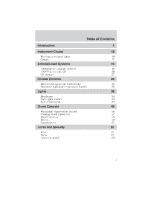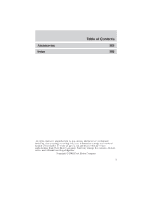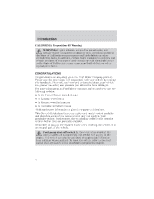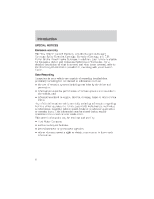2003 Ford Taurus Owner Guide 3rd Printing
2003 Ford Taurus Manual
2003 Ford Taurus manual content summary:
- 2003 Ford Taurus | Owner Guide 3rd Printing - Page 1
Gauges 4 10 10 13 Entertainment Systems AM/FM stereo cassette with CD AM/FM stereo with CD CD changer 16 16 20 22 Climate Controls Manual heating and air conditioning Electronic automatic temperature control 25 25 26 Lights Headlamps Turn signal control Bulb replacement 30 30 33 35 Driver - 2003 Ford Taurus | Owner Guide 3rd Printing - Page 2
Safety restraints Air bags Child restraints 74 74 78 92 98 Driving Starting Brakes Traction control Transmission operation Trailer towing 110 110 114 115 117 123 Roadside Emergencies Getting roadside assistance Hazard flasher switch Fuel pump shut-off switch Fuses and relays Changing tires - 2003 Ford Taurus | Owner Guide 3rd Printing - Page 3
Accessories Index 203 206 All rights reserved. Reproduction by any means, electronic or mechanical including photocopying, recording or by any information storage and retrieval system or translation in whole or part is not permitted without written authorization from Ford Motor Company. Ford - 2003 Ford Taurus | Owner Guide 3rd Printing - Page 4
other reproductive harm. CONGRATULATIONS Congratulations on acquiring your new Ford Motor Company product. Please take the time to get well Guide when reselling the vehicle. It is an integral part of the vehicle. Fuel pump shut-off switch In the event of an accident the safety switch will - 2003 Ford Taurus | Owner Guide 3rd Printing - Page 5
you see this symbol, it is imperative that you consult the relevant section of this guide before touching or attempting adjustment of any kind. Protecting the environment We must all play our part in protecting the environment. Correct vehicle usage and the authorized disposal of waste cleaning and - 2003 Ford Taurus | Owner Guide 3rd Printing - Page 6
regarding vehicle speed, brake or accelerator application or steering input. This information may be stored during regular operation or in a crash or near crash event. This stored information may be read out and used by: • Ford Motor Company. • service and repair facilities. • law enforcement - 2003 Ford Taurus | Owner Guide 3rd Printing - Page 7
Restraint System (SRS) in the Seating and safety restraints chapter. Failure to follow the specific warnings and instructions could result in personal injury. Front seat mounted rear facing child or infant seats should NEVER be used in front of a passenger side air bag unless the air bag - 2003 Ford Taurus | Owner Guide 3rd Printing - Page 8
Belt Air Bag-Front Air Bag-Side Child Seat Installation Warning Child Seat Tether Anchor Anti-Lock Brake System Child Seat Child Seat Lower Anchor Brake System Brake Fluid Non-Petroleum Based AdvanceTrac Traction Control Master Lighting Switch Hazard Warning Flasher Fog Lamps-Front Fuse - 2003 Ford Taurus | Owner Guide 3rd Printing - Page 9
Engine Coolant Temperature Battery Do Not Open When Hot Avoid Smoking, Flames, or Sparks Explosive Gas Battery Acid Fan Warning Maintain Correct Fluid Level Engine Air Filter Jack MAX MIN Power Steering Fluid Emission System Passenger Compartment Air Filter Check fuel cap Low tire warning 9 - 2003 Ford Taurus | Owner Guide 3rd Printing - Page 10
0 00000 20 RPMx1000 E LOW COOLANT 6 7 ABS CRUISE C THEFT 180 MPH km/h 120 0 ! P BRAKE P R N D D 1 Warning lights and gauges can alert you to a vehicle condition that may become serious enough to cause expensive repairs. A warning light may illuminate when a problem exists with one of - 2003 Ford Taurus | Owner Guide 3rd Printing - Page 11
. Anti-lock brake system: If the ABS light stays illuminated or ABS continues to flash, a malfunction has been detected, have the system serviced immediately. Normal braking is still functional unless the brake warning light also is illuminated. Air bag readiness: If this light fails to illuminate - 2003 Ford Taurus | Owner Guide 3rd Printing - Page 12
. Turns off when the speed control system is deactivated. Check transaxle: Illuminates when a transaxle problem has been detected and shifting may be restricted. If the light remains on, have the system serviced immediately. Securilock Anti-theft system: Flashes when the Securilock Passive Anti - 2003 Ford Taurus | Owner Guide 3rd Printing - Page 13
the left or right turn signal or the hazard lights are turned on. If the indicators stay on - + 3 2 100 1 4 5 H 20 60 0 00000 20 RPMx1000 E LOW COOLANT 6 7 ABS CRUISE CRUISE C THEFT 180 MPH km/h 120 0 ! P BRAKE P R N D D 1 Speedometer: Indicates the current vehicle speed. 40 60 60 - 2003 Ford Taurus | Owner Guide 3rd Printing - Page 14
and "C"). If it enters the red section, the engine is overheating. Stop the vehicle as soon as safely possible, switch off the engine and let the engine cool. H C Never remove the coolant reservoir cap while the engine is running or hot. Odometer: Registers the total kilometers (miles) of the - 2003 Ford Taurus | Owner Guide 3rd Printing - Page 15
Instrument Cluster Tachometer: Indicates the engine speed in revolutions per minute. Driving with your tachometer pointer continuously at the top of the scale may damage the engine. Fuel gauge: Indicates approximately how much fuel is left in the fuel tank (when the ignition is in the ON position). - 2003 Ford Taurus | Owner Guide 3rd Printing - Page 16
Entertainment Systems AM/FM STEREO 1. Clock: To set the hour, press and hold the H control. When the desired hour appears, release the control. To set the minute, - 2003 Ford Taurus | Owner Guide 3rd Printing - Page 17
Entertainment Systems AM/FM1/FM2; tune to a station, press and hold a preset button until sound returns. frequency band AM/FM1/FM2. VOL PUSH ON AM FM AM/FM STEREO CASSETTE/MACHா AUDIO SYSTEM WITH AM/FM STEREO CASSETTE 1. Tape: Insert the cassette with the opening to the right. If a tape - 2003 Ford Taurus | Owner Guide 3rd Printing - Page 18
Entertainment Systems 2. Clock: To set the hour, press and hold the H control. : All cassette ICPs are CDDJ compatible, but CDDJ is an option with limited availability as defined in the order guide. / to 4. Bass: Press decrease/increase the bass output. / to 5. Treble: Press decrease/increase the - 2003 Ford Taurus | Owner Guide 3rd Printing - Page 19
Entertainment Systems 11. Dolby noise reduction: Reduces tape noise and hiss while playing a tape, press to activate/deactivate. 12. Side 1-2: Press to change tape direction. 13. FF (fast forward): Press to advance the tape or CD. 14. REW (rewind): Press to rewind the tape or - 2003 Ford Taurus | Owner Guide 3rd Printing - Page 20
21. EJ (Eject): Press to eject a tape. AUDIO SYSTEM WITH AM/FM STEREO/SINGLE CD PLAYER 1. Clock: To set the hour, press and hold the H control. When the desired hour appears, release the control. - 2003 Ford Taurus | Owner Guide 3rd Printing - Page 21
Entertainment Systems 5. Fade: Press / to shift sound to the rear/front speakers. 6. Scan: Press to hear a brief sampling of all listenable radio stations or CD tracks. Press - 2003 Ford Taurus | Owner Guide 3rd Printing - Page 22
Press to choose a frequency band (AM/FM1/FM2). VOL PUSH ON AM FM CD CHANGER (IF EQUIPPED) Your CD changer is either located in the trunk, the console or the right side cargo area storage compartment. 1. Slide the door to access the CD changer magazine. 2. Press to eject the magazine. 3. Turn the - 2003 Ford Taurus | Owner Guide 3rd Printing - Page 23
Entertainment Systems 5. Line up the CD with the groove of the disc holder. Ensure weaker the reception. • Terrain: Hills, mountains, tall buildings, power lines, electric fences, traffic lights and thunderstorms can interfere with your reception. • Station overload: When you pass a broadcast tower, - 2003 Ford Taurus | Owner Guide 3rd Printing - Page 24
felt tip marker rather than adhesive labels. Ball point pens may damage CDs. Please contact your dealer for further information. AUDIO SYSTEM WARRANTY AND SERVICE Refer to the Warranty Guide for audio system warranty information. If service is necessary, see your dealer or qualified technician. 24 - 2003 Ford Taurus | Owner Guide 3rd Printing - Page 25
Climate Controls MANUAL HEATING AND AIR CONDITIONING SYSTEM 1. Temperature selection: 4 3 1 Controls the temperature of the airflow in the vehicle. 2. Air flow selections: Controls the direction of the airflow in the vehicle. See the following for a brief description on each control. R 2 OFF A/C - 2003 Ford Taurus | Owner Guide 3rd Printing - Page 26
will interfere with the airflow to the back seats. • Remove any snow, ice or leaves from the air intake area at the base of the windshield. To aid in side window defogging/demisting in cold weather: 1. 2. 3. 4. 5. Select Select A/C Modulate the temperature control to maintain comfort. Set the fan - 2003 Ford Taurus | Owner Guide 3rd Printing - Page 27
accurate when the vehicle is moving. 3. MAX A/C control: Press to turn on and manually control the air conditioning in all modes (Defrost). Press again to disengage. Press AUTO for the except system to automatically control the temperature. 4. Temperature control: Press this control to select the - 2003 Ford Taurus | Owner Guide 3rd Printing - Page 28
the air flow selector in the OFF or MAX A/C position. • Under normal weather conditions, do not leave the air flow Remove any snow, ice or leaves from the air intake area at the base of the windshield. To aid in side window defogging/demisting in cold weather: 1. Select 2. Select A/C 3. Modulate - 2003 Ford Taurus | Owner Guide 3rd Printing - Page 29
To manually turn AIR FILTER (IF EQUIPPED) Your vehicle is equipped with a Cabin air filter. The particulate air filtration system filter is located just in front of the windshield under the cowl grille on the passenger side of the vehicle. For more information, or to replace the filter, see your Ford - 2003 Ford Taurus | Owner Guide 3rd Printing - Page 30
Autolamp control (if equipped) The autolamp system provides light sensitive automatic on-off control of the exterior lights normally controlled by the headlamp control. The autolamp system also keeps the lights on for a fixed period of time after the ignition switch is turned to OFF. A A • To turn - 2003 Ford Taurus | Owner Guide 3rd Printing - Page 31
full upright position, past detent, to turn on the interior lamps. Move the control to the full down position, past detent, to prevent the interior lights from illuminating when the doors are opened. The dome lamp will not illuminate if the control switch is in the OFF position. A 31 - 2003 Ford Taurus | Owner Guide 3rd Printing - Page 32
Lights AIMING THE HEADLAMPS The headlamps on your vehicle are properly aimed at the assembly plant. If your vehicle has been in an accident the alignment of your headlamps should be checked by a qualified service tape works well). 3. Turn on the low beam headlamps to illuminate the wall or screen - 2003 Ford Taurus | Owner Guide 3rd Printing - Page 33
want to block the light from one headlamp while adjusting the other. 5. Locate the vertical adjuster on each headlamp. Using a 4 mm wrench, turn the adjuster either clockwise (to adjust down) or counterclockwise (to adjust up). The horizontal edge of the brighter light should touch the horizontal - 2003 Ford Taurus | Owner Guide 3rd Printing - Page 34
Lights INTERIOR LAMPS REPLACING THE INTERIOR BULBS Check the operation of all bulbs frequently. Dome lamps and map lamps • ON or D : The dome light will stay on. • DOOR or middle position: The dome light (if equipped) are located on the dome lamp. Press the controls on either side of each lens on - 2003 Ford Taurus | Owner Guide 3rd Printing - Page 35
dome lamp lights when: • any door is opened with the control in the middle position. • the instrument panel dimmer switch is held up until the courtesy lamps come on. • any of the remote entry controls are pressed and the ignition is OFF. • the lamp control is moved to the passenger side position - 2003 Ford Taurus | Owner Guide 3rd Printing - Page 36
Lights Function Number of bulbs Trade number License plate lamp 2 168 High-mount brake lamp 2 912 (wagon) High-mount brake lamp Must replace the hi-mount brake lamp (sedan) assembly Rear side marker lamp 2 194 (wagon) Cargo lamp (wagon) 1 578 Dome lamp 1 578 Dome/map lamp 3 578 Dome lamp/moon roof 2 - 2003 Ford Taurus | Owner Guide 3rd Printing - Page 37
Lights Replacing headlamp bulbs To remove the headlamp bulb: 1. Make sure headlamp switch is in OFF position. 2. Remove the bolt from the headlamp housing. 3. At the back of the headlamp, pry up and remove the two retainer pins to release the headlamp assembly from the vehicle and pull headlamp - 2003 Ford Taurus | Owner Guide 3rd Printing - Page 38
Lights 5. Disconnect the electrical connector from the bulb by pulling rearward. 6. Remove the bulb retaining ring by rotating it counterclockwise. 7. Remove the old bulb from the lamp assembly by pulling it straight out of the lamp assembly. To install the new bulb: Handle a halogen headlamp - 2003 Ford Taurus | Owner Guide 3rd Printing - Page 39
Lights 2. Install the bulb retaining ring over the plastic base and lock the bulb, you should not need to align it again. Replacing front parking lamp/turn signal/cornering lamp bulbs 1. Make sure the headlamp control is in the OFF position. 2. Remove the bolt from the headlamp housing. 3. At the - 2003 Ford Taurus | Owner Guide 3rd Printing - Page 40
correctly aligned before you changed the bulb, you should not need to align it again. Replacing high-mount brakelamp assembly - Sedan only To change the high-mount brake lamp assembly: 1. Pry the light assembly away from its housing and push rearward to disengage it from the retaining clips. 2. Lift - 2003 Ford Taurus | Owner Guide 3rd Printing - Page 41
Lights Replacing high-mount brakelamp bulbs - Wagon only 1. Open liftgate. 2. Remove two screw covers, screws and handle from liftgate. 3. Remove two screws and the lower trim panel from the liftgate. 4. Remove the upper trim panel. 5. Remove the rubber plug from the lower access hole in the upper - 2003 Ford Taurus | Owner Guide 3rd Printing - Page 42
a decklid spoiler with an integral multiple light emitting diodes (LED) type high mount stop lamp module. If one or more LEDs burn out, the complete lamp module has to be replaced. See your dealer for the replacement LED module. To replace the LED module: 1. Remove the two outboard grommets from the - 2003 Ford Taurus | Owner Guide 3rd Printing - Page 43
grommet and disengage the electrical connector. 6. Replace the LED module. 7. To complete installation, follow the removal procedure in reverse order. Replacing license plate lamp bulbs Wagon 1. Make sure headlamp switch is in OFF position and remove screw and the license plate lamp assembly from - 2003 Ford Taurus | Owner Guide 3rd Printing - Page 44
Lights Sedan 1. Make sure headlamp switch is in OFF position and remove brake lamp, turn signal lamp and backup lamp bulbs are located in the same portion of the tail lamp assembly. Follow the same steps to replace either bulb. 1. Make sure headlamp switch is in OFF position and open trunk and remove - 2003 Ford Taurus | Owner Guide 3rd Printing - Page 45
Lights 6. Install the bulb socket into the lamp assembly by located in the same portion of the tail lamp assembly, one just below the other. Follow the same steps to replace either bulb: 1. Make sure headlamp switch is in OFF position and open the liftgate to expose the lamp assemblies. 2. Remove - 2003 Ford Taurus | Owner Guide 3rd Printing - Page 46
: the wipers and washer fluid will be activated for up to ten seconds. Rear window wiper and washer (wagon only) The rear wiper control is located under the headlamp controls Press the wiper control to activate the rear wiper. Press again to turn off the wiper. Press the washer control to - 2003 Ford Taurus | Owner Guide 3rd Printing - Page 47
from the wiper arm. Push the lock pin manually to release the blade and pull the wiper blade down toward the windshield to remove it from the arm. 2. Attach the new wiper to the wiper arm and press it into place until a click is heard. 3. Replace wiper blades every 6 months for optimum performance - 2003 Ford Taurus | Owner Guide 3rd Printing - Page 48
accessories into the cigarette lighter. Use the power point. POWER WINDOWS When closing the power windows, you should verify they are free of obstructions and ensure that children and/or pets are not in the proximity of the window openings. Press and hold the bottom part of the rocker switch - 2003 Ford Taurus | Owner Guide 3rd Printing - Page 49
left side of the control. Press the right side to restore the window controls. Accessory delay (if equipped) With accessory delay, the window switches may to the non-glare state when bright lights (glare) reach the mirror. When the mirror detects bright light from front or behind, it will - 2003 Ford Taurus | Owner Guide 3rd Printing - Page 50
reading will remain accurate during most driving conditions. Unknown to the driver, the compass If highly magnetized items (such as magnetic mount antennas) are placed very near the compass the display then display all segments until the magnetized item is removed. If a "C" is displayed, refer to - 2003 Ford Taurus | Owner Guide 3rd Printing - Page 51
more than five seconds until the zone selection number appears in the mirror display window. If a "C" appears, see Compass calibration adjustment. 3. Release the COMP side of the control, then press it down again. NW COMP MIRROR 4. Press and release until your zone number is shown in the mirror - 2003 Ford Taurus | Owner Guide 3rd Printing - Page 52
are heated automatically to remove ice, mist and fog when the rear window defrost is activated. Do not remove ice from the mirrors with located on the instrument panel) to adjust accelerator and brake pedal. • Press the right side of the control to adjust the pedals toward you. • Press the left side - 2003 Ford Taurus | Owner Guide 3rd Printing - Page 53
located on the steering wheel for your convenience. 1. Press the ON control and release it. 2. Accelerate to the desired speed. 3. Press the SET + control and release it. 4. Take your foot off the accelerator pedal. light the speed control: • Depress the brake pedal Disengaging the speed control will - 2003 Ford Taurus | Owner Guide 3rd Printing - Page 54
tap will increase the set speed by 1.6 km/h (1 mph). • Use the accelerator pedal to get to the desired speed. When the vehicle reaches that speed press tap will decrease the set speed by 1.6 km/h (1 mph). • Depress the brake pedal until the desired vehicle speed is reached, press the SET + control. - 2003 Ford Taurus | Owner Guide 3rd Printing - Page 55
light This light comes on when either the CRUISE SET or RES controls are pressed. It turns off when the speed control OFF control is pressed, the brake equipped) • Tissue holder • Rear A/C vent • Rear ashtray (see your Ford, Lincoln Mercury dealer to obtain rear ashtray Use only soft cups in the - 2003 Ford Taurus | Owner Guide 3rd Printing - Page 56
limited to cellular phones, pagers, portable email devices, in vehicle communications systems, telematics devices and portable two-way radios. A driver's first responsibility with the operation of the accelerator or the brake pedal. To remove the floor mat, reverse the installation procedure. 56 - 2003 Ford Taurus | Owner Guide 3rd Printing - Page 57
Driver Controls INTERIOR TRUNK CONTROL (IF EQUIPPED) Press the remote trunk release control on the instrument panel to the left of the steering wheel. LIFTGATE (WAGON ONLY) You can open and close the liftgate and the liftgate window from outside the vehicle. It cannot be opened from inside the - 2003 Ford Taurus | Owner Guide 3rd Printing - Page 58
. To install the shade: 1. Fasten the cover into the mounting brackets (make sure the cover is right side up). 2. Pull the end of the shade toward you and hook the sides into the notches (right side first) in the rear trim panels. To reduce the risk of injuries, the fasteners for cargo area - 2003 Ford Taurus | Owner Guide 3rd Printing - Page 59
tension. If this occurs, the shade must be manually rewound. This is a two-person operation. 1. Remove the shade from the vehicle and extend it with the vinyl to the left side of the tube. 4. Push in the right end cap (marked RH) about 1⁄4 of the total length to disengage the clutch and hold the end - 2003 Ford Taurus | Owner Guide 3rd Printing - Page 60
Driver Controls The cover may cause injury in a sudden stop or accident if it is not securely installed. Cargo utility hooks (Sedan) The utility hooks located in side the trunk can be used to attach a cargo net to secure lightweight objects or hang small items on. Do not hang more than 12 kg - 2003 Ford Taurus | Owner Guide 3rd Printing - Page 61
loss, replacement keys are available from your dealer. You should always carry a second key with you in a safe place in case you require it in an emergency. Refer to SecuriLock Passive Anti-Theft System for advised to familiarize themselves with the operation and location of the release handle. 61 - 2003 Ford Taurus | Owner Guide 3rd Printing - Page 62
brief exposure to ambient light. The "T" shaped handle will be located either on the luggage at risk. REMOTE ENTRY SYSTEM (IF EQUIPPED) This device complies with part 15 of the FCC rules and with RS-210 of Industry Canada. Operation is subject to the following two conditions - 2003 Ford Taurus | Owner Guide 3rd Printing - Page 63
, • open the trunk or the liftgate, and • sound the panic alarm. If there is a problem with the remote entry system make sure to take ALL remote entry transmitters with you to the dealership, this will aid in troubleshooting the problem. Unlocking the doors 1. Press and release to unlock the driver - 2003 Ford Taurus | Owner Guide 3rd Printing - Page 64
a panic alarm Press to activate the alarm. The PART OF THE REMOTE ENTRY TRANSMITTER APART. 2. Remove the old battery. 3. Insert the new battery. Refer to the diagram inside the remote entry transmitter for the correct orientation of the battery. 4. Snap the two halves back together. Note: Replacement - 2003 Ford Taurus | Owner Guide 3rd Printing - Page 65
Locks and Security Replacing lost remote entry transmitters If you would like to have your remote entry transmitter reprogrammed that the programming mode has been exited. Illuminated entry The interior lamps illuminate when the remote entry system is used to unlock the door(s) or sound the personal - 2003 Ford Taurus | Owner Guide 3rd Printing - Page 66
entry system will turn off the interior lights if: • the ignition switch is when the vehicle is unlocked using the remote entry system. On vehicles equipped with the autolamps feature, the lamps • Tail lamps The system will automatically turn off if: • the ignition switch is turned to the ON - 2003 Ford Taurus | Owner Guide 3rd Printing - Page 67
the system located on the owner's wallet card in the glove box, is marked on the computer module , and is available from your authorized dealer. You can also create your own 5-digit personal entry code. When pressing the controls on the keypad, press the middle of the controls to ensure a good - 2003 Ford Taurus | Owner Guide 3rd Printing - Page 68
doors are closed, • the engine is running, and • you shift into gear, putting the vehicle in motion. Relock The autolock feature repeats when the following conditions are met: • any door, except the driver's door, is opened then closed while the engine is running, and • you put the vehicle in motion - 2003 Ford Taurus | Owner Guide 3rd Printing - Page 69
. Refer to Programming spare keys for instructions on how to program the coded key. Note: The SecuriLock passive anti-theft system is not compatible with non-Ford aftermarket remote start systems. Use of these systems may result in vehicle starting problems and a loss of security protection. 69 - 2003 Ford Taurus | Owner Guide 3rd Printing - Page 70
Switching the ignition to the 4 (ON) position with a coded key disarms the vehicle. • The THEFT indicator will illuminate for three seconds and then go out. • If the THEFT indicator stays on for an extended period of time or flashes rapidly, have the system serviced by your dealer. Replacement - 2003 Ford Taurus | Owner Guide 3rd Printing - Page 71
coded keys can be very costly. Store an extra programmed key away from the vehicle in a safe place to help prevent any inconveniences. Please visit an authorized dealer to purchase additional spare or replacement keys. Programming spare keys You can program your own coded keys to your vehicle - 2003 Ford Taurus | Owner Guide 3rd Printing - Page 72
ALARM SYSTEM (IF EQUIPPED) The perimeter anti-theft system will help prevent your vehicle from unauthorized entry. If there is any potential perimeter anti-theft problem with your vehicle, ensure ALL remote entry transmitters are taken to the dealership to aid in troubleshooting. Arming the system - 2003 Ford Taurus | Owner Guide 3rd Printing - Page 73
. control on the remote entry transmitter. This will only • Press the shut the horn off when the alarm is sounding; the alarm system will still be armed. Triggering the anti-theft system The armed system will be triggered if: • Any door, liftgate (wagon) or the hood is opened without using the key - 2003 Ford Taurus | Owner Guide 3rd Printing - Page 74
seatback can cause an occupant to slide under the seat's safety belt, resulting in severe personal injuries in the event of a vehicle may have adjustable head restraints. Adjust your head restraint so that it is located directly or as close as possible behind your head. Raise the head restraint by - 2003 Ford Taurus | Owner Guide 3rd Printing - Page 75
The lumbar control is located on the front of the seat cushion. Turn to adjust lumbar support. Adjusting the front manual seat Never adjust the driver's seat or seatback when the vehicle is moving. Always drive and ride with your seatback upright and the lap belt snug and low across the hips. Lift - 2003 Ford Taurus | Owner Guide 3rd Printing - Page 76
Seating and Safety Restraints Adjusting the front power seat (if equipped) The control is located on the outboard side of the seat cushion. Press to raise or lower the front portion of the seat cushion. Press to raise or lower the rear portion of - 2003 Ford Taurus | Owner Guide 3rd Printing - Page 77
Seating and Safety Restraints Make sure that the safety belt for the rear center passenger is properly routed of the car. 2. Remove the cargo cover. The cargo cover must be removed or the seatback will not latch in the upright position. 3. Lift the remote latch release on the left side of the - 2003 Ford Taurus | Owner Guide 3rd Printing - Page 78
of air bag-related injuries. The system is able to analyze different occupant conditions and crash Module (RCM) with impact and safing sensors. • Restraint system warning light and back-up tone. • The electrical wiring for the air bags, crash sensor(s), safety belt pretensioners, front safety belt - 2003 Ford Taurus | Owner Guide 3rd Printing - Page 79
. This information allows your Personal Safety System to tailor the air bag deployment and safety belt pretensioner activation depending upon safety belt usage. Refer to Safety Belt section in this chapter. Front safety belt pretensioners The safety belt pretensioners are designed to tighten the - 2003 Ford Taurus | Owner Guide 3rd Printing - Page 80
pattern will repeat periodically until the problem and warning light are repaired. If any of these things happen, even intermittently, have the Personal Safety System serviced at your dealership or by a qualified technician immediately. Unless serviced, the system may not function properly in the - 2003 Ford Taurus | Owner Guide 3rd Printing - Page 81
. Always transport children 12 years old and under in the back seat and always properly use appropriate child restraints. Combination lap and shoulder belts 1. Insert the belt tongue into the proper buckle (the buckle closest to the direction the tongue is coming from) until you hear a snap and feel - 2003 Ford Taurus | Owner Guide 3rd Printing - Page 82
force-related injuries to the occupant. Seat belt systems equipped with an energy management retractor must be replaced if they were in use during a frontal collision which resulted in deployment of the frontal air bags. Refer to the Safety belt maintenance section in this chapter. Vehicle sensitive - 2003 Ford Taurus | Owner Guide 3rd Printing - Page 83
disengage the automatic locking mode Ford Motor Company recommends that all safety belt assemblies and attaching hardware should be inspected by a qualified technician after any collision. Safety belt assemblies not in use during a collision should also be inspected and replaced if either damage or - 2003 Ford Taurus | Owner Guide 3rd Printing - Page 84
belts in such a way that they fit more snugly against the body. The driver and front outboard passenger safety belt system (including retractors, buckles and height adjusters) must be replaced air bags, the front safety belts must be replaced if they were in use. Failure to replace the safety belt - 2003 Ford Taurus | Owner Guide 3rd Printing - Page 85
Safety Restraints then adapt the air bag deployment or safety belt pretensioner activation based upon safety belt usage. The Personal Safety System provides the most benefit to belted occupants. The system monitors and tailors the air bag deployment based upon safety belt usage. Failure to properly - 2003 Ford Taurus | Owner Guide 3rd Printing - Page 86
containing an adjust tongue at the rear-facing seating positions. When the adjust tongue of the lap/shoulder combination seat belt is latched into the buckle, the tongue will allow the lap portion to become shorter, but locks the webbing in place to restrict it from - 2003 Ford Taurus | Owner Guide 3rd Printing - Page 87
allows the tongue to unlatch from the buckle. While the belt retracts, guide the tongue to its original position to prevent it from striking you or the vehicle. Safety belt warning light and indicator chime The safety belt warning light illuminates in the instrument cluster and a chime sounds to - 2003 Ford Taurus | Owner Guide 3rd Printing - Page 88
and Safety Restraints Conditions of operation If...The driver's safety belt is not buckled before the ignition switch is turned to the ON position...Then...The safety belt warning light illuminates 1-2 minutes and the warning chime sounds 4-8 seconds. The safety belt warning light and warning chime - 2003 Ford Taurus | Owner Guide 3rd Printing - Page 89
younger brothers/sisters imitate behavior they see. "I have an air bag" Air bags offer greater protection when used with safety belts. Frontal airbags are not designed to inflate in rear and side crashes or rollovers. "I'd rather be Not a good idea. People who are ejected are 40 thrown clear" times - 2003 Ford Taurus | Owner Guide 3rd Printing - Page 90
the risk of injury, do not deactivate/activate the Belt Minder feature while driving the vehicle. 1. Turn the ignition switch to the RUN (or ON) position. (DO NOT START THE ENGINE) 2. Wait until the safety belt warning light turns off. (Approximately 1-2 minutes) • Steps 3-5 must be completed within - 2003 Ford Taurus | Owner Guide 3rd Printing - Page 91
to make sure there are no nicks, tears or cuts. Replace if necessary. All safety belt assemblies, including retractors, buckles, front seat belt buckle assemblies, buckle support assemblies (slide bar-if equipped), shoulder belt height adjusters (if equipped), shoulder belt guide on seatback (if 91 - 2003 Ford Taurus | Owner Guide 3rd Printing - Page 92
necessary replace the safety belt assembly under the above conditions could result in severe personal injuries in the event of a collision. Refer to Interior in the Cleaning chapter. AIR BAG SUPPLEMENTAL RESTRAINT SYSTEM - + 100 0 0 0 0 F FUEL DOOR > 3 4 5 H 60 140 2 RPMx1000 0 00000 E LOW - 2003 Ford Taurus | Owner Guide 3rd Printing - Page 93
• one or more impact and safing sensors. • the same indicator light, RCM (restraints control module) and diagnostic unit used for the Personal safety system. The air bag supplemental restraints are an integral part of the Personal Safety System. They are designed to be deployed in cases where the - 2003 Ford Taurus | Owner Guide 3rd Printing - Page 94
service, repair, or modify the Air Bag Supplemental Restraint System or its fuses. See your Ford or Lincoln Mercury dealer. The front passenger air the vehicle (including frame, bumper, front end body structure and tow hooks) may affect the performance of the air bag system, increasing the risk of - 2003 Ford Taurus | Owner Guide 3rd Printing - Page 95
seating position. Failure to follow these instructions may increase the risk of injury in a collision. Air bags can kill or injure a child system is designed to help reduce serious injuries, contact with a deploying air bag may also cause abrasions, swelling or temporary hearing loss. Because air - 2003 Ford Taurus | Owner Guide 3rd Printing - Page 96
problem and/or light are repaired. If any of these things happen, even intermittently, have the supplemental restraint system serviced at your dealership or by a qualified technician immediately. Unless serviced, the system may not function properly in the event of a collision. Side air bag system - 2003 Ford Taurus | Owner Guide 3rd Printing - Page 97
service, repair, or modify the air bag SRS, its fuses or the seat cover on a seat containing an air bag. See your Ford or Lincoln Mercury dealer. All occupants of the vehicle should always wear their safety belts even when an air bag SRS is provided. How does the side air bag system work? The side - 2003 Ford Taurus | Owner Guide 3rd Printing - Page 98
them after inflation. If the side air bag has deployed, the air bag will not function again. The side air bag system (including the seat) must be inspected and serviced by a qualified technician in accordance with the vehicle service manual. If the air bag is not replaced, the unrepaired area will - 2003 Ford Taurus | Owner Guide 3rd Printing - Page 99
fit of both the lap and shoulder belt on children who have outgrown child safety seats, Ford Motor Company recommends use of a belt-positioning booster. Booster seats position a child so that safety belts fit better. They lift the child up so that the lap belt rests low across the hips and the knees - 2003 Ford Taurus | Owner Guide 3rd Printing - Page 100
-positioning booster seats: • Those that are backless. If your backless booster seat has a removable shield, remove the shield and use the lap/shoulder belt. If a seating position has a low seat back and no head restraint, a backless booster seat may place your child's head (top of ear level) above - 2003 Ford Taurus | Owner Guide 3rd Printing - Page 101
back seat- the safest place for children to ride. Follow all instructions provided by the manufacturer of the booster seat. Never put the shoulder belt under a child's arm or behind the back because it eliminates the protection for the upper part of the body and may increase the risk of injury or - 2003 Ford Taurus | Owner Guide 3rd Printing - Page 102
follow all of the manufacturer's instructions with the safety seat you put Air Bag Supplemental Restraint System section in this chapter. • Use the correct safety belt buckle for that seating position. • Insert the belt belt in the automatic locking mode. Refer to Automatic locking mode. Ford - 2003 Ford Taurus | Owner Guide 3rd Printing - Page 103
all of the manufacturer's instructions included with the safety seat you put in your vehicle. If you do not install and use the safety seat properly, the child may be injured in a sudden stop or collision. Installing child safety seats with combination lap and shoulder belts Air bags can kill or - 2003 Ford Taurus | Owner Guide 3rd Printing - Page 104
portions together, route the tongue through the child seat according to the child seat manufacturer's instructions. Be sure the belt webbing is not twisted. 4. Insert the belt tongue into the proper buckle (the buckle closest to the direction the tongue is coming from) for that seating position - 2003 Ford Taurus | Owner Guide 3rd Printing - Page 105
the safety belt to retract to remove any slack in the belt. 9. Before placing the child in the seat, forcibly move the seat forward and back to make sure the seat is securely held in place. To check this, grab the seat at the belt path and attempt to move it side to side and forward - 2003 Ford Taurus | Owner Guide 3rd Printing - Page 106
child seat manufacturer's instructions. 4. Insert the belt tongue into the at the belt path and attempt to move it side to side and forward straps are available as an accessory for many older safety seats. located behind the seats as described below. The tether anchors in your vehicle are located - 2003 Ford Taurus | Owner Guide 3rd Printing - Page 107
, otherwise route the tether strap over the top of the seatback. 3. Locate the correct anchor for the selected seating position. 4. Open the tether anchor seats in combination lap and shoulder belt seating positions section of this chapter for further instructions to secure the child safety seat. - 2003 Ford Taurus | Owner Guide 3rd Printing - Page 108
safety seats are installed, use the LATCH lower anchors for the center child safety seat; however, you must use child safety seats with lap/shoulder belts and tether anchors for the outboard child seats. Never attach two LATCH child safety seats to the same anchor. In a crash, one anchor may not - 2003 Ford Taurus | Owner Guide 3rd Printing - Page 109
seat back. The LATCH anchors are below the locator symbols on the seat back. Follow the child seat manufacturer's instructions to properly install a child seat with LATCH attachments. Two plastic LATCH guides can be obtained at no charge from any Ford or Lincoln-Mercury dealer. They snap onto the - 2003 Ford Taurus | Owner Guide 3rd Printing - Page 110
parking brake. 4. ON, all electrical circuits operational. Warning lights illuminated with engine off. Key position when driving. 5. START, cranks the engine. Release the key as soon as the engine starts. Preparing to start your vehicle Engine starting is controlled by the powertrain control system - 2003 Ford Taurus | Owner Guide 3rd Printing - Page 111
starting the vehicle: 1. Make sure all occupants buckle their safety belts. For more information on safety belts and their proper usage, refer to the Seating and safety restraints chapter. 2. Make sure the headlamps and electrical accessories are off. • Make sure the parking brake is set. 111 - 2003 Ford Taurus | Owner Guide 3rd Printing - Page 112
0 00000 20 RPMx1000 E LOW COOLANT 6 7 ABS CRUISE C THEFT 180 MPH km/h 120 0 ! P BRAKE P R N D D 1 Make sure the corresponding lights illuminate or illuminate briefly. If a light fails to illuminate, have the vehicle serviced. • If the driver's safety belt is fastened, the light may not - 2003 Ford Taurus | Owner Guide 3rd Printing - Page 113
Ford dealer. Consult the engine block heater section for proper use of the engine block heater. If you experience cold weather starting problems on (Ed85) ethanol, and neither an alternative using the preceding instructions (flexible fuel vehicles only) 1. Press and hold down the accelerator 1/3 to - 2003 Ford Taurus | Owner Guide 3rd Printing - Page 114
qualified service technician. Four-wheel anti-lock brake system (ABS) (if equipped) Your vehicle may be equipped with an Anti-lock Braking System (ABS). This system helps you maintain steering control during emergency stops by keeping the brakes from locking. Noise from the ABS pump motor and brake - 2003 Ford Taurus | Owner Guide 3rd Printing - Page 115
light does not illuminate during start up, remains on or flashes, the ABS may be disabled and may need to be serviced. Even when the ABS is disabled, ! P normal braking is still effective. (If your BRAKE warning lamp BRAKE illuminates with the parking brake released, have your brake system serviced - 2003 Ford Taurus | Owner Guide 3rd Printing - Page 116
"rev-up" when you push further on the accelerator. This is normal system behavior and should be no reason for concern. The Traction Control switch, located on the right-hand side of the instrument cluster, has an indicator O light that illuminates when the F T/C system is off. The Traction Control - 2003 Ford Taurus | Owner Guide 3rd Printing - Page 117
has blown or the vehicle's brakelamps are not operating properly. Refer to Fuses and relays in the Roadside emergencies chapter. Do not drive your vehicle until you verify that the brakelamps are working. Always set the parking brake fully and make sure the gearshift is latched in P (Park). Turn the - 2003 Ford Taurus | Owner Guide 3rd Printing - Page 118
1 (First) and then shift manually. If your vehicle is equipped with a console-mounted gearshift lever, you must press the thumb button on the side of the gearshift lever to move the gearshift lever from P (Park). To put your vehicle in gear, start the engine, depress the brake pedal, then move the - 2003 Ford Taurus | Owner Guide 3rd Printing - Page 119
. P (Park) This position locks the transaxle and prevents the rear wheels from turning. To put your vehicle in gear: • Start the engine • Depress the brake pedal • Move the gearshift lever into the desired gear To put your vehicle in P (Park): • Come to a complete stop • Move the gearshift lever and - 2003 Ford Taurus | Owner Guide 3rd Printing - Page 120
set the parking brake fully and make sure the gearshift is latched in P (Park). Turn the ignition to the LOCK position and remove the key whenever gears except overdrive. • Provides more engine braking than (Overdrive). • Use when driving conditions cause excessive shifting from O/D to other gears - 2003 Ford Taurus | Owner Guide 3rd Printing - Page 121
rims (for cars). Traction or brake capability may be limited and your vehicle may stall. Water may also enter your engine's air intake and severely damage your engine. Once through the water, always dry the brakes by moving your vehicle slowly while applying light pressure on the brake pedal. Wet - 2003 Ford Taurus | Owner Guide 3rd Printing - Page 122
): Carrying capacity for each axle system. The GAWR is specific to each figuring the total weight. The Safety Certification Label, located on the driver's door pillar, lists vehicle weight , and/or personal injury. Do not use replacement tires with lower load carrying capacities than the originals - 2003 Ford Taurus | Owner Guide 3rd Printing - Page 123
Your vehicle is classified as a light duty towing vehicle. The amount of weight you can safely tow depends on the type of engine you have in your vehicle. Your vehicle does not come from the factory fully equipped to tow. No towing packages are available through Ford or Mercury/Lincoln dealers. Do - 2003 Ford Taurus | Owner Guide 3rd Printing - Page 124
is on the tongue. Safety chains Always connect the trailer's safety chains to the frame or hook retainers of the vehicle hitch. To connect the trailer's safety chains, cross use a rental trailer, follow the instructions that the rental agency gives to you. Do not attach safety chains to the bumper - 2003 Ford Taurus | Owner Guide 3rd Printing - Page 125
brakes Electric brakes and manual, automatic or surge-type trailer brakes are safe if installed properly and adjusted to the manufacturer's specifications. The trailer brakes must meet local and Federal regulations. Do not connect a trailer's hydraulic brake system directly to your vehicle's brake - 2003 Ford Taurus | Owner Guide 3rd Printing - Page 126
case of a roadside emergency with a disabled vehicle (without access to wheel dollies, car hauling trailer or flatbed transport vehicle) your vehicle can be flat towed (all wheels on the ground) under the following conditions: • Place the transmission in N (Neutral). • Maximum speed is 56 km/h (35 - 2003 Ford Taurus | Owner Guide 3rd Printing - Page 127
concern, Ford Motor Company offers a complimentary roadside assistance program. This program is separate from the New Vehicle Limited Warranty. The service is the United States, this card is found in the Owner Guide portfolio in the glove compartment in Ford vehicles and is mailed to you if you own a - 2003 Ford Taurus | Owner Guide 3rd Printing - Page 128
Ford Motor Company will reimburse a reasonable amount. To obtain reimbursement information, U.S. Ford our website at www.ford.ca. HAZARD FLASHER The hazard flasher is located on the steering battery. FUEL PUMP SHUT-OFF SWITCH FUEL RESET The fuel pump shut-off switch is a device intended to stop - 2003 Ford Taurus | Owner Guide 3rd Printing - Page 129
vehicle is a wagon, the fuel pump shut-off switch is located behind the service panel on the right side of the cargo area. Use the following procedure to reset the fuel pump shut-off switch. 1. Turn the ignition to the OFF position. 2. Check the fuel system for leaks. 3. If no fuel leak is apparent - 2003 Ford Taurus | Owner Guide 3rd Printing - Page 130
Amber Red Blue Tan Natural Cartridge Fuse link Maxi cartridge fuses Blue Blue - - Pink Pink Green Green Red Red - Yellow - Brown - Black Passenger compartment fuse panel The fuse panel is located below and to the left of the steering wheel by the brake pedal. Remove the panel cover to access the - 2003 Ford Taurus | Owner Guide 3rd Printing - Page 131
CONS ULT ER LA G U ID E The fuses are coded as follows. Fuse/relay location 1 2 3 4 5 6 7 8 9 10 11 Fuse amp rating 40A 40A - 30A 15A Passenger compartment fuse panel description Accessory delay relay Driver one touch down relay Blower motor relay Flasher relay Not used Not used Rear defrost grid - 2003 Ford Taurus | Owner Guide 3rd Printing - Page 132
sender, GEM Blower motor relay coil, EATC logic, Puddle lamps Autolamps, Park lamps, PWM, Headlamp switch Horns and horn switch, OBD II connector Not used ABS, DRL relay coil, Speed control actuator, Traction control switch, AC heater selector switch, Blend door actuator, Brake shift interlock, Rear - 2003 Ford Taurus | Owner Guide 3rd Printing - Page 133
box is located in the engine compartment. The power distribution box contains high-current fuses that protect your vehicle's main electrical systems from overloads. Always disconnect the battery before servicing high current fuses. To reduce risk of electrical shock, always replace the cover - 2003 Ford Taurus | Owner Guide 3rd Printing - Page 134
panel Powertrain Control Module (PCM) relay Fuse junction panel Not used Not used Not used Starter relay, Ignition switch Not used Cooling fan relays Not used Rear defrost (sedan only) Not used Anti-lock Brake System (ABS) module pump feed Not used ABS module valve solenoid Fuel pump relay Cell port - 2003 Ford Taurus | Owner Guide 3rd Printing - Page 135
Emergencies Fuse/relay location 20 21 22 23 24 25 26 27 28 Fuse amp rating - 15 A* 10A* - - - 10A* 5A* 15A* Power distribution box description Not used Left headlamp A/C clutch relay, PCM keep alive power Starter motor relay Fan relay Wiper speed relay Alternator Rear control unit, Antenna HEGO - 2003 Ford Taurus | Owner Guide 3rd Printing - Page 136
ground clearance • try to repair the temporary spare tire or remove it from its wheel • use the wheel for any other type of vehicle Use of a temporary spare tire at any one wheel location can lead to impairment of the following: • handling, stability and braking performance • comfort and noise - 2003 Ford Taurus | Owner Guide 3rd Printing - Page 137
P (Park), turn engine OFF, block the diagonally opposite wheel, then remove the spare tire, jack and lug wrench. • In the sedan, these are located in the trunk cargo area storage compartment. • In the wagon, they are stored in the left side rear trim panel for the temporary spare and in the floor - 2003 Ford Taurus | Owner Guide 3rd Printing - Page 138
. 5. Loosen each wheel lug nut one-half turn counterclockwise but do not remove them until the wheel is raised off the ground. 6. Put the jack until the wheel is completely off the ground. 7. Remove the lug nuts with the lug nut wrench. 8. Replace the flat tire with the spare tire, making sure - 2003 Ford Taurus | Owner Guide 3rd Printing - Page 139
Roadside Emergencies 10. Remove the jack and fully tighten the lug nuts in the order shown. 1 3 4 5 11. Return the flat tire, jack and lug wrench to their proper storage locations. Make sure the jack is fastened so it does not rattle when you drive. 12. Unblock the wheels. 2 JUMP STARTING YOUR - 2003 Ford Taurus | Owner Guide 3rd Printing - Page 140
's electrical system. 3. Park the booster vehicle close to the hood of the disabled vehicle making sure the two vehicles do not touch. Set the parking brake on both vehicles and stay clear of the engine cooling fan and other moving parts. 4. Check all battery terminals and remove any excessive - 2003 Ford Taurus | Owner Guide 3rd Printing - Page 141
Roadside Emergencies 2. Connect the other end of the positive (+) cable to the positive (+) terminal of the assisting battery. 3. Connect the negative (-) cable to the negative (-) terminal of the assisting battery. - - - + + - + + 141 - 2003 Ford Taurus | Owner Guide 3rd Printing - Page 142
cause an explosion of the gases that surround the battery. 5. Ensure that the cables are clear of fan blades, belts, moving parts of both engines, or any fuel delivery system parts. Jump starting 1. Start the engine of the booster vehicle and run the engine at moderately increased speed. 2. Start - 2003 Ford Taurus | Owner Guide 3rd Printing - Page 143
Roadside Emergencies Removing the jumper cables Remove the jumper cables in the reverse order that they were connected. 1. Remove the jumper cable from the ground metal surface. 2. Remove the jumper cable on the negative (-) connection of the booster vehicle's battery. - - - - + + + + 143 - 2003 Ford Taurus | Owner Guide 3rd Printing - Page 144
cable from the positive (+) terminal of the booster vehicle's battery. 4. Remove the jumper cable from the positive (+) terminal of the disabled vehicle's battery. After the disabled vehicle has been started and the jumper cables removed, allow it to idle for several minutes so the engine computer - 2003 Ford Taurus | Owner Guide 3rd Printing - Page 145
service provider. It is recommended that your vehicle be towed with a wheel lift or flatbed equipment. Do not tow with a slingbelt. Ford Motor Company vehicle damage may occur. Ford Motor Company produces a towing manual for all authorized tow truck operators. Have your tow truck operator refer to - 2003 Ford Taurus | Owner Guide 3rd Printing - Page 146
home Ford Motor Company and Ford of Canada have authorized dealerships to service your vehicle. It is preferred that you return to the authorized dealer where your vehicle was purchased when warranty repairs are needed. However, you may also take your vehicle to another Ford Motor Company or Ford of - 2003 Ford Taurus | Owner Guide 3rd Printing - Page 147
for the hearing impaired: 1-800-232-5952) www.ford.com In Canada: Customer Relationship Centre Ford Motor Company of Canada, Limited P.O. Box 2000 Oakville, Ontario L6J 5E4 1-800-565-3673 (FORD) www.ford.ca In order to help you service your Ford or Lincoln Mercury vehicle, please have the following - 2003 Ford Taurus | Owner Guide 3rd Printing - Page 148
or state replacement or repurchase laws. FORD EXTENDED SERVICE PLAN You can get more protection for your new car or light truck by purchasing Ford Extended Service Plan (Ford ESP) coverage. Ford ESP is an optional service contract which is backed by Ford Motor Company or Ford Motor Service Company - 2003 Ford Taurus | Owner Guide 3rd Printing - Page 149
discontinue this service without notice and without incurring obligations per applicable state law. What kinds of cases does the Board review? Unresolved warranty repair concerns or vehicle performance concerns as on Ford and Lincoln Mercury cars and Ford and Lincoln Mercury light trucks which are - 2003 Ford Taurus | Owner Guide 3rd Printing - Page 150
license. • The date of repair(s) and mileage at the time of occurrence(s). • The current mileage. • The name of the dealer(s) who sold or serviced the vehicle. • A brief description of your unresolved concern. • A brief summary of the action taken by the dealer(s) and Ford Motor Company. • The names - 2003 Ford Taurus | Owner Guide 3rd Printing - Page 151
5952 or by writing to the Center at the following address: Ford Motor Company Customer Relationship Center 16800 Executive Plaza Drive P.O. Box 6248 Dearborn the efforts by Ford and the dealer to resolve a factory-related vehicle service concern have been unsatisfactory, Ford of Canada participates - 2003 Ford Taurus | Owner Guide 3rd Printing - Page 152
alternative to resolve a disagreement when all other efforts to produce a settlement have failed. This procedure is without cost both to you and Ford of Canada. CAMVAP services are available in all control system and may cause engine knocking or serious engine damage. Ford Motor Company/Ford of - 2003 Ford Taurus | Owner Guide 3rd Printing - Page 153
guide French Owner's Guides can be obtained from your dealer or by writing to Ford Motor Company of Canada, Limited, Service repair a motor vehicle to conform to the vehicle's applicable express warranty after a reasonable number of attempts, the manufacturer shall be required to either replace - 2003 Ford Taurus | Owner Guide 3rd Printing - Page 154
is out of service for repair of nonconformities for a total of more than 30 calendar days (not necessarily all at one time) In the case of 1 or 2 above, the consumer must also notify the manufacturer of the need for the repair of the nonconformity at the following address: Ford Motor Company 16800 - 2003 Ford Taurus | Owner Guide 3rd Printing - Page 155
trim over time. • Remove any exterior accessories, such as antennas, before entering a car wash. • Suntan low-gloss black) colored trim, such as grained door handles, roof racks, bumpers, side moldings, mirror housings or the windshield cowl area. The paint sealant will "gray" or stain the parts - 2003 Ford Taurus | Owner Guide 3rd Printing - Page 156
car washes may cause damage to the finish on your wheel rims or covers. Chemical-strength cleaners, or cleaning chemicals, in combination with brush agitation to remove brake power washer to clean the engine. The high-pressure fluid could penetrate the sealed parts and cause damage. • Do not spray a - 2003 Ford Taurus | Owner Guide 3rd Printing - Page 157
rinse the engine while it is running; water in the running engine may cause internal damage. PLASTIC (NON-PAINTED) EXTERIOR PARTS Use only approved products to clean plastic parts. These products are available from your dealer. • For routine cleaning, use Motorcraft Detail Wash (ZC-3-A). • If tar or - 2003 Ford Taurus | Owner Guide 3rd Printing - Page 158
system. • Be certain to wash or wipe your hands clean if you have been in contact with certain products such as insect repellent and suntan lotion in order to avoid possible damage to the painted surfaces. CLEANING SEATS EQUIPPED WITH SIDE AIR BAGS Remove dust and loose dirt with a vacuum cleaner - 2003 Ford Taurus | Owner Guide 3rd Printing - Page 159
Cleaning INTERIOR For fabric, carpets, cloth seats, safety belts and seats equipped with side air bags: • Remove dust and loose dirt with a vacuum cleaner. • Remove light stains and soil with Ford Extra Strength Upholstery Cleaner (E8AZ-19523-AA). • If grease or tar is present on the material, spot- - 2003 Ford Taurus | Owner Guide 3rd Printing - Page 160
(ZC-37-A) Motorcraft Dash and Vinyl Cleaner (ZC-38-A) Motorcraft Car Care Kit (ZC-26) Ford Premium Car Wash Concentrate (F2SZ-19523-WC) Motorcraft Carlite Glass Cleaner (Canada only) (CXC-100) Motorcraft Spot and Stain Remover (ZC-14) Motorcraft Detail Wash (ZC-3-A) Motorcraft Tire Detailer (ZC - 2003 Ford Taurus | Owner Guide 3rd Printing - Page 161
easy location. • We provide a scheduled maintenance guide which makes tracking routine service easy. If your vehicle requires professional service, your dealership can provide the necessary parts and service. Check your Warranty Guide/Owner Information Guide to find out which parts and services are - 2003 Ford Taurus | Owner Guide 3rd Printing - Page 162
Maintenance and Specifications OPENING THE HOOD 1. Inside the vehicle, pull the hood release handle located under the bottom of the instrument panel. 2. Go to the front of the vehicle and release the auxiliary latch located in the center between the hood and the grille. 3. Lift the hood until the - 2003 Ford Taurus | Owner Guide 3rd Printing - Page 163
IDENTIFYING COMPONENTS IN THE ENGINE COMPARTMENT 3.0L V6 Vulcan engine 9 1 2 8 7 6 5 4 3 1. Automatic transmission fluid dipstick 2. Brake fluid reservoir 3. Air filter assembly 4. Battery 5. Engine oil filler cap 6. Engine oil dipstick 7. Power steering fluid reservoir 8. Engine coolant - 2003 Ford Taurus | Owner Guide 3rd Printing - Page 164
Maintenance and Specifications 3.0L DOHC V6 Duratec engine 1. Automatic transmission fluid dipstick 2. Brake fluid reservoir 3. Air filter assembly 4. Battery 5. Engine oil dipstick 6. Engine oil filler cap 7. Engine coolant reservoir 8. Windshield washer fluid reservoir 9. Power steering fluid - 2003 Ford Taurus | Owner Guide 3rd Printing - Page 165
the level is low. In very cold weather, do not fill the reservoir completely. Only use a washer fluid that meets Ford specification WSB-M8B16- weather protection without damaging the vehicle's paint finish, wiper blades or washer system. If you operate your vehicle in temperatures below 4.5° C (40° - 2003 Ford Taurus | Owner Guide 3rd Printing - Page 166
for the liftgate (if equipped) The opening for the reservoir is located on the passenger side under the tail lamp. Refill this reservoir with the same fluid into the oil pan. 3. Set the parking brake and ensure the gearshift is securely latched in P. 4. Open the hood. Protect yourself from engine - 2003 Ford Taurus | Owner Guide 3rd Printing - Page 167
and Specifications 5. Locate and carefully remove the engine oil indicator (dipstick). 6. Wipe the indicator clean. Insert the indicator fully, then remove it again. damage. Some oil must be removed from the engine by a service technician. 7. Put the indicator back in and ensure it is fully seated - 2003 Ford Taurus | Owner Guide 3rd Printing - Page 168
is not covered by your warranty. Change your engine oil and filter according to the appropriate schedule listed in the scheduled maintenance guide. Ford production and aftermarket (Motorcraft) oil filters are designed for added engine protection and long life. If a replacement oil filter is used 168 - 2003 Ford Taurus | Owner Guide 3rd Printing - Page 169
appropriate Motorcraft oil filter (or another brand meeting Ford specifications) for level. Refer to the scheduled maintenance guide for the service interval schedules. Keep the electrolyte after the battery has been cleaned or replaced. For longer, trouble-free operation, keep the top of the - 2003 Ford Taurus | Owner Guide 3rd Printing - Page 170
-cased battery, excessive pressure on the end walls engine is electronically controlled by a computer, some control conditions are maintained by power from the battery. When a complete stop, set the parking brake. 2. Put the gearshift in P (Park), turn off all accessories and start the engine. 3. Run - 2003 Ford Taurus | Owner Guide 3rd Printing - Page 171
intervals listed in the scheduled maintenance guide. The coolant concentration should be maintained the level falls below, add coolant per the instructions in the Adding engine coolant section. Your vehicle falls below 40% or above 60%, the engine parts could become damaged or not work properly. A 50 - 2003 Ford Taurus | Owner Guide 3rd Printing - Page 172
" as listed on the engine coolant reservoir (depending upon application). • Refer to the Scheduled Maintenance Guide for service interval schedules. • Be sure to read and understand Precautions when servicing your vehicle in this chapter. If the engine coolant has not been checked at the recommended - 2003 Ford Taurus | Owner Guide 3rd Printing - Page 173
Engine Coolant, VC-2 (US) or CXC-209 (Canada), meeting Ford specification WSS-M97B44-D with the factory-filled coolant. Mixing Motorcraft be added, in case of emergency, to reach a vehicle service location. In this instance, the cooling system must be drained and refilled with a 50/50 mixture of - 2003 Ford Taurus | Owner Guide 3rd Printing - Page 174
system with a pressurized cap, or if it is necessary to remove the coolant pressure relief cap on the radiator of a vehicle with an overflow system, If you removed the radiator cap in an overflow system, fill the radiator until the coolant is visible and radiator is almost full. 6. Replace the cap - 2003 Ford Taurus | Owner Guide 3rd Printing - Page 175
Coolant (green-colored). However, not all coolant recycling processes produce coolant that meets Ford specification ESE-M97B44-A. Use of such coolant may harm the engine and cooling system components. Ford Motor Company does NOT recommend the use of recycled engine coolant in vehicles originally - 2003 Ford Taurus | Owner Guide 3rd Printing - Page 176
overfilled tank may cause leakage and lead to fuel spray and fire. The fuel system may be under pressure. If the fuel filler cap is venting vapor or if you hear a hissing sound, wait until it stops before completely removing the fuel filler cap. Otherwise, fuel may spray out and injure you or - 2003 Ford Taurus | Owner Guide 3rd Printing - Page 177
of fuel vapor can cause serious illness and permanent injury. • Avoid getting fuel liquid in your eyes. If fuel is splashed in the eyes, remove contact lenses (if worn), flush with water for 15 minutes and seek medical attention. Failure to seek proper medical attention could lead to permanent - 2003 Ford Taurus | Owner Guide 3rd Printing - Page 178
ethanol is used in the making of motor fuels, a small amount of a interchangeable. If your vehicle is not serviced in accordance with flexible fuel vehicles procedures while refueling. Fuel vapor is extremely hazardous under certain conditions. Care should be taken to avoid inhaling excess fumes. - 2003 Ford Taurus | Owner Guide 3rd Printing - Page 179
remove Service replace the fuel filler cap, replace it with a fuel filler cap that is designed for your vehicle. The customer warranty may be void for any damage to the fuel tank or fuel system if the correct genuine Ford or Motorcraft fuel filler cap is not used. The fuel system may be under pressure - 2003 Ford Taurus | Owner Guide 3rd Printing - Page 180
Do not be concerned if your engine sometimes knocks lightly. However, if it knocks heavily under most driving conditions while you are (R+M)/2 METHOD using fuel with the recommended octane rating, see your dealer or a qualified service technician to prevent any engine damage. 87 Unleaded Gasoline - 2003 Ford Taurus | Owner Guide 3rd Printing - Page 181
could cause damage to the fuel system. Repairs to correct the effects of using problems to become more pronounced. If the problems persist, see your dealer or a qualified service a different maintenance schedule. See the Scheduled Maintenance Guide for more information. If you are experiencing a - 2003 Ford Taurus | Owner Guide 3rd Printing - Page 182
filter replacement, see your dealer or a qualified service technician. Refer to the scheduled maintenance guide for the appropriate intervals for changing the fuel filter. Replace the fuel filter with an authorized Motorcraft part. The customer warranty may be void for any damage to the fuel system - 2003 Ford Taurus | Owner Guide 3rd Printing - Page 183
the fuel tank: • Turn the engine/ignition switch to the off position prior to refueling, an left running. • Use the same filling rate setting (low - medium - high) each time the tank is filled. preferably a national brand. • Use the same side of the same pump and have the vehicle facing - 2003 Ford Taurus | Owner Guide 3rd Printing - Page 184
conditions. Additionally, keeping records during summer and winter will show how temperature impacts fuel economy. In general, lower temperatures give lower fuel economy. Driving style - good Sudden or hard accelerations may reduce fuel • Using the air conditioner or defroster may on the brake pedal - 2003 Ford Taurus | Owner Guide 3rd Printing - Page 185
maintenance guide. Conditions Adding certain accessories to your vehicle (for example bug deflectors, rollbars/light bars, top cruise gear and with steady pressure on the gas pedal. • conditions. Your fuel economy may vary depending upon the method of operation and conditions. EMISSION CONTROL SYSTEM - 2003 Ford Taurus | Owner Guide 3rd Printing - Page 186
vehicle and to its emissions system. If other than Ford, Motorcraft or Ford-authorized parts are used for maintenance replacements or for service of components affecting emission control, such non-Ford parts should be equivalent to genuine Ford Motor Company parts in performance and durability. Do - 2003 Ford Taurus | Owner Guide 3rd Printing - Page 187
the Warning lights and chimes section of the Instrument Cluster chapter. Your vehicle may not pass the I/M test with indicator on. the If the vehicle's powertrain system or its battery has just been serviced, the on-board diagnostics system is reset to a "not ready for I/M test" condition. To ready - 2003 Ford Taurus | Owner Guide 3rd Printing - Page 188
the power steering fluid. Refer to the scheduled maintenance guide for the service interval schedules. If adding fluid is necessary, use only the level is within this range. L FUL HOT 5. If the fluid is low, add fluid in small amounts, continuously checking the level until it reaches the FULL - 2003 Ford Taurus | Owner Guide 3rd Printing - Page 189
is within this range. MAX MIN 5. If the fluid is low, add fluid in small amounts, continuously checking the level until it brake system could be compromised, seek service from your dealer immediately. TRANSMISSION FLUID Checking automatic transmission fluid Refer to your scheduled maintenance guide - 2003 Ford Taurus | Owner Guide 3rd Printing - Page 190
the parking brake. 3. With the parking brake engaged and your foot on the brake pedal, start location of the dipstick. 6. Install the dipstick making sure it is fully seated in the filler tube. 7. Remove CROSSHATCH AREA--CHECH WHEN HOT-IDLING overfill condition of transmission fluid may cause shift - 2003 Ford Taurus | Owner Guide 3rd Printing - Page 191
removed by a qualified DON ' T ADD IF IN CROSSHATCH AREA--CHECH WHEN HOT-IDLING technician. An overfill condition tires for use on passenger cars. They do not apply to Part 575.104(c)(2). U.S. Department of Transportation-Tire quality grades: The U.S. Department of Transportation requires Ford - 2003 Ford Taurus | Owner Guide 3rd Printing - Page 192
under controlled conditions on specified government test surfaces of asphalt and concrete. A tire marked C may have poor traction performance. The traction grade assigned to this tire is based on straight-ahead braking traction tests, and does not include acceleration, cornering, hydroplaning - 2003 Ford Taurus | Owner Guide 3rd Printing - Page 193
Specifications • Adjust tire pressure to recommended specifications found on the Certification Label located on the driver's door in the scheduled maintenance guide. If you notice that the tires wear unevenly, have them checked. • Four tire rotation Replacing the tires Replace the tires when the - 2003 Ford Taurus | Owner Guide 3rd Printing - Page 194
replacing full size tires, never mix radial bias-belted cable type chains offered by Ford as an accessory or equivalent. SAE class "S" brake lines or fuel lines. • Drive cautiously. If you hear the cables rub or bang against your vehicle, stop and re-tighten the cables. If this does not work, remove - 2003 Ford Taurus | Owner Guide 3rd Printing - Page 195
air filter element is not used. Refer to Vehicle Emissions Control Information (VECI) decal for spark plug gap information. If a spark plug is to be removed for inspection, it must be reinstalled in the same cylinder. If a spark plug needs to be replaced, use only spark plugs with the service part - 2003 Ford Taurus | Owner Guide 3rd Printing - Page 196
Maintenance and Specifications REFILL CAPACITIES Fluid Brake fluid Ford Part Application Name Motorcraft All High Performance DOT 3 Motor Vehicle Brake Fluid Motorcraft 3.0L V6 Vulcan Premium engine Engine Coolant (green-colored) or Motorcraft 3.0L V6 Duratec Premium Gold engine Engine Coolant ( - 2003 Ford Taurus | Owner Guide 3rd Printing - Page 197
1.8L (60.9 oz.) 1 Add the coolant type originally equipped in your vehicle. LUBRICANT SPECIFICATIONS Items Ford Part Name or equivalent Brake fluid Motorcraft High Performance DOT 3 Motor Vehicle Brake Fluid Door latch, hood Multi-Purpose Grease latch, auxiliary hood latch, seat tracks, trunk and - 2003 Ford Taurus | Owner Guide 3rd Printing - Page 198
Ford Part Ford Part Ford Name or Number Specification equivalent Motorcraft XT-5-QM Automatic MERCONV transaxle (AX4S MERCONV ATF and 4F50N 1) Engine oil Motorcraft SAE XO-5W20-QSP WSS-M2C153-H 5W-20 Premium and API Synthetic Blend Certification Motor guide to determine the correct service - 2003 Ford Taurus | Owner Guide 3rd Printing - Page 199
-0.046 inch) EDIS 9.7:1 3.0L DOHC V6 Duratec engine 183 87 octane 1-4-2-5-3-6 1.3-1.4 mm (0.052-0.056 inch) EDIS 10.0:1 Ignition system Compression ratio VEHICLE DIMENSIONS Vehicle dimensions (1) Overall length (2) Overall width (3) Overall height (4) Wheelbase (5) Track - Front (5) Track - Rear - 2003 Ford Taurus | Owner Guide 3rd Printing - Page 200
Maintenance and Specifications 3 5 2 4 1 200 - 2003 Ford Taurus | Owner Guide 3rd Printing - Page 201
Certification label The National Highway Traffic Safety Administration Regulations require that a Certification label be affixed to a vehicle and prescribe where the Certification label may be located. The Certification label is located on the front door latch pillar on the driver - 2003 Ford Taurus | Owner Guide 3rd Printing - Page 202
number is attached to a metal tag and is located on the driver side instrument panel. (Please note that in the graphic XXXX is representative of your vehicle identification number.) XXXXXXXXXXXXXXXXX 1. World manufacturer identifier 2. Brake - 2003 Ford Taurus | Owner Guide 3rd Printing - Page 203
Ford's rigorous engineering and safety specifications. Ford Motor Company will repair or replace any properly dealer-installed Ford accessory all accessories are available for all models. Vehicle Security Remote keyless entry Styled wheel locks Vehicle security systems Comfort and convenience Air - 2003 Ford Taurus | Owner Guide 3rd Printing - Page 204
(wagon only) First aid kit Framed luggage carrier Removable luggage rack Removable luggage rack adapters (bike, ski, snowboard & canoe) Soft luggage carrier Track rider bars (wagon only) Protection and appearance equipment Air bag anti-theft locks Ash cup Car covers Cargo liner Carpet floor mats - 2003 Ford Taurus | Owner Guide 3rd Printing - Page 205
alarms - that are equipped with radio transmitters. Any such equipment installed in your vehicle should comply with FCC or CRTC regulations and should be installed only by a qualified service technician. • Mobile communications systems vehicle's operation.) • Ford cannot assume responsibility for - 2003 Ford Taurus | Owner Guide 3rd Printing - Page 206
light ...96 operation ...93, 95, 97 passenger air bag ...93, 95, 97 side air bag ...96 Air cleaner filter ...195 Air conditioning ...26 Antifreeze (see Engine coolant) ...171 Anti-lock brake system (see Brakes) ...114 Anti-theft system ...72 arming the system ...72 disarming a triggered system - 2003 Ford Taurus | Owner Guide 3rd Printing - Page 207
parts ...157 washing ...155 waxing ...155 wheels ...156 wiper blades ...158 Climate control (see Air conditioning ...127 Ford accessories for your vehicle ...160 Ford Extended Service Plan ... conditions ...121 through water ...121 E Emergencies, roadside jump-starting ...139 Emission control system - 2003 Ford Taurus | Owner Guide 3rd Printing - Page 208
with a heavy load ...121 location ...121 H Headlamps ...30 aiming ...32 autolamp system ...30 bulb specifications ...35 daytime running lights ...30 flash to pass ...31 high beam ...31 replacing bulbs ...37 turning on and off ...30 Heating heating and air conditioning system ...25-26 Hood ...162 - 2003 Ford Taurus | Owner Guide 3rd Printing - Page 209
to pass ...31 instrument panel, dimming ...31 interior lamps ...34-36 replacing bulbs ...35, 37, 39-42, 44 Lane change indicator (see Turn signal) ...33 Liftgate ...57 Lights, warning and indicator ...10 anti-lock brakes (ABS) ...115 speed control ...55 Load limits ...121 GAWR ...121 GVWR ...121 - 2003 Ford Taurus | Owner Guide 3rd Printing - Page 210
belt ...85 safety belt maintenance ...91 warning light and chime ...87-88 Safety seats for children ...102 Seat belts (see Safety restraints) ...78 Seats ...74 child safety seats ...102 cleaning ...158 Servicing changing ...135-136 checking the pressure ...192 replacing ...193 rotating ...193 snow - 2003 Ford Taurus | Owner Guide 3rd Printing - Page 211
Index Warning lights (see Lights) ...10 Washer fluid ...165 Water, Driving through ...121 Windows power ...48 rear wiper/washer ...46 Windshield washer fluid and wipers ...46 checking and adding fluid ...165 liftgate reservoir ...166 replacing wiper blades ...47 Wrecker towing ...145 211 - 2003 Ford Taurus | Owner Guide 3rd Printing - Page 212
212 - 2003 Ford Taurus | Owner Guide 3rd Printing - Page 213
213 - 2003 Ford Taurus | Owner Guide 3rd Printing - Page 214
214 - 2003 Ford Taurus | Owner Guide 3rd Printing - Page 215
215 - 2003 Ford Taurus | Owner Guide 3rd Printing - Page 216
216
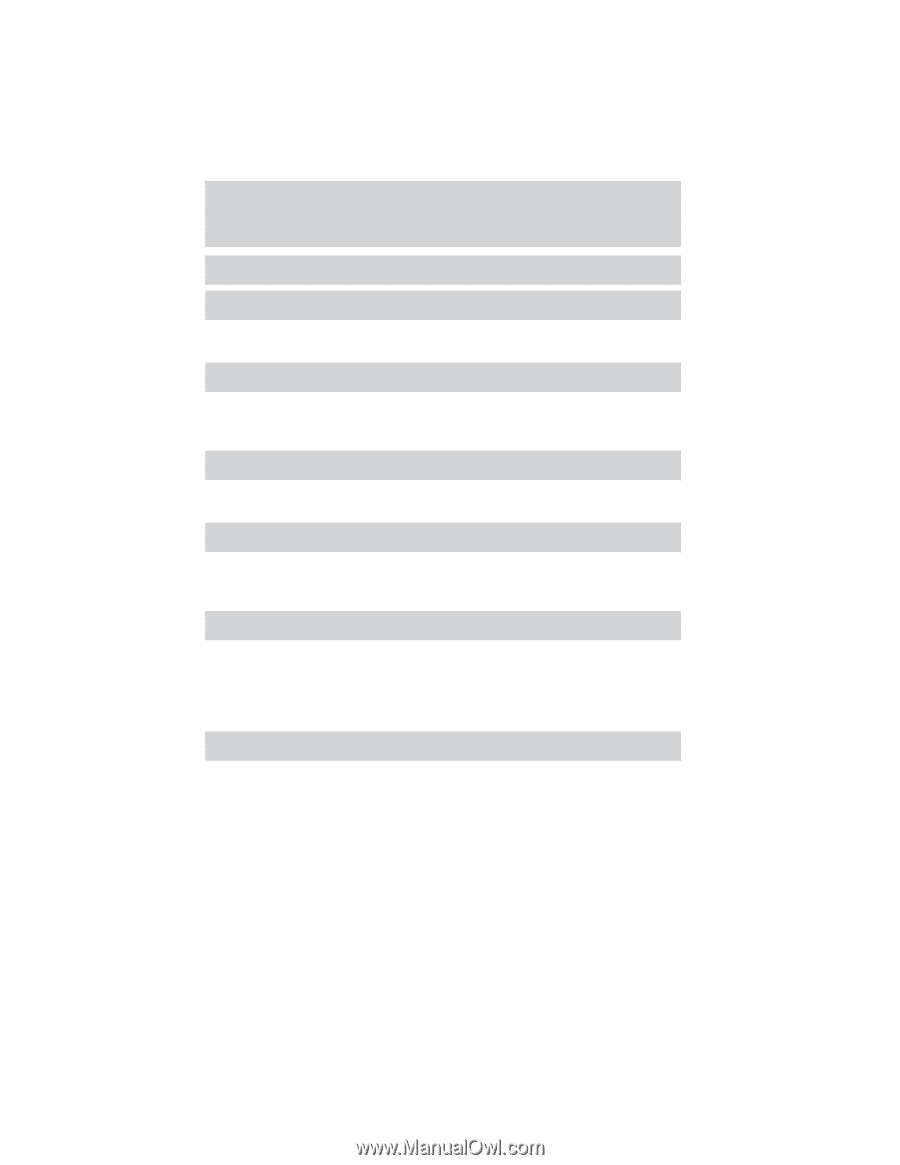
Introduction
4
Instrument Cluster
10
Warning and control lights
10
Gauges
13
Entertainment Systems
16
AM/FM stereo cassette with CD
16
AM/FM stereo with CD
20
CD changer
22
Climate Controls
25
Manual heating and air conditioning
25
Electronic automatic temperature control
26
Lights
30
Headlamps
30
Turn signal control
33
Bulb replacement
35
Driver Controls
46
Windshield wiper/washer control
46
Steering wheel adjustment
47
Power windows
48
Mirrors
49
Speed control
52
Locks and Security
61
Keys
61
Locks
61
Anti-theft system
69
Table of Contents
1