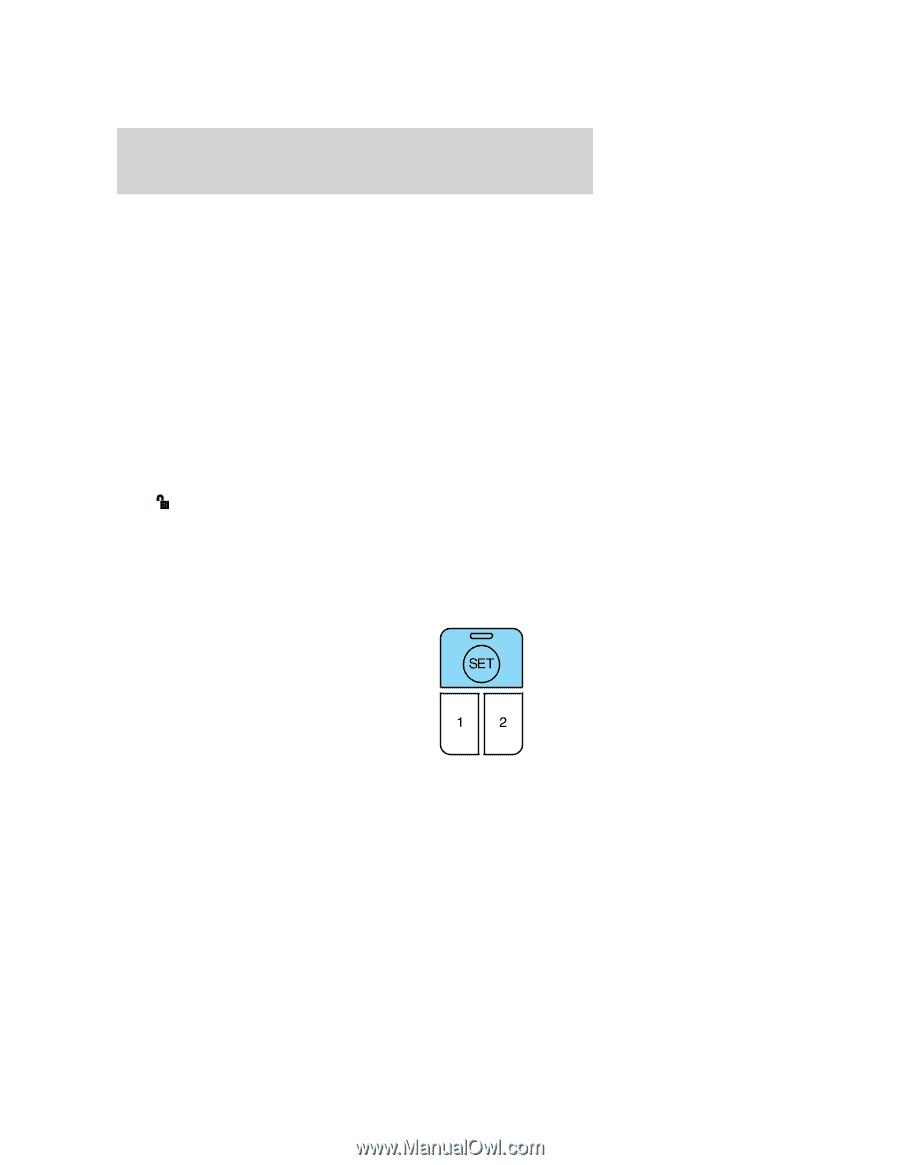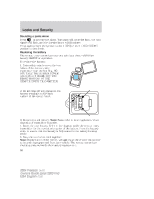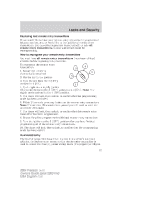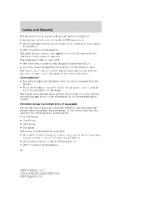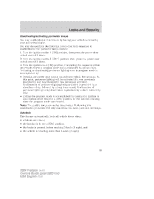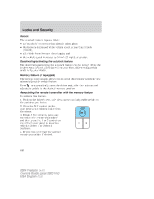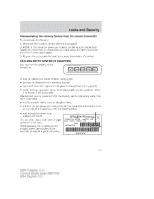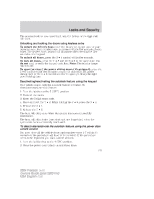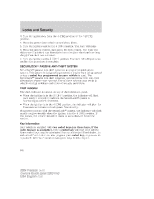2004 Ford Freestar Owner's Manual - Page 100
2004 Ford Freestar Manual
Page 100 highlights
Locks and Security Relock The autolock feature repeats when: • an "autolock" occurrence has already taken place, • the brake is depressed while vehicle speed is less than 5 km/h (3 mph), • all vehicle doors become closed again, and • the vehicle speed increases to 5 km/h (3 mph), or greater. Deactivating/activating the autolock feature The deactivating/activating the autolock feature can be turned off by the keyless entry keypad (if equipped) on your door, driver configuration mode or by your dealer. Memory feature (if equipped) The remote entry system allows you to recall the memory seat/side view mirrors/adjustable pedals feature. to automatically move the driver seat, side view mirrors and Press adjustable pedals to the desired memory position. Associating the remote transmitter with the memory feature To activate this feature: 1. Position the driver's seat, side view mirrors and adjustable pedals to the positions you desire. 2. Press the SET control on the door next to the window inside from the mirror. 3. Within 5 five seconds, press any control on the remote transmitter and then press the 1 or 2 control on the driver's door panel to associate with the Driver 1 or Driver 2 positions. 4. Repeat this procedure for another remote transmitter if desired. 100 2004 Freestar (win) Owners Guide (post-2002-fmt) USA English (fus)